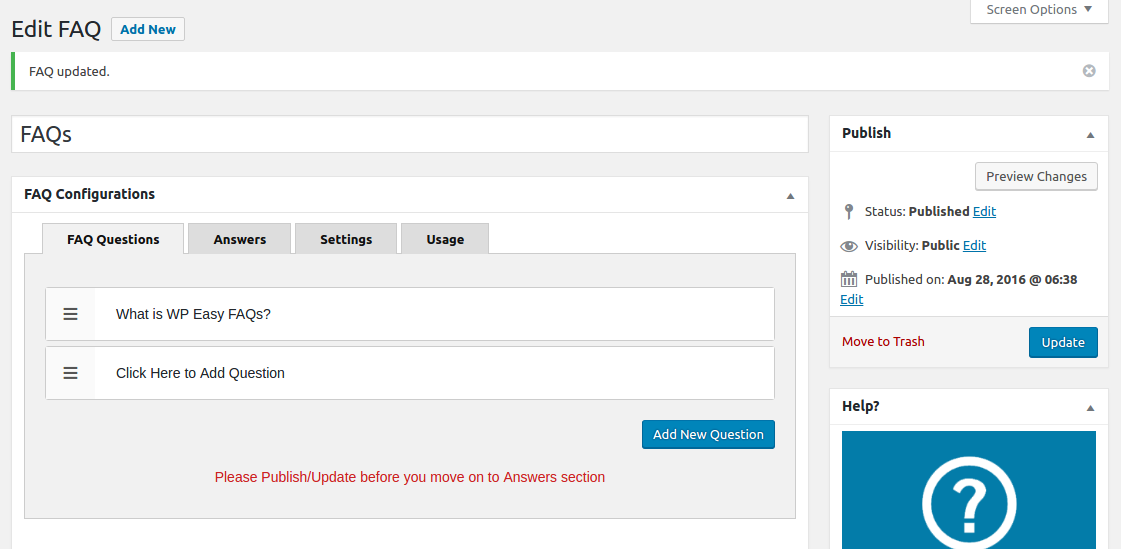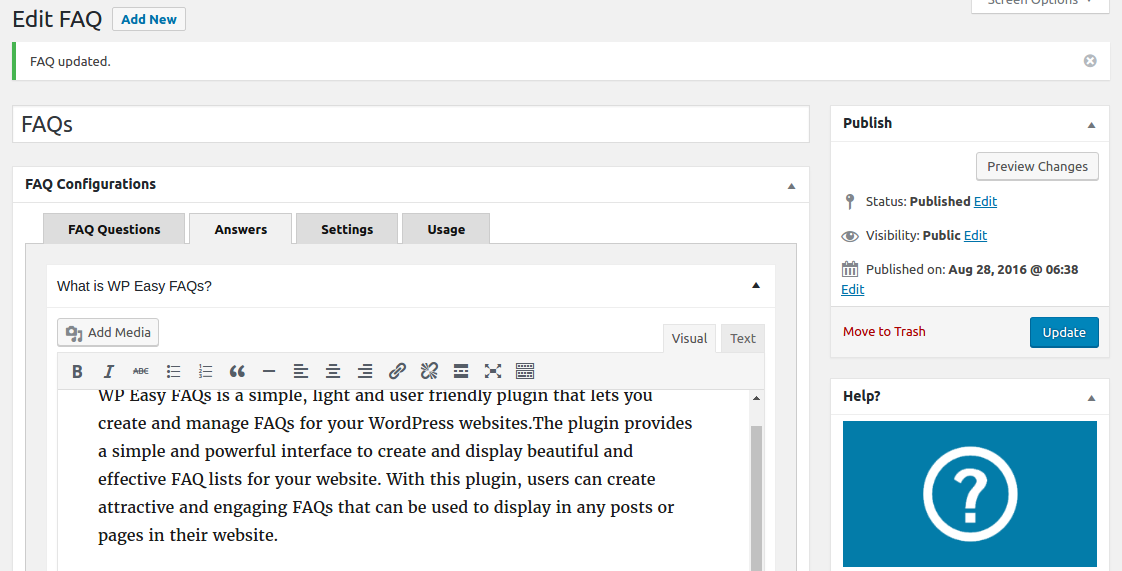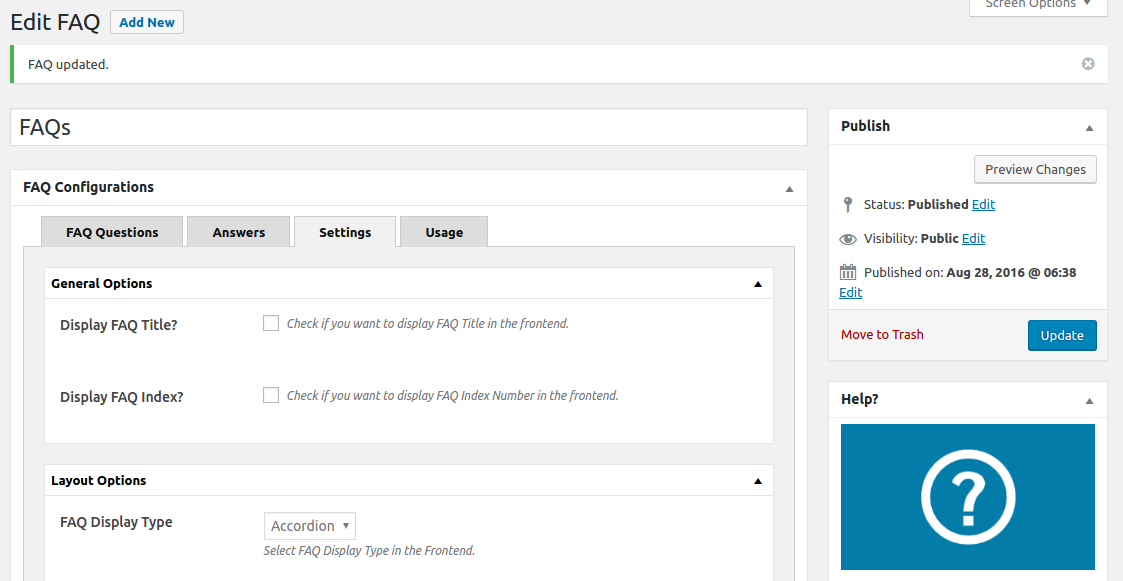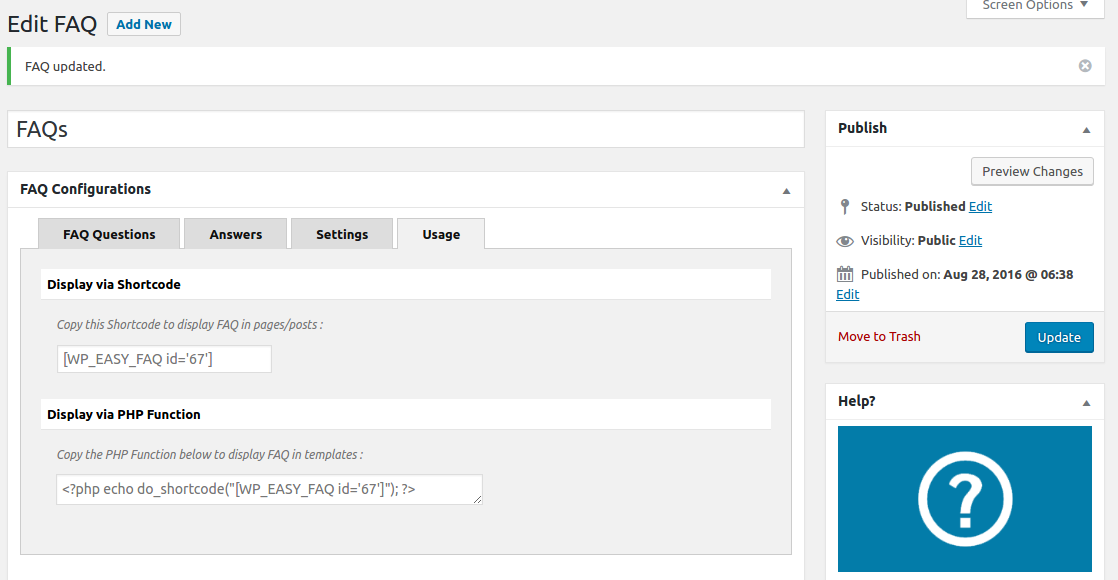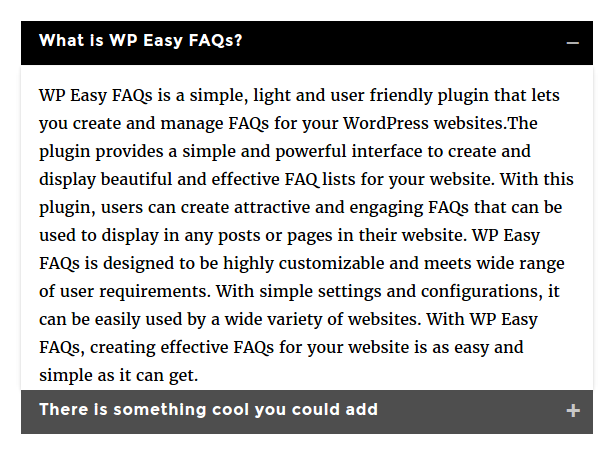WP Easy FAQs
| 开发者 | WEN Solutions |
|---|---|
| 更新时间 | 2022年6月23日 19:18 |
| 捐献地址: | 去捐款 |
| PHP版本: | 3.0.1 及以上 |
| WordPress版本: | 6.0 |
| 版权: | GPLv2 or later |
| 版权网址: | 版权信息 |
详情介绍:
WP Easy FAQs is a simple, light and user friendly plugin that lets you create and manage FAQs for your WordPress websites.The plugin provides a simple and powerful interface to create and display beautiful and effective FAQ lists for your website. With this plugin, users can create attractive and engaging FAQs that can be used to display in any posts or pages in their website.
WP Easy FAQs is designed to be highly customizable and meets wide range of user requirements. With simple settings and configurations, it can be easily used by a wide variety of websites. With WP Easy FAQs, creating effective FAQs for your website is as easy and simple as it can get.
Features
- Create and manage Unlimited FAQs.
- Smooth FAQ Accordion effect.
- Easily add and update FAQ data.
- Multiple accordion toggle icons.
- Accordion / plain list display with color options.
- User friendly interface with easily sortable FAQ list.
- Useful share / edit links for individual list items.
- Responsive FAQ Design.
- Dedicated support team and frequent updates.
安装:
Using The WordPress Dashboard
- Navigate to the 'Add New' in the plugins dashboard
- Search for
wp-easy-faqs - Click
Install Now - Activate the plugin on the Plugin dashboard
- Navigate to the 'Add New' in the plugins dashboard
- Navigate to the 'Upload' area
- Select
wp-easy-faqs.zipfrom your computer - Click 'Install Now'
- Activate the plugin in the Plugin dashboard
- Download
wp-easy-faqs.zip - Extract the
wp-easy-faqsdirectory to your computer - Upload the
wp-easy-faqsdirectory to the/wp-content/plugins/directory - Activate the plugin in the Plugin dashboard
屏幕截图:
常见问题:
There is something cool you could add...
Nice, make a post on the Support Forum and let us know. We are always looking for ways to improve our plugins.
更新日志:
1.0.5
Release Date: 23rd June, 2022
- Compatibility tested with WordPress 6.0.
- Minor fixing.
- Compatibility tested upto WordPress 5.2.2.
- Minor Bug fixing.
- Minor fixing.
- Initial release.