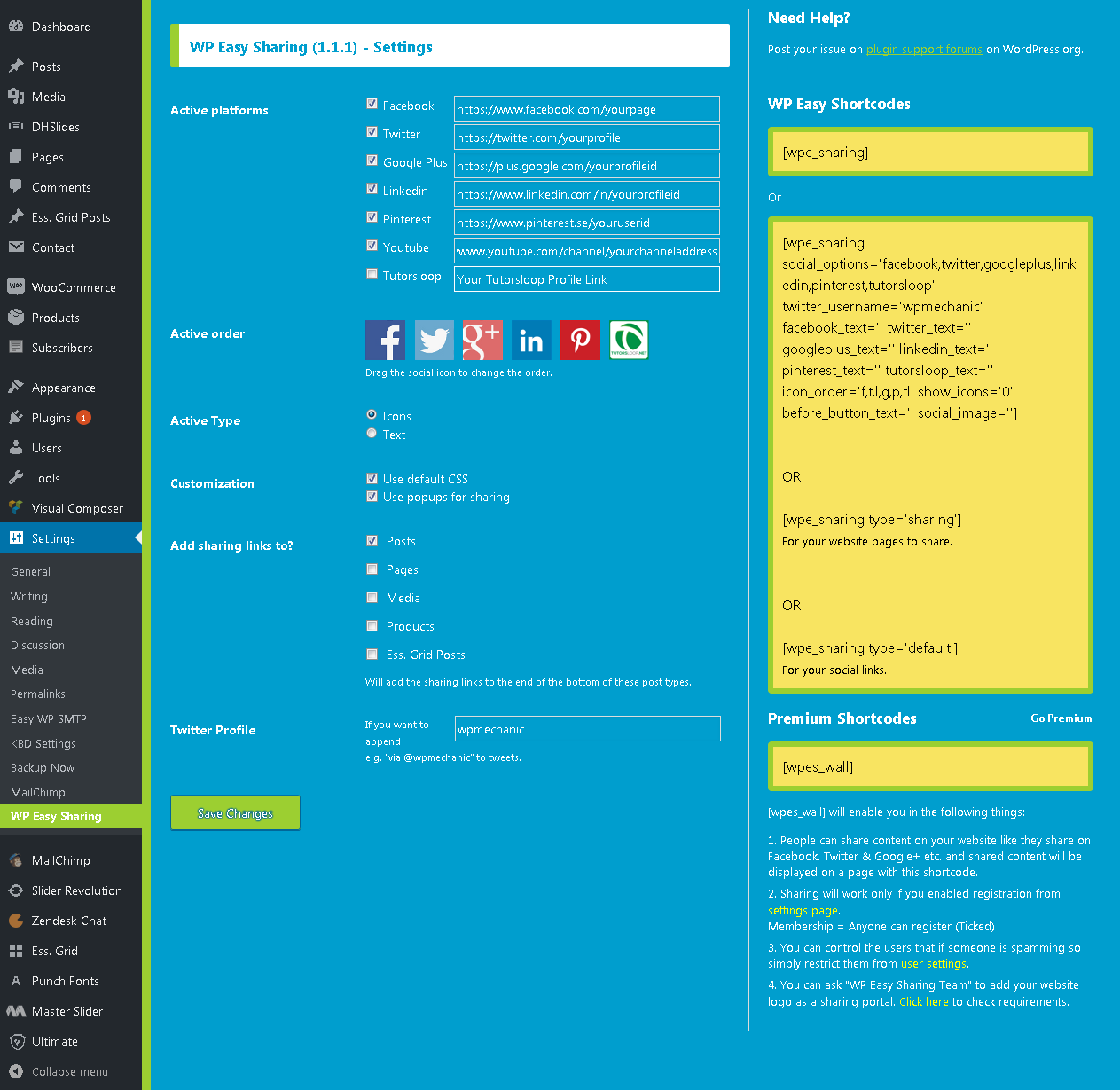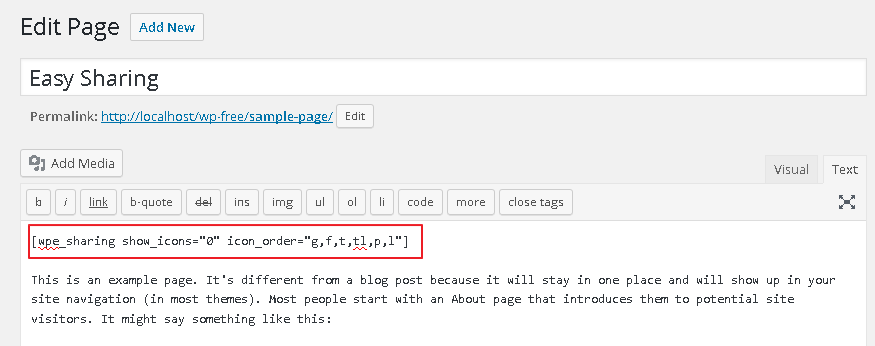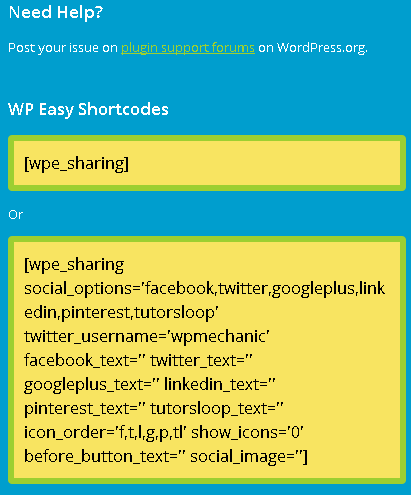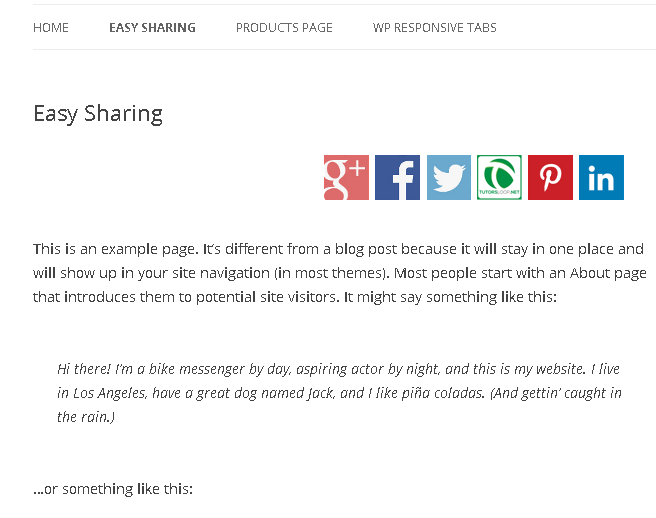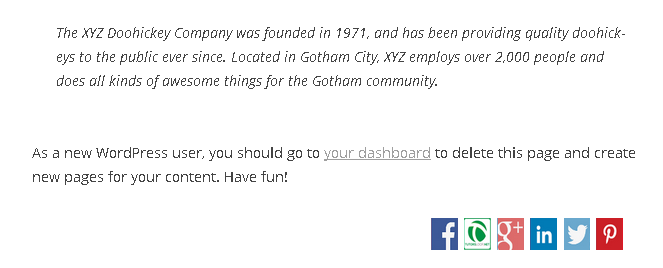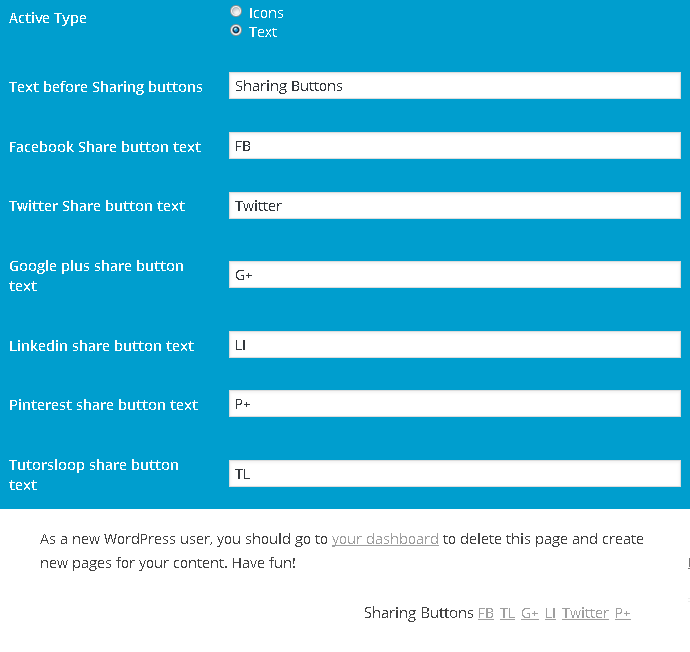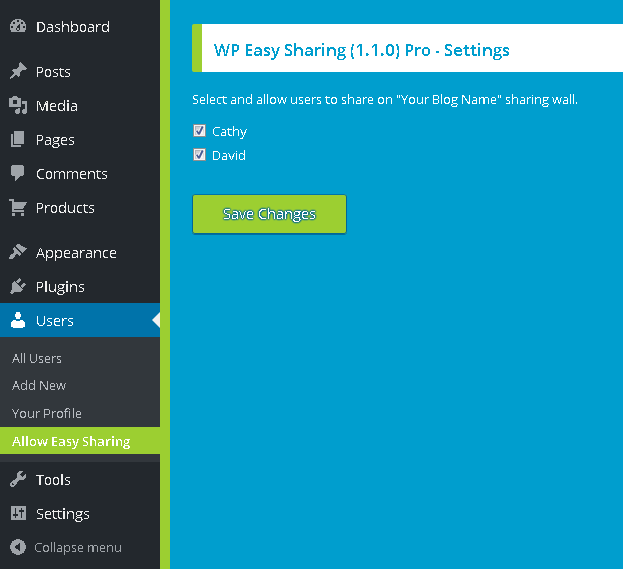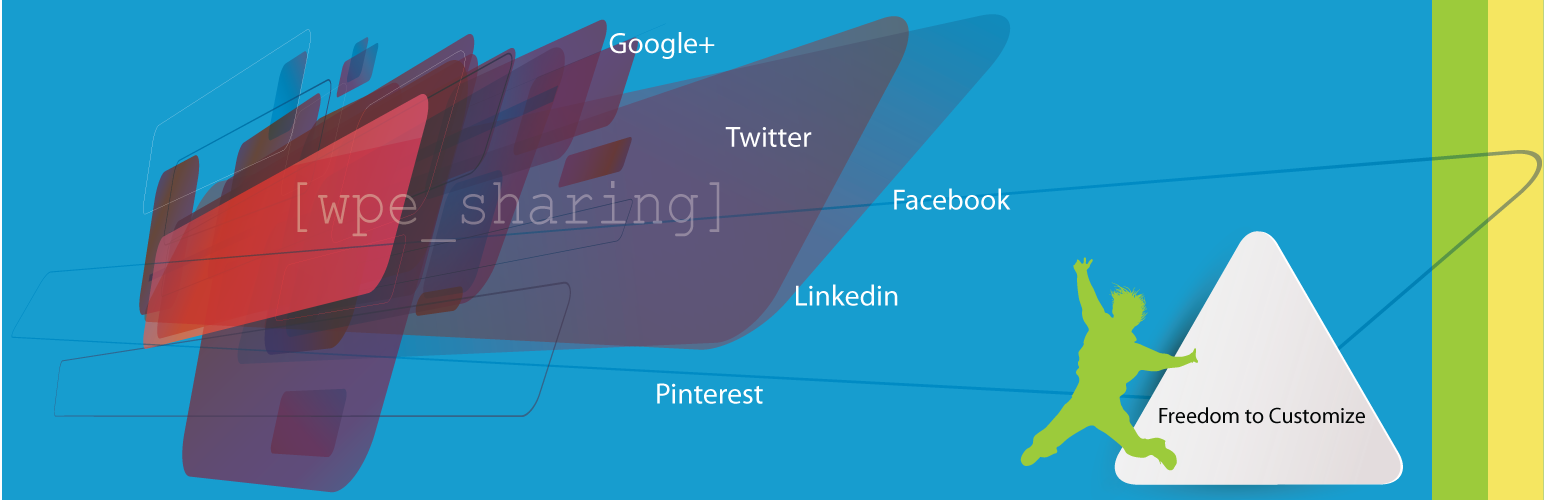
WP Easy Sharing
| 开发者 | fahadmahmood |
|---|---|
| 更新时间 | 2021年2月3日 13:43 |
| PHP版本: | 3.5 及以上 |
| WordPress版本: | 5.4 |
| 版权: | GPL2 |
详情介绍:
Especially developed for those advanced users who want to use their own CSS and custom icons instead of default. Simply use the shortcodes and customize the styles.
Plugin Features
- Social sharing support for Facebook, Google+, Linkedin, Twitter, Pinterest and Tutorsloop.
- Auto display to Post, Page, Media and Custom Post type.
- Custom Social Button text.
- 100% responsive.
- Reorder Social icon order easily.
- No Image, button created using CSS3. For device width less than 480px, this plugin used one single image to display social icons.
- Provide Shortcode, can integrated with any theme easily.
- Add text before share buttons
安装:
How to install the plugin and get it working:
Method-A:
- Go to your wordpress admin "yoursite.com/wp-admin"
- Login and then access "yoursite.com/wp-admin/plugin-install.php?tab=upload
- Upload and activate this plugin
- Use shortcode anywhere
- Download the Plugin installation package and extract the files on
WP Easy Sharing in the wp-content/plugins
directory of your WordPress installation. Use an FTP or SFTP client to
upload the contents of your WP Easy Sharing archive to the new directory
that you just created on your web host.
1. Log in to the WordPress Dashboard and activate the plugin.
1. Once the plugin is activated, use shortcode.
Installing the plugin
- In your WordPress admin panel, go to Plugins > New Plugin, search for WP Easy Sharing and click "Install now"
- Alternatively, download the plugin and upload the contents of
wp-easy-sharing.zipto your plugins directory, which usually is/wp-content/plugins/. Activate the plugin.
屏幕截图:
更新日志:
1.1.5
- Languages added. [Thanks to Abu Usman]
- Sanitized input and fixed direct file access issues.
- Features improved.
- Features improved.
- Tutorsloop.net added as a new social/education sharing portal. [Thanks Shadab]