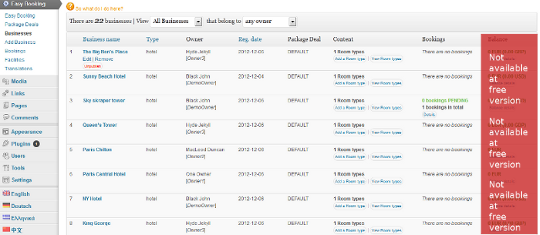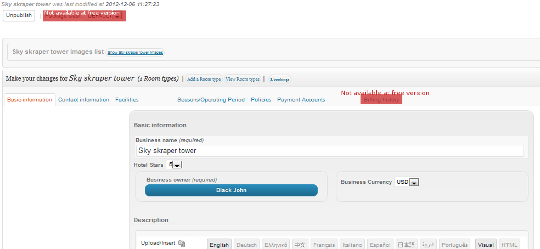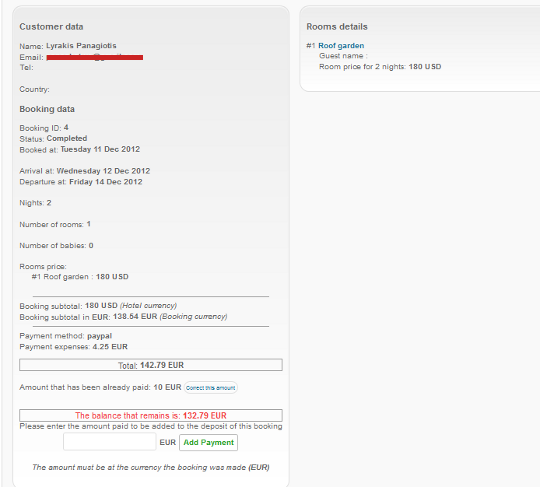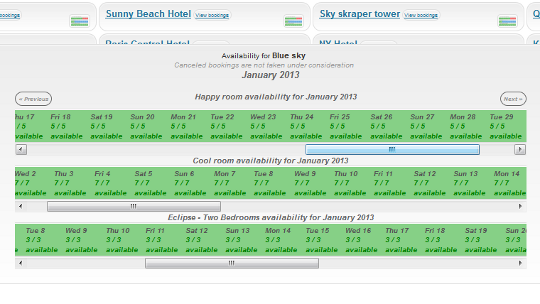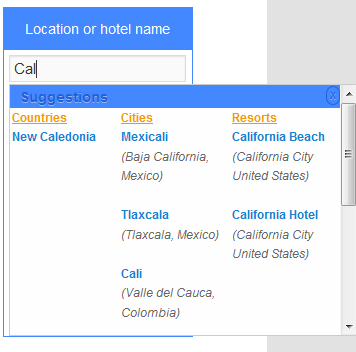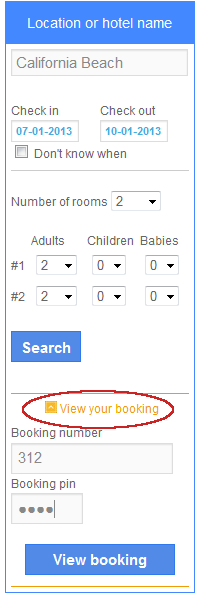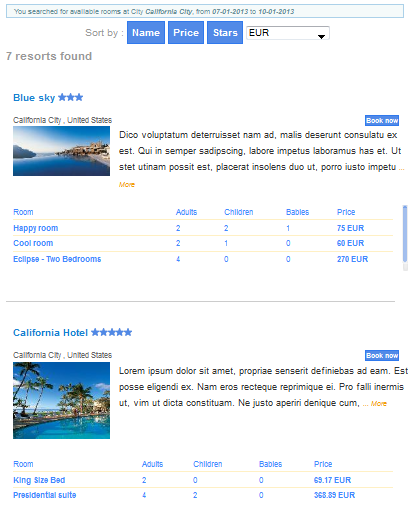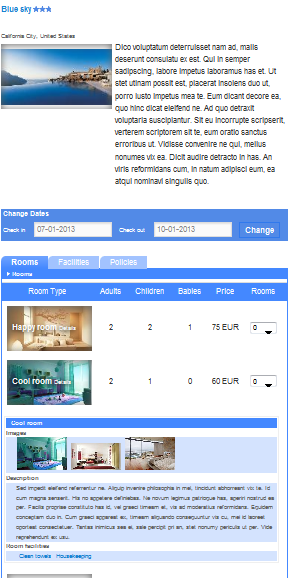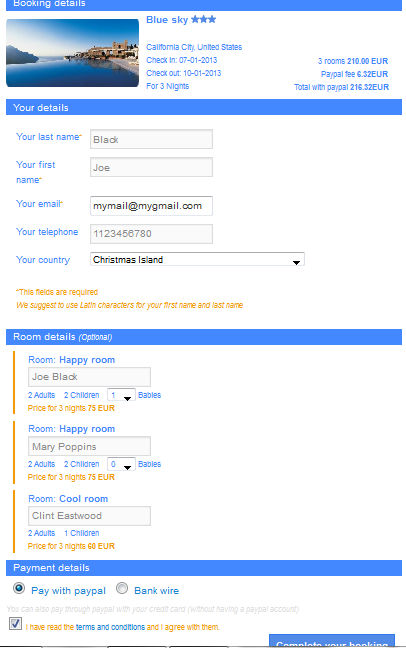wp-easybooking
| 开发者 | Panos Lyrakis |
|---|---|
| 更新时间 | 2013年1月12日 00:29 |
| 捐献地址: | 去捐款 |
| PHP版本: | 3.4 及以上 |
| WordPress版本: | 3.5 |
| 版权: | GPLv2 or later |
| 版权网址: | 版权信息 |
详情介绍:
安装:
- Unzip the file you downloaded (wp-easybooking.1.0.1.zip).
- Upload the 'wp-easybooking' folder to the '/wp-content/plugins/' directory.
- Activate the 'Easy Booking' plugin through the 'Plugins' menu in WordPress.
- Activate the 'Easy Booking Widget' widget through the 'Plugins' menu in WordPress.
屏幕截图:
常见问题:
When I activate the plugin and widget, there are several pages added at the menu bar. But when I click on them nothing appears.
The plugin creates these several pages in order to use them for displaying specific content. In the instructions.pdf (or at http://wp-easybooking.com) you will see that you have to create a new menu (from Appearance/ Menus), and add only the specific pages or post you want, excluding the pages the plugin created. In some themes, these pages will still be visible at the menu bar. In that case you have to install a plugin to exclude pages from the manu bar. There are several free plugins to do that.
When activating the widget, the text in the buttons and labels of the search form appears in many languages, and it is not readable.
This is because the plugin comes with some translations. This will be fixed once you install the qTranslate plugin.
Why do I see 'No report available' at the Balance column at the Businesses List?
The free version does not calculate the fee that Hotel Owners owe you. That's why it can not display any report.
How can I add a new language?
From the qTranslate settings.
How can I translate the messages of the widget to a language I added, or change the translations that already exist?
From the 'Translations' menu of the Easy Booking plugin. All messages are categorised depending on the page they appear. So press on 'Search Form' to translate the messages that appear on the search form, at every language, 'Search Results Page' for messages that appear on the results page etc...
Are there any other plugins that extend this plugin's functionality?
There are some planned to be ready within the next few months (Rating, Hotels offers etc.), but they will not be free. They will be announced at http://wp-easybooking.com.
How can I change the colours and the way the pages are displayed?
Most of the colours can be changed from the 'eb_widgetStyle.css' file, but you have to be familiar with css. There will be support packs, with low costs, available soon at http://wp-easybooking.com, which you can purchase. If you do not find any pack that fits your needs I would be more than happy if you contact me at support@wp-easybooking.com.
How can I get any help if I face any problem?
Visit http://wp-easybooking.com for complete documentation. If you still have any problems or need extra functionality please contact me at support@wp-easybooking.com. More FAQ at http://wp-easybooking.com/content/21-faq.
更新日志:
- Correction at "Bookings" menu to be visible, by changing the old "$current_user" to "get_userdata()".
- Currency Converter minor bug fix.
- Base plugin dir changed to wp-easybooking (from wp_easybooking)
- Enabled selection of default packages, in order the prices of rooms to be calculated correctly from the widget.
- Fixed search result links to include date ranges and number of guests.
- Added google map feature.
- Business man role added.
- Currency conversion added.