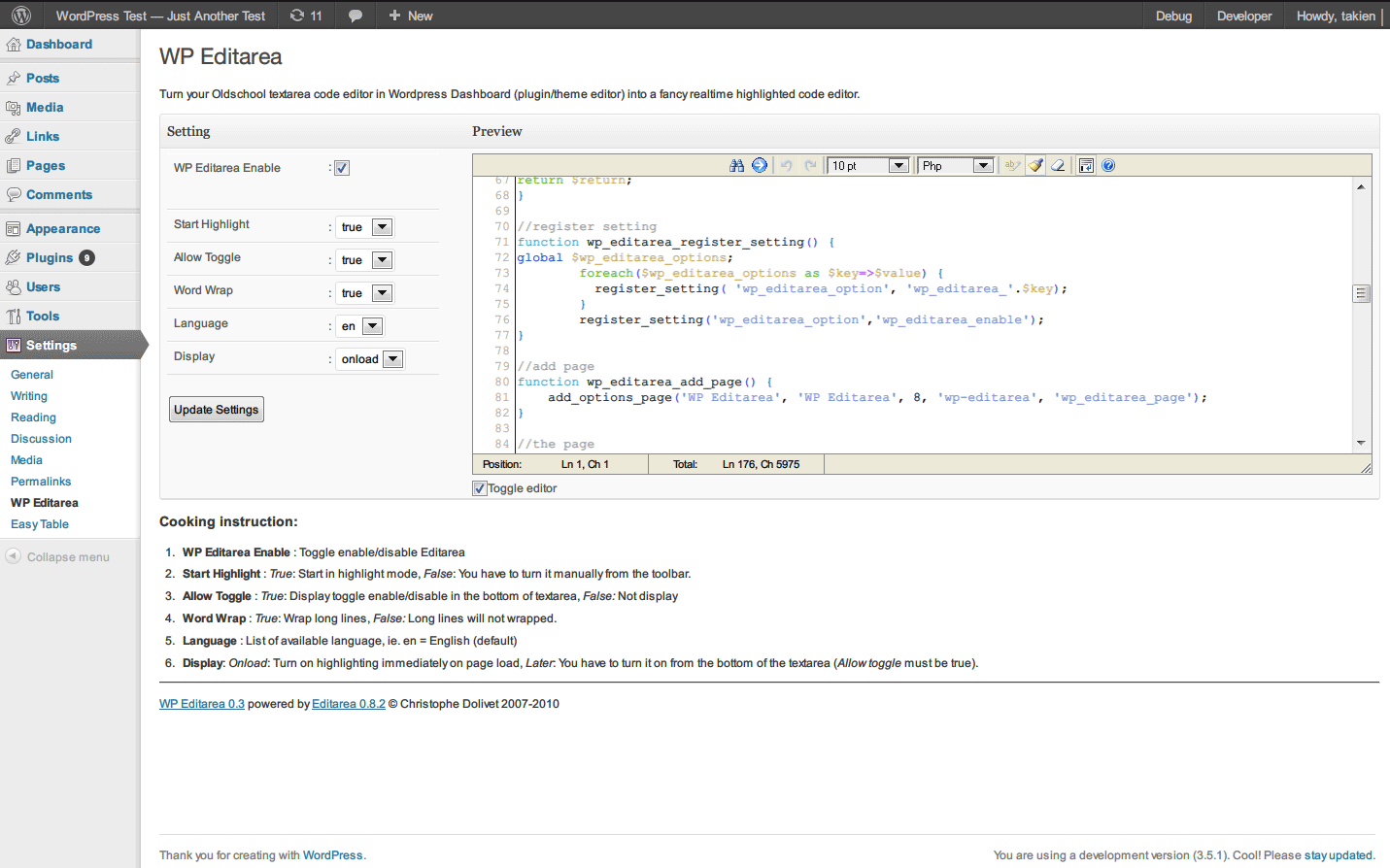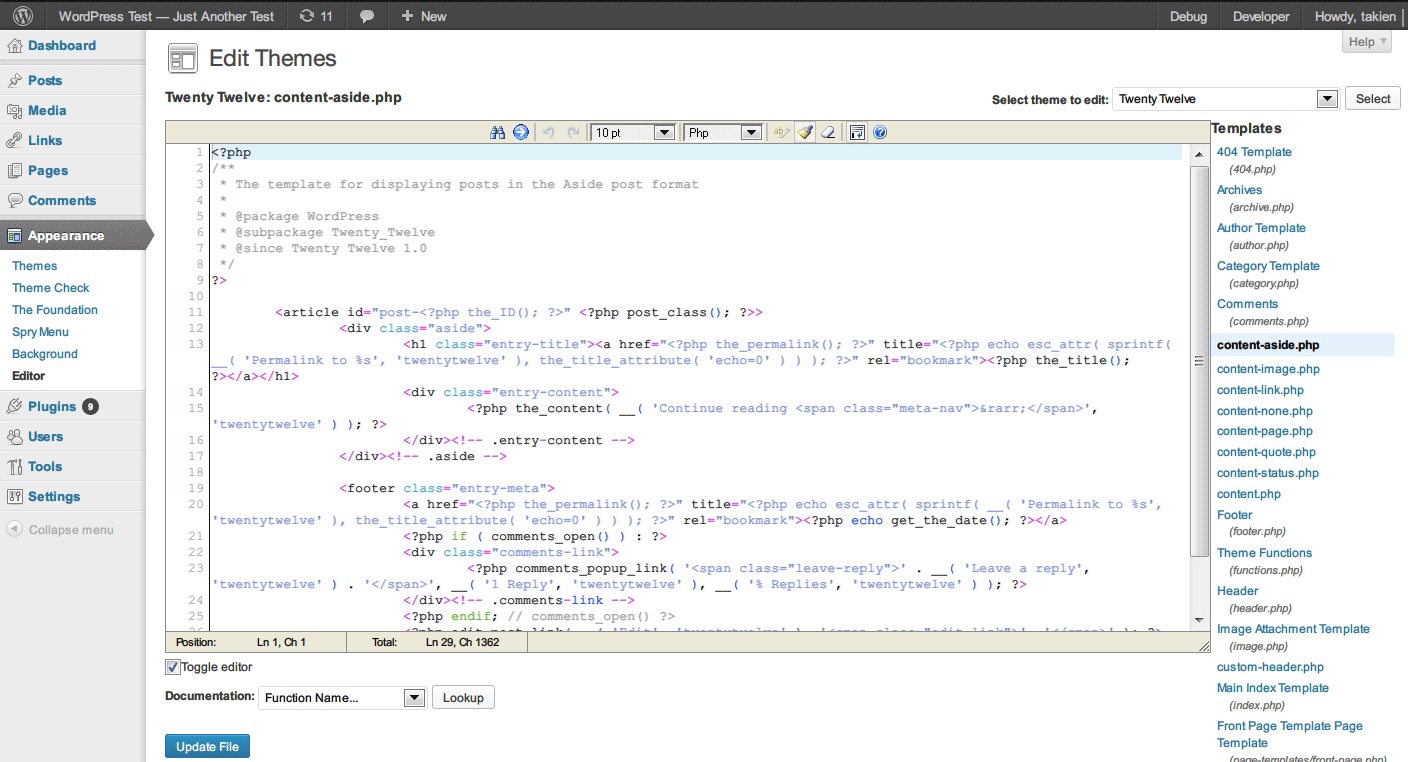WP Editarea
| 开发者 | takien |
|---|---|
| 更新时间 | 2013年8月14日 23:44 |
| 捐献地址: | 去捐款 |
| PHP版本: | 2.9 及以上 |
| WordPress版本: | 3.6 |
详情介绍:
WP Editarea turns your Oldschool textarea code editor in Wordpress Dashboard (plugin/theme editor) into a fancy realtime highlighted code editor using Editarea.
Plugin Features
- Automatically detect syntax language
- Live preview in plugin option page
- Better than codepress (cPanel also use this)
- Easy integration, no file to edit
- Easy to use configuration page
- Multi language interface
- Bracket matching highlight
- Support many syntax
- Line numbers
- Toggle word wrap
- Interactive toolbar
- Search/replace with regex
- More at Editarea homepage.
- IE 6 & 7 & 8, Firefox 1.5 & 2 & 3, Safari 3.x & 4, Opera 9, 9.5, 9.6 and Chrome 1 & 2[2] and mostly all modern browsers.
安装:
The installation process.
- Upload
wp-editareafolder to the/wp-content/plugins/directory. Make sure directory structures are not changed. Or Directly upload from your Plugin management page. - Activate the plugin through the 'Plugins' menu in WordPress
- Go to Settings menu and set options you need.
屏幕截图:
更新日志:
0.4
- Confirmed works with WordPress 3.6
- Small code changes
- Confirmed works with WordPress 3.5.1
- Fixed notice error when WP_DEBUG set to true
- Bug fixed: toggle word wrap option not work (reported by pattrick, http://takien.com/606#comment-1286)
- Added: toggle word wrap toolbar
- Default Display is now "onload", instead of "later". (I found saving problem when display is "later")
- First release