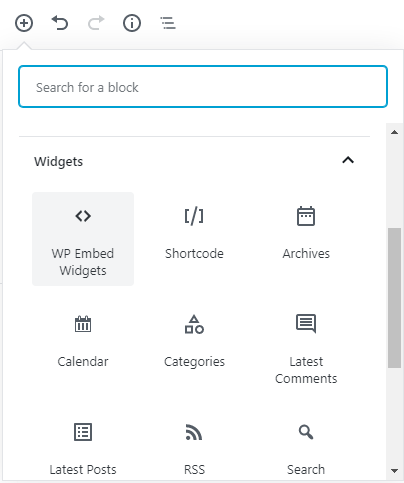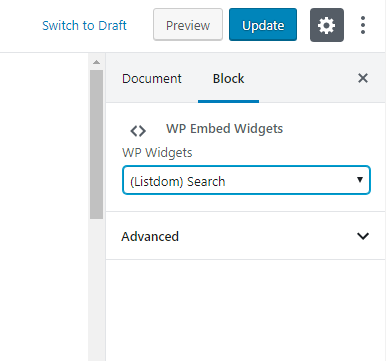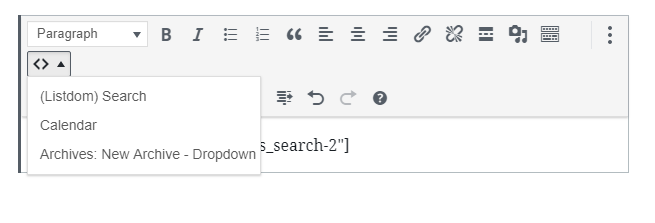WP Embed Widgets
| 开发者 | totalery |
|---|---|
| 更新时间 | 2023年3月25日 15:52 |
| 捐献地址: | 去捐款 |
| PHP版本: | 5.6 及以上 |
| WordPress版本: | 6.2 |
| 版权: | GPLv2 or later |
| 版权网址: | 版权信息 |
详情介绍:
Place your widgets into "WP Embed Widgets" sidebar and configure them the way that you like and then use the auto-generated shortcode to put it into any page, post or anywhere that you like.
Shortcode Parameters:
title: Use it to override widget title.
hide-title: Set it to 1 to hide the widget title.
widget-tag: the HTML tag to use for the widget container, default value is div.
widget-class: CSS classname added to the widget container, default value is widget %2$s (Note: uses sprintf for variable substitution)
widget-id: HTML ID attribute for the widget container, default value is %1$s (Note: uses sprintf for variable substitution).
title-tag: HTML tag to use for the widget title wrapper, default value is h2.
title-class: CSS classname for the widget title wrapper, default value is widgettitle.
If you use block editor then in addition to main shortcode, you can simply use "WP Embed Widgets" block to place any widget in your page.
Also if you're using classic editor of WordPress you can find our button in the TinyMCE editor to place shortcodes.
Support Center: https://totalery.com/support/
安装:
For installing WP Embed Widgets please follow below steps:
- Install it either via the WordPress.org plugin directory, or by uploading the files to your server.
- Activate the plugin through the 'Plugins' menu in WordPress.
屏幕截图:
常见问题:
How can I write shortcode of each widget?
You don't need to write the shortcode or guess it at all! If you use block editor then you can use "WP Embed Widget" block and select your desired shortcode from the list. If you use classic editor then you can find WP Embed Widget button in your editor. Finally you can find the shortcode of each widget in the bottom of widget form in Appearance->Widgets menu of WordPress.
What is WP Embed Widgets sidebar?
It's a sidebar that do not show anywhere so if you want to configure a widget to place it in a page without showing it on a certain sidebar then you're able to put your widget in this sidebar.
更新日志:
1.0.0
- Initial version released!