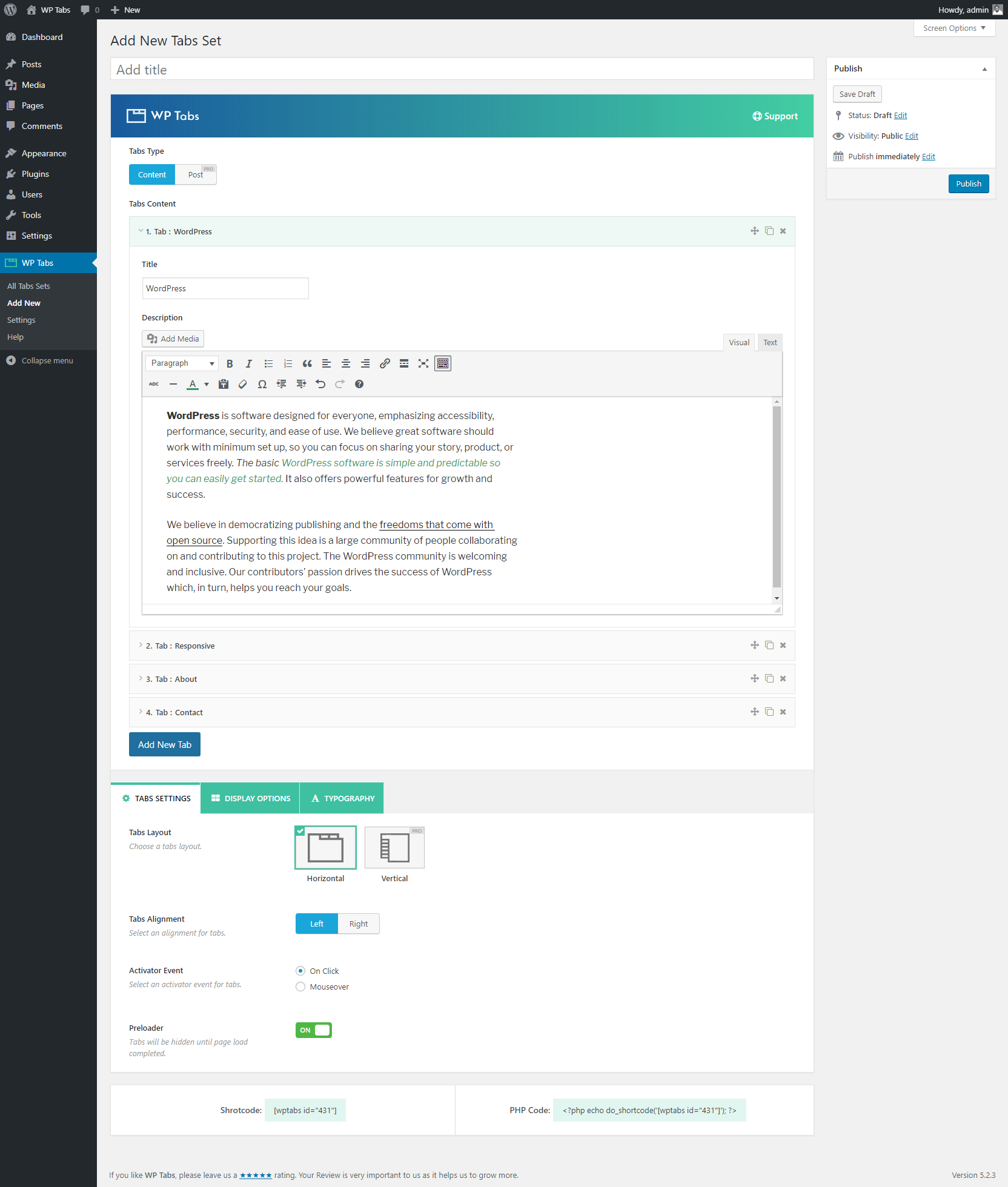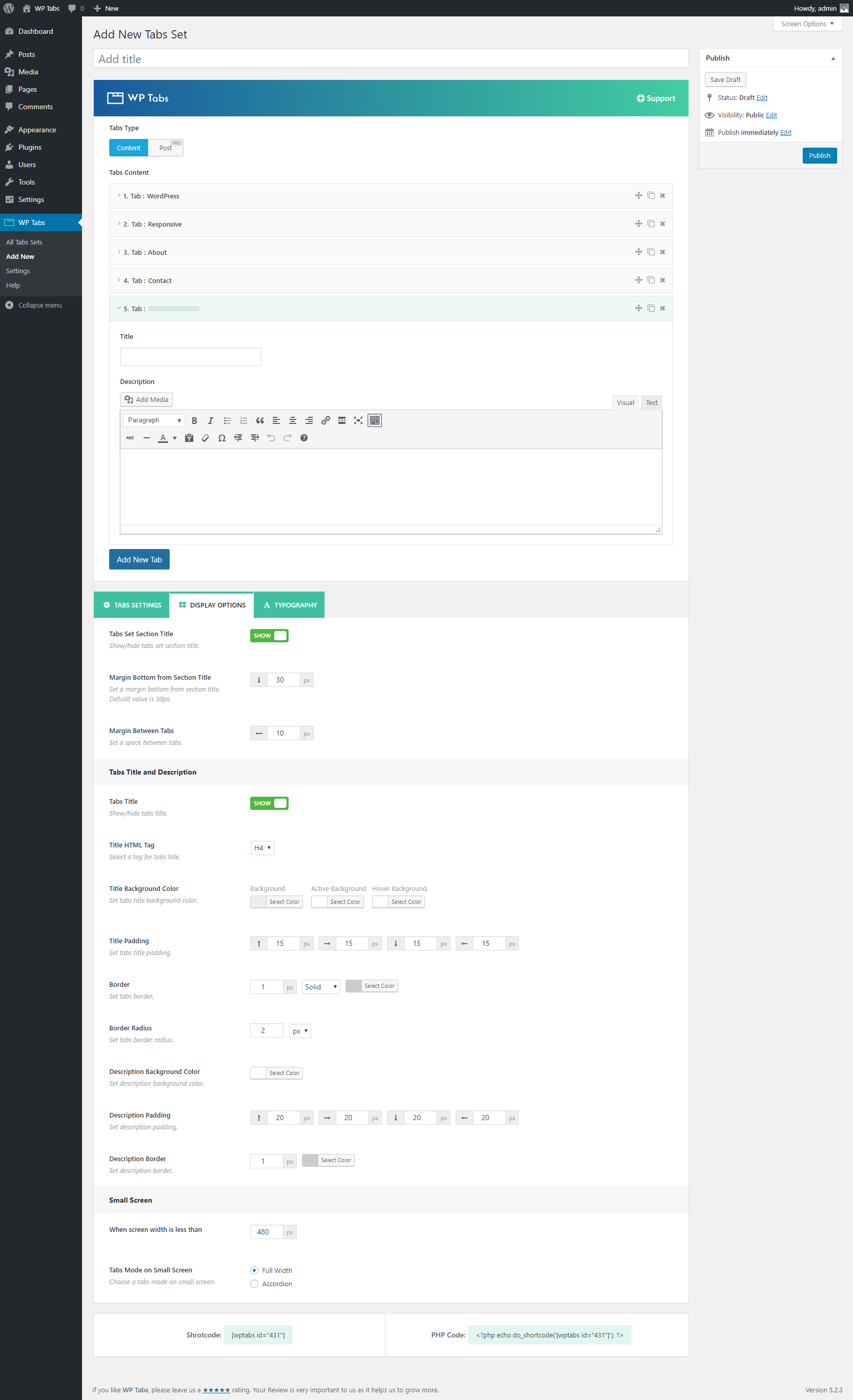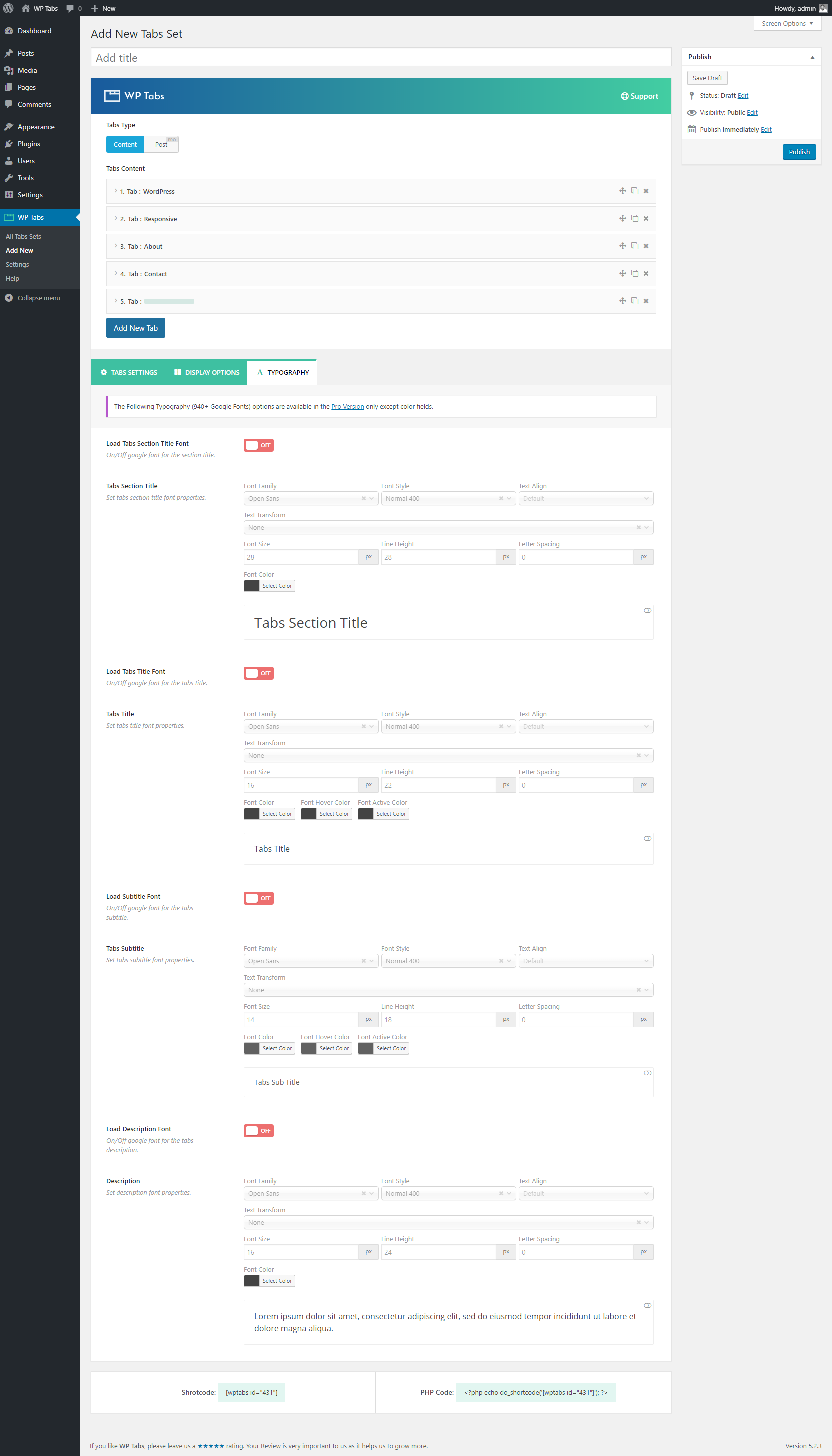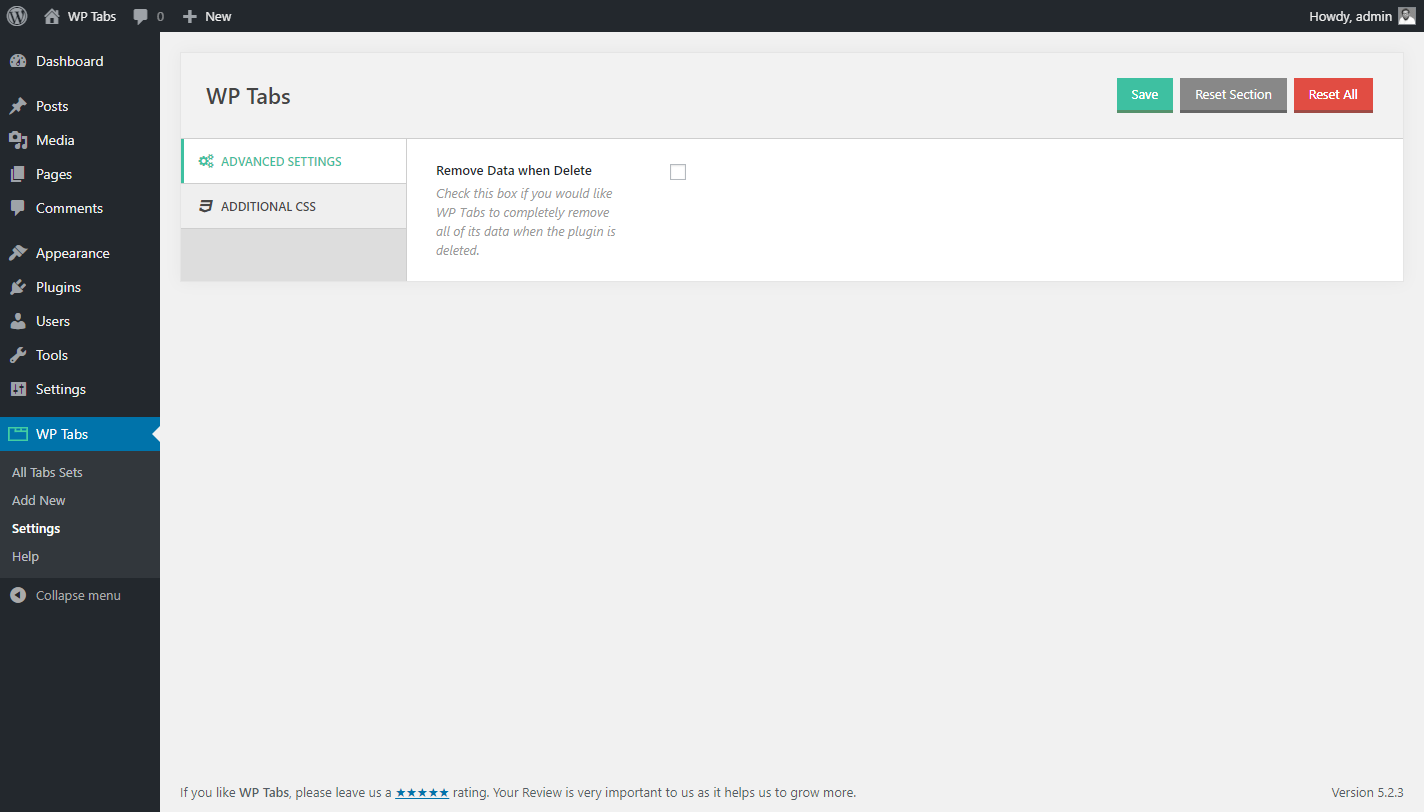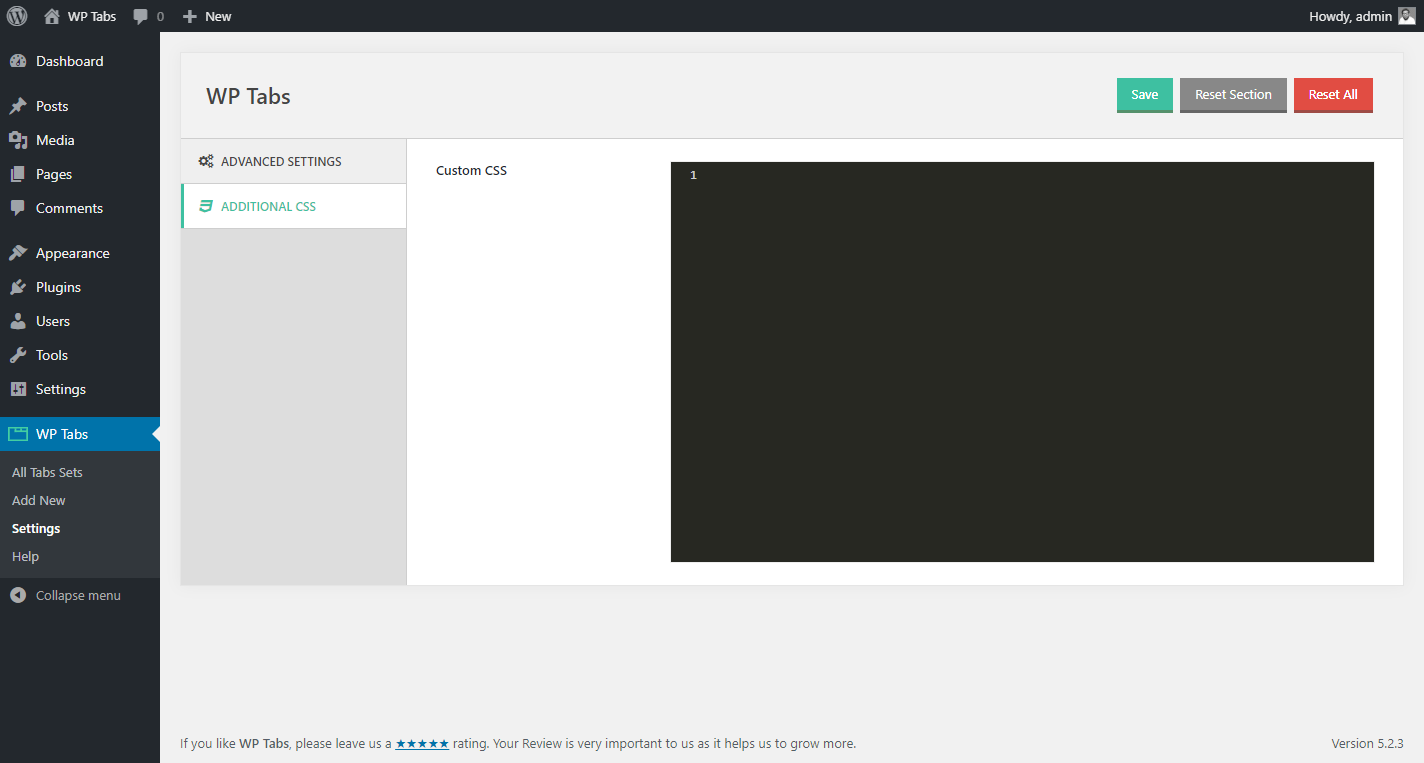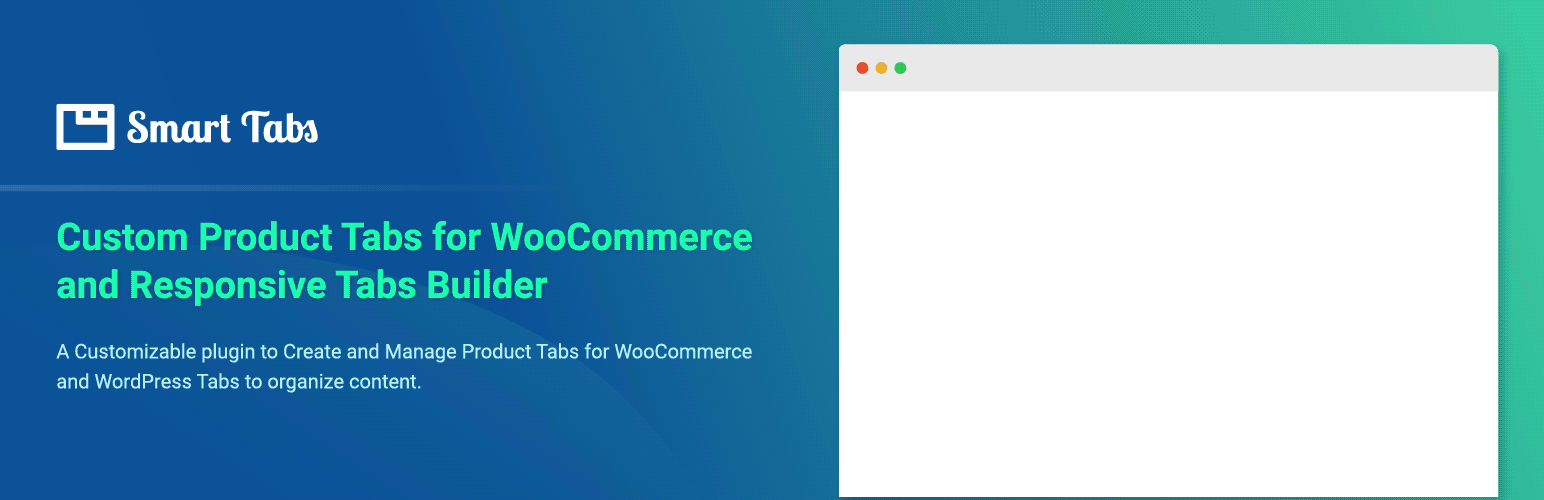
Custom Product Tabs for WooCommerce & WordPress Tabs Builder – Smart Tabs
| 开发者 |
shapedplugin
khalilu rubel_miah shamimmiashuhagh |
|---|---|
| 更新时间 | 2026年1月12日 20:01 |
| PHP版本: | 5.0 及以上 |
| WordPress版本: | 6.9 |
| 版权: | GPLv2 or later |
| 版权网址: | 版权信息 |
标签
下载
详情介绍:
- Organize rich content and keep shoppers engaged
- Save space and reduce scrolling with clean tabbed layouts
- Let visitors see everything at a glance
- Improve navigation with contextual tabs
- Boost engagement and drive more sales
- WooCommerce Custom Product Tabs – Add custom product tabs to product pages
- WooCommerce Suggested Product Tabs – Showcase related & complementary items for cross-sells
- Pre-made Tab Layouts – Create tabs in one click
- Responsive Mobile Tabs – Tabs convert to full-width or accordion style on smaller screens
- Nested / Multi-level Tabs – Structure content with tabs inside tabs
- Flexible Tab Navigation – Switch tabs by clicking or mouseover
- Drag & Drop Ordering – Reorder tabs easily by drag-and-drop, ID, title, or date
- Tab Animations & Hover Effects – Add animations for interactions
- Tabs Alignment Options – Left, right, top, bottom, center, or justified
- Works with major themes, WooCommerce plugins, and page builders
- Multisite Supported – Activate network-wide or per site
- Multilingual & RTL Ready – Compatible with WPML, Polylang, WeGlot, Loco Translate, TranslatePress, GTranslate, qTranslate-x, and more
- YouTube
- Vimeo
- Wistia
- TikTok
- Self-hosted videos
安装:
- PHP 7.2 or later
- MySQL 5.6 or later
- WordPress 5.0 or later
- Download wp-expand-tabs-free.zip
- Navigate to the ‘Add New’ in the plugins dashboard
- Navigate to the ‘Upload’ area
- Select wp-expand-tabs-free.zip from your computer
- Click ‘Install Now’
- Activate the plugin in the Plugin dashboard
- Download wp-expand-tabs-free.zip
- Extract the wp-expand-tabs-free directory to your computer
- Upload the wp-expand-tabs-free directory to the /wp-content/plugins/ directory
- Activate the plugin in the Plugin dashboard
屏幕截图:
常见问题:
Q. Is Smart Tabs free?
A: Yes! Smart Tabs is and always will be free.
Q. How can I add tabs to my site?
A: After activating the plugin, you will see Smart Tabs in the WordPress admin dashboard. First:
- Click on the Add New menu;
- Write a Shortcode Title, which is optional (shown as tab group section title) for the Tab Group;
- Select Content from the Tabs Type option;
- Add some content by following the steps:
- Click on the Add New Tab button;
- Type Title for the Tab item;
- Write description/content for the tab item;
- Thus, you can add as many tab items as needed
- You can customize the setting fields as you want. And then click on→ Publish, and you will find a Generated Shortcode in the bottom area;
- Copy and paste the Tabs or Tab Group Shortcode to your post/page or anywhere on your site.
Q. What if I upgrade to the premium version?
A: Your existing tab content will work with the premium version, so you won't lose your developed content.
Q. Do I need to have coding skills to use Smart Tabs?
A: No. You don’t need any coding skills. No more pain writing any shortcode attributes to display tabs on your site. With just a few clicks, you can amazingly create unlimited tab groups.
Q. Is Smart Tabs responsive?
A: Yes, Smart Tabs is responsive and works on mobile and touch devices.
Q. Can I add Tabs anywhere on my website?
A: Yes, you can add tabs to blog posts, pages, widgets, and other areas of your WordPress site using a shortcode or PHP function.
Q. How to show tabs/tabs group into my homepage, header.php, or other PHP files?
A: Use the following PHP code: <?php echo do_shortcode('[wptabs id="x..."]'); ?>
Q. Can I have multiple tab groups with separate settings?
A: Yes, you can create unlimited tab groups with separate settings on pages, posts, templates, widgets, or other areas.
Q. Will Smart Tabs work with my theme?
A: Smart Tabs works with any WordPress theme that follows WordPress development standards.
Q. How can I get support if the plugin is not working?
A: If you encounter issues with the plugin:
- Test with a WordPress default theme to ensure the issue isn't theme-related
- Deactivate all plugins to check for conflicts
- If the problem persists, submit a support ticket with details about your WordPress version, plugin version, and a description of the issue
Q. Where can I report bugs?
A: If you find a bug, please report it in our active support. You will be replied to once the issue is resolved.
Q. Is Smart Tabs Multilingual Ready?
A: Yes, Smart Tabs is translation-ready and compatible with WPML, Polylang, Loco Translate, qTranslate-x, GTranslate, Google Language Translator, WPGlobus, etc.
Q. Is Smart Tabs ready with multisite?
A: Yes, Smart Tabs works with WordPress multi-site networks.
Q. How to use Smart Tabs in WordPress 5.0 Gutenberg Block Editor
A: To add a tab group in the WordPress Block Editor:
- Paste the generated shortcode into a Paragraph Block
- Or use the Shortcode Block The plugin works with both the Block Editor and Classic Editor.
更新日志:
- Improved: Standardized singleton instance property naming.
- Improved: Code readability and maintainability improved.
- Fix: The conflict issue with the WP Carousel plugin.
- New: The Product Tabs Export and Import feature.
- New: The Use Theme's Product Tab Style option.
- Improved: The mobile accordion feature for the vertical post layout of WP Tabs.
- Improved: The mobile accordion feature for the vertical post layout of Product Tabs.
- Fix: The Product tabs compatibility issue with the Elementor Pro single product template.
- Fix: The Product tabs compatibility issue with the single product template builder of the Divi theme.
- Fix: Related Products tabs style issue with the Avada theme.
- Tested: WordPress 6.9 compatibility.
- New: The Tabs Layout: Vertical Right option has been added for the product tab.
- New: The Tabs Vertical Line option.
- New: The Product Tab Description Border Radius option.
- New: Show Product Tabs by Brands option.
- New: WooCommerce Default Related Products [Show/Hide] option.
- New: The Typography (Font Family: Safe fonts, Text Align, Text Transform, Line Height, Letter Spacing) feature for Tab Name, and Description of Product Tabs.
- New: The Typography (Font Family: Safe fonts, Text Align, Text Transform, Line Height, Letter Spacing) feature for Tab Name, Description, and Section Title of WP Tabs.
- New: The Tabs Source Type: Post (Posts, Pages) option added to WP Tabs
- New: The Tabs Layout: Vertical Right option has been added for the WP Tabs.
- New: The Tabs Alignment option has been added for the WP Tabs Vertical Right layout.
- Improved: The 'Spacing Between Tabs' option has been moved to the Display Settings tab.
- Improved: The Tabs Name Color option has been moved to the Display Settings tab.
- Improved: The default value for Tabs Mode on small screens is set to Accordion mode.
- Updated: The language(.pot) file.
- Tested: WordPress 6.8.3 compatibility.
- New: The Anchor Link for Tabs option.
- New: The Link Type (Tab ID / Tab Title-slug) option.
- New: The Override Product Tab content at each product option.
- New: The Small Screen Product Tab Type (Same as desktop, Full width, Accordion mode) option.
- New: The Expand and Collapse Icon Show/Hide option for small screens.
- Improved: Enhanced plugin security and data validation.
- Improved: The Additional CSS option.
- Fix: The Divi Builder template conflict issue.
- Fix: The Woo Product Tab (deprecated) option did not show for specific products.
- New: Dedicated Product Tabs for WooCommerce feature.
- New: 2 Stunning Tab Types (Content, Products) added for the Product Tabs.
- New: The Tabs Layout: Horizontal Top option has been added for the product tab.
- New: A lot of customization options for Woo product tabs.
- New: The Exclude Tabs from specific products option.
- New: The Product Tabs option to enable/disable in the plugin settings page.
- New: Tabs Layout: Horizontal Bottom
- New: Tabs Alignment: Center, Justified.
- New: Tab Name BG Color Type: Gradient.
- Improved: The WP Tabs Pro is renamed to Smart Tabs.
- Dev: The plugin requires a minimum PHP version of 7.2.
- Tested: WordPress 6.8.2 compatibility.
- Tested: Smart Tabs is compatible with popular themes (Blocksy, GeneratePress, Hello Elementor, Kadence, Neve, OceanWP, PopularFX, Storefront, Divi).
- Improved: The plugin's accessibility has been improved
- Fix: Some WPCS-related warnings.
- Improved: The plugin security has been improved.
- Improved: The plugin security for the import export feature.
- Tested: WordPress 6.8.1 compatibility.
- Fix: The mismatched text domain issue.
- Fix: The extra gap issue below the WP Tabs block select option.
- Update: The language (.pot) file.
- Tested: WordPress 6.8 compatibility.
- Improved: The Woo Product Tabs feature will show translated versions of tabs on the translated product page.
- Fix: The Notice: Function _load_textdomain_just_in_time was called incorrectly.
- Fix: The recommended plugins logo issue.
- Updated: The language (.pot) file.
- Tested: WordPress 6.7.2 compatibility.
- Fix: The text domain-related deprecated warning was found with WP 6.7.1.
- Tested: WP 6.7.1 compatibility.
- Fix: The plugin style issue for RTL sites.
- Improved: The plugin security has been improved.
- Tested: WordPress 6.7 compatibility.
- Fix: A few strings were not translatable.
- Fix: The PHP 7.2 compatibility issue.
- Updated: The language (.pot) file.
- Tested: WordPress 6.6.2 compatibility.
- Fix: The warning when the tab title border width is set to 0 or empty.
- New: The WooCommerce Additional Tabs feature.
- New: Hooks 'sp_wp_tabs_title_allowed_tags' and 'sp_wp_tabs_desc_allowed_tags' were added to the modified allowed tags as needed.
- Improved: The plugin security.
- Improved: The plugin options and backend UI were enhanced.
- Improved: The "How to Use Shortcode" section moved to the right sidebar.
- Updated: The language (.pot) file.
- Fix: Some string translation issues.
- Fix: The label tag warning is on the tab.
- Tested: WordPress 6.6.1 compatibility.
- Fix: The warning was found when the plugin was activated via the WP-CLI command.
- Tested: WordPress 6.5 compatibility.
- Improved: The Help Page has been redesigned to make it more user-friendly.
- Fix: Few RTL Style issues on the plugin page.
- Tested: WordPress 6.4.2 compatibility.
- Improved: The plugin security.
- Fix: Few PHPCS warnings found with PHP8.2.
- Removed: The deprecated [ir_item], [tr_tabs], and [tabs] shortcodes from the plugin.
- Tested: WordPress 6.4 compatibility.
- New: The Tab Animation feature.
- New: The Expand and Collapse Icon Show/Hide option for the accordion mode of the tab in mobile view.
- Updated: The language (.pot) file.
- Improved: Plugin UI and UX improved.
- Improved: The tooltip/help text of plugin options to make them more user-friendly.
- Improved: The import feature with animation.
- Improved: The margin-bottom option for the Tabs Section Title moved to the Typography tab.
- Fix: The accessibility issue of the plugin.
- Tested: WordPress 6.3.1 compatibility.
- Fix: The responsive CSS of the video iframe in tab content should not work on the map iframe.
- Tested: WordPress 6.3 compatibility.
- New: A hook 'sp_tab_content_markdown_to_html' to enable markdown support.
- Fix: The Gutenberg Block preview shows the preloader on the second reload.
- Fix: The compatibility issue with WordPress v4.7
- Fix: Some RTL style issues.
- Tested: WordPress 6.2.2 compatibility.
- Fix: Translation with WPML's Translation Editor does not work perfectly.
- Tested: WordPress 6.2 compatibility.
- New: The Allow Iframe/Script Tags option in the import panel of the plugin.
- New: Multiple br tags in tab content support.
- Fix: The alignment of the Iframe in tab content does not work.
- Fix: Iframe does not show in tab content with the Twenty Twenty theme.
- Fix: The Import option does not work when the tab has iframe or script tags.
- Removed: The hook 'sp_wp_tabs_allow_import_tags' was removed as an option added.
- New: Allow to skip responsive CSS from the iframe by adding the 'skip' class to the iframe.
- Improved: Plugin security improved.
- Tested: WordPress 6.1.1 compatibility.
- Improved: Load Stylesheets in the header based on shortcodes on the page.
- Fix: Minor styling issue of nested tab inside a tab.
- Fix: Extra padding in tab navigation. Tag in preview.
- Improved: Plugin security improved.
- Tested: WordPress 6.1 compatibility.
- Fix: Few Deprecated JS warnings on the plugin admin page.
- Updated: Live Demo page & Landing page link.
- Fix: Elementor addon icon does not show along with the Easy Accordion Pro plugin.
- New: Elementor Addon to show WP Tabs on the Elementor edit page
- Improved: The responsive video in WP Tab content
- Fix: The premium page warnings.
- Fix: Conflict with Bootstrap 5.
- Fix: Scroll issue if the mouse on hover is enabled.
- Tested: WordPress 6.0 compatibility.
- Fix: Extra p tag added in ul tag after saving accordion shortcode multiple times.
- Fix: Multiple tabs break down into two lines, then these tabs take up space.
- Fix: CSS warning for the margin-bottom of the section title when it has no value in the backend field.
- Fix: URL in tab content does not work.
- Improved: SVG preloading icon has been added as a preloader image.
- Updated: The language (.pot) file.
- Fix: Some assets of the backend are not loaded properly when the hosting directory is different.
- Fix: RTL Slider direction issue.
- Fix: Tab accordion mode does not work in the Twenty-Twenty theme.
- Fix: Media formatting/alignment issues.
- New: Gutenberg Block for WP Tabs.
- Fix: An undefined variable warning ($review) when Review Notice has been dismissed.
- Fix: Problem with iframe embed.
- Removed: The TinyMCE button from the classic editor.
- Tested: WordPress 5.9 compatibility.
- New: A hook 'sp_wp_tabs_ui_permission' added for UI permission.
- Improved: Plugin security.
- Fix: Export/Import Issue.
- Fix: Assets loading issue.
- Fix: Appearance panel CSS conflict issue.
- Remove: The filter hook the_content for tab content.
- Fix: Some minor issues.
- Improved: Settings page “Save Changes” and “Reset Tab” button.
- Removed: “Reset All” button.
- New: Tab anchoring feature is added.
- Improved: Security filter improved.
- Improved: Custom CSS option improved.
- Fix: Self-hosted video issue fixed.
- Fix: Padding in the ul issue fixed.
- Fix: Contact Form 7 compatibility issue resolved.
- Fix: Underline from the ul of tab content removed.
- Fix: Several minor tweaks.
- New: Shortcode live preview option.
- Fix: Several minor issues.
- Fix: Conflict with Bootstrap v4.
- Improved: Plugin security.
- Fix: Iframe issue.
- Fix: Text domain issue.
- Fix: Tab content excludes the style tag issue.
- Tested: WordPress 5.8 compatibility.
- New: Auto p tag remove hook(sp_wp_tabs_autop_remove) added.
- Fix: Iframe doesn't render in the frontend, and the embedded code is deleted once I update the shortcode.
- New: Export and Import option.
- Improved: Dynamic version added for admin scripts & styles.
- Fix: Premium page responsive issue.
- Improved: Pro version compatibility
- New: Shortcode onClick copy option.
- Improved: Dashboard Generator Settings panel.
- Improved: Settings page.
- Improved: Help page.
- Tested: WordPress 5.7 compatibility.
- Tested: WordPress 5.6 compatibility.
- Fix: WordPress 5.5 compatibility issue.
- New: Tabs duplicate option.
- Fix: Tab title width issue.
- Fix: Small screen full-width tabs issue.
- Improved: Tab description border option.
- Fix: HTTP and HTTPS mixed content issue.
- Fix: Conflict with Bootstrap.
- New: Widget added.
- Improved: Admin panel.
- New: Shortcode Generator.
- New: 2 Tab positions (left and right).
- New: 30+ Styling customization options.
- New: Drag & drop tab items.
- New: Tab items – sorting, clone, and delete options.
- New: Event or Action–supports click/mouseover.
- New: HTML title tag (H1-H6 tags) option.
- New: Tab title background, active, and hover color.
- New: Tab title color, active, and hover color.
- New: Tab title padding, border, and border radius.
- New: Tabs description padding, border, and background color.
- New: Option Strip all HTML tags of tab content.
- New: Tabs set section title and its margin option.
- New: The custom margin between tabs option.
- New: Mobile versions–tabs screen size and tabs mode.
- New: Preloader option.
- New: Clean up data option (when the plugin is deleted).
- New: Custom CSS field to override styles.
- Improved: Admin dashboard UI.
- First Release