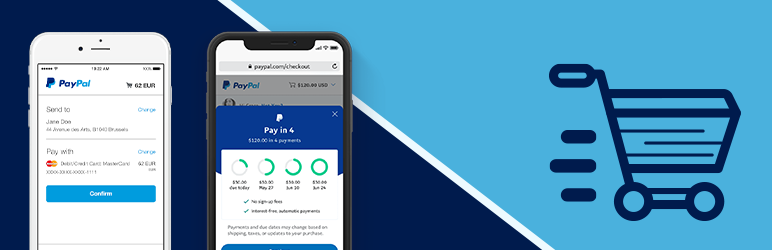
WP Express Checkout (Accept PayPal Payments Easily)
| 开发者 |
Tips and Tricks HQ
dikiy_forester alexanderfoxc mbrsolution Ivy2120 chanelstone mra13 |
|---|---|
| 更新时间 | 2025年11月3日 09:07 |
| 捐献地址: | 去捐款 |
| PHP版本: | 6.0 及以上 |
| WordPress版本: | 6.8 |
| 版权: | GPLv2 or later |
| 版权网址: | 版权信息 |
详情介绍:
The WP Express Checkout plugin allows you to sell any type of products and services from your WordPress powered site easily using the new PayPal Checkout option. Install the plugin, configure some basic settings, create a few products and you are ready to sell products and services from your site. The checkout process is quick and easy.
This plugin gives you shortcodes to generate customizable PayPal payment buttons that allow customers to pay for items instantly via a payment popup window. Customers can pay using PayPal or a credit card. It uses PayPal's newest/latest Checkout API/Gateway.
Additionally, this plugin provides a product block that seamlessly integrates with the WordPress block editor, enabling you to easily incorporate products into your website.
The full checkout takes place in a payment popup window and the customer never leaves your site. It creates a fast and elegant checkout experience.
This is ideal for users who want a lightweight and simple solution for selling products or services via PayPal.
Checkout Demonstration
https://www.youtube.com/watch?v=KF32ZOgsb2U
Great for Selling Digital Downloads
If you want to sell digital products using PayPal then you will love the simplicity of this plugin. You can configure it to expire the download links after it has been used a few times or after a certain period of time.
Works with PayPal's Buy Now Pay Later Feature
This plugin works with PayPal's Pay in 4 (Buy Now, Pay Later) feature also. It lets your customers pay later in 4 installments.
Basic Setup and Usage Video
https://www.youtube.com/watch?v=UIUvpYGYuiU
https://www.youtube.com/watch?v=YP9E12KDo1A
https://www.youtube.com/watch?v=n9YDFVFHDf8
Usage Documentation
View configuration and usage details on the WP Express Checkout plugin's documentation page.
Features
- Sell products or services using a quick and easy checkout process.
- Accept PayPal donations with minimum donation amount limit.
- Sell downloads, files, or any digital goods.
- Sell music, video, ebook, PDF or any other digital media files.
- Shop page that will list all your products in a grid view. Users can browse your products and purchase it.
- Allow the customers to automatically download the file once the purchase is completed via PayPal.
- You can deliver the digital downloads using encrypted download links that expire automatically.
- Ability to enable force download option on your digital products.
- Option to offer downloads via a non-web accessible local file path, instead of a URL, to enhance download security.
- Offer Buy Now Pay Later payment option to your customers.
- Accept Payments via Venmo easily. Your customers can pay using the Venmo option.
- View the transactions from your WordPress admin dashboard.
- Option to configure a notification email to be sent to the buyer and the seller after the purchase.
- Option to customize the purchase notification email on a per-product basis.
- Ability to set a product thumbnail for a product.
- Use a simple shortcode to add a payment button anywhere on your site.
- Create a PayPal payment button widget and add it to your site's sidebar.
- Ability for a customer to enter an amount and pay what they want for a product.
- Ability to configure variable products. You can charge different amount for different options of the product.
- It can be used to accept donations on your site.
- Option to configure a minimum donation amount so the customers have to pay a minimum amount for donation.
- Option to customize the currency formatting.
- Stock control option. You can limit the number of quantity available for a product.
- Option to charge shipping for your items. Ability to set a shipping cost for each item separately.
- Option to charge tax for your items.
- Option to configure discount coupon codes.
- Option to give a free product using 100% discount coupon code (offer complimentary product).
- Option to configure terms and conditions before checkout.
- You can see all the orders within your WordPress admin dashboard.
- Option to customize the Thank You page.
- Option to create product categories and apply it to some products.
- Option to create product tags and apply it to certain products.
- Option to export the orders data to a CSV file.
- Ability to configure the download links to expire after X number of hours.
- Ability to configure the download links to expire after X number of clicks.
- Option to test it on PayPal Sandbox mode before going Live.
- Option to use manual/offline checkout
- Option to Integrate it with WooCommerce to offer product checkout via PayPal's express checkout system.
安装:
Using The WordPress Dashboard
- Navigate to the 'Add New' in the plugins dashboard
- Search for 'wp-express-checkout'
- Click 'Install Now'
- Activate the plugin on the Plugin dashboard
- Navigate to the 'Add New' in the plugins dashboard
- Navigate to the 'Upload' area
- Select
wp-express-checkout.zipfrom your computer - Click 'Install Now'
- Activate the plugin in the Plugin dashboard
常见问题:
Where can I find complete documentation for this plugin
You can find the full documentation for this plugin on the WP Express Checkout plugin documentation page.
Does it use the newest/latest PayPal checkout option?
Yes, this plugin uses the new PayPal checkout API.
Can I have multiple payment buttons on a single page?
Yes, you can have any number of buttons on a single page.
Can I use it in a WordPress widget?
Yes, you can.
Can I customize the payment button?
Yes, there are some customization options in the settings menu of this plugin.
Can I test it using PayPal sandbox?
Yes, you can enable the sandbox mode from the settings menu of the plugin.
Can I use WooCommerce with this plugin?
Yes, there is an option to use this plugin to offer PayPal Express Checkout gateway to WooCommerce. View the WooCommerce Integration for PayPal Express Checkout page for details.
更新日志:
2.4.2
- A small bug fixed for 'wpec_show_products_from_category' and 'wpec_show_all_products' shortcode when no product configured.
- Updated the amount validation to ensure proper handling of floating-point precision issues.
- New manual/offline checkout feature added.
- Added option to hide the country field in manual checkout form address section.
- Added phone field to manual checkout form address section.
- Added the new video tutorial link to the readme file.
- For new installations, the default button height is set to medium for optimal results.
- For new installations, the default button width is set to 300px for optimal results.
- Updated the Spanish translation file.
- Settings menu UI improvements for the 'Thank you' and 'Shop' page URL fields.
- Updated the help text of the 'Thank You' page settings field.
- Two new action hook 'wpec_before_full_discount_checkout_button' and 'wpec_process_payment' added.
- Now order data can be edited form order details page.
- New settings added to set default locale for paypal checkout popup.
- Spelling corrections and improvements.
- Added a dedicated settings tab for PayPal, consolidating all PayPal-related settings in one place for easier management.
- Thank you page shortcode now outputs the quantity purchased.
- Updated the label "Order Author" to "Customer" in the order item to make it more user-friendly.
- Added new filter hooks to the export orders data feature.
- Fixed a minor Subscription webhook event related issue.
- The 'Live Mode' transaction for PayPal will is enabled by default for new installations.
- Added a new constant 'WPEC_MENU_PARENT_SLUG' to simplify the menu parent slug.
- Tools admin menu related code has been refactored to be more organized.
- The Coupons menu has been repositioned to be above the Settings menu.
- Added a new filter 'wpec_before_settings_admin_menu_link'.
- A small variation related issue fixed for new site.
- Updated the translation POT file. See changelog for older versions