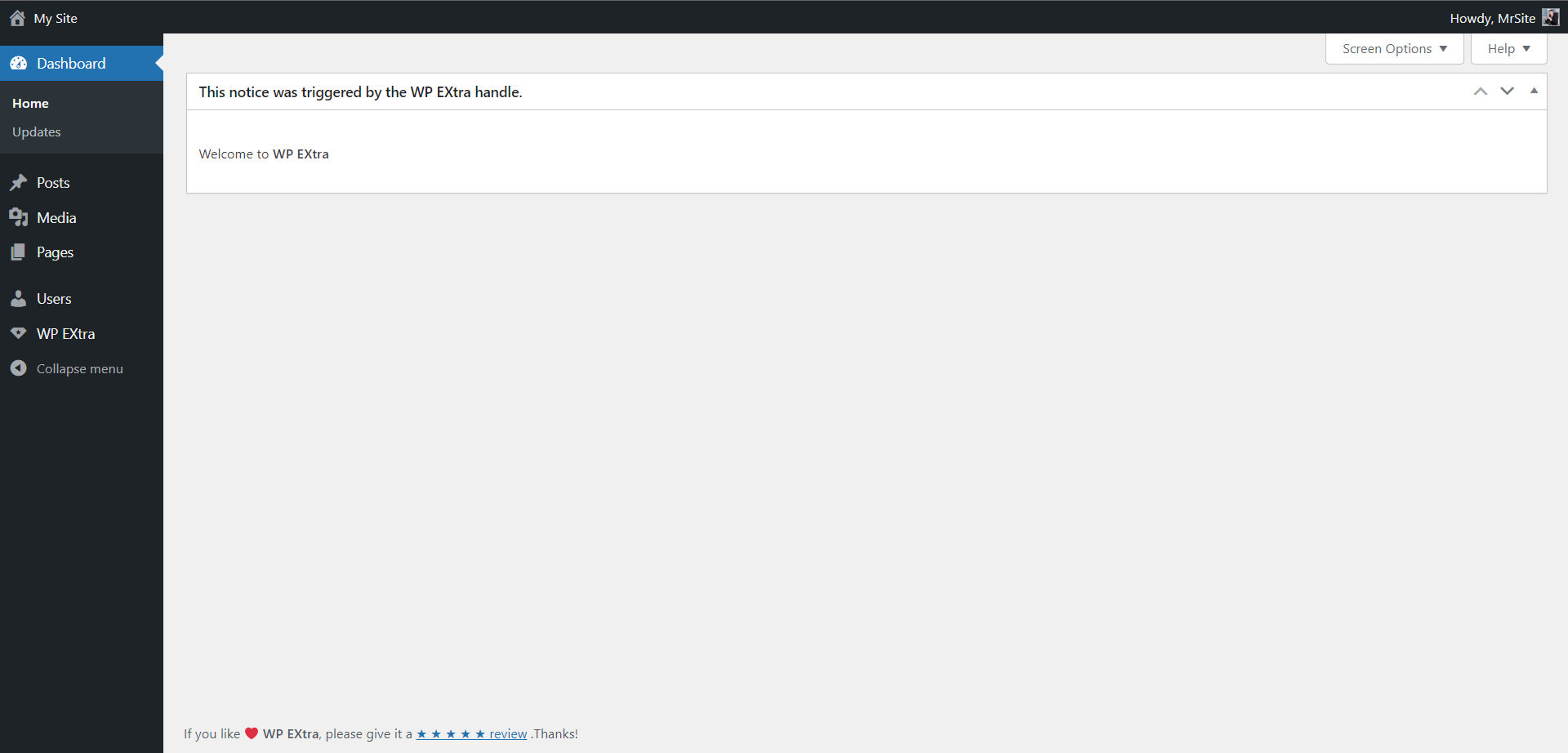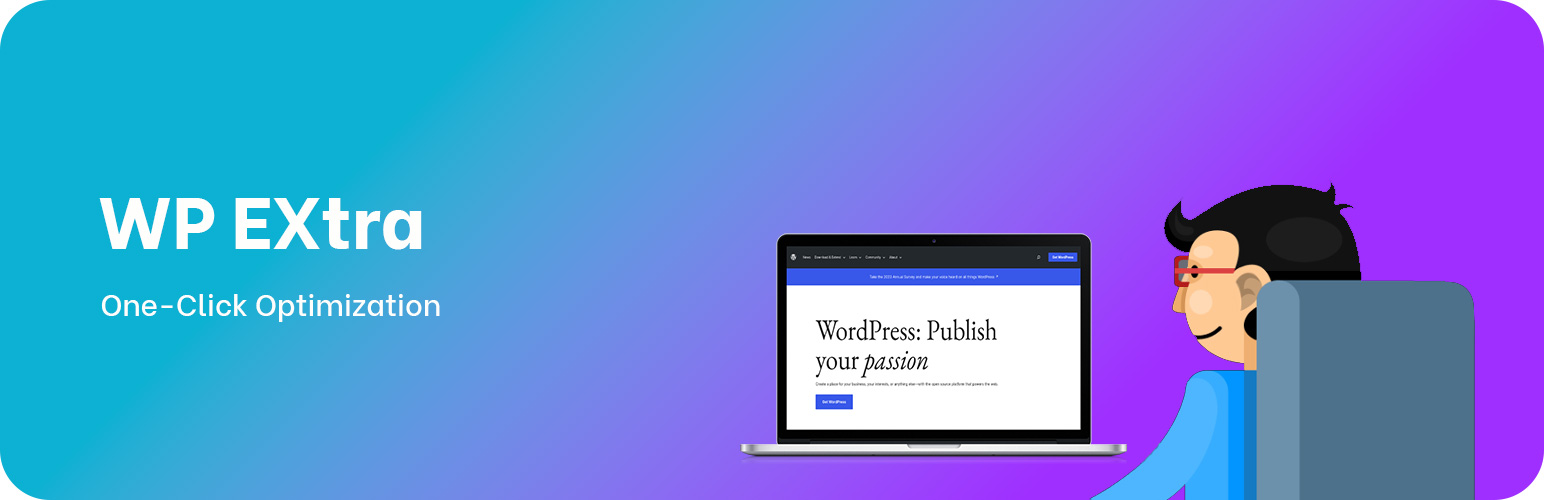
WP EXtra – One Click Optimize
| 开发者 | wpvncom |
|---|---|
| 更新时间 | 2025年10月31日 23:10 |
| 捐献地址: | 去捐款 |
| PHP版本: | 7.4 及以上 |
| WordPress版本: | 6.8.1 |
| 版权: | GPLv2 or later |
| 版权网址: | 版权信息 |
标签
下载
详情介绍:
[youtube https://www.youtube.com/watch?v=H5vXwe5nyiQ]
🚀 Boost your website’s functionality, security and SEO with WP EXtra – the all-in-one tool for WordPress users!
Unlock all features with WP EXtra Pro.
FEATURES & MODULES
16 group (140 modules) in total: 100 free modules | 40 Pro modules
Many of the WP EXtra’s options can be applied by simply toggling them on. Here’s a quick look at a few we recommend utilizing:
🌟 Module Dashboard
Replace the default WordPress dashboard widgets with your own and give the WordPress dashboard a more meaningful use.
WP EXtra is a clean & lightweight plugin that was made to optimize the user experience for clients inside the WordPress admin area.
- Remove dashboard widgets
- Create your own widgets
- Remove “Help” tab
- Remove “Screen Options” tab
- Justify
- Unlinks
- [VA] Letter Spacing
- [Aa] Change Case
- Table
- Visual Blocks
- Search Replace
- Add rel=nofollow & sponsored
- Clean HTML
- Table of Contents
- Automatically keep the all remote picture to the local media libary when you publishing posts, and automatically set featured image.
- Automatically add Image attributes such as Image Title, Image Caption, Description And Alt Text from Image Filename.
- Automatically resizes uploaded images (JPEG, GIF, and PNG)
- Disable thumbnail sizes, default WordPress sizes and theme/plugins image size and others image advanced control.
- And more powerful functional is waiting for you.
- Hide all comments
- Hide comments media
- Customizes Admin URL
- Custom background image
- Custom branding logo
- Login box on the left or right
- Transparent login box
- Rounded corners
- Hide/change WordPress links
- Hide / Auto-hide admin bar on the frontend for all or some user roles.
- Customize the order of the admin menu and optionally change menu item title or hide some items.
- Hide plugins from the Plugins screen in the admin
- Add custom branding image above the admin menu
- Lock and Protect System Folders
- Hide WordPress Version
- Disable Themes & Plugins Editor
- Disable REST API access
- Disable XML-RPC access
- Disable Embed scripts
- Disable WLW Manifest scripts
- Disable Right Click
- Disable Image Dragging by Mouse
- Simple & light-weight.
- Choose placement to display notice.
- Custom message support.
- Color options for notice.
- Display/Hide close button.
- Set cookie expiration date.
- MailGun SMTP [5,000 free email /per month for 3 months]
- Gmail SMTP [10000 free email/per month]
- Hotmail
- Yahoo
- AWS SES
- ZOHO Mail
- Sendgrid
- Sendinblue
- Outlook
- Minify HTML will help in Compacting HTML code, including any inline JavaScript and CSS contained in it,can save many bytes of data.
- Instead of reloading the full page every time a user navigates your site, enable Turbolinks! Turbolinks will reload only the necessary parts of the site and even pull in additional JavaScipt and CSS.
- Text editor with syntax highlighting
- Print the code inline or included into an external file
- Print the code in the header or the footer
- Add CSS or JS to the frontend or the admin side
- Add as many codes as you want
- Keep your changes also when you change the theme
- Duplicate Post Type
- Duplicate Taxonomy
安装:
You can install the WP EXtra from your WordPress Dashboard or manually via FTP.
From WordPress Dashboard
- Navigate to 'Plugins -> Add New' from your WordPress dashboard.
- Search for
WP EXtraand install it. - Activate the plugin from Plugins menu.
- Configure the plugin's settings
- Download the plugin file:
wp-extra.zip - Unzip the file
- Upload the
wp-extra.zipfolder to your/wp-content/pluginsdirectory (do not rename the folder) - Activate the plugin from Plugins menu.
- Configure the plugin's settings
屏幕截图:
更新日志:
8.6.3
- [NEW] WordPress 6.8.1 compatibility
- [FIX] Nofollow
- [FIX] Transfer
- [FIX] Clean HTML
- [FIX] Settings
- [FIX] License
- [NEW] Turbo
- [NEW] Quicklink
- [NEW] Bottom AdminBar
- [NEW] Remove Blocks
- [NEW] MCE Excerpt
- [FIX] SMTP
- [FIX] 404 to Home
- [NEW] SSL Content Fixer
- [NEW] Scroll to top Admin Area
- [NEW] Email notifications
- [FIX] Export to SQL
- [NEW] Export to SQL
- [FIX] Settings UI
- [FIX] Settings UI
- [FIX] Settings UI
- [FIX] Settings UI
- [FIX] Sidebar
- [NEW] Sidebar Widgets
- [FIX] TOC
- [FIX] SMTP
- [FIX] Settings UI
- [FIX] Settings UI
- [FIX] Modules
- [FIX] MCE Unlink
- [FIX] Settings UI
- [FIX] Module Duplicate
- [FIX] Settings UI
- [FIX] List Media
- [FIX] Fix wp-includes, wp-content
- [FIX] Fix Media
- [FIX] Language
- [FIX] Settings UI
- [NEW] Valid Email Domain
- [FIX] Settings UI
- [NEW] Module Duplicate
- [FIX] SMTP
- [FIX] Settings UI
- [FIX] MCE TOC
- [FIX] MCE TOC
- [FIX] MCE Clean HTML
- [NEW] MCE TOC
- [NEW] Module Cookie
- [FIX] Module Htaccess
- [FIX] Module Admins
- [FIX] Settings UI
- [FIX] Clean HTML
- [FIX] Duplicate Taxonomy
- [FIX] Scroll To Top
- [FIX] Classic Editor
- [FIX] Admin Bar
- [FIX] Clean HTML
- [FIX] Settings UI
- [FIX] Settings UI
- [NEW] TinyMCE Category Description
- [FIX] Settings UI
- [FIX] TinyMCE Plugins
- [FIX] Code CSS
- [FIX] Signature
- [FIX] Code CSS
- [FIX] Modules
- [FIX] TinyMCE Plugins
- [NEW] Modules
- [NEW] Basic Mode
- [NEW] Duplicate Term
- [FIX] Auto Save Images
- [FIX] Update readme.txt
- [FIX] TinyMCE Letter Spacing
- [NEW] TinyMCE Letter Spacing
- [NEW] Remove all tag links
- [FIX] Auto Save Images
- [FIX] Image Filename
- [NEW] TinyMCE Text Case
- [NEW] WooCommerce 8.6 compatibility
- [NEW] Delete Attached Media
- [FIX] AntiSpam
- [FIX] Login URL
- [NEW] AntiSpam
- [FIX] Settings UI
- [NEW] Cookie
- [FIX] Settings UI
- [REMOVE] Related Post
- [NEW] Extension to Pages
- [FIX] Custom Email
- [FIX] WP-Editor
- [FIX] Test Email
- [FIX] Related Searches
- [FIX] Settings UI
- [FIX] Missing Error
- [FIX] Duplicate
- [FIX] Help & Screen Options
- [NEW] 404 to Random
- [FIX] Tool Reset
- [FIX] Publish Button
- [FIX] Settings UI
- [NEW] Auto Save Images
- [FIX] Test Email
- [PRO] Image Columns
- [NEW] Duplicate Page
- [FIX] TinyMCE Plugins
- [FIX] Publish Button
- [FIX] Dashboard
- [FIX] Image metadata
- [FIX] Code Scripts
- [FIX] CSS Admin Bar
- [NEW] Default featured image
- Updated plugin settings UI.
- Fix Clear whitespace in JS and CSS
- Add Defer CSS & JS
- Add Classic Widgets
- Fix Auto Save Image
- Maintenance mode
- Woocommerce Admin Disabled
- Add Custom CSS
- Fix MCE Editor
- Fix Login Background
- Fix Allow SVG
- Add Login Background
- Add Who Can Access This Plugin
- Update MCE Editor Classic
- Fix Move Auto Remove P Tag to MCE
- Add Quick Remove Menu Admin
- Remove Update Theme & Plugin
- Remove Download Theme & Plugin
- Remove SSL (HTTPS)
- Add Minify CSS (Admin)
- Update SMTP Gmail & Other
- Add Dashboard Columns (Full width)
- Fix Allow SVG
- Fix SSL (HTTPS)
- Fix Auto Remove P Tag
- Fix MCE Flatsome
- Add Update Theme & Plugin
- Add Download Theme & Plugin
- Add Clone Widgets
- Fix Icon Shortcode
- Add MCE Table, Underline
- Add Auto Resize Image
- Fix Disables Gutenberg Editor
- Fix Auto Featured Image
- Fix MCE Flatsome
- Remove Optimize (Minify HTML, CSS & JS)
- Remove Lazy Image
- Update Remove Category URL
- Fix reCAPTCHA use integration module CF7
- Update Optimize (Minify HTML, CSS & JS)
- Update Lazy Image
- Fix Do Not Copy
- Fix Auchor link
- Clean CSS
- Fix Auto Save Images
- Beauty CSS
- 404 to Homepage
- First install of the plugin
- Initial release