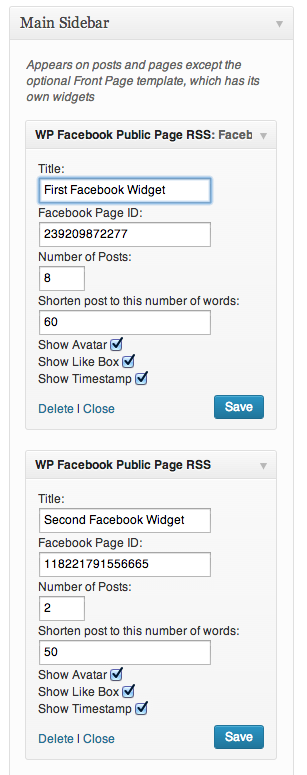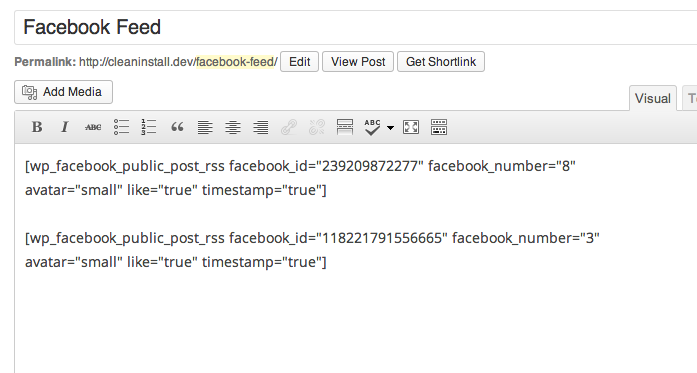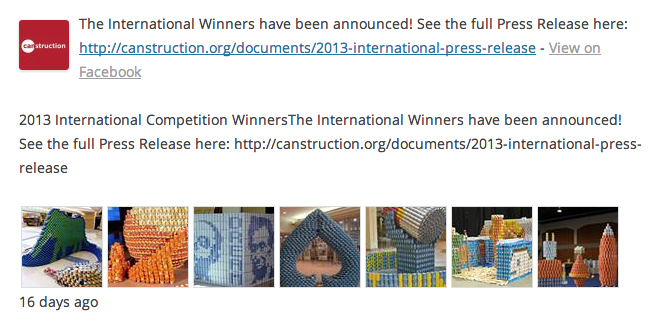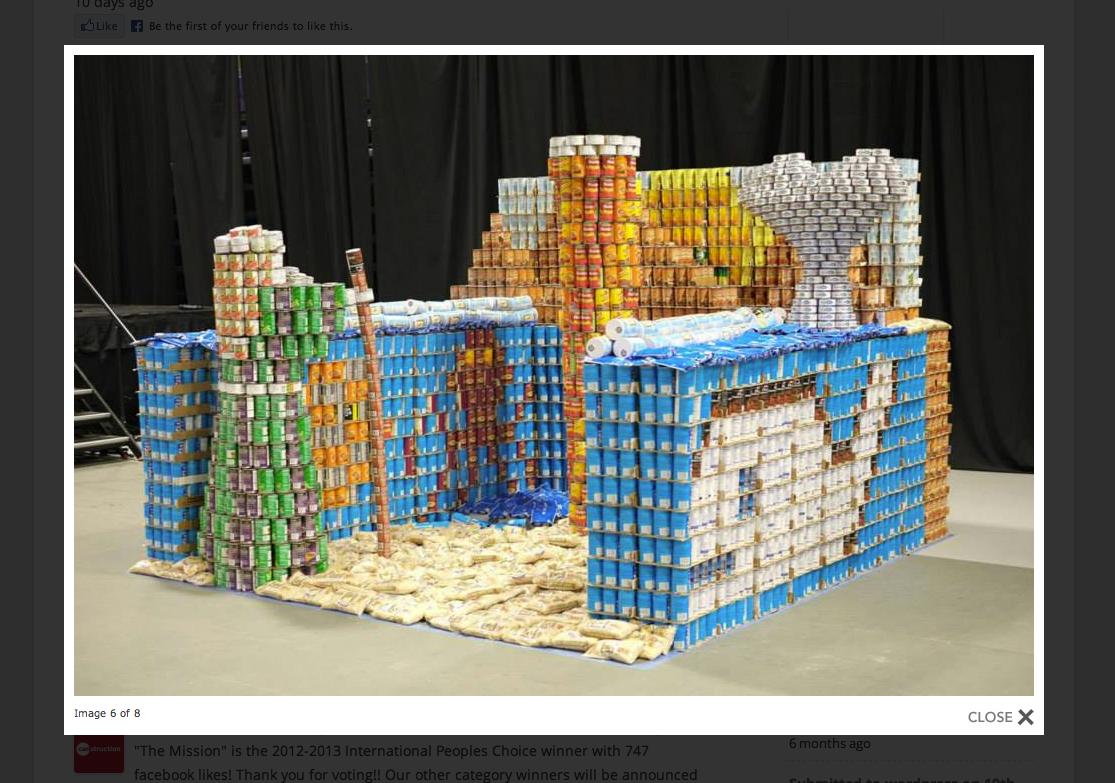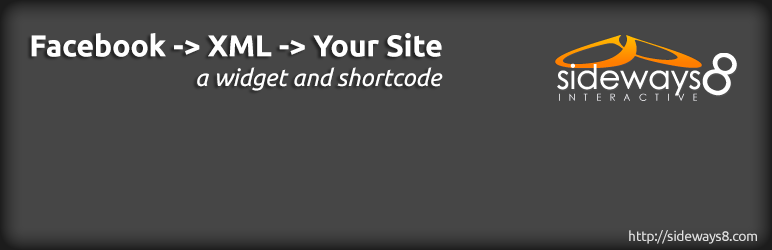
WP Facebook Public Page RSS
| 开发者 |
areimann
sideways8 |
|---|---|
| 更新时间 | 2013年6月24日 22:07 |
| 捐献地址: | 去捐款 |
| PHP版本: | 3.4 及以上 |
| WordPress版本: | 3.5.2 |
详情介绍:
安装:
- Find it in the repository
- Click install and activate it
- Add a shortcode to a page or create the widget
屏幕截图:
常见问题:
How do I get my Facebook page's ID number?
Method 1: To get the Facebook page ID for Sideways8 (https://www.facebook.com/sideways8), you would go to https://graph.facebook.com/sideways8 and the ID is the first thing that shows up. Method 2: Go to your page, for example: http://facebook.com/sideways8, hit the Edit button. Then look at the URL in your browser, you should see something like https://www.facebook.com/pages/edit/?id=239209872277&sk=permissions, get the string of numbers after id=, in this case 239209872277.
Which Lightbox plugins does this integrate with?
This integrates with any Lightbox that only requires rel="lightbox" added to the image tag. I have tested this using two plugins, "WP Lightbox 2" and "WP jQuery Lightbox".
Why don't some images get added to the lightbox?
Facebook images have really crazy URL's to images like <img src="https://fbexternal-a.akamaihd.net/safe_image.php?d=X111DFqNd3_ETWx-&w=130&h=130&url=http%3A%2F%2Fi3.ytimg.com%2Fvi%2FR0dmLeLCIqc%2Fmaxresdefault.jpg%3Ffeaturen.jpg"> which I'm not wanting to figure out how to get the real image URL. I could figure that out, but it's not worth it to me.
更新日志:
- Adds remove all photos option from feed
- Fixes 'undefined varable' errors in widget
- Using transients to cache the feed
- Initial release