
WP Faucet Direct
| 开发者 | jose0912 |
|---|---|
| 更新时间 | 2017年9月22日 07:05 |
| 捐献地址: | 去捐款 |
| PHP版本: | 1.0 及以上 |
| WordPress版本: | 4.8.2 |
| 版权: | GPLv2 or later |
| 版权网址: | 版权信息 |
详情介绍:
To use WP Faucet Direct you need to create an account at Block.io * (registration is free)
Once you have created the account you will get your Key API and PIN of the currency you select, necessary for you to enter in the configuration panel of WP Faucet Direct
This plugin supports Bitcoin, Litecoin and Dogecoin which are the same currencies that Block.io supports
With WP Faucet Direct you can create your direct payment faucet in a simple way in your WordPress page by simply adding a shortcode in the section of the page where you want it to appear
Full plugin features here: seoland.es/plugin-faucet-direct
安装:
For an automatic installation through WordPress:
- Go to the \'Add New\' plugins screen in your WordPress admin area
- Search for \'WP Faucet Direct\'
- Click \'Install Now\' and activate the plugin
- Upload the \'wp-faucet-direct\' directory to the \'/wp-content/plugins/\' directory
- Activate the plugin through the \'Plugins\' screen in your WordPress admin area
- Upload the downloaded zip file on the \'Add New\' plugins screen (see the \'Upload\' tab) in your WordPress admin area and activate.
- Activate the plugin through the \'Plugins\' screen in your WordPress admin area
屏幕截图:
常见问题:
For Support
For support seoland.es/soporte
更新日志:
1.4
- Fixed bug with gmp extension load
- Security improvement
- Support WordPress HTTP API
- Security improvement
- Initial release
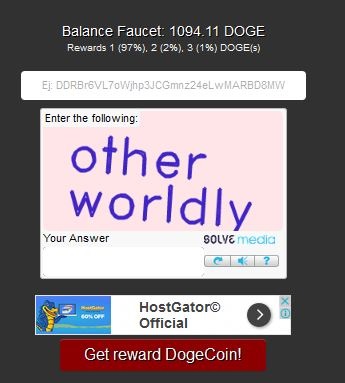
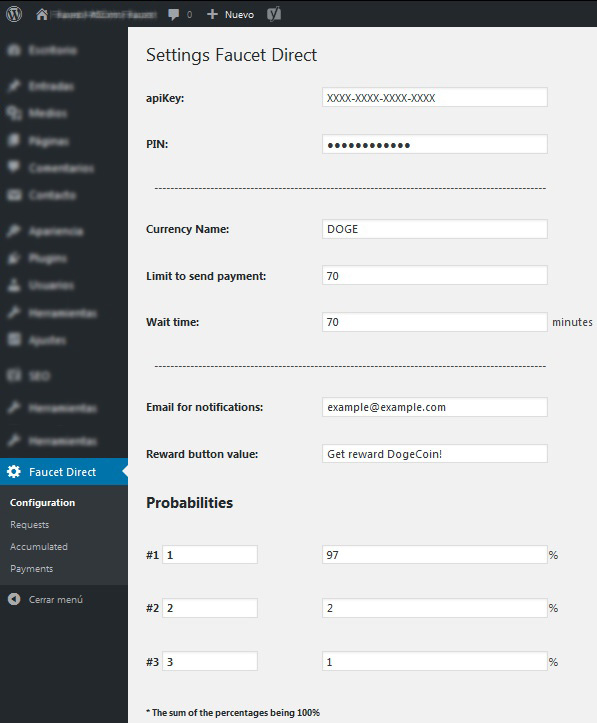
![Shortcode [faucet_blockio]](https://cdn.jsdelivr.net/wp/wp-faucet-direct/assets/screenshot-3.jpg)