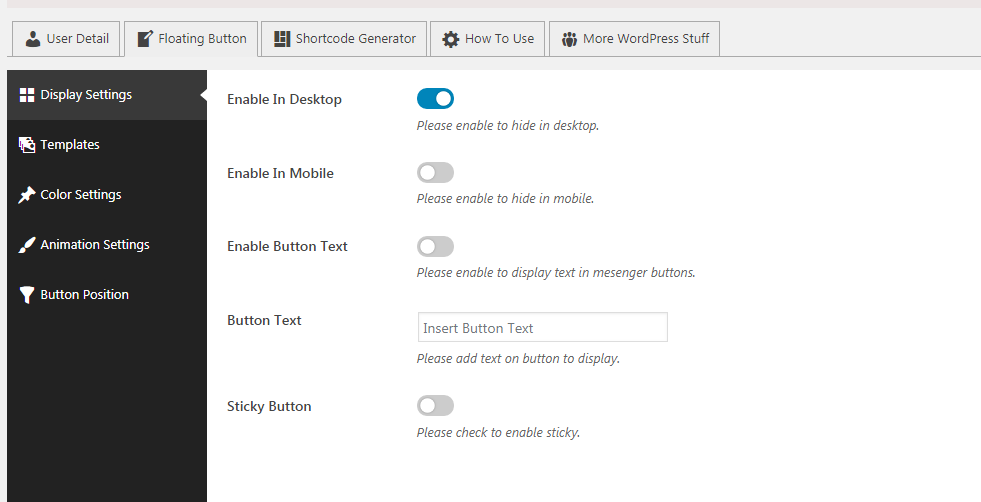MContact Button
| 开发者 | Access Keys |
|---|---|
| 更新时间 | 2021年4月4日 12:22 |
| 捐献地址: | 去捐款 |
| PHP版本: | 4.7 及以上 |
| WordPress版本: | 5.7 |
| 版权: | GPLv2 or later |
| 版权网址: | 版权信息 |
详情介绍:
Documentation | Demo
MContact Button is a simple plugin that allows you to embed Messenger button to your WordPress website and directly connects to messenger . The plugin offers 4 different button templates, 4 animated effects, 2 different button position and color customization options - you can use it as per your preference.
It integrates Messenger in your WordPress website and make the contact/connection with the clients/visitors easier and reliable. It is well tested across all the major browsers and also compatible with both mobile and desktop.
MContact Button is a user friendly theme with intuitive interface and works flawlessly with any WordPress theme.
Free Features:
- 4 button templates.
- 4 animated effects.
- 2 different button position to display(bottom left, bottom right).
- Color Customization option (button,text,icon,icon-background).
- Shortcode generator.
- Home Page Selection option.
- Desktop Hide option.
- Mobile Hide option.
- Button text add option.
- Cross browser support.
- Compatible in both mobile and desktop.
- Simple and user friendly.
- Ease to use.
- Works with any theme.
- For premium upgrade, please go here
安装:
- Unzip wp-messenger-button-lite.zip
- Upload all the files to the /wp-content/plugins/wp-messenger-button-lite
- Activate the plugin through the 'Plugins' menu in WordPress.
- For customizing the plugin's settings, click on MContact Button option menu in WordPress left admin menu.
屏幕截图:
更新日志:
2.0.6
- General bug fixes.
- Checked compatibility with latest wordpress version.
- Did necessary code refinement
- Fixed shortcode generator's clipboard not updating feature as enabled in backend.
- Refined css to fix icon/text color not updating in frontend.
- Tested compatibility with WordPress version 5.5
- Refinement in the code
- Tested compatibility with WordPress version 5.3.2
- General bug fixes and refinement in the script
- Refinement in plugin to avoid copyright infringement
- Refinement in the code
- General bug fixes and refinement in the code
- Refinement in CSS Script
- Refinement in JS Script
- Tested compatibility with WordPress version 5.0
- Replacement of the messenger icon in the button templates with other icon
- Refinement in the code
- Addition of promotional description in the backend of the plugin
- Resolved the issue regarding custom css.
- Refinement in the code.
- Revision of the code for translation ready.
- Fixed bug related to shortcode generator.
- Fixed bugs related to display of the selected templates and button positions.
- Refinement in JS Script.
- Refinement in the code.
- Done the bug fixings for the display of the save message.
- Done bug fixings for the settings page of floating button and shortcode generator.
- Plugin submitted to http://wordpress.org for review and approval