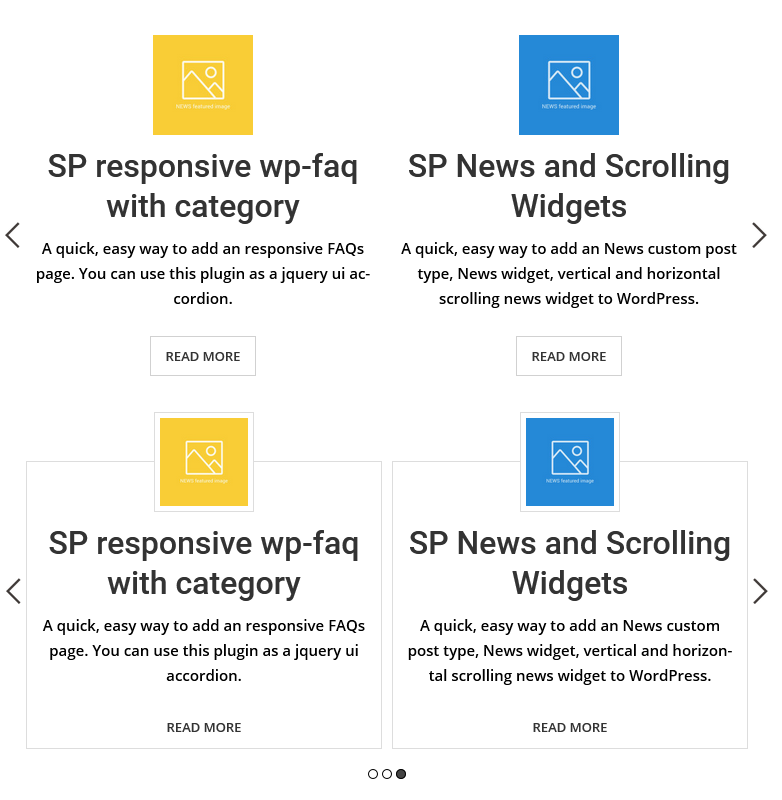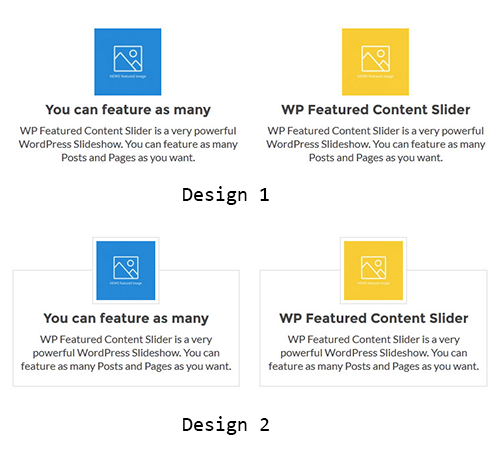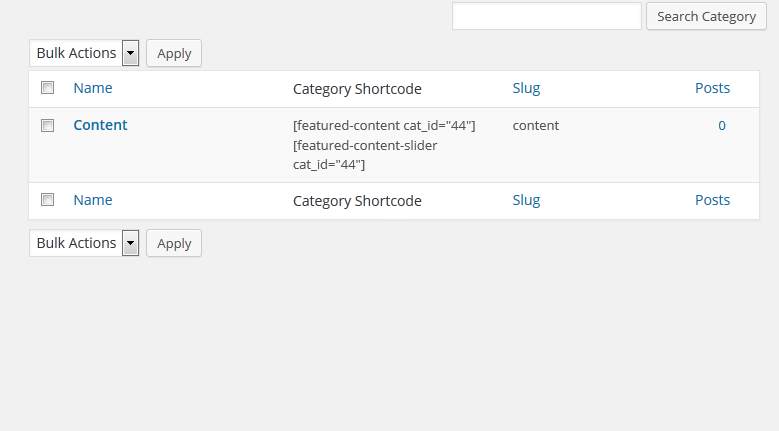WP Featured Content and Slider
| 开发者 |
wponlinesupport
anoopranawat pratik-jain piyushpatel123 patelketan essentialplugin |
|---|---|
| 更新时间 | 2026年2月21日 03:31 |
| PHP版本: | 4.0 及以上 |
| WordPress版本: | 6.9.1 |
| 版权: | GPLv2 or later |
| 版权网址: | 版权信息 |
详情介绍:
✅ Now that you have your website ready then why don’t you download and try out this Featured slider to give it better functionality.
Download now and display multiple Featured content slider using shortcode with category. Fully responsive, Swipe enabled, Desktop mouse dragging. Fully accessible with arrow key navigation Autoplay, dots, arrows etc.
Download Now this Featured slider because It is proven that Featured sliders have been a powerful tool to present your content in a very neat manner with the help of fancy sliders and customized designs.
FREE DEMO | PRO DEMO
Your customer might like the professional and fancy vibe of your site with Featured sliders
✅ This plugin displays your featured content using :
- Featured Content Grid (4 designs)
- Featured Content Slider (4 designs)
[featured-content]
Featured Content Slider
[featured-content-slider]
To display only Featured Content 4 post:
[featured-content limit="4"]
Where limit define the number of posts to display. You can use same parameter with slider shortcode.
If you want to display Featured Content by category then use this short code:
[featured-content cat_id="category_ID"]
You can use same parameter with slider shortcode.
✅ We have given 4 designs. For designs use the following shortcode:
[featured-content design="design-1"]
Where designs are : design-1, design-2, design-3, design-4. You can use same parameter with slider shortcode.
✅ Here is Template code
<?php echo do_shortcode('[featured-content]'); ?>
<?php echo do_shortcode('[featured-content-slider]'); ?>
✅ Use Following Featured Content Grid parameters with shortcode
[featured-content]
- limit : [featured-content limit="5"] ( ie Display 5 featured content on your website )
- Design : [featured-content design="design-1"] ( ie Select design for featured content. Designs are design-1, design-2, design-3)
- post_type : [featured-content post_type="post"] ( ie Select Post type for featured content. You can select post type: post, page, any custom post type)
- Taxonomy : [featured-content taxonomy="category"] (Enter registered custom taxonomy name with respective to post type. To use with category wise for custom taxonomy.)
- cat_id : [featured-content cat_id="category_id"] ( ie Display featured content categories wise)
- grid : [featured-content grid="2"] ( ie Display featured content in grid view)
- fa_icon_color : [featured-content fa_icon_color="#000000"] ( ie Change the color of Font Awesome Icon - If added insted of featured image)
- image_style : [featured-content image_style="square"] ( ie Image style "square" OR "circle")
- display_read_more : [featured-content display_read_more="true"] ( ie Display Read More Button OR Not. Values are "true" and "false")
- content_words_limit : [featured-content content_words_limit="50"] ( ie Limit the words limit in the content section.)
- show_content : [featured-content show_content="true"] ( ie show short content or not. By default value is "true". Values are "true" and "false")
- extra_class : [featured-content extra_class=""] ( You can add extra class here.)
[featured-content-slider]
- Display Number of Featured content at time : [featured-content-slider slides_column="2"] (Display no of columns in featured content )
- Number of featured content slides at a time : [featured-content-slider slides_scroll="2"] (Controls number of featured content rotate at a time)
- Pagination and arrows : [featured-content-slider dots="false" arrows="false"]
- Autoplay and Autoplay Interval : [featured-content-slider autoplay="true" autoplay_interval="100"]
- Slide Speed : [featured-content-slider speed="3000"]
- limit : [featured-content-slider limit="5"] ( ie Display 5 featured content on your website )
- Design : [featured-content-slider design="design-1"] ( ie Select design for featured content. Designs are design-1, design-2, design-3)
- post_type : [featured-content-slider post_type="featured_post"] ( ie Select Post type for featured content. You can select post type: post, page, any custom post type)
- Taxonomy : [featured-content-slider taxonomy="category"] (Enter registered custom taxonomy name with respective to post type. To use with category wise for custom taxonomy.)
- cat_id : [featured-content-slider cat_id="category_id"] ( ie Display featured content categories wise)
- fa_icon_color : [featured-content-slider fa_icon_color="#000000"] ( ie Change the color of Font Awesome Icon - If added insted of featured image)
- image_style : [featured-content-slider image_style="square"] ( ie Image style "square" OR "circle")
- display_read_more : [featured-content-slider display_read_more="true"] ( ie Display Read More Button OR Not. Values are "true" and "false")
- content_words_limit : [featured-content-slider content_words_limit="50"] ( ie Limit the words limit in the content section.)
- show_content : [featured-content-slider show_content="true"] ( ie show short content or not. By default value is "true". Values are "true" and "false")
- extra_class : [featured-content-slider extra_class=""] ( You can add extra class here.)
- Added Gutenberg block support.
- Featured Content Grid
- Featured Content Slider
- Easy to add.
- Also work with Gutenberg shortcode block.
- Elementor, Beaver and SiteOrigin Page Builder Native Support (New).
- Divi Page Builder Native Support (New).
- Fusion Page Builder (Avada) Native Support (New).
- Touch-enabled Navigation.
- Given 5 designs.
- Responsive.
- Use for header image slider.
- You can create multiple Featured Content slider with different options at single page or post.
- Fully responsive. Scales with its container.
- 100% Multi Language.
- We have also opt-in e-mail selection , once you download the plugin , so that we can inform you and nurture you about products and its features.
安装:
- Upload the 'WP Featured Content and Slider' folder to the '/wp-content/plugins/' directory.
- Activate the "WP Featured Content and Slider" list plugin through the 'Plugins' menu in WordPress.
- Add a new page and add this short code
[featured-content] - If you want to display using slider then use this short code
[featured-content-slider] - Here is Template code
<?php echo do_shortcode('[featured-content]'); ?> - If you want to display using slider then use this template code
<?php echo do_shortcode('[featured-content-slider]'); ?>
屏幕截图:
更新日志:
1.7.6 (17, Nov 2025)
- [*] Fixed code conflict issue affecting widget saving.
- [*] Check compatibility with WordPress version 6.8.3
- [*] Check compatibility with WordPress version 6.8.1
- [*] Check compatibility to WordPress version 6.7.1
- [*] Check compatibility with WordPress version 6.6.2
- [*] Check compatibility with WordPress version 6.6.1
- [*] Updated analytics SDK.
- [*] Check compatibility with WordPress version 6.4.1
- [*] Tested up to: 6.3
- [*] Fixed all security related issues.
- [*] Update - Improve escaping functions for better security.
- [*] Update - Solved Gutenberg widget wp-editor script issue.
- [*] Check compatibility to WordPress version 6.2.2
- [*] Tested up to: 5.9
- [-] Removed some unwanted code and files.
- [*] Fix - Resolve Gutenberg WP-Editor script related issue.
- [*] Update - Add some text and links in Readme file.
- [*] Updated all external links
- [*] Tweak - Code optimization and performance improvements.
- [*] Fixed - Blocks Initializer Issue.
- [*] Updated language file and json.
- [*] Added - https link in our analytics code to avoid browser security warning.
- [*] Tested up to: 5.7.2
- [*] Tweak - Code optimization and performance improvements.
- [+] New - Added Gutenberg block support. Now use plugin easily with Gutenberg!
- [+] New - Added native shortcode support for Elementor, SiteOrigin and Beaver builder.
- [+] New - Added Divi page builder native support.
- [+] New - Added Fusion page builder native support.
- [*] Tweak - Code optimization and performance improvements.
- [*] Follow WordPress Detailed Plugin Guidelines for Offload Media and Analytics Code.
- [*] Tested up to: 5.4.2
- [+] Added wp-featured-content-and-slider.pot file in languages dir.
- [*] Fixed some css related issue.
- [+] Added esc_url() where needed.
- [*] Fixed text domain issue.
- [*] Fix - Resolved warning of count varible with PHP latest version.
- [*] Minor change in Opt-in flow.
- [*] Update Opt-in flow.
- [*] Tested with WordPress 5.0 and Gutenberg.
- [*] Follow some WordPress Detailed Plugin Guidelines.
- [*] Fixed design-4 issue mac sfari browser.
- [*] Fixed design-4 issue in responsive and display content in vertical
- [*] Fixed css issues.
- [+] Added 'taxonomy' shortcode parameter for custom category.
- [*] Grouped 'Fa Icon' and 'Read More Link' metabox options.
- [*] Updated slider js to latest version.
- [*] Updated Font Awesome CSS to latest version 4.7.0
- [+] Added "How it work" tab.
- Fixed slick.js load issue.
- Fixed some css issues.
- Fixed some css issues.
- Added css for outline issue.
- Fixed some css issues.
- Resolved multiple slider jquery conflict issue.
- Fixed some bugs
- Added New shortcode parameters ie show_content
- Added new design ie design-4
- Added New shortcode parameters ie post_type, fa_icon_color, content_words_limit.
- Added new design-3.
- Added Font Awesome Icons.
- Fixed some bug.
- Initial release.
- Adds custom post type.