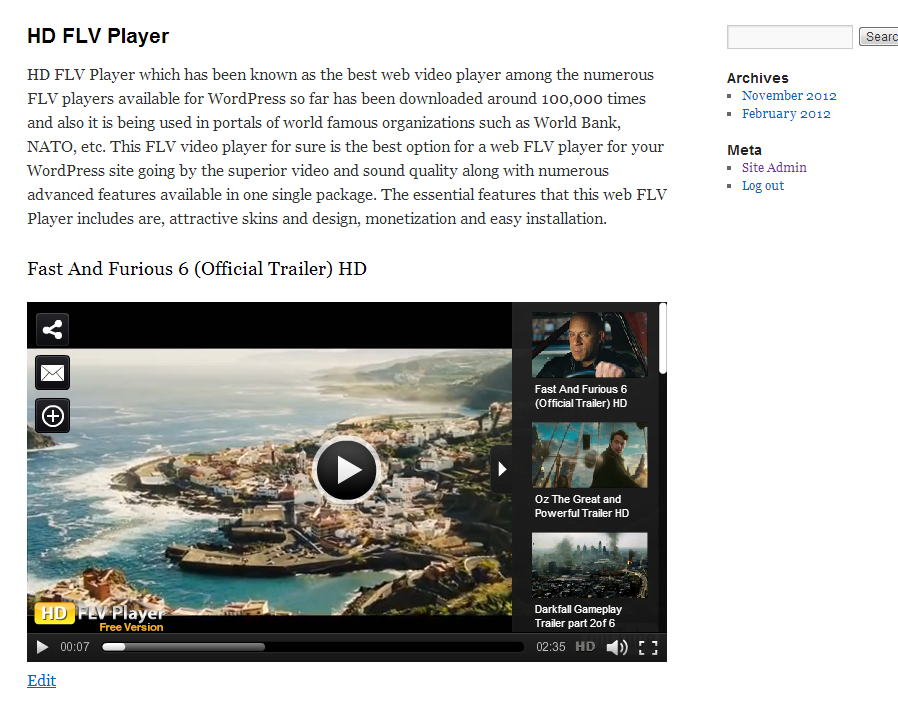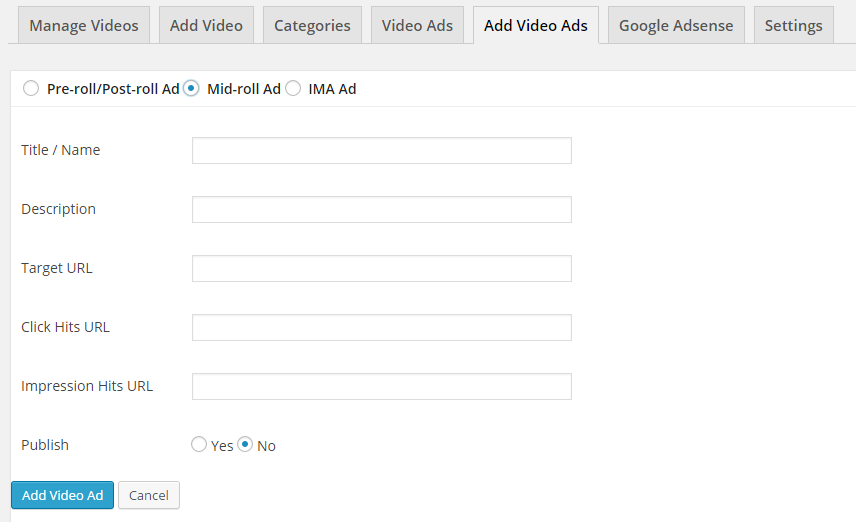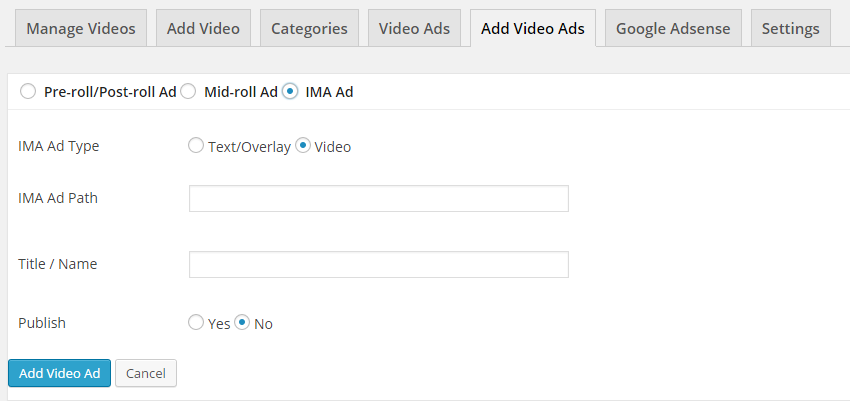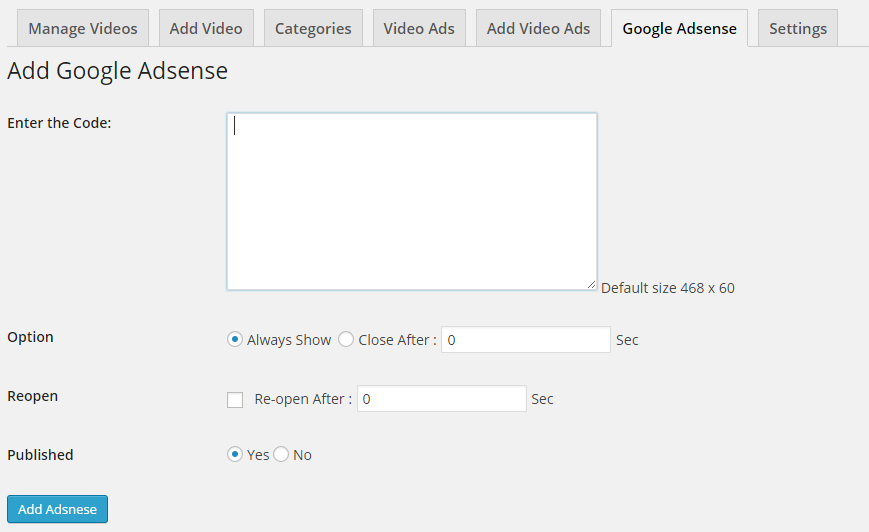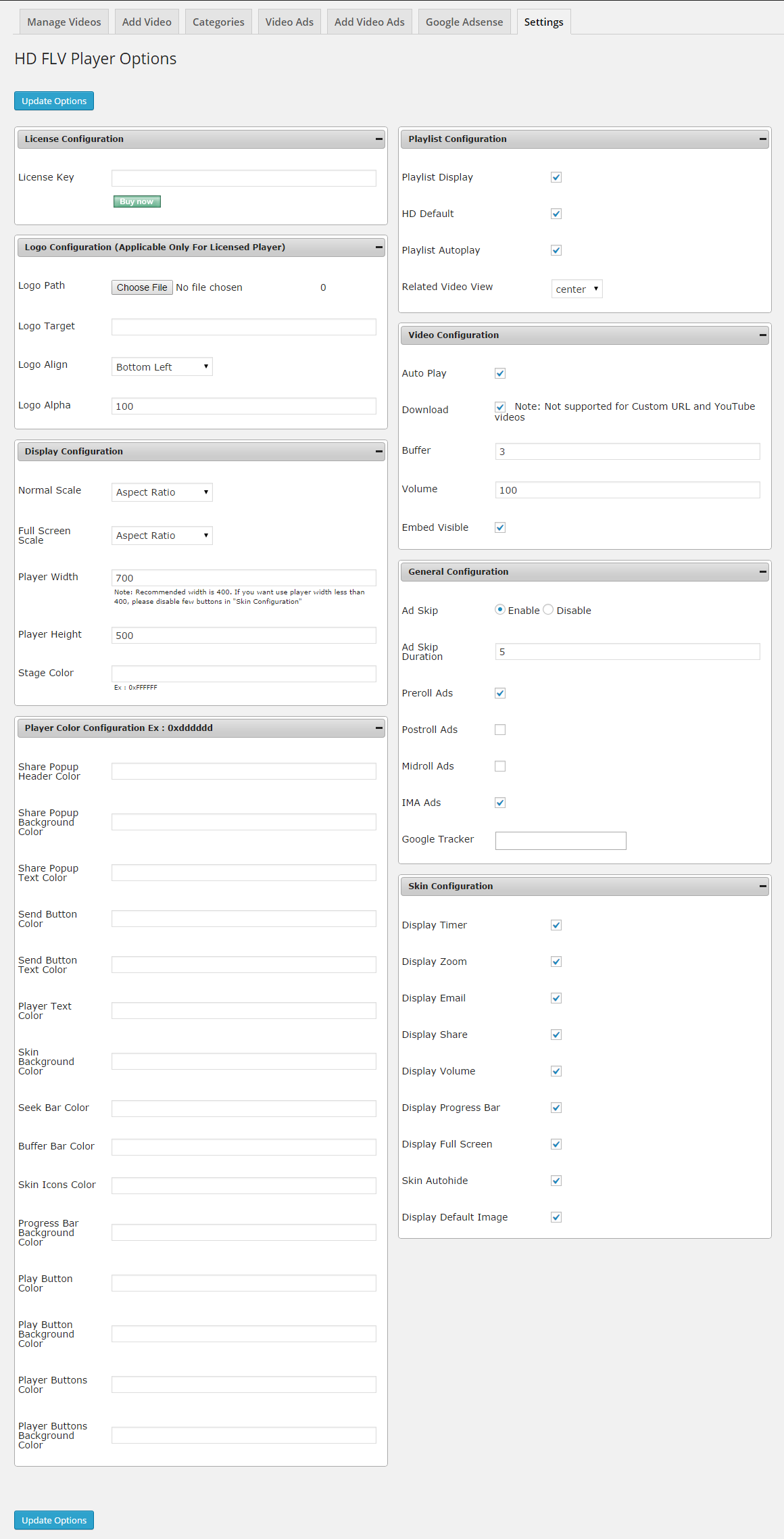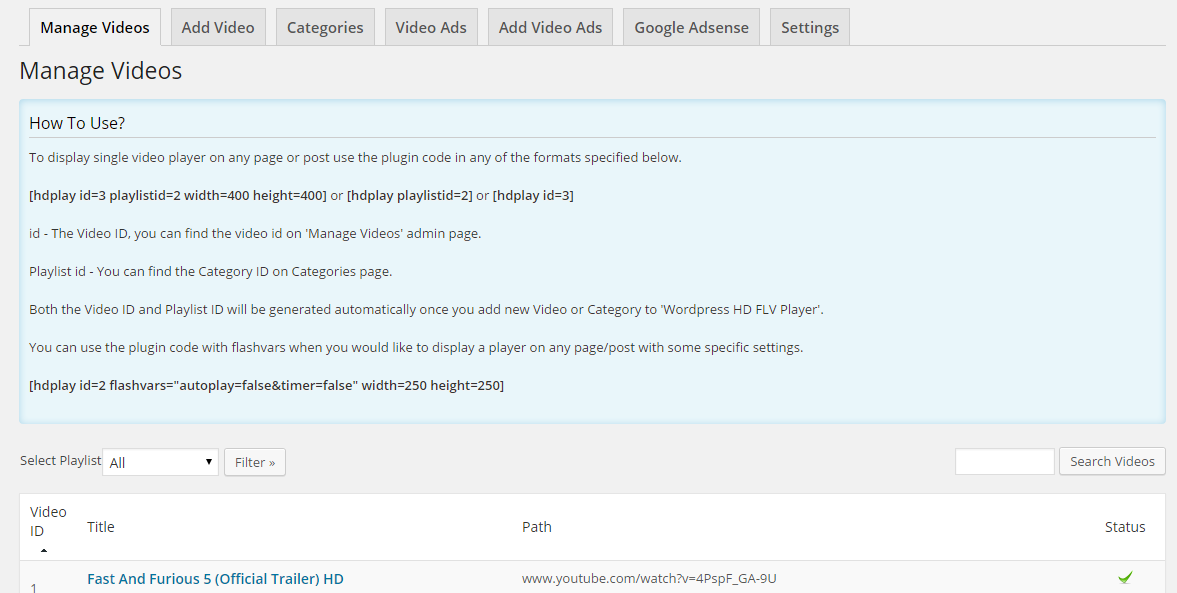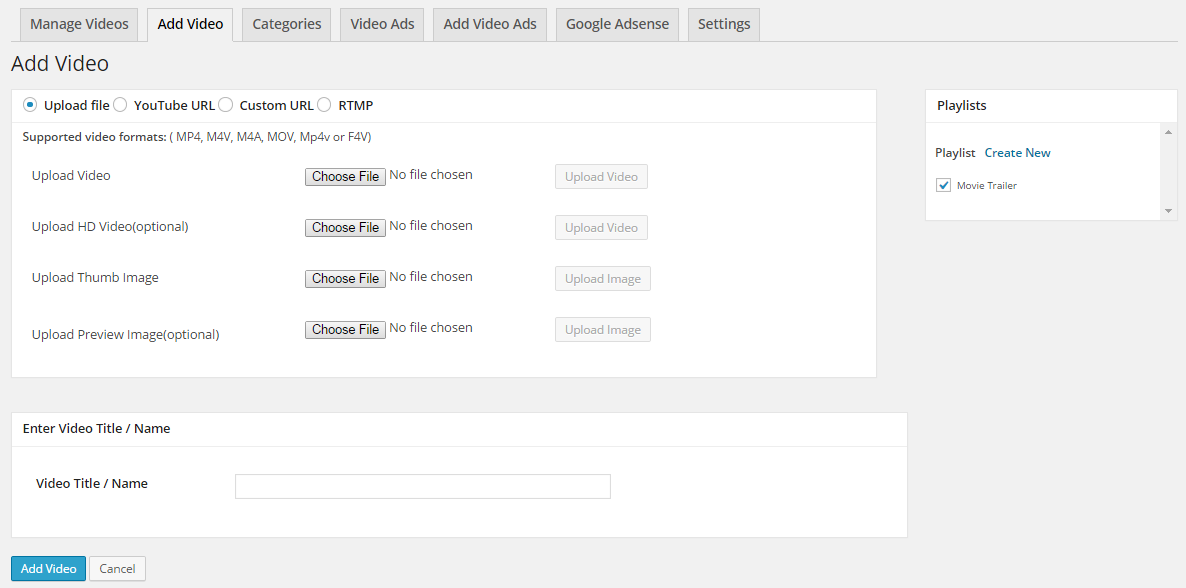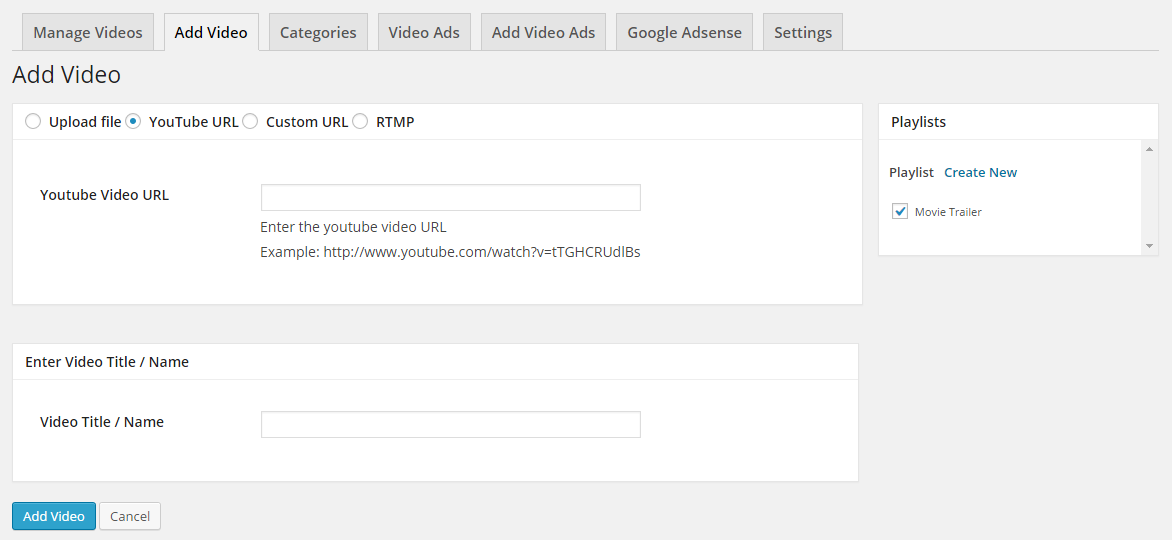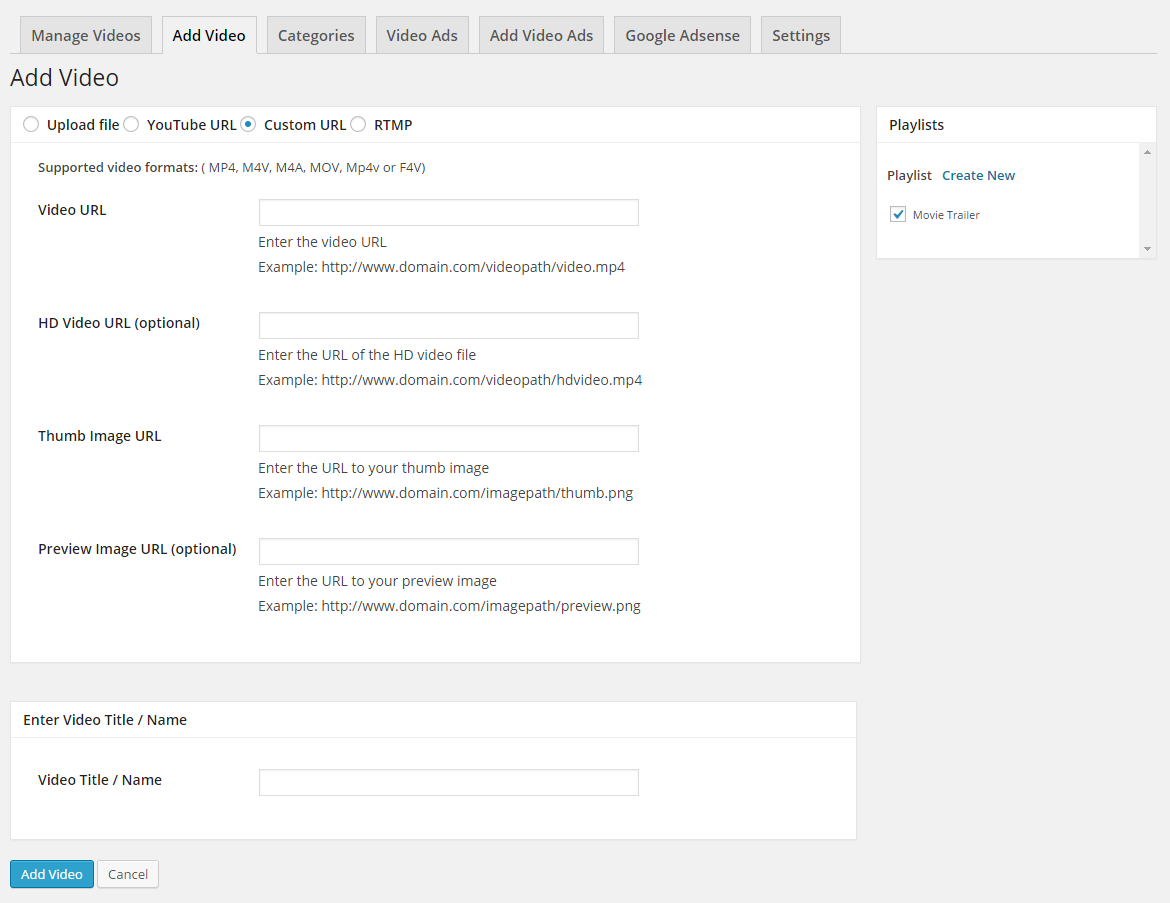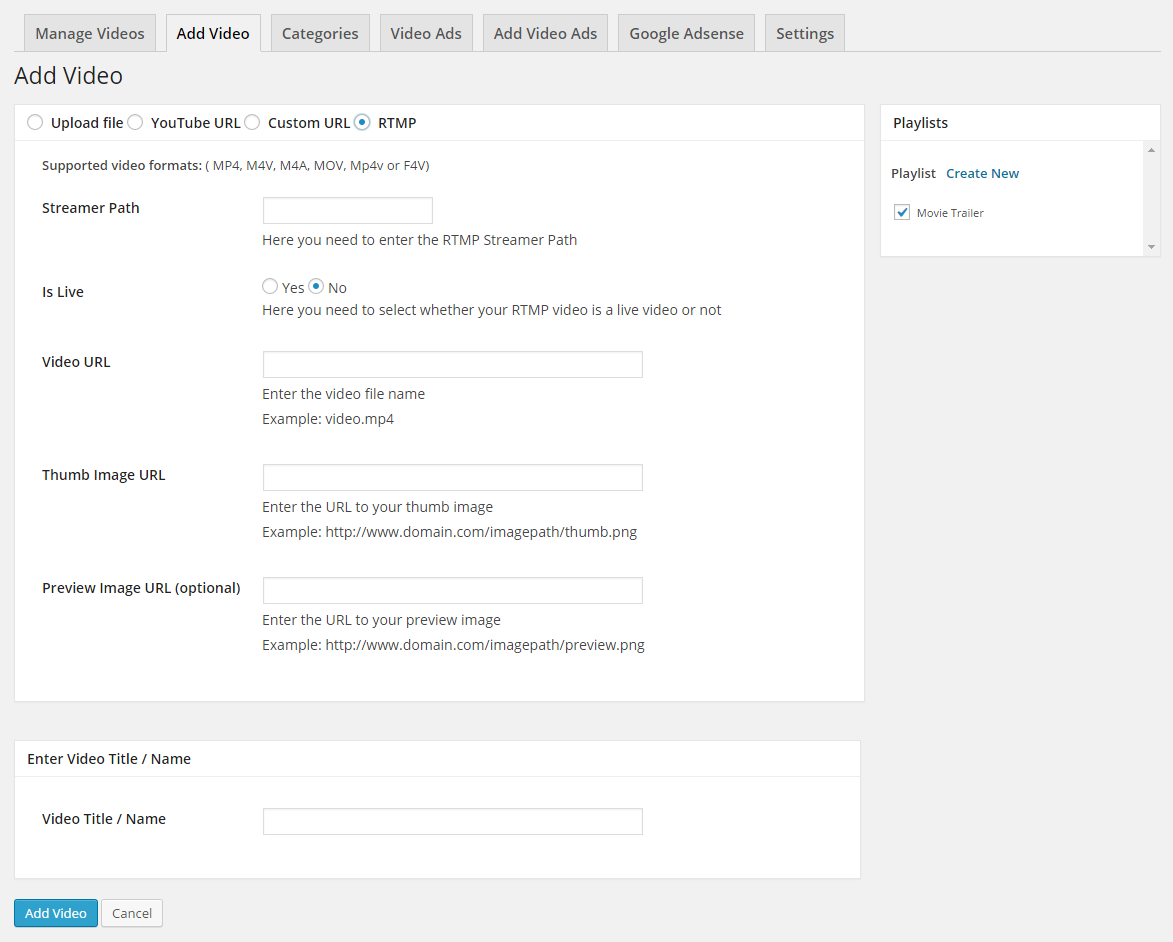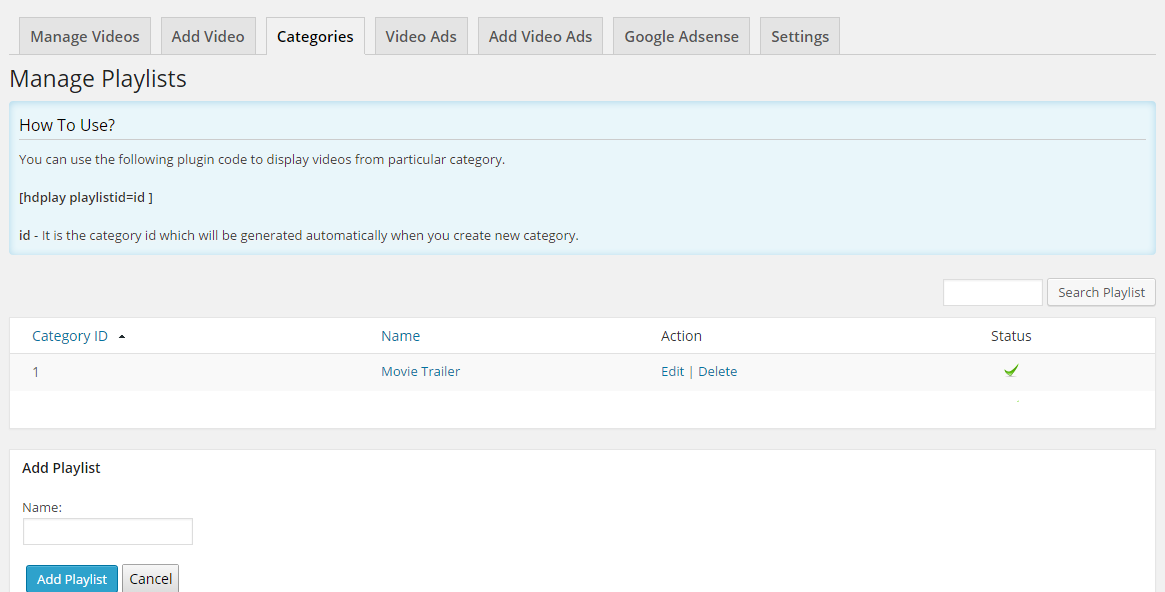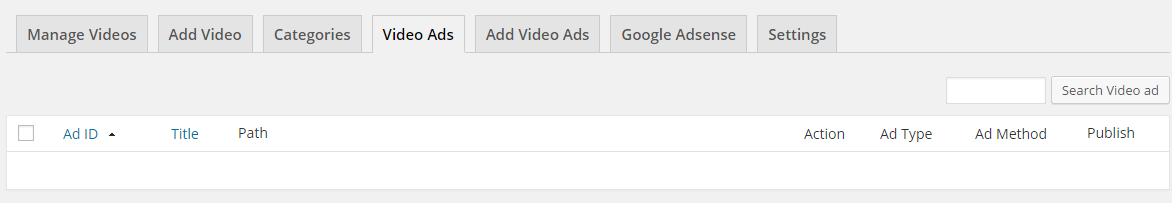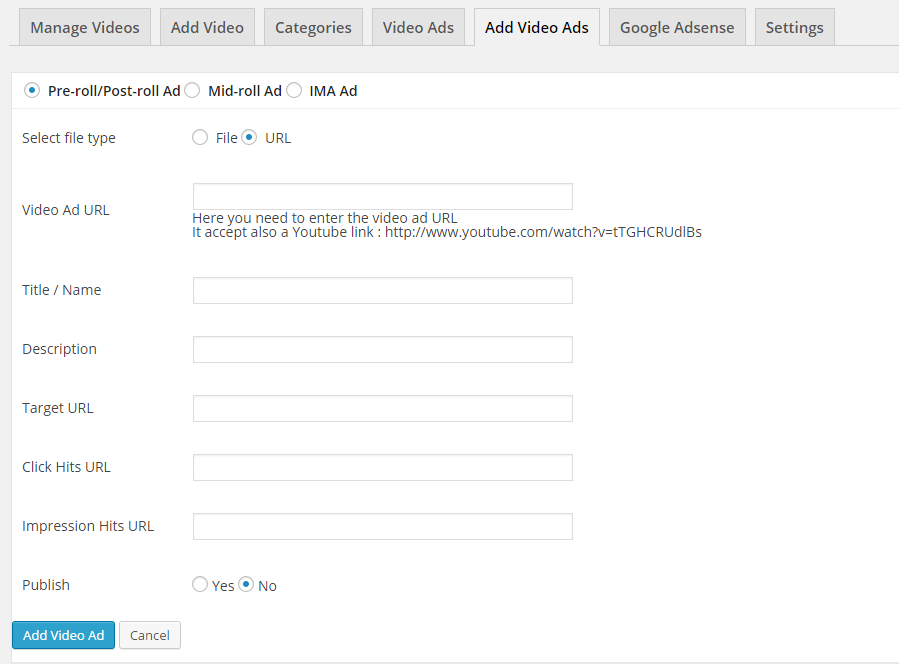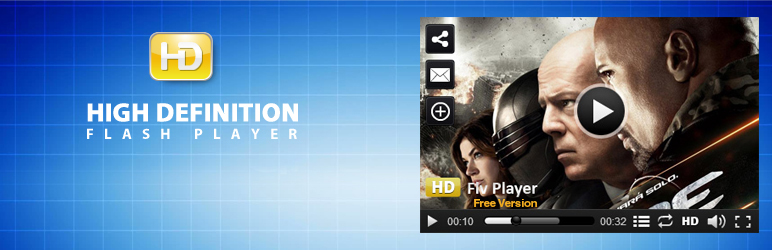
FLASH PLAYER PLUGIN
| 开发者 | hdflvplayer |
|---|---|
| 更新时间 | 2014年12月5日 14:18 |
| PHP版本: | 2.8 及以上 |
| WordPress版本: | 4.0 |
标签
下载
详情介绍:
- Supports Lighttpd, RTMP and Live telecast
- Facility to monetize by displaying preroll, postroll, midroll, google adsense and IMA ads in the player
- Option to Enable/disable the following options on the player from backend: Download, Share, Volume, Full screen, High definition, Timer, Zoom, Playlist
- Option to set logo target from the backend
- Facility to "set your own logo/copyright/edit logo position" on purchasing premium license
- Facility to customize the color of player from backend
- Facility to set the native language for tool tips of player buttons
- Supports HTML5 to play videos in iOS devices
- Simple to share your videos with social networking.
- Embed video on other website easily by clicking on the share button.
- Google Analytics interface available for HD flv player makes it easy for you to implement Google analytics tracking in your flash-driven content. It encrypts all functionalities of Google Analytics Javascript code.
安装:
- PHP: 5.x.x
- mySQL: 4.0, 4.1 or 5.x
- WordPress: 2.0 or newer
- PHP: 5.2.x or newer
- mySQL: 5.x
- WordPress: 2.8 or newer
- Download the current version of the WP FLASH PLAYER plugin.
- Go to your WordPress Admin Panel and click on Plugins >> Add New >> Upload
- Choose the downloaded package and Install and Active the WP FLASH PLAYER plugin.
- That's it! You're done.
屏幕截图:
其他记录:
- Logon to Admin panel.
- HDFLVPlayer -> Add Video.
- Provide Youtube URL or Absolute path of the video (Eg. Upload your videos to videos folder through FTP and provide the path as http://www.yourdomain.com/video/video.mp4).
- Create and select the playlist from the Right column of the window to assign the video to the particular playlist.
- Provide the sort / order number next to playlist to play the video in order.
- Logon to Admin panel.
- Look for Settings on the Left column and click HDFLVPlayer Options.
- Change the settings as you wish.
常见问题:
Where can I see the documentation of this Video Player or Video Plugin?
You can see the documentation of our Flash Video Player or Video Plugin in this link - https://www.apptha.com/downloadable/download/sample/sample_id/15
Where can I see the working demo of this Video Player or Video Plugin?
You can see the demo of our Flash Video Player or Video Plugin in this link - http://www.apptha-demo.com/wp_product_demo/
What are all the file formats HD FLV PLAYER can play?
Our FLV player supports FLV & H.264 encoded video including MP3, MP4, M4V, M4A, MOV, Mp4v, F4V formats.
How to contact the support / development team of our Video Player?
You can contact us through, Live Chat at http://www.apptha.com Email: assist@apptha.com Forums at http://www.apptha.com/forum/viewforum.php?f=46
Can I get the Video plugin player customized to my needs?
Yes, but there will be additional charges based on the request for customization has to be made by the requester.
How can I play Youtube videos in this player?
In this Youtube player, by using the tag line [hdplay id=1 playlistid=1 width=250 height=400 ] in your post. -playlistid(optional). -width and height(optional).
What is the advantage of using this Wordpress Video Plugin?
To know more features and advantages of our payer and this video plugin, visit this link - http://www.apptha.com/category/extension/Wordpress/HD-FLV-Player-Plugin
Should I pay to install this video player on my website?
No, Hd Flv Player video player plugin is absolutely free . you shall pay only if you would like to remove the Demo logo from this video plugin.
How to replace or remove the HD FLV Player demo logo from this Flash video player?
For replacing or removing the demo logo from this FLV player, you need to purchase our commercial version of the player. You can find the Flash FLV player product over here at http://www.apptha.com/category/extension/Wordpress/HD-FLV-Player-Plugin
更新日志:
- Google Adsense support
- Pre-/Post-/Mid-/IMA Ads support
- WordPress 4.0 compatible
- Option to customize player colors