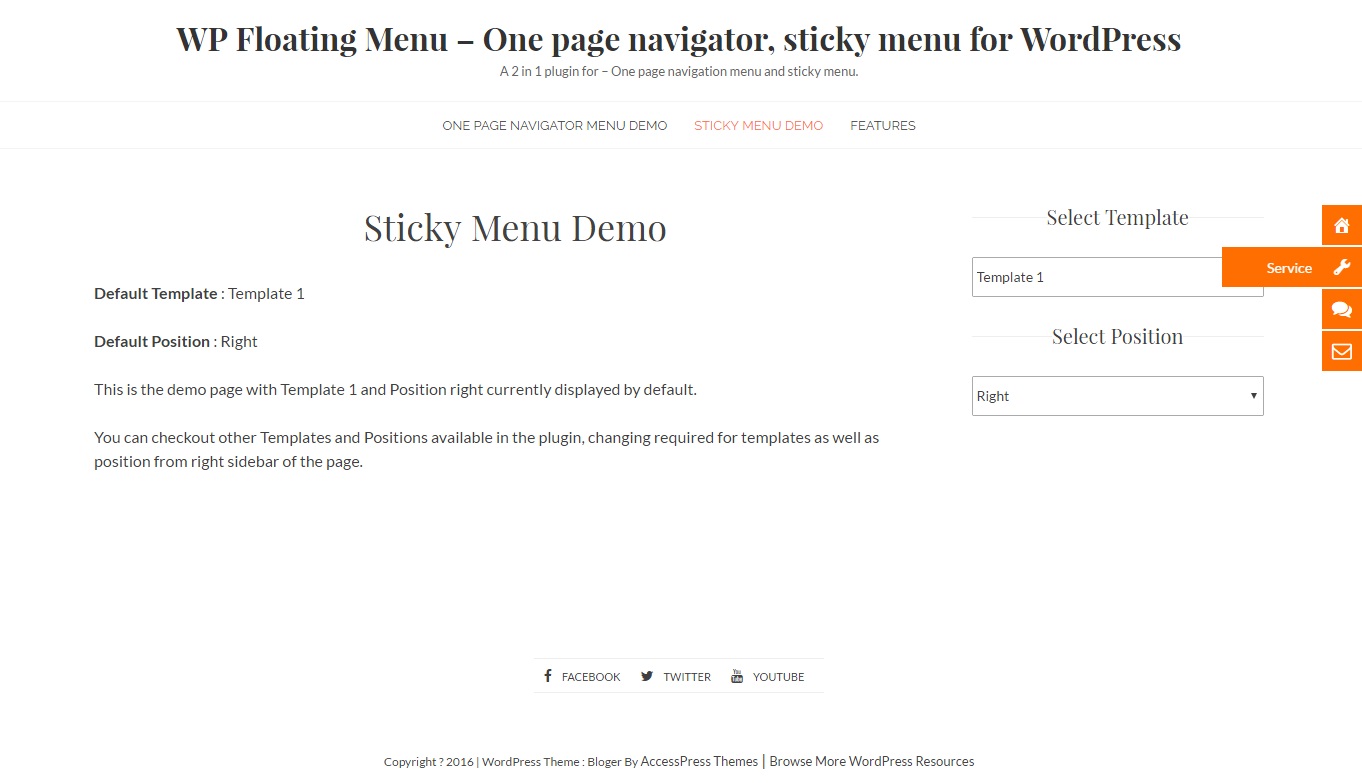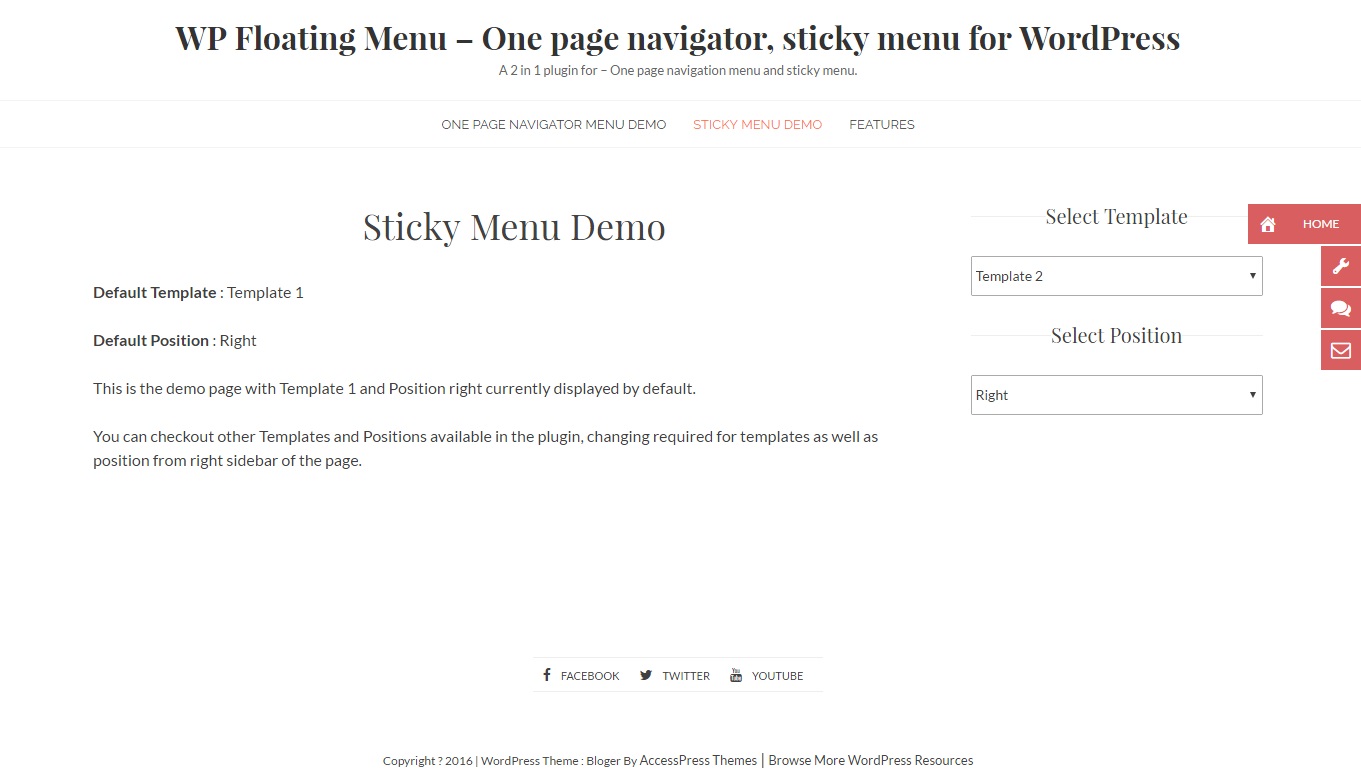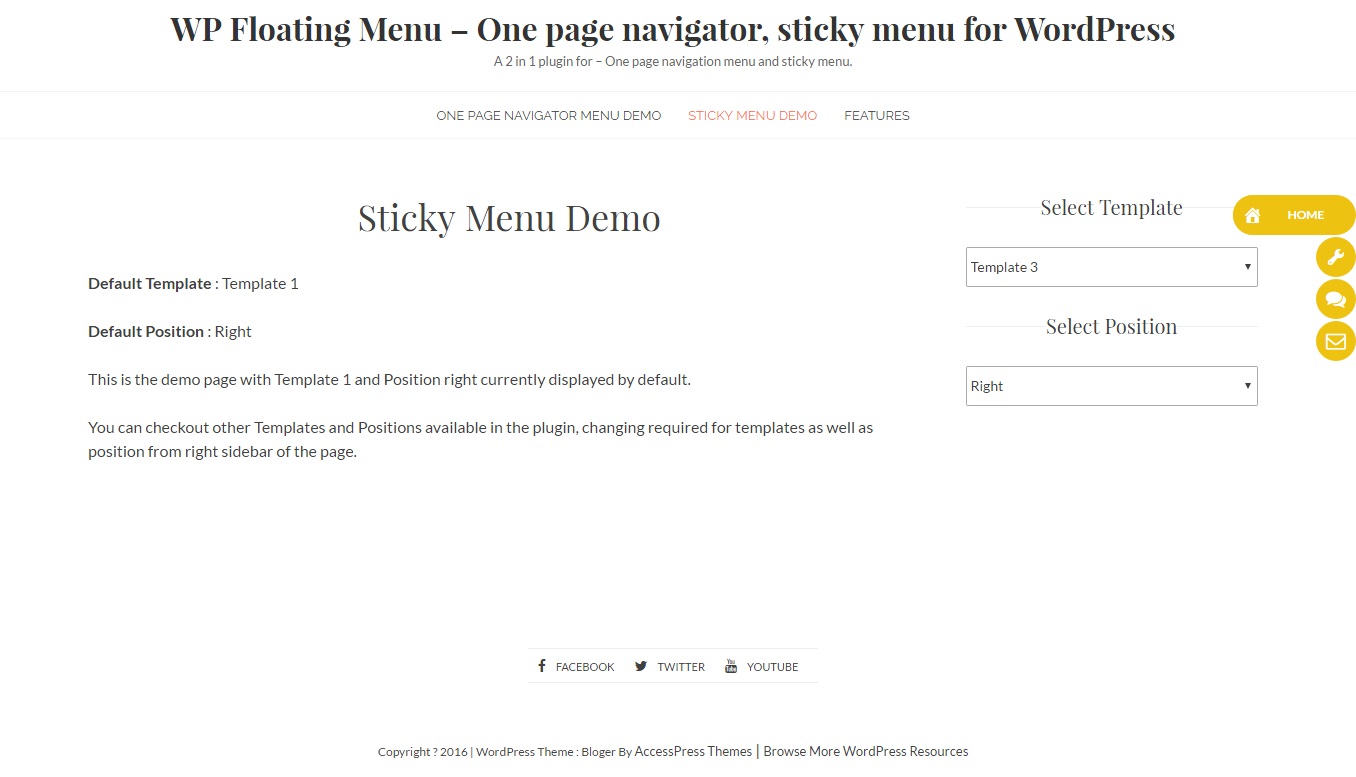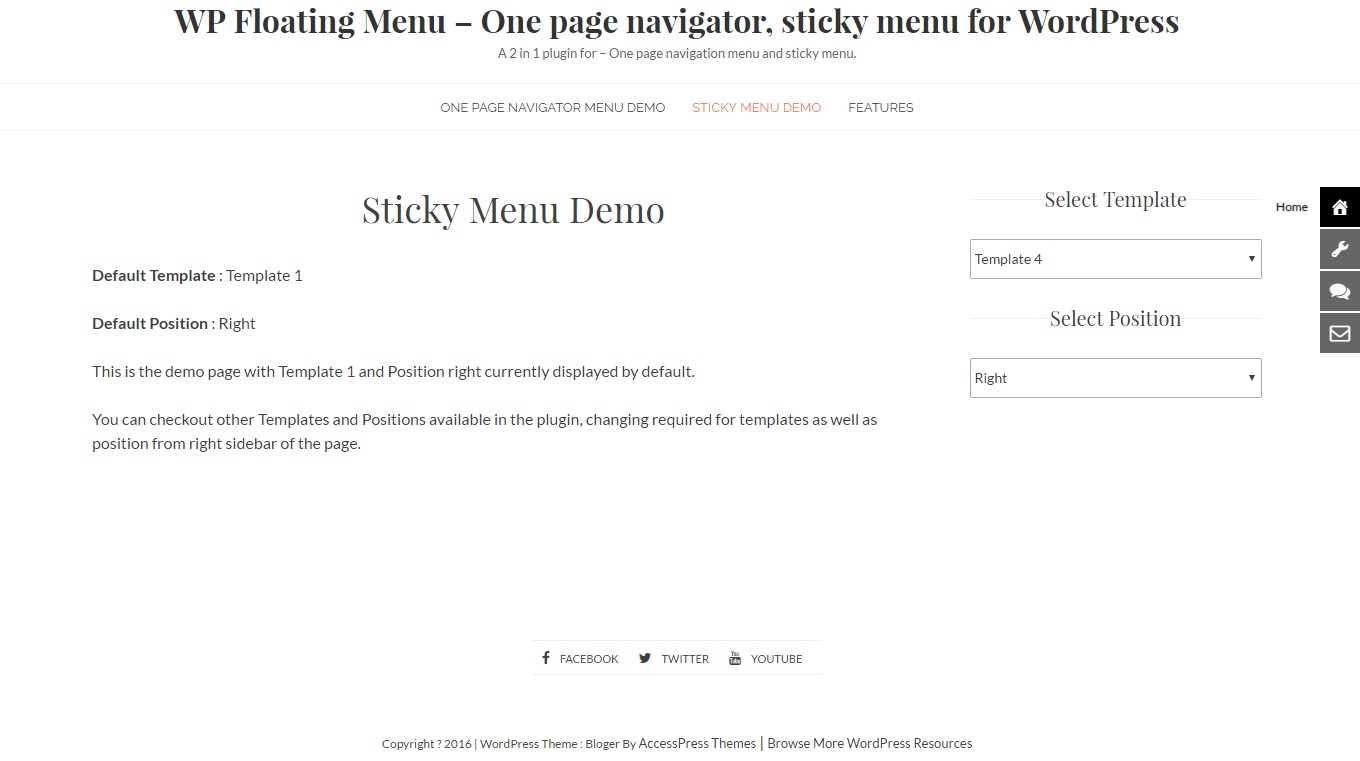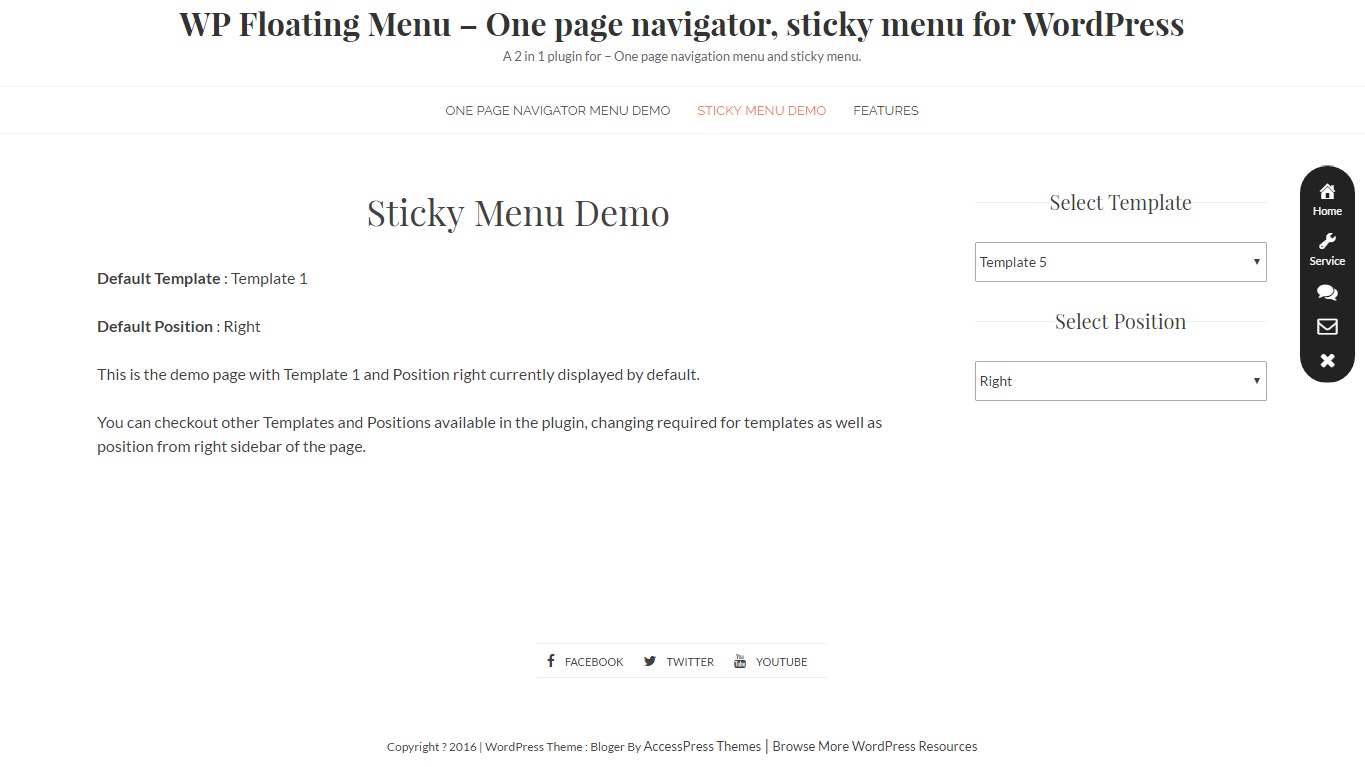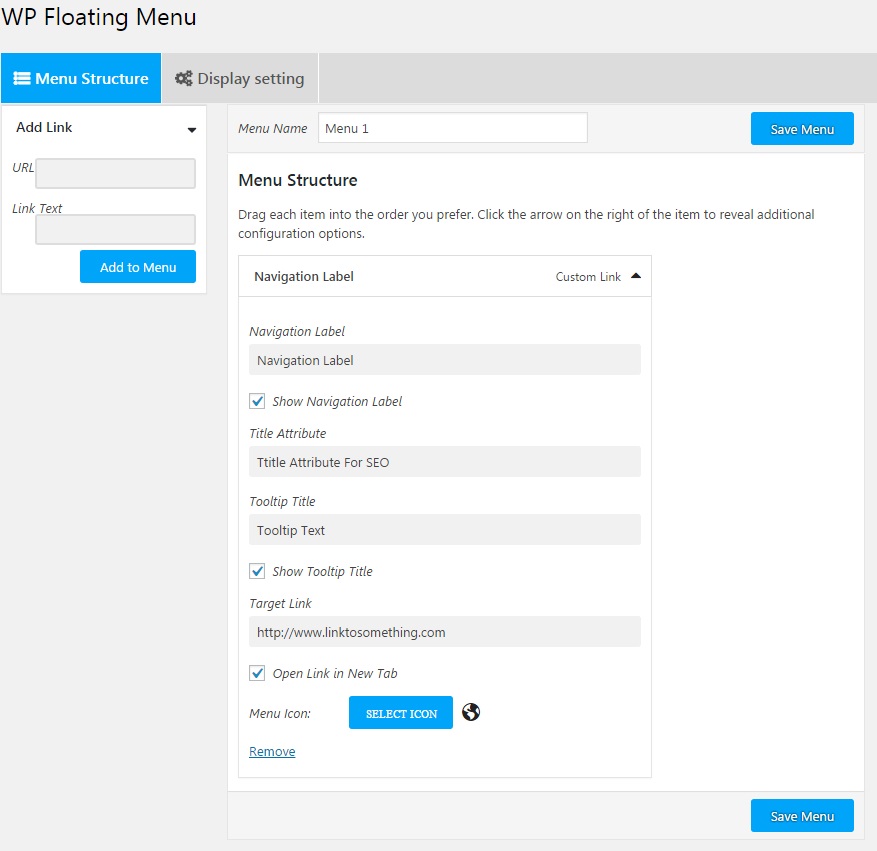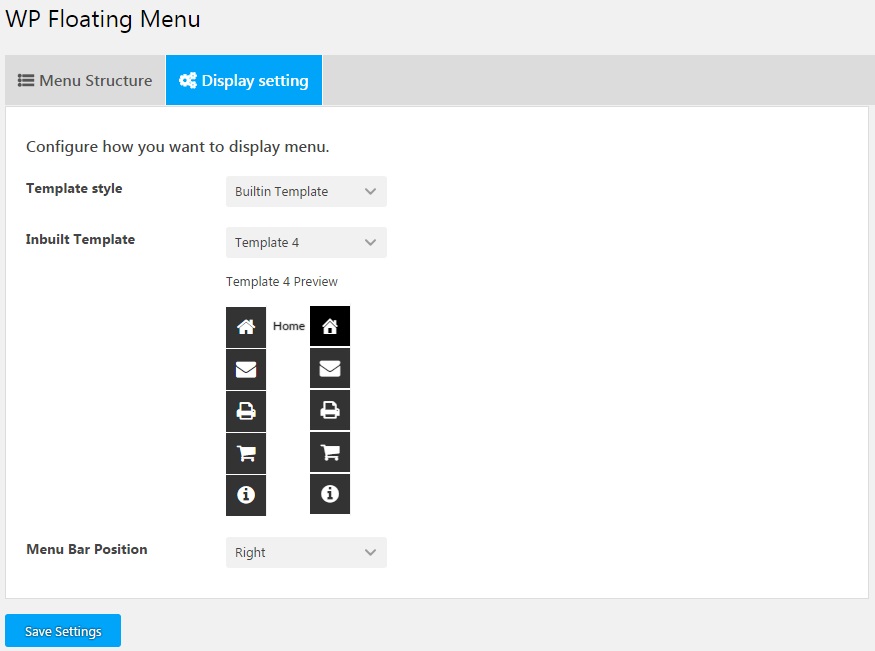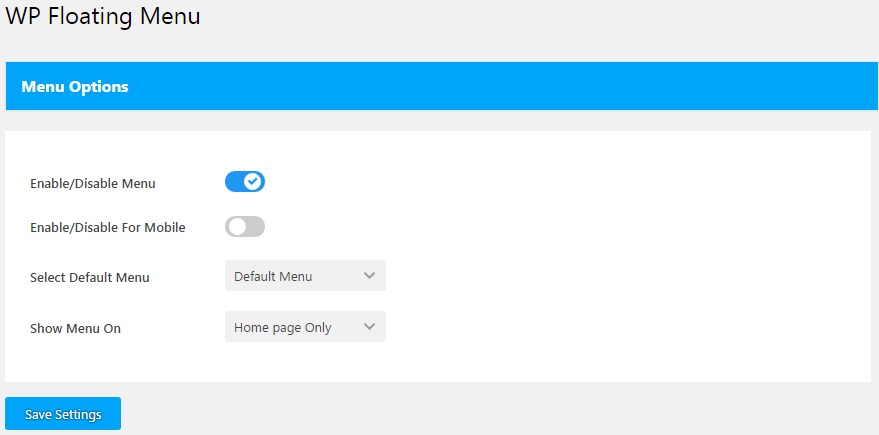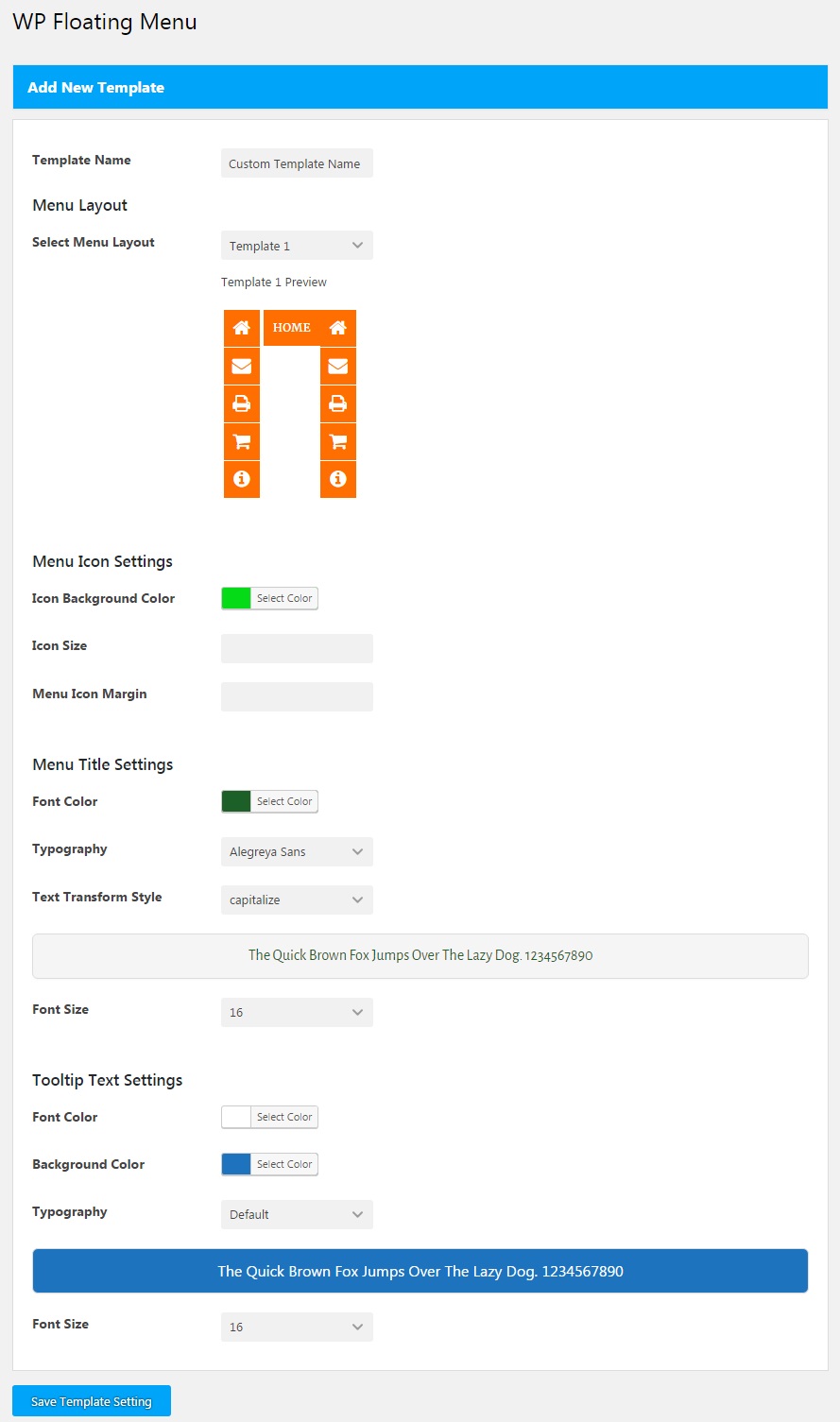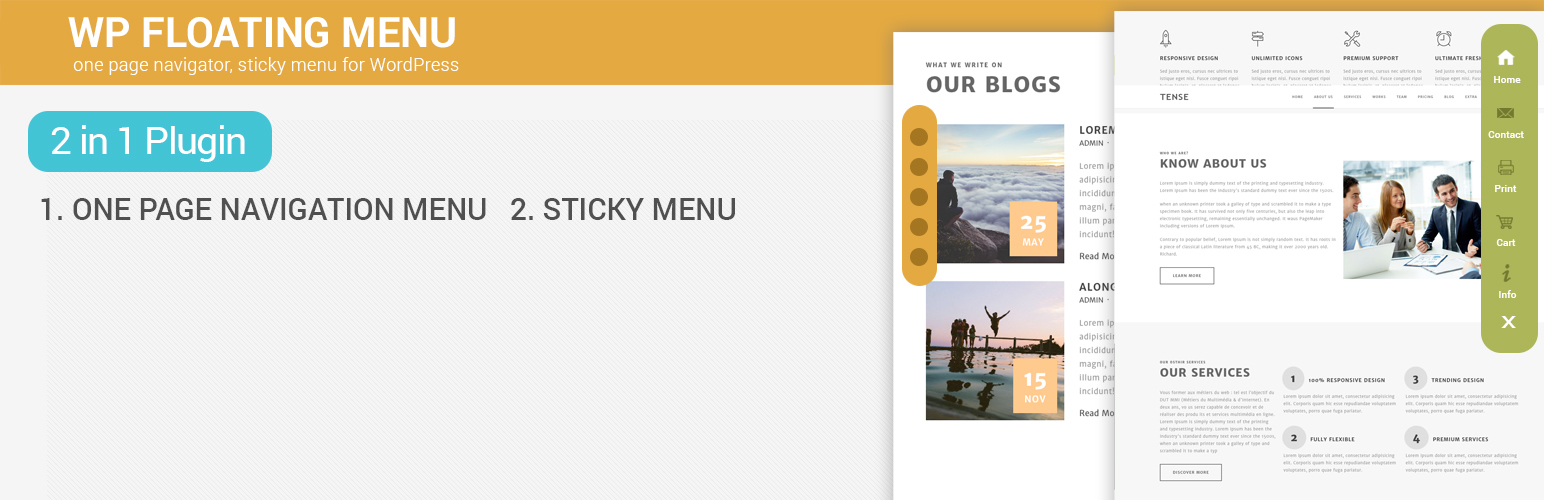
WP Floating Menu - One page navigator, sticky menu for WordPress
| 开发者 | Access Keys |
|---|---|
| 更新时间 | 2022年6月1日 18:19 |
| 捐献地址: | 去捐款 |
| PHP版本: | 4.0 及以上 |
| WordPress版本: | 6.0 |
| 版权: | GPLv2 or later |
| 版权网址: | 版权信息 |
详情介绍:
Homepage | Documentation | Support | Demo | Premium Version
WP Floating Menu is a FREE WordPress plugin that makes your WordPress website’s usability with one page navigator menu or sticky navigation menu.
You don’t need to change your WordPress theme to make your website work like One Page website, just use this plugin to add one page scrolling navigation to any well coded WordPress themes / website.
You need to define different sections on your website page, then create/define one page navigation menu with them in just minutes.
Apart from One page navigation, you can create sticky menu and place in different location on your website for easy / smart navigation.
Free Features:
- Beautiful and different templates
- Beautifully designed 5 different templates to select from.
- Easy sort able menu
- Sort order of menu while creating menu.
- Placement option
- Two different menu positions Right and Left to select from.
- Menu Setting
- To display menu in either in all pages or home page only.
- Mobile configurable
- Enable disable option for mobile devices.
- Inbuilt menu icon sets
- Three different icon set to choose from.
- User friendly and very interactive user interface
- Anyone can use it, is just as easy as drag and drop.
- Inline Navigation Feature
- Just assign section id and get instant one page navigator effect.
- Custom Template Option
- Build custom template to match your site if default template does not match your need.
- Dedicated Support
- Get free email and forum support.
- Translation Ready
- WordPress Compatible
- Fully Responsive
- Compatible with different devices.
- Free updates
- Get free updates for lifetime.
- Support Forum Link: http://accesspressthemes.com/support/
- Website Link: http://accesspressthemes.com/
- Youtube channel link: https://www.youtube.com/watch?v=TjZNcVG3fDE
- Facebook link: https://www.facebook.com/AccessPressThemes For a easy installation guide checkout the Installation tab above. For complete information and documentation regarding plugin, please visit below links.
安装:
- Unzip wp-floating-menu.zip
- Upload all the files to the /wp-content/plugins/wp-floating-menu
- Activate the plugin through the 'Plugins' menu in WordPress.
- For customizing the plugin's settings, click on WP Floating Menu in WordPress left admin menu.
屏幕截图:
常见问题:
What does this plugin do?
This plugin provides the ability to allow anyone easily add one page navigation feature in the site along with sticky menu in the site.
Will it be difficult to design menu?
You won't need to get any trouble regarding design and layout of the menu since we have provided inbuilt 5 beautiful templates.You can choose any as per your requirement or use custom template too to match your site requirement.
Where can I find the documentation for the plugin?
Once you install the plugin , you can check some general documentation about how to use the plugin in the "How to Use" panel of the plugin's settings page. Complete documentation can be found here.
Can I use floating menu where ever I want?
Yes. You can just enable menu on Menu Setting page and select where you want to display menu.
更新日志:
1.4.6
- Checked compatibility with WordPress version 6.0.
- Fixed some template 2 design realted css.
- Checked compatibility with WordPress version 5.8.
- Checked compatibility with WordPress version 5.7.
- Fixed default icons not showing up issue.
- Fixed console error of google fonts
- Fixed security issues in code.
- Fixed security issues in code.
- Fixed some errors in the backend.
- Debugging - unwanted additional code for jquery removed.
- Setting for "double touch" added. Controllable via option setting now, to open link either on twice or single touch on link.
- Promotional banner added.
- jquery code for touch device issue in link added. Issue with first touch and menu slide earlier resolved.
- Option to insert custom class to the individual menu item added.
- Option to choose offset over position when "One Page Navigator" added. More information can be found on "how to use".
- Few code cleanup and issue(backend) resolved.
- Updated the sidebar for upgrade to pro.
- Added promotional content and few changes in about section in backend of the plugin.
- Backend design error causing view issue found and resolved
- Changed the method of storing data into backend with two different button to single button.
- Found few sanitization issue and resolved.
- Code cleanup with few design issue resolved and updated
- Jquery issue in backend resolved
- Added option to custom change the expand icon for template 5.
- Other smaller issue found and resolved.
- Code cleanup done.
- Code cleanup
- User privilage security updated.
- Along with display in minor home page issue found and resolved.
- Issue with multisite found and resolved.
- Error while displaying saving icon resolved.
- Error while displaying frontend menu struture if empty resolved.
- Small code issue while acessing data from database found and resolved.
- Code cleanup done and small jquery issue with show hide options found and resolved.
- Additional option for tooltip text transform included in custom template section.
- Extra unwanted code found and removed.
- Some output sanitization issue found and resolved.
- Custom link issue resolved.
- Issue with rel="nofollow" resolved.
- Done some adjustment in jquery in plugin, unwanted code removed and resolved minor issue.
- Done some small design changes.
- Added new iconset (Additional detail in "How to Use" section).
- Unwanted code removed.
- Add option to add no follow to links.
- Done some code reformating.
- Made plugin multisite compatible
- Added additional option to add custom icon. Now, ability to Set additional menu icons among 3 icon sets but not available in current icon set gallery.
- Done some code reformating.
- Done some code cleanup and minor issue found and resolved.
- Some code with active hover color on custom template resolved and updated.
- Some code bug for backend found and resolved.
- Plugin submitted to http://wordpress.org for review and approval.
- Plugin Commited to wordpress.org for making it downloadable.