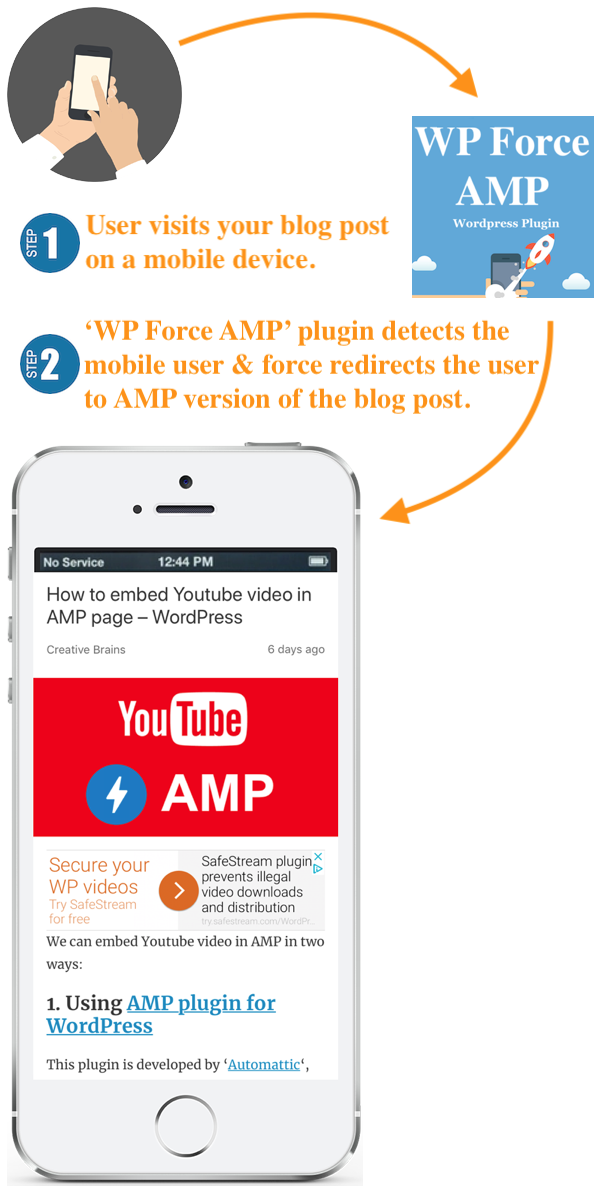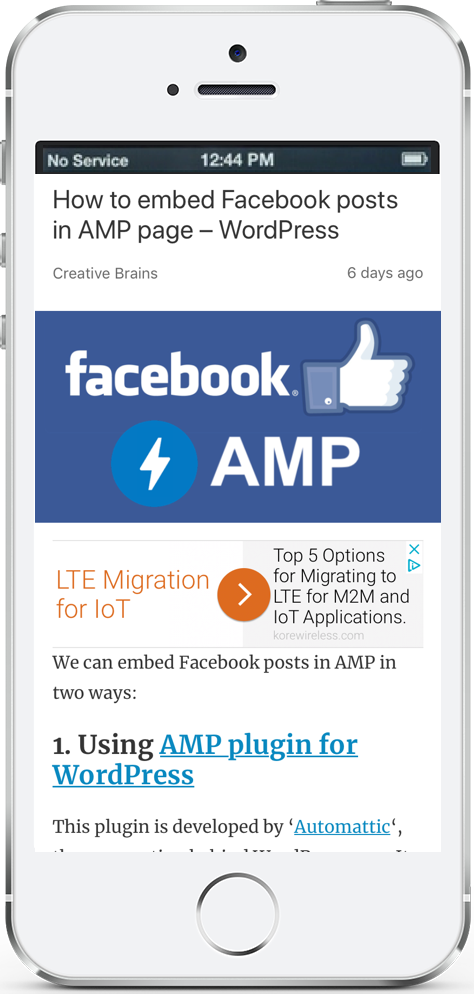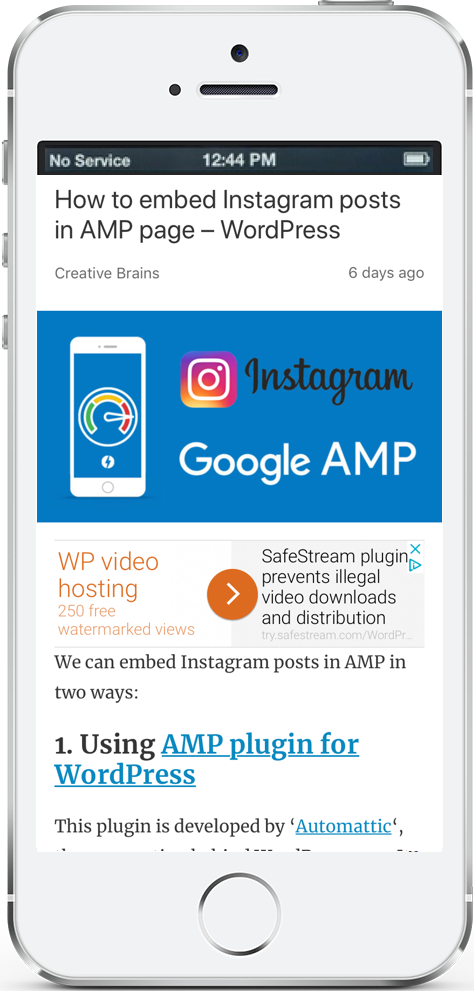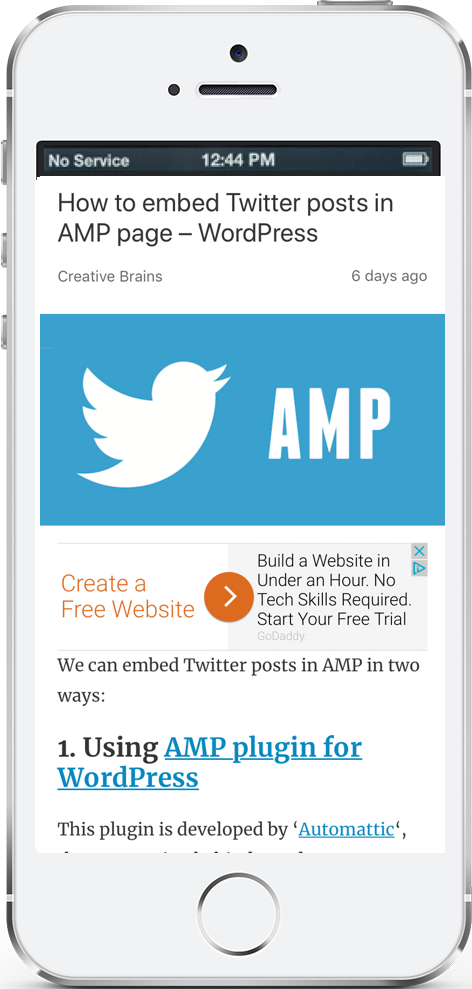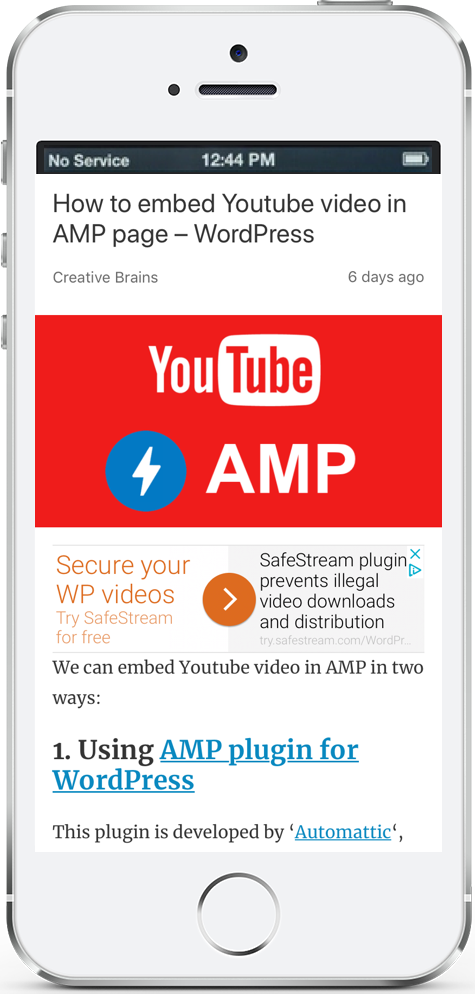WP Force AMP
| 开发者 | adsenseforamp |
|---|---|
| 更新时间 | 2017年12月10日 16:31 |
| WordPress版本: | 4.9.1 |
| 版权: | GPLv2 or later |
| 版权网址: | 版权信息 |
详情介绍:
Force redirect to AMP version of the blog post on Mobile devices.
READ MORE
Why AMP?
- 60%-90% of visitors are using mobile
- Loads your site 4x faster on Mobile devices
安装:
The “WP Force AMP” plugin requires “AMP” plugin for WordPress by “Automattic”. So if you haven’t installed AMP plugin yet, kindly follow these steps:
- Log in to your WordPress admin and navigate to Plugins > Add new.
- Inside “Search Plugins” field, type “AMP”. From the results, install the AMP plugin as found in this URL: https://wordpress.org/plugins/amp/
- After installation, activate the plugin via Plugins > Installed Plugins > AMP
- Log in to your WordPress admin and navigate to Plugins > Add new.
- Inside “Search Plugins” field, type “Adsense for AMP”.
- After installation, activate the plugin via Plugins > Installed Plugins > WP Force AMP Once the plugin is activated, you can navigate to the settings page for “WP Force AMP”.
屏幕截图:
常见问题:
How to test the changes?
To test the changes, save the settings and view any blog post on a mobile device, eg: https://yourdomain.com/your-sample-article/. 'WP Force AMP' plugin would automatically redirect you to AMP version of the blog post, eg: https://yourdomain.com/your-sample-article/amp/. Note: Don't see any changes? try to clear the site/browser cache and refresh.
更新日志:
1.0.2
- updated demo link
- updated readme.txt
- initial release