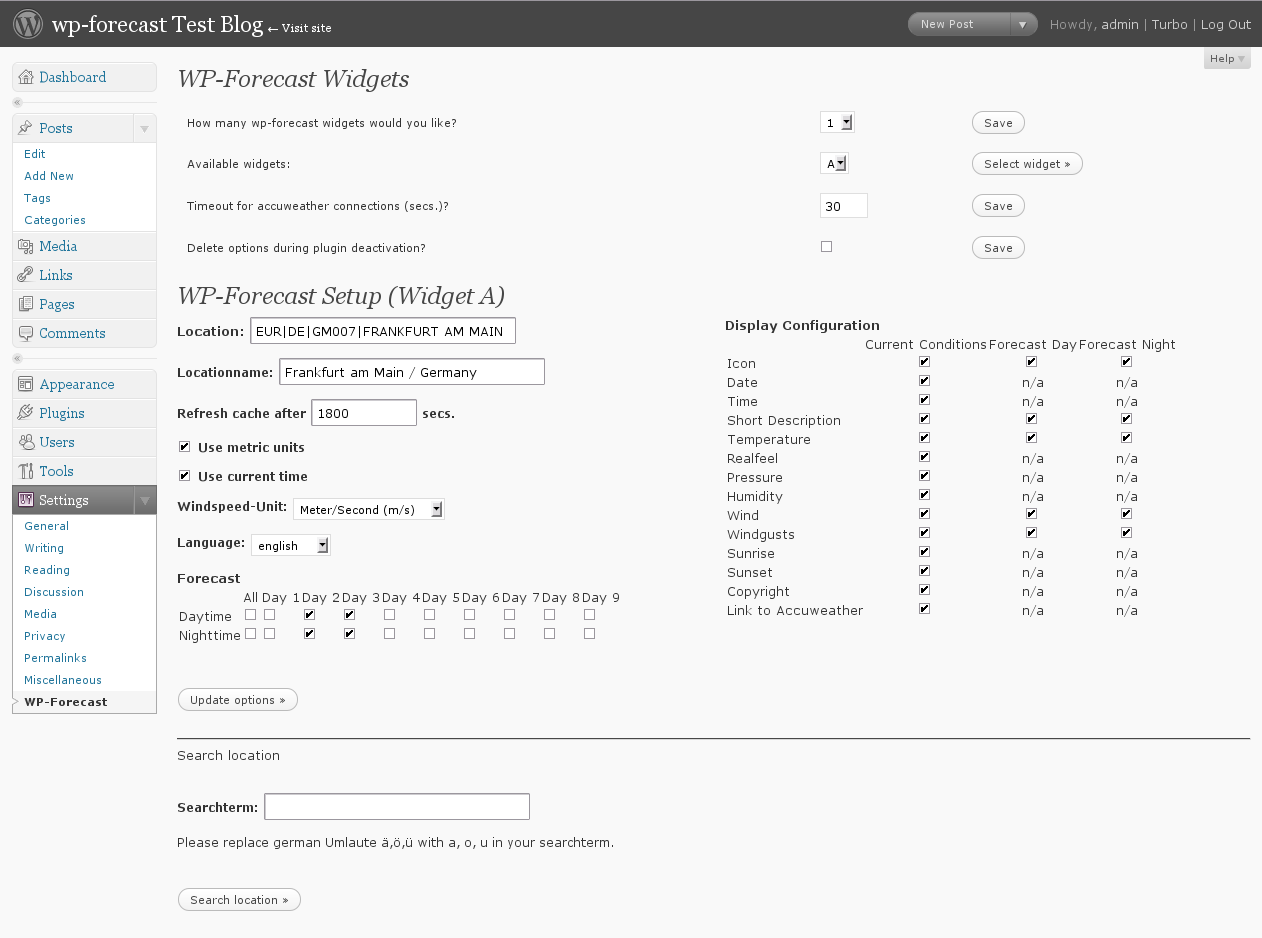wp-forecast
| 开发者 | tuxlog |
|---|---|
| 更新时间 | 2021年4月7日 23:38 |
| 捐献地址: | 去捐款 |
| PHP版本: | 4.0 及以上 |
| WordPress版本: | 5.7 |
详情介绍:
You are reading the readme.txt file for the wp-forecast plugin.
wp-forecast is a plugin for the famous wordpress blogging package,
showing the weather-data from accuweather.com and/or weatherbug.com.
please also refer to the terms of usage of accuweather.com and weatherbug.com
Features:
- Displays the weather data from AccuWeather.com and or WeatherBug.com at your wordpress pages, posts or sidebar
- Displays OpenUV.io data
- Let you choose the
- location (of course)
- the time after the weather data is refreshed
- the langugage (currently only english or german are available)
- metric or american measures
- windspeed unit
- the forecast days
- the daytime forecast for up to nine/seven days
- the nighttime forecast for up to nine nights
- support wordpress widgets, easy placement :-)
- customize the information you want to show
- supports pull-down forecast data to efficiently use space
- multiple wp-forecast widget support
- integration into your site via css (see below)
- comes with an api for wordpress-pro's ;-)
- comes with a checklist to validate your connection settings
- Barbary Jany testing a lot and bring it to valid XHTML
- Frans Lieshout Wim Scholtes translation to dutch
- Luís Reis translation to portugues
- Håkan Carlström, Susanne Svensso translation to swedish
- Gabriele von der Ohe translation to german with entities (for iso-8859-1 or latin1 blogs)
- Martin Loyer/Jean-Pierre translation to french
- Robert Lang language file for en_US
- Detti Giulio/Stefano Boeri translation to italian
- Eilif Nordseth translation to norwegian
- Michael S.R. Petersen translation to dansk
- Jaakko Kangosjärvi translation to finish
- Lukasz "linshi" Linhard translation to polish
- Castmir & Alejandro translation to spanish
- Tamas Koos translation to hungarian
- Valeria Pellegrini translation to russian
- Valentina Boeri translation to romanian
- Roland Geci translation to slovak
- Pavel Soukenik translation to czech
- Pavel Karnaukhov translation to ukraine
- Zoran Maric translation to serbian (latin)
- Petar Petrov translation to bulgarian
- Udi Burg translation to hebrew
- Uli Kozok translation to indonesian
- Ali Zemani translation to persian
- Amizda Idriz translation to bosnian +Lovrenco Vladislavić translation to croatian
- All the others giving feedback about missing features and bugs.\ Thank you very much for your contribution to wp-forecast.
安装:
- Install via the WordPress plugin admin dialog (search for wp-forecast) or
- Upload to your plugins folder, usually
wp-content/plugins/, keeping the directory structure intact (i.e. wp-forecast.php should end up inwp-content/plugins/wp-forecast/). - Activate the plugin on the plugin screen.
- Visit the configuration page (
Options -> WP-forecast) to pick the number of widgets, data to display and to change any other option. - Visit the Themes/Widgets page to place your wp-forecast widget within
your themes sidebars or insert it manually and edit your template
file and put the wp-forecast function where you want your weather
data to show up.
Example:
<ul><li> <?php if(function_exists(wp_forecast)) { wp_forecast( <widget_id> ); } ?> </li></ul>
屏幕截图:
更新日志:
v7.1 (2021-04-07)
- fixed refresh of weather data on WP ajax call
- added support for svg icons
- fixed call of round function for PHP8
- fixed curly brackets syntax in funclib
- fixed date_i18n timezone issue by replacing it with php date function
- fixed link to accuweather weathersite for locations in the US
- fixed WPLANG warning
- fixed timezone with sunrise and sunset from DarkSky
- fixed shift of conditions for different timezones
- fixed decimals for DarkSky night temepratures
- fixed some conditions or to ||
- open lat and lon for DarkSky locations withour giving a location
- removed old WeatherBug error message
- added some css classes for DarkSky
- round some values from DarkSky (e.g. degrees)
- removed support for WeatherBug since the free API was discontinued
- added support for DarkSky weather API
- fixed some notices
- removed old fashioned debugging aid
- fixed some more undefined index Notices
- fixed language override parameter for shortcode
- fixed some undefined index Notices
- added option to disable load of default CSS rules
- removed some PHP notices
- added interface to data from OpenUV.io to show detailed UV data
- added interface to ipstack.com for getting the visitors location for displaying the weather
- reordered the admin dialog
- added new widget showing data from OpenUV.com
- added UV icons, thanks to Lars
- javascript for ajax like call is only loaded when needed now
- updated spanish translation, thanks to Alejandro
- removed deprecated function call for PHP7
- added PHP7 compatibility
- tested with WordPress 4.8.1
- fixed some descriptions
- removed older files from package
- fixed a network bug which occurs sometimes
- reduces max numer of widgets to 8 avoiding heavy loading on some sites
- fixed deprecated constructor call for WP_Widget which leads to problems with some PHP Versions
- error handling if no icon code found in weather data
- updated french translation
- switched to new accuweather server
- error handling if no icon code found in weather data
- updated italian translation Thanks to Peter P.
- fixed some php warnings
- fixed dutch translation
- support for using shortcode in normal textwidget
- update croatian translation Thanks to Stjepan
- made the css a bit more responsive
- added croatian language (Thanks to Lovrenco)
- added contextual help and support email in admin dialog
- removed unused code (was commented since v3.x)
- removed old langauge files
- add updated hebrew translation
- optimized default icons with opt-gif and opt-png
- added css sprites feature for accuweather icons (experimental)
- fixed problem with dutch language and wind icons
- adopted default css to Twenty Fourteen
- added new accesspoint to access accuweather location search
- add updated czech translation. Thanks to eldenroot
- added update greek translation. Thanks to Nikos
- added a wind direction indicator
- fixed css output with wp_enqueue_script
- disabled service for google weather because google closed the api
- added uv-index to the accuweather data fields
- added serbian language (Thanks to Amizda Idriz)
- fixed langauge codes in language selection dialog
- fixed some php warnings
- added persian translation (Thanks to Ali Zemani)
- fixed language code in iframe header
- added new hebrew translation by Udi :-)
- added new greek translation by Nikos :-)
- added updated serbian translation by Zoran :-)
- fixed search dialog for some special accuweather responses
- changed global variable name for xml parsing to prevent collision
- added width and height attributes to img tags for better performance
- fixed HTML warning in admin dialog
- fixed problem with plugin_locale filter
- fixed problem with webservers which do not decompress automatically
- added indonesian language thanks to Uli
- fix admin dialog, it was not possible to save the WeatherBug Partner-ID
- only include javascript for multi widget in frontend
- changed translation loading from load_textdomain to load_plugin_textdomain
- fixed a problem with search dialog and individual wp-content folder
- support individual wp-content folder
- added hebrew translation from Udi Burg
- fixed a bug with new search dialog and multiwidgets
- fixed some php notices
- fixed weather provider switch in admin dialog
- check for apikey in search dialog for weatherbug
- fixed a special data constellation returned by accuweather for the pressure
- changed js loading to load thickbox only in admin dialog
- changed search dialog to an ajax like replacement
- redesigned the admin dialog a bit more convenient
- fixed an url problem in connection check
- fixed include of wordpress specific vars (wp-config.php, wp-load.php) to support secure setting
- various html5 validity fixes
- calculate copyright year automatically
- changed accuweather copyright notice to 2011
- removed use of HttpExt class for transport, since it was removed from wordpress 3.2
- added updated finish translation from Jaakko
- selection widget now accepts language_override to set langauge different from default
- added updated dansk translation (thanks to Michael S.R. Petersen)
- fixed a problem with wp 3.1 in network mode, due to a different search path th e wrong setup.php was included
- moved enqueue script to init hook where it should be to avoid conflicts with other plugins
- added bulgarian translation
- if you return to a wp-forecast site which uses selection widget, your selected location will be remembered and automatically displayed when you return (uses cookies)
- fixed duplicate id in selection widget
- fixed several bugs when using presettings in multiusermode
- added support for GoogleWeather API
- added serbian latin translation (thanks to Zoran)
- fixed year in copyright notice
- update accuweather servicelink to new server
- fixed translation for superadmin dialog on multisites
- added colored checkboxes to superadmin dialog
- removed examples folder from package
- timeoffset is now considered for current time too
- added support for wpmu (maintain settings on a per blog base, support for wpmu admin plugin)
- updated dansk translation
- fixed handling of country specific characters in accuweather data
- added "Less..." link at the top (pull down widget)
- updated swedish translation
- added css class for iframe tag for shortcodes
- fixed an javascript, jquery incompatibility with ie6, ie7, ie8 concerning the selection dialog widget
- prevent wp-forecast-nowp.css from being deleted during automatic plugin update
- added beaufort to set of windunits
- updated dutch translation, thanks to Wim :-)
- fixed warning during autoupdate with wordpress >Version 2.8.6
- rounded pressure to get rid of long values
- added unit label to timeoffset field in admindialog
- added selection dialog widget to let user choose which location to view
- extended pulldown widget to use more than one pulldown widget per page
- prevent wp-forecast.css from being deleted during automatic plugin update
- fixed wrong urlencoded link to weather forecast at accuweather
- fixed undefined variable warning for $wp_forecast_pre_transport in wp-forecast.php
- fixed uncompress bug in wordpress 2.9 with workaround in fetch_url
- fixed invalid xhtml/javascript in admin dialog once more
- added open in new window feature for weather provider link
- added time offset to correct wrong calculated accuweather times
- fixed wrong html in widget dialog with wordpress v2.8, that leads to problems with placing widgets in internet explorer
- set default for widget call via v2.8.1 widgetdialog
- replaced "Copyright" with ©
- added parameters width and height to shortcode
- added feature to show/hide forecast data with javascript
- added transport check to admin dialog
- changed readme to support new changelog feature at wordpress.org
- fixed faq section in readme, resized icon
- added default css file which is used when no user specific one is available
- fixed div container when date/time is disabled
- fixed widget title to be display correct
- fixed translation of winddirection in api
- added translation for romanian
- fixed russian and italian translation
- modified show function to use data api
- avoid to store new cache when http fetch results in failure notice from acuweather
- add support for weatherbug
- reduced the number of database reads and writes and raise performance
- changed the xhtml using only div and not table or others
- added shortcode wpforecast
- catch error when weather bug does not deliver a shorttext
- since it leads to problems with some installations
- added menu icon
- moved settings to main menu
- switched the widget dialog to new oo-progamming for versions after 2.7.1
- added a preselection of the transfer method to be used with wp-forecast
- fixed some wrong italian translations
- added shorttext for api daily forecast
- fixed translation in api
- process failure notice from accuweather if it occures
- added lat and lon to data api
- switched to wordpress default function to get remote data from accuweather
- changed default value of cache refresh to 1800 seconds
- added translation to russian
- fixed some mistakes in finish translation (thanks to Jaska)
- added hungarian translation
- added parameter to avoid option deletion when deactivating the plugin
- added parameter for direct call to add a html-header
- added multi-checkbox-switch in admin-dialog (for convenience only)
- added translation for winddirections
- added data api for wordpress-pro's to design layouts individually
- added language support for spanish (thanks to Castmir) and
- polish (thanks to Lukasz)
- fixed minor css bug
- added finish translation (thanks to Jaska)
- fixed a problem with overloaded textdomains (translations)
- since wordpress does not a sanity check if a loaded domain is reloaded, we have to do it
- surpress fsockopen warning messages in case of connection problems and output the error as html comment
- added css class wpf-icon to make it easier formating the weather icons
- added autodetection for icon filetype
- gif, png and jpg are supported
- corrected some translations
- removed a bit of redundant html when widget title is empty
- fixed bug in output of current conditions
- added option to show a link to the accuweather forecast
- added dansk translation
- removed some hardcoded css
- it is now possible to call the widget directly outside from wp
- fixed a problem with wp >2.5 and the widget dialog
- removed some redundant html
- when showing no current weather information
- placed forecast header into own table with own css class
- added timeout parameter for the accuweather connections
- rounded humidity to integer values
- fixed some typos in swedish translation and added norwegian selection (thanks to RAM_OS)
- fixed two dutch phrases in dutch translation
- added norwegian translation (thanks to Eilif)
- fix loading the wright textdomain when called from outside wordpress
- added a bit debug code
- work around for a bug in k2rc3 theme
- added italian translation
- added english lanuage file
- a bit of code cleanup
- extend function wp-forecast to select language per widget
- added functions to display a set and a range of widgets at once
- added french translation
- added german icon 11 (fog, 11_de.gif)
- extended css classes to support horizontal view via css
- removed repeating section title
- extend error handling for serverloss
- added iso8859-1 coded german translation
- fixed bug with german winddirections
- added a widget title
- removed standard location label (this can be handled via alternate location)
- fixed: setting the current time could not be disabled
- fixed: on some servers the current date was converted to 0
- switched translations to gettext as recommended by wp codex
- fixed accuweather call for us locations
- now works with wordpress mu
- fixed humidity / pressure checkbox
- removed hard coded formatting, added css class
- added support to show current time
- fixed output of before/after widget stuff for empty forecast
- fixed different parameters for calling wp_forecast as widget and from sidebar.php
- added swedish translation (thx to Håkan Carlström)
- work around for bug 4275 in wordpress 2.2
- removed widget id from output
- added support for up to 20 widgets with different locations and settings
- added portugese language support
- weather data is now cached in the database
- no cookies needed anymore
- default value of missing translations is now english
- removed configuration dialog from widgets page to avoid misunderstanding about setup
- fixed some minor errors
- added new field windgusts
- fixed some incompatibility with complex themes
- added copyright notice
- added date for current conditions
- added alternative location name
- added dutch language support
- show time in wordpress format (option: time_format)
- Fixed an incompatibility with wpSEO (used same global variable language which should never happen)
- Fixed a lot of incorrect XHTML
- added translation for winddirection
- changed display of low- and hightemperature in forecast
- no decimals for windspeed
- fixed two phrases in translation
- added hint for dealing with german umlaute and search location dialog
- added a bit error handling to surpress long error messages when receiving no or invalid xml from accuweather
- added support for wp widgets
- Fixed some incorrect XHTML code
- added selection of the fields to show
- added windspeed unit support (hope you like it Barbara :-))
- added german language support for admin page
- never published, only code cleaning done
- Integrate forecast
- Fixed some incorrect XHTML code
- Fixed path settings for icons and css
- Tested with various browsers
- Initial beta release