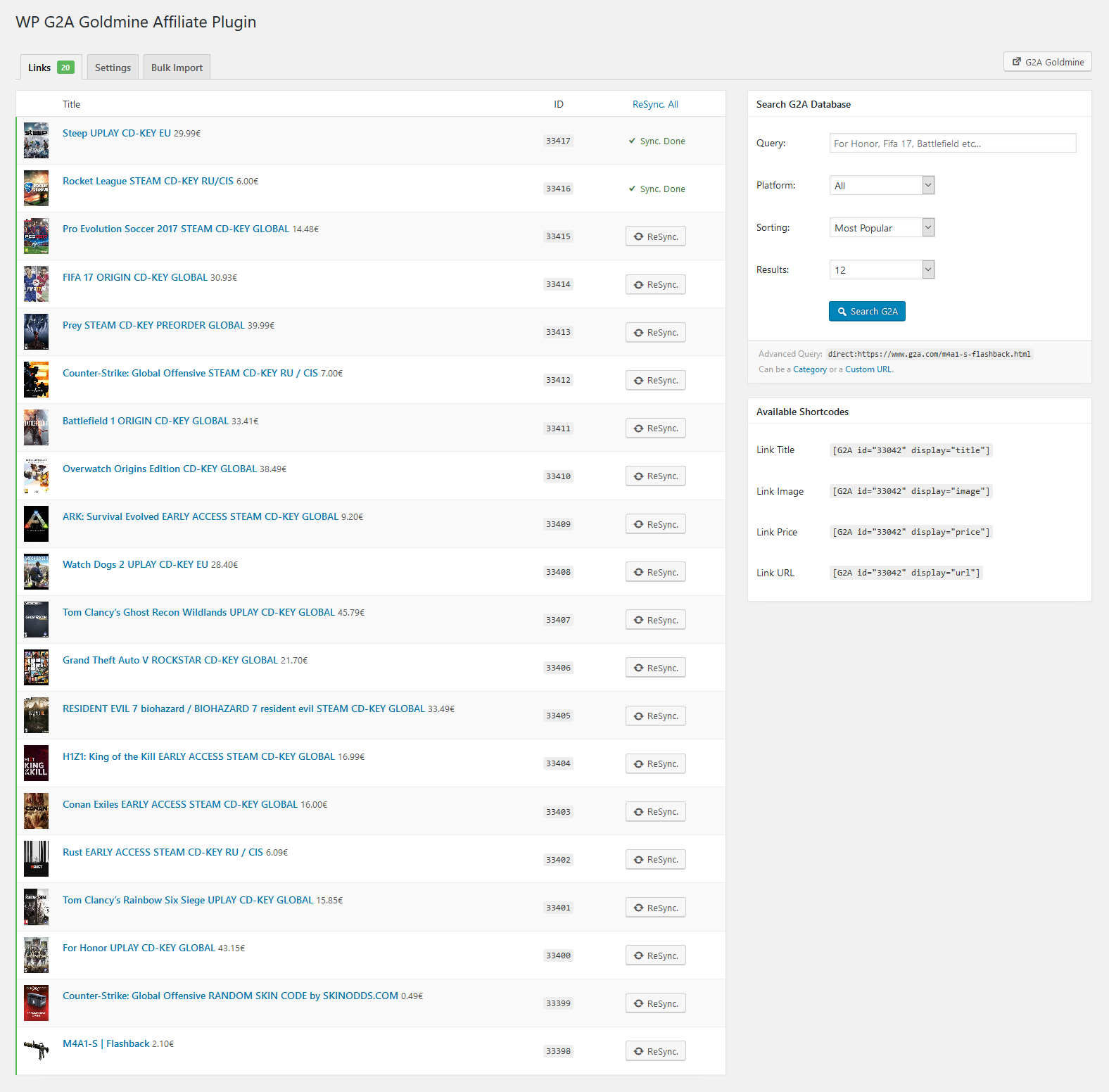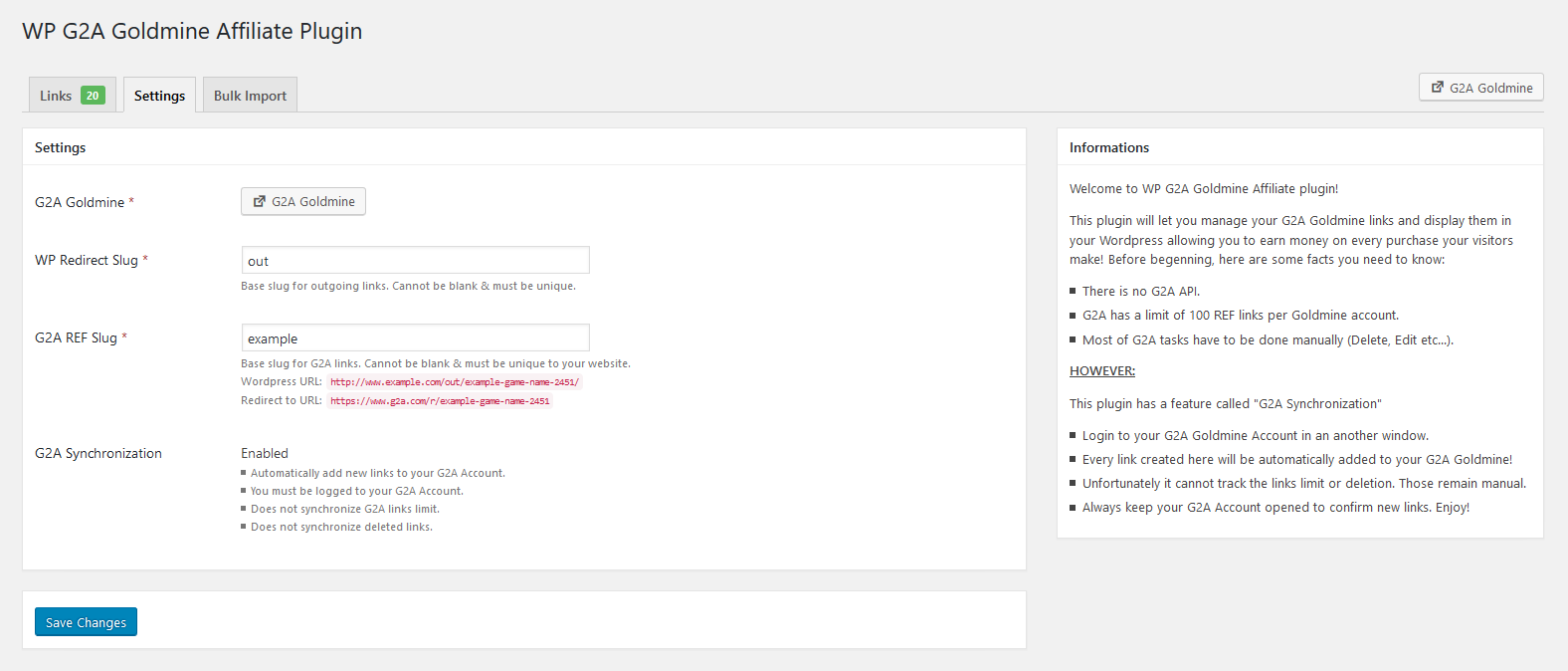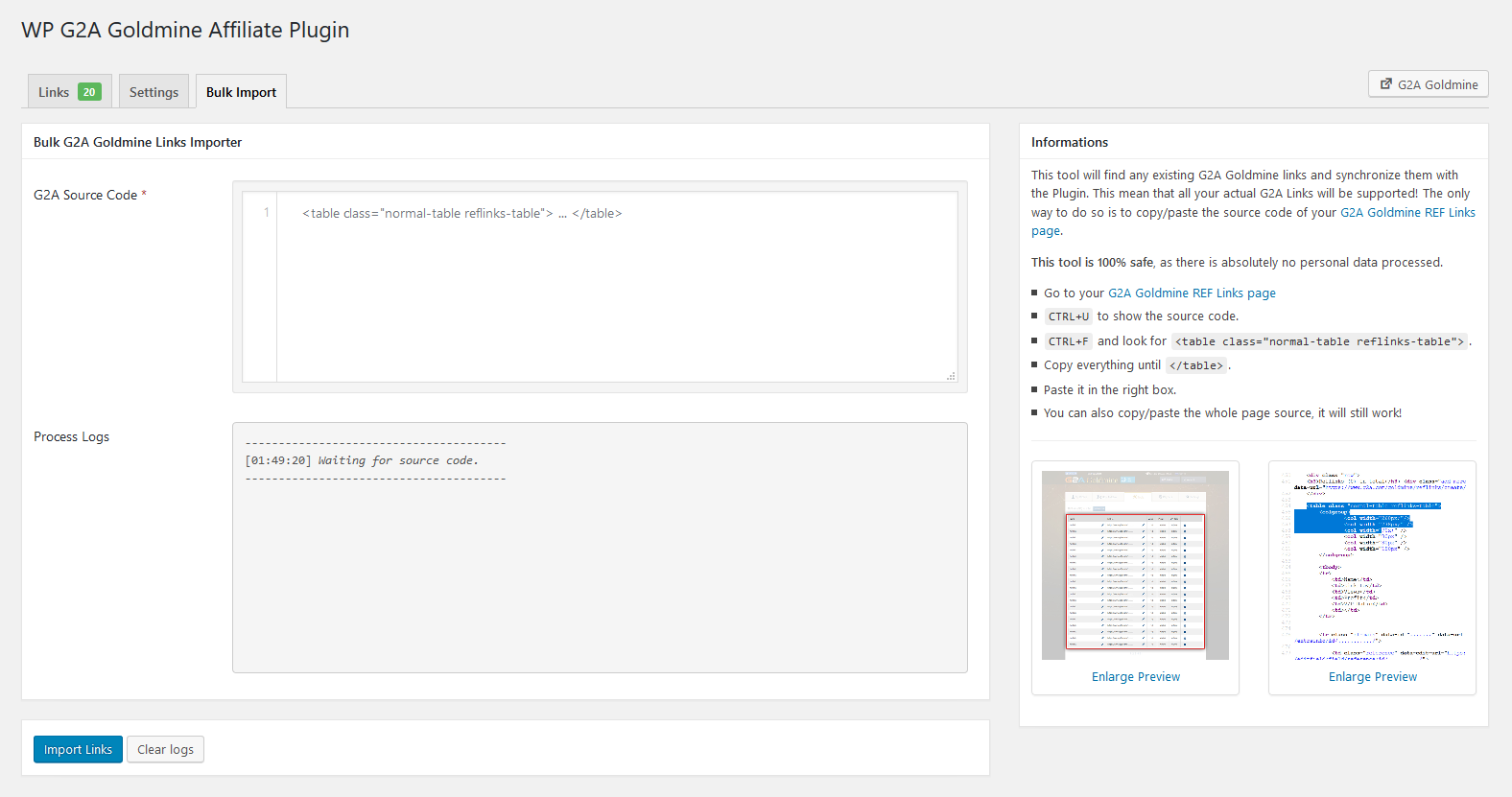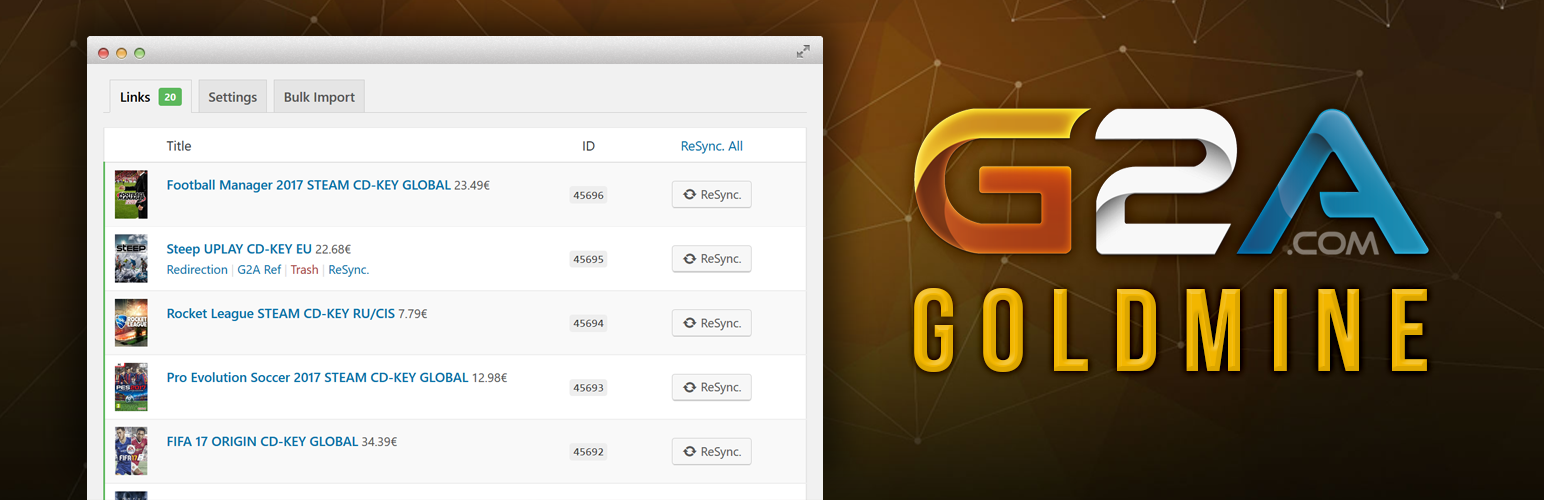
WP G2A Goldmine CD Keys Affiliate
| 开发者 | hwk-fr |
|---|---|
| 更新时间 | 2020年8月30日 21:04 |
| 捐献地址: | 去捐款 |
| PHP版本: | 4.0 及以上 |
| WordPress版本: | 4.7.4 |
| 版权: | GPLv2 or later |
| 版权网址: | 版权信息 |
详情介绍:
Welcome to WP G2A Goldmine Affiliate plugin!
In order to use this plugin you need to Create a G2A Goldmine Account.
This plugin will let you manage your G2A.com Goldmine links and display them in your Wordpress allowing you to earn money on every purchase your visitors make!
Features:
- Search any Games, Page or Category from Wordpress
- Add new G2A Links & Synchronize them with your account
- Display your G2A Links using shortcodes (Title, Price, Image & URL)
- Bulk Import existing G2A Links in your Wordpress
- Anti Ad-Block System! All Links use redirection method against ad blockers
- Manage your REF Links Permalinks & URL Rewriting Rules
- G2A Goldmine Account
- PHP 5 + cURL
- PHP Unirest Library by Mashape
安装:
Wordpress Install
- Upload the plugin files to the
/wp-content/plugins/wp-g2a-goldminedirectory, or install the plugin through the WordPress plugins screen directly. - Activate the plugin through the 'Plugins' screen in WordPress
- Use the Settings-WP G2A Goldmine screen to configure the plugin
- Create & Login to your G2A Goldmine Dashboard
- Add your link directly from the "Links" tab using the built-in Search Engine!
[G2A id="33042" display="title"][G2A id="33042" display="image"][G2A id="33042" display="image_url"][G2A id="33042" display="price"][G2A id="33042" display="url"]
屏幕截图:
常见问题:
Do I need an API key?
No. There is no G2A Api Key. All you need is a G2A Goldmine account. You can create one here for free!
What is the "Links Limit"?
G2A has a limit of 100 REF links per Goldmine account.
How can I add new Links?
Make sure you created a G2A Goldmine Account & login. Go to the "Links" Tab and search for a Game/Page/Category!
How can I display Links infos in my WP Pages?
Use the available shortcodes:
[G2A id="33042" display="title"][G2A id="33042" display="image"][G2A id="33042" display="image_url"][G2A id="33042" display="price"][G2A id="33042" display="url"]
更新日志:
0.7.1.1
- Added
display="image_url"shortcode option.display="image"will now show<img src="http://..." class="g2a_image" />tag. - If you were using
display="image"to show image url before this update, please replace it bydisplay="image_url".
- Shortcode Hotfix
- Reworked UI & code
- Reworked Search Engine
- Added Bulk Import Feature! Import all your existing G2A REF Links
- Added ReSync. Feature to make sure links are still OK.
- Added "ReSync. All" Feature to Re-Synchronize all links at once
- Initial Release