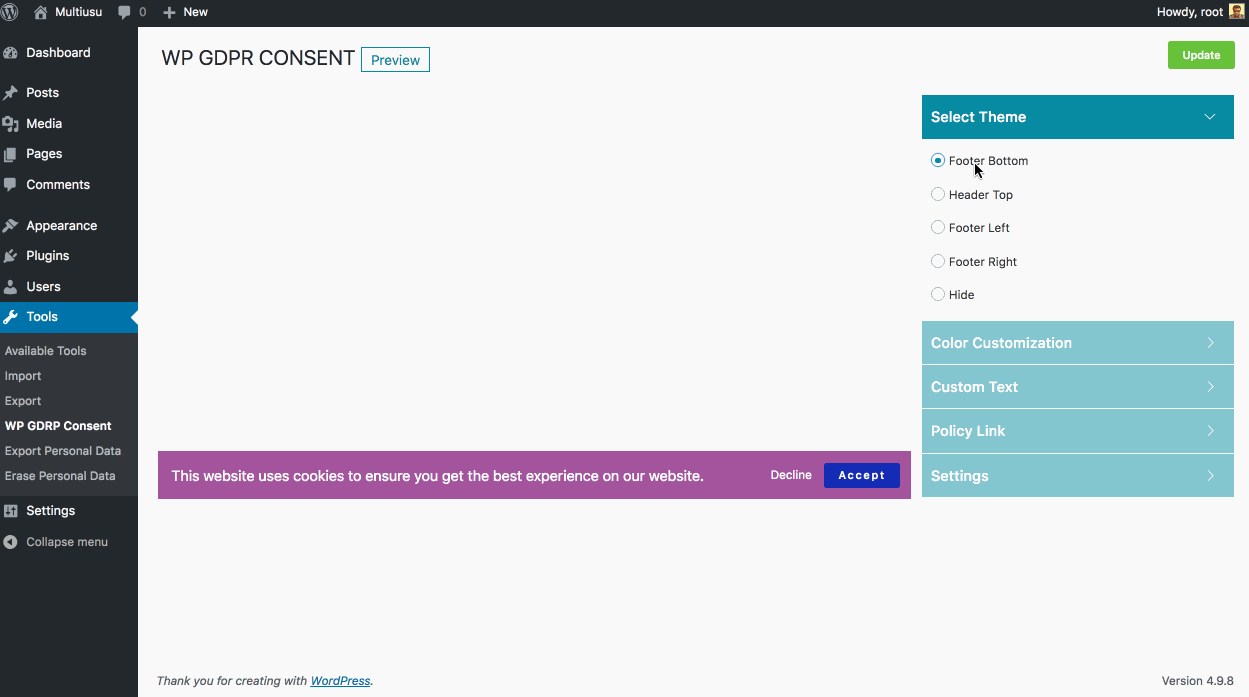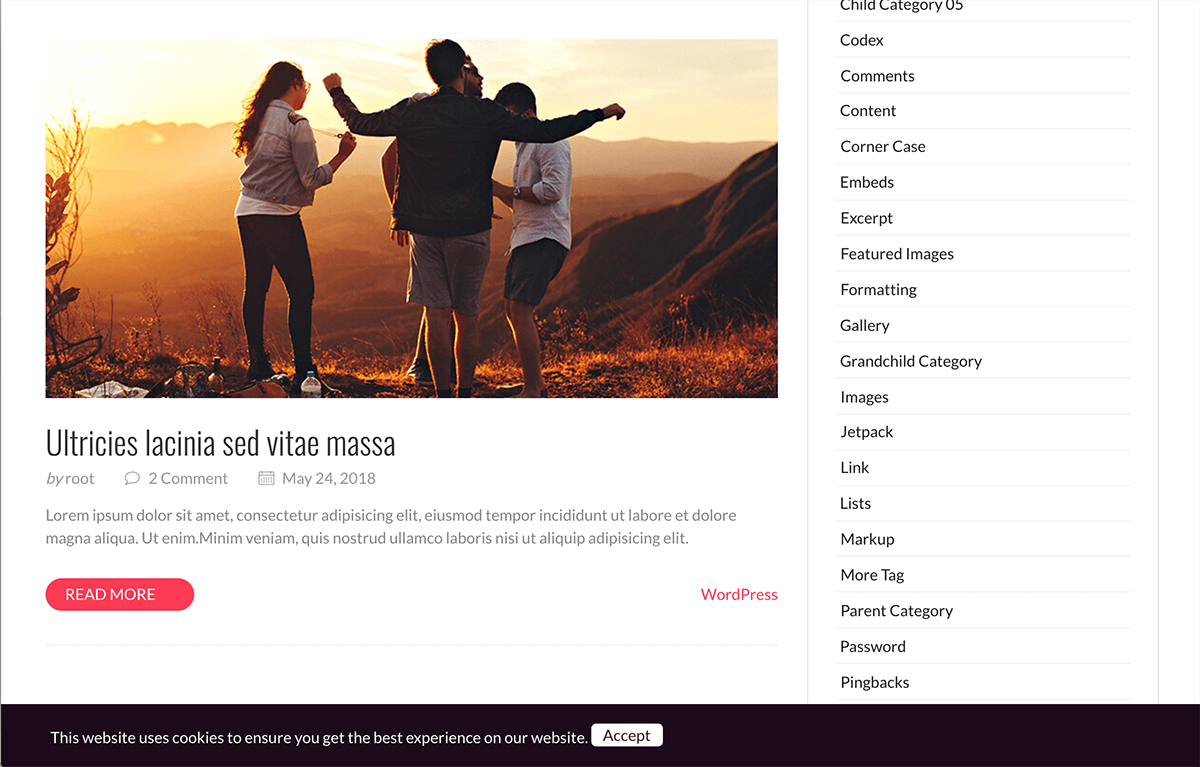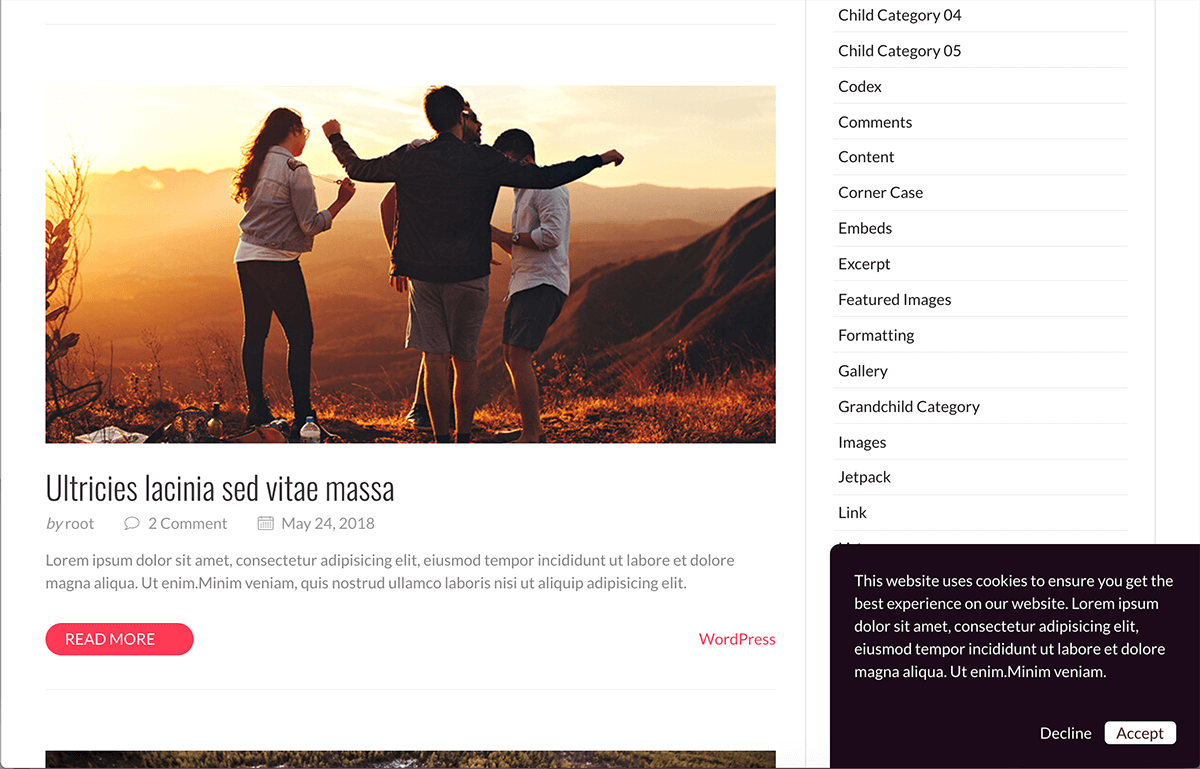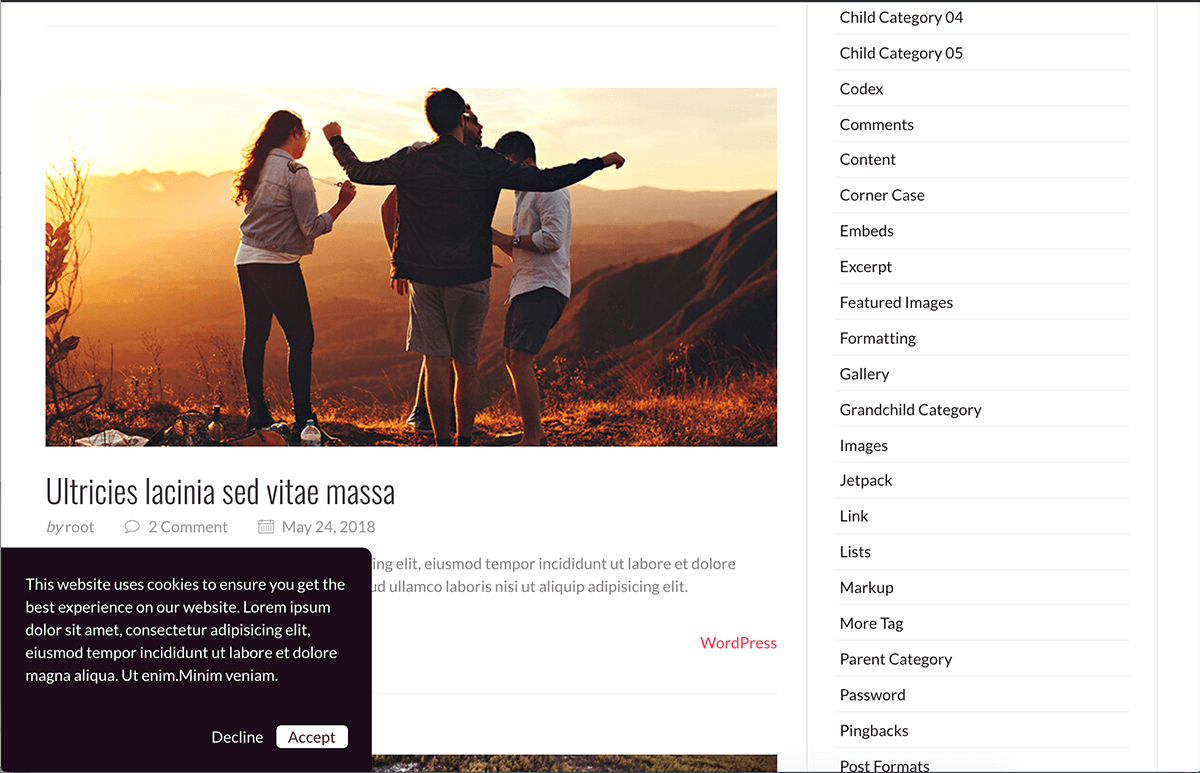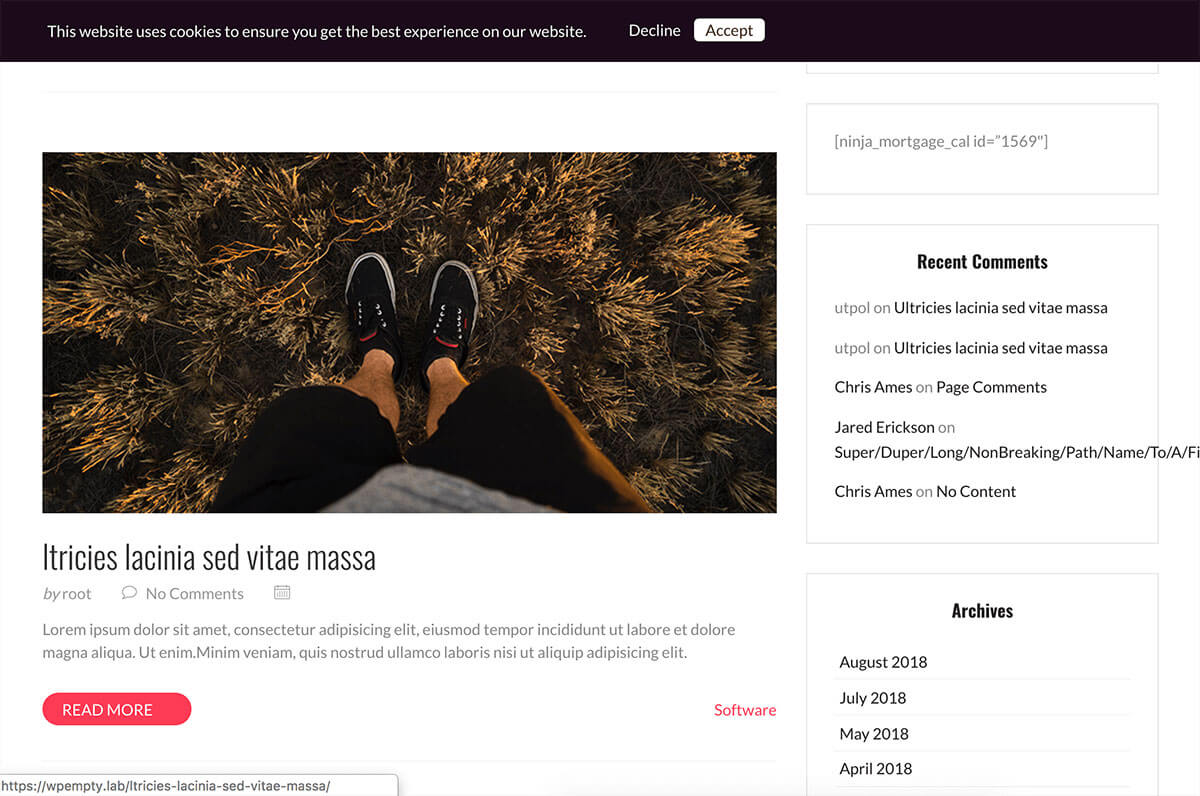WP GDPR Cookie Consent
| 开发者 |
wpmanageninja
techjewel |
|---|---|
| 更新时间 | 2018年9月28日 22:23 |
| PHP版本: | 5.4 or greater 及以上 |
| WordPress版本: | 4.9.8 |
| 版权: | GPLv2 or later |
| 版权网址: | 版权信息 |
详情介绍:
What WordPress GDPR Cookie Consent Plugin Do?
WP GDPR Cookie Cookie Consent is a WordPress plugin which will do the followings:
- A highly customizable consent builder to build your cookie conset banner from backend and you can control where the content banner will show. You can show your consent banner at the top, bottom, left-bottom or right bottom.
- You can fully customize the colors, texts, Button color, button texts etc.
- You can set how many days the cookie will be saved for accept and for decline.
- Users can easily click "Accept" button to provide consent.
- This plugin load only one js file ( 1KB Size ) and no css file will be loaded.
- If a user provide a consent then, No JS file will be loaded for that user.
- That's it. This plugin will not make your site slower like other plugins.
- GDPR Cookie Consent By WebToffee
- Cookie Notice for GDPR By dFactory
- GDPR Cookie Compliance By Moove Agency
- Cookie Consent By Catapult_Themes
安装:
This section describes how to install the plugin and get it working.
Install From WordPress Admin Panel:
- Login to your WordPress Admin Area
- Go to Plugins -> Add New
- Search for "WP GDPR Cookie Consent"
- Find this plugin Click "install now"
- Activate The Plugin Manual Installation
- Upload the plugin files to the /wp-content/plugins/ directory, or install the plugin through the WordPress plugins screen directly.
- Activate the plugin through the ‘Plugins’ screen in WordPress
屏幕截图:
常见问题:
Is GDPR Consent is Mobole Responsive?
Yes, The consent Banners are mobile first design and it will work fine in both Mobile and Desktop / Laptop
更新日志:
1.0
- Init First version