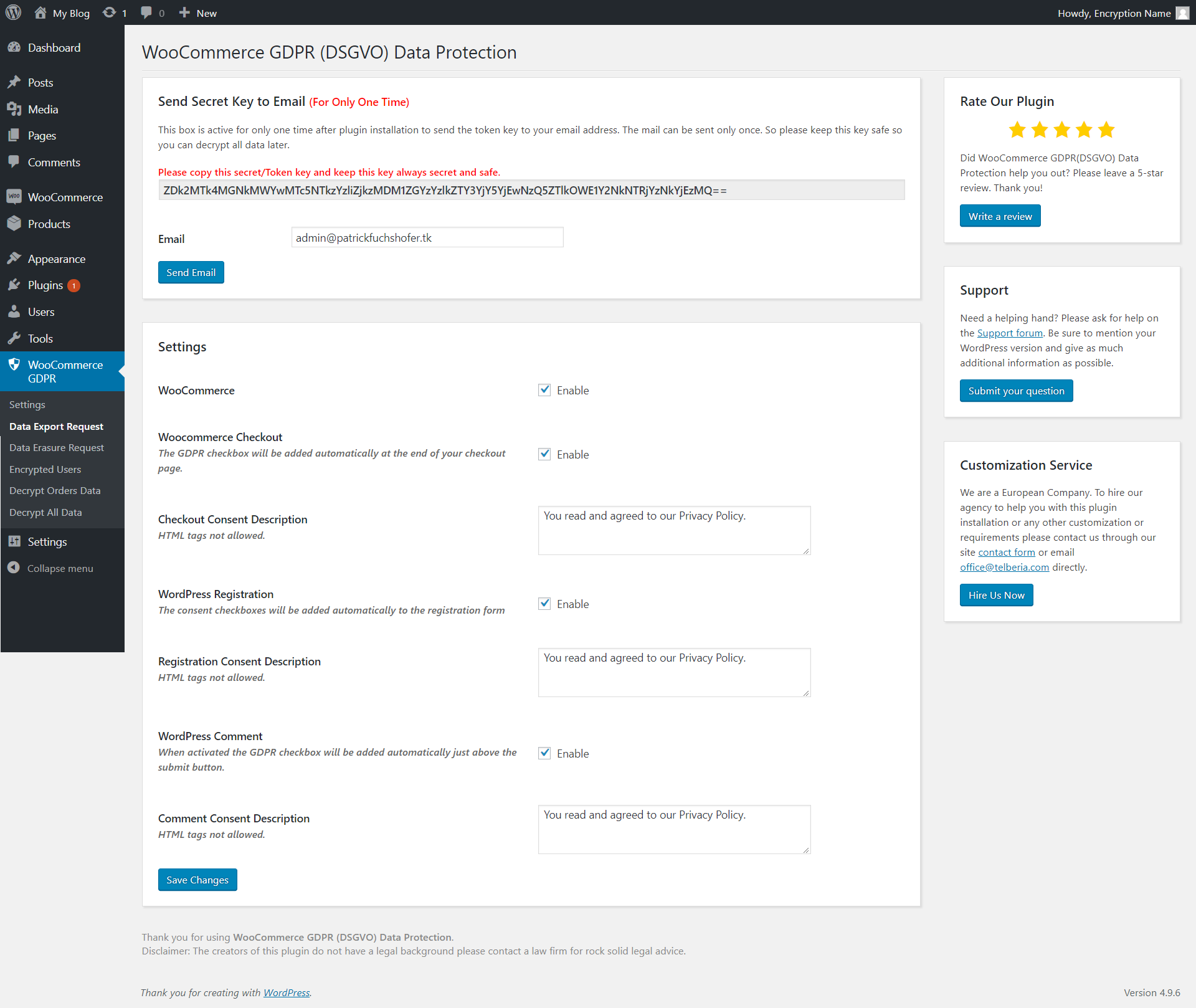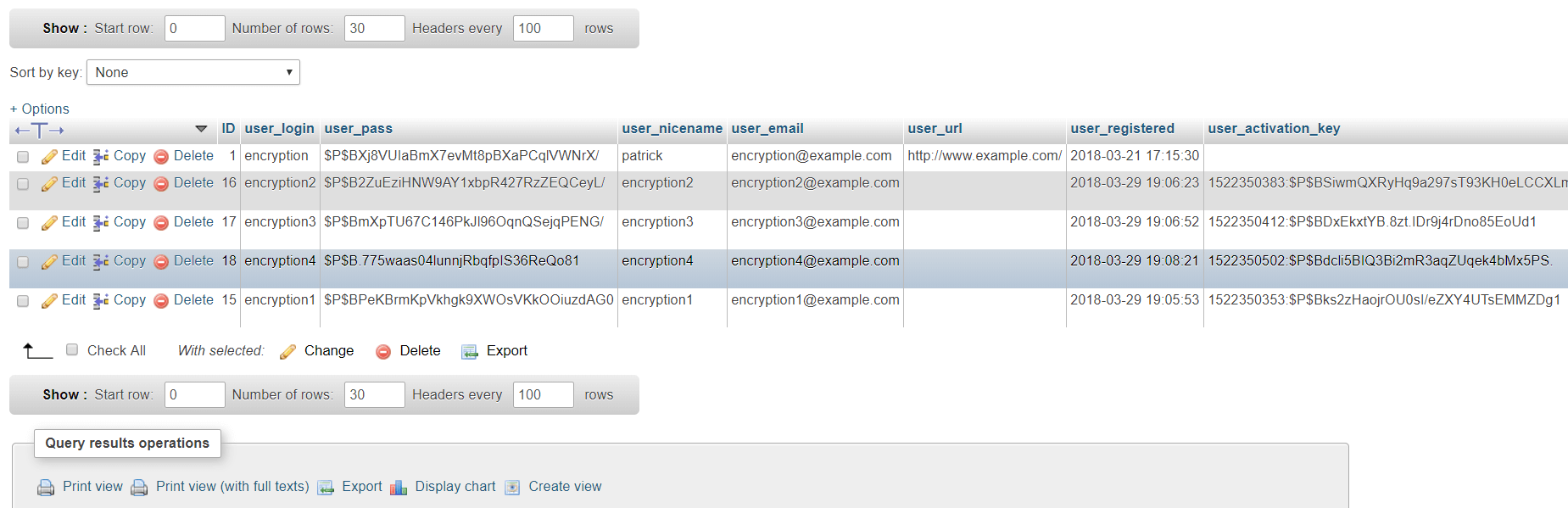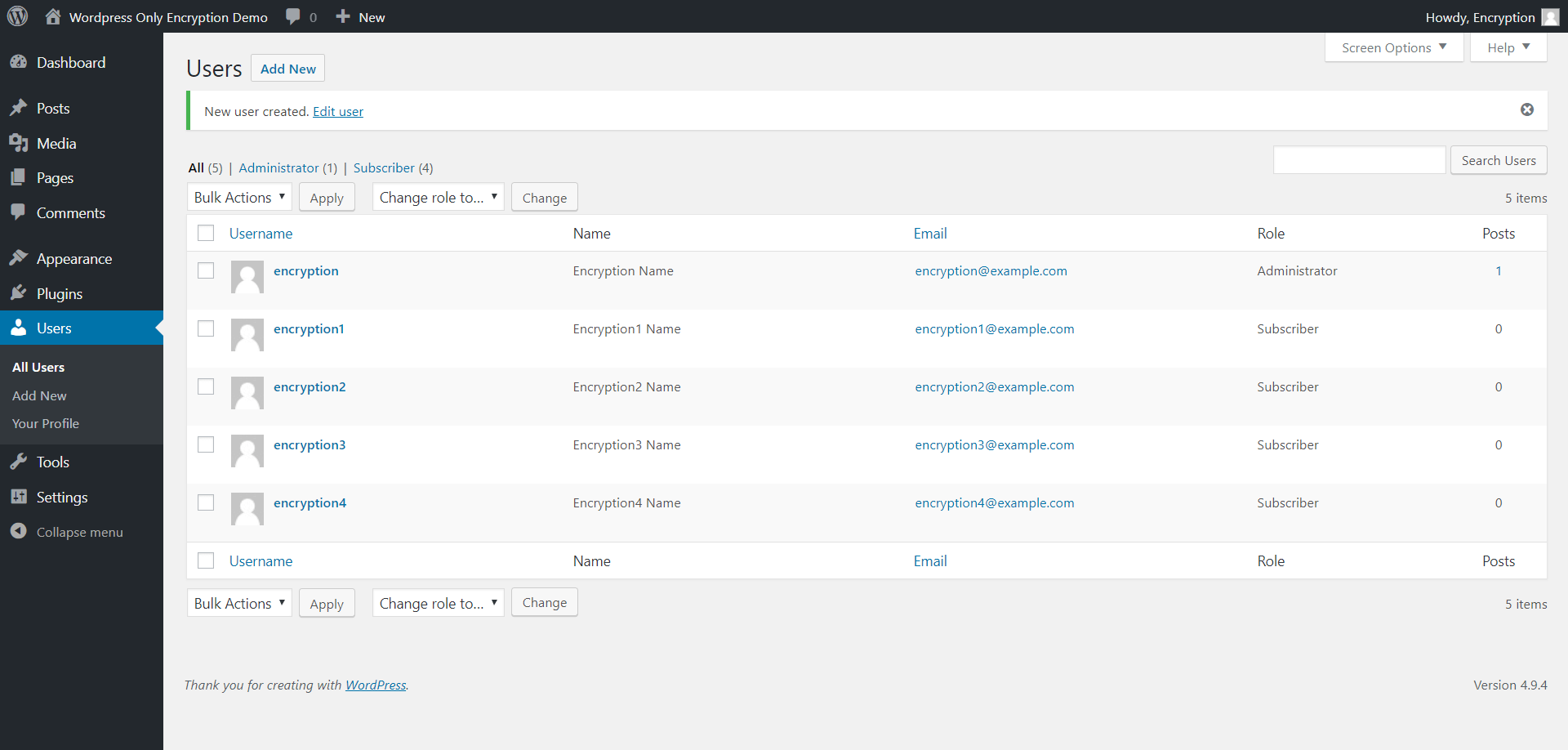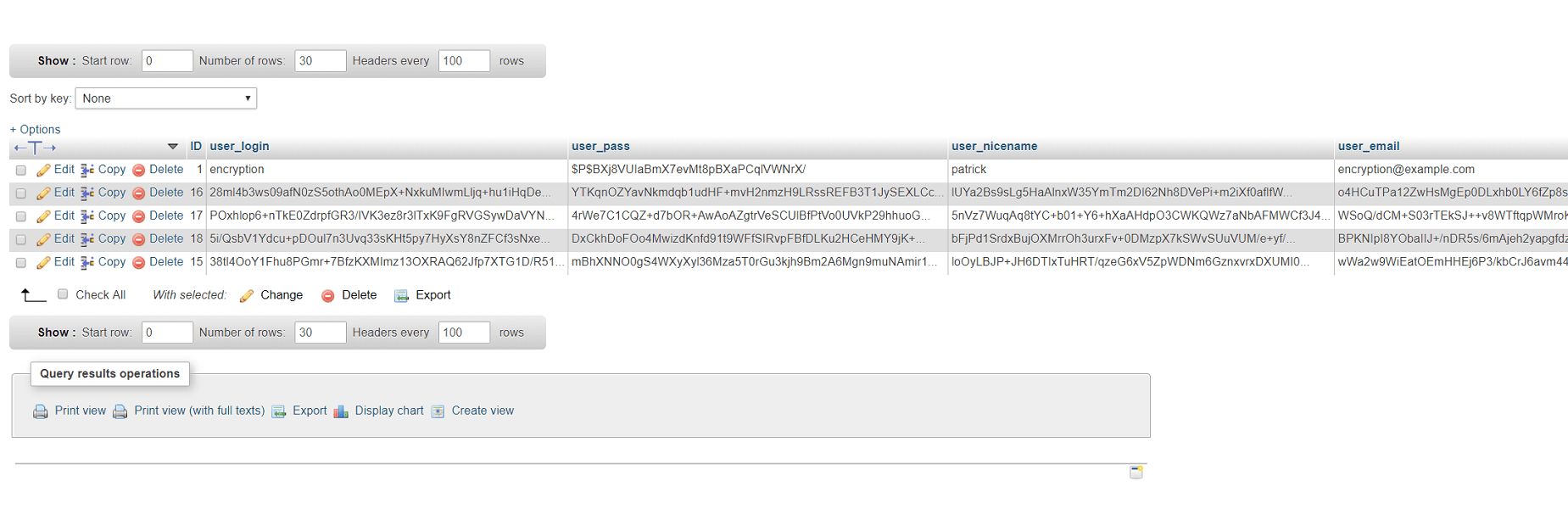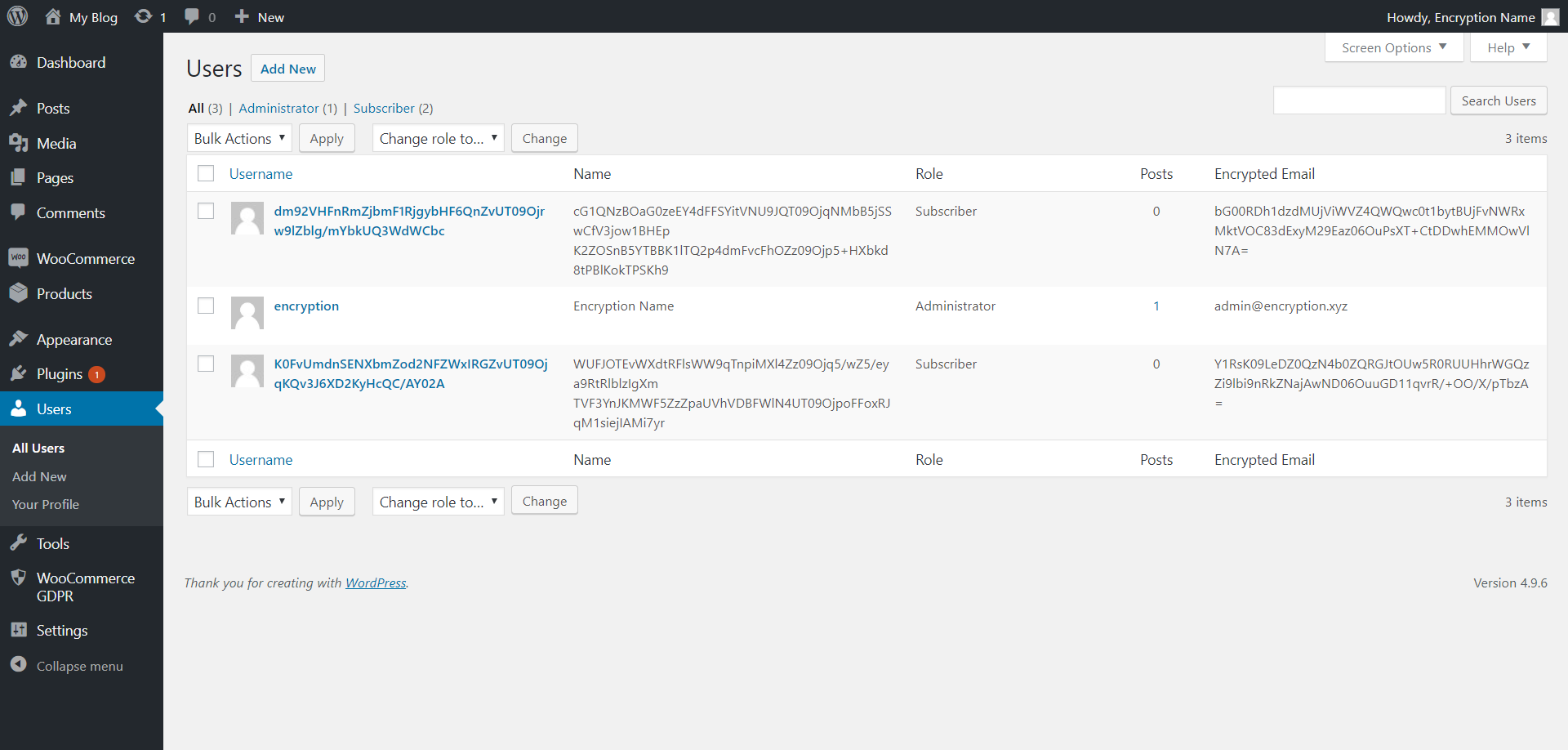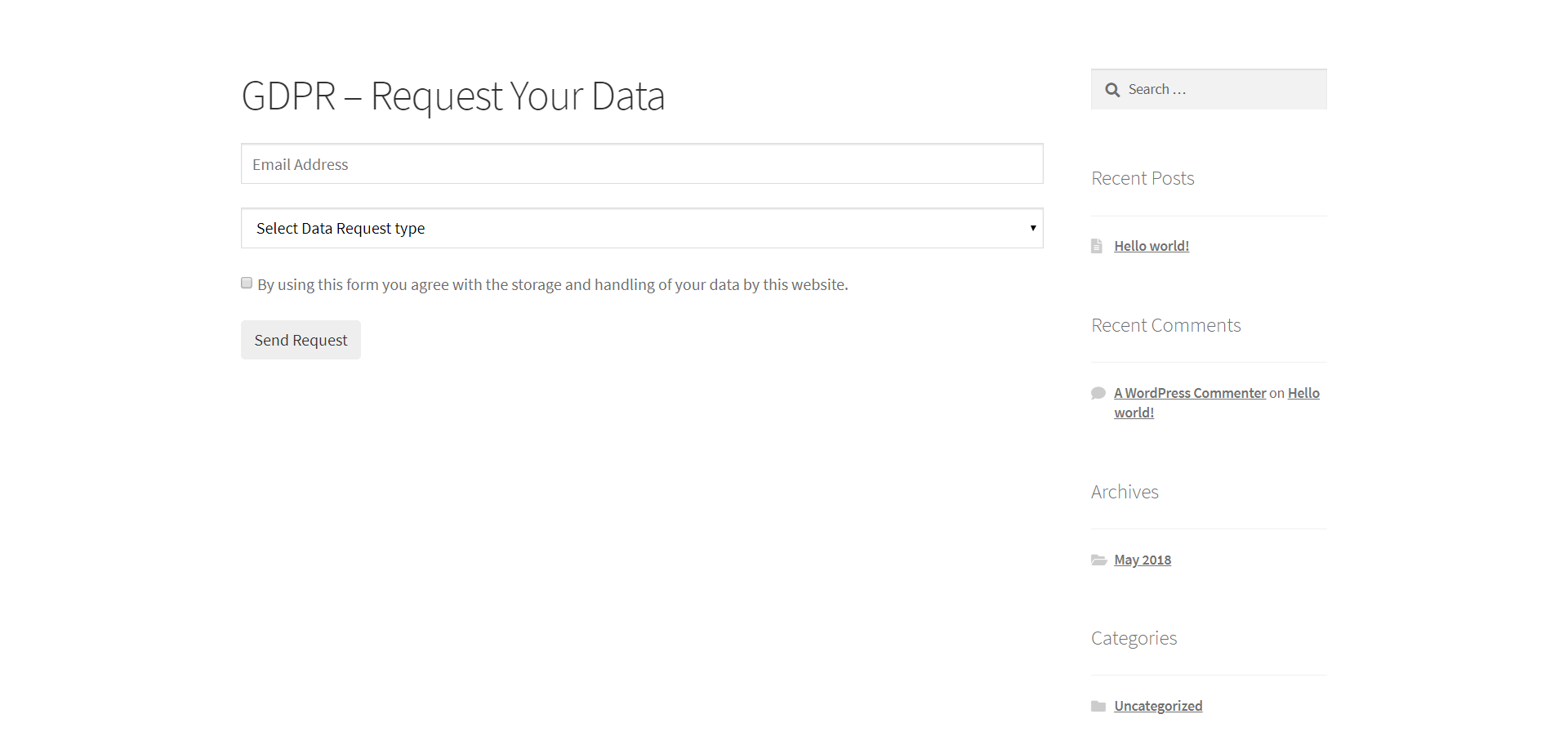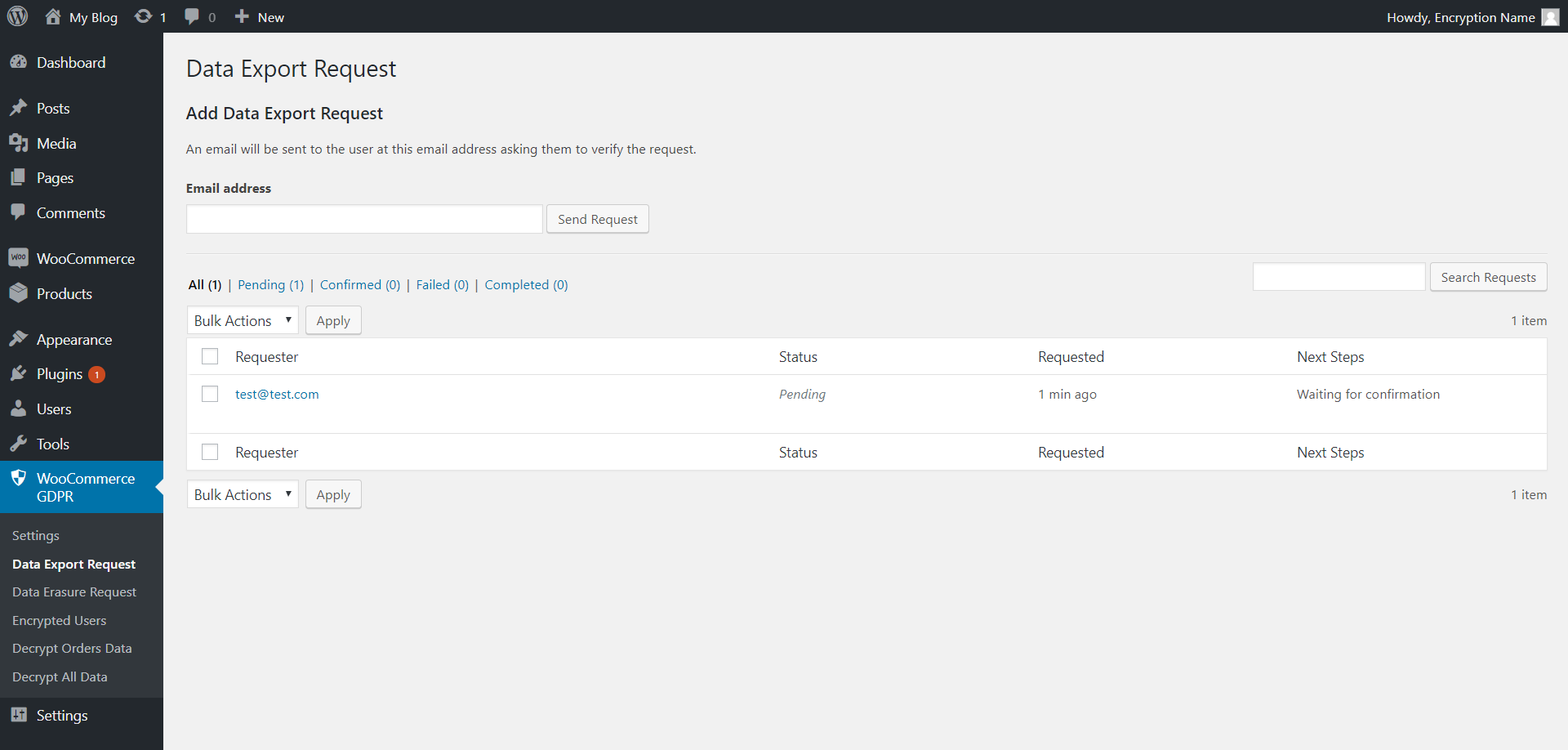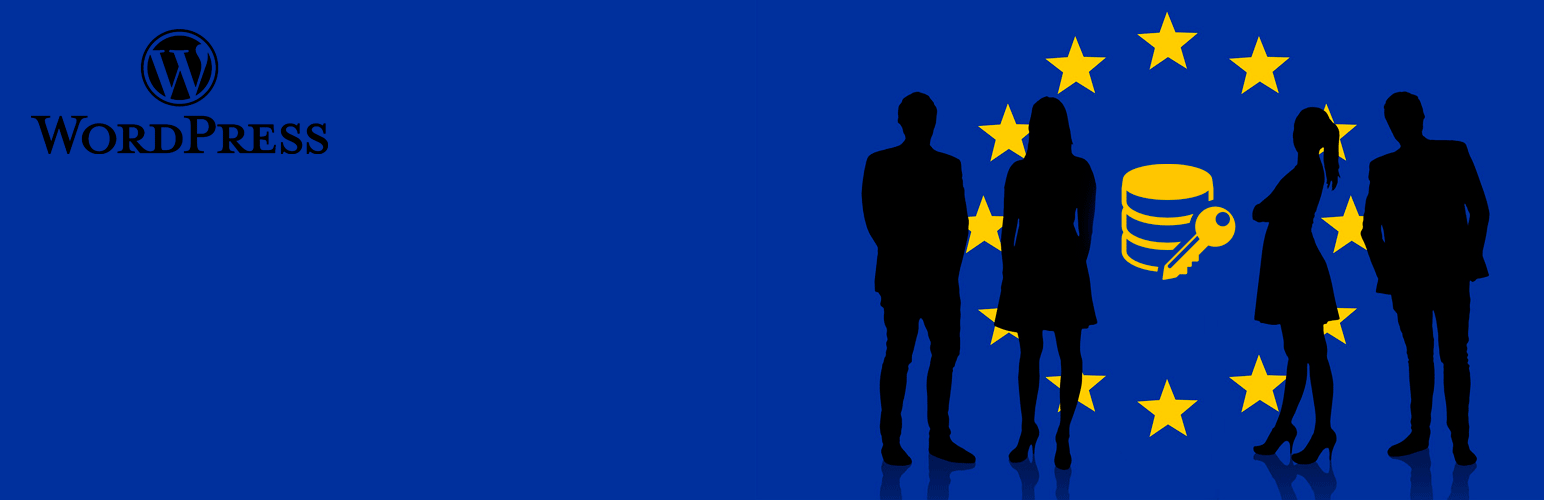
WP GDPR Data Protection
| 开发者 | telberia |
|---|---|
| 更新时间 | 2018年5月29日 19:49 |
| PHP版本: | PHP 5.4 and Above 及以上 |
| WordPress版本: | 4.9.4 |
详情介绍:
Note: Please DO BACKUP your site before using this plugin or updating to newer version.ACTIVATION THIS PLUGIN DOES NOT GUARANTEE YOU FULLY COMPLY WITH GDPR. PLEASE CONTACT A GDPR CONSULTANT OR LAW FIRM TO ASSESS NECESSARY MEASURES. On 25th May 2018, the GDPR (General Data Protection Regulation) enacted by the EU will come into effect. Is your website running on WordPress GDPR compliant? What are the steps that you must take to ensure that you follow the guidelines? What if you neglect this? WP GDPR Data Protection will help you to secure all your user's private data with the most secure AES Encryption and Decryption with OpenSSL method. This plugin will encrypt all your user's data in your database but your users always show normal data. They will not see something unusual in their data.
Note: Please BACKUP your site before using.Please read the Installation section and report your plugin issues to gdpr@codemenschen.at. We are a European Company. To hire our agency to help you with this plugin installation or other requirements please contact us through our site **contact form or email office@telberia.com directly. How does this plugin work? This plugin will encrypt all users data very securely in the database. When any user login to their account, all his data is decrypted in the database unless they log out. When the log out all their data again encrypted and saves in the database. So each time User login all data gets decrypted and after logout again encrypted. So its perfect also working with Other Plugins. This plugin will also work with new user registration. How can I see all users data in normal form? There is a page appear in admin users menu called 'Encrypted Users' and in this page, an input field will show where you have to insert a secret key which will be provided after plugin installation. Then you can see all users in decrypted form.
- You can encrypt all your wordpress users without any limit
- Full support For more information about the WP GDPR Data Protection, visit the official page on codemenschen.at
- Wordpres users table ** user_login ** user_pass ** user_nicename ** user_email ** user_url ** display_name
- Wordpress usermeta table ** nickname ** first_name ** last_name ** description
安装:
- Unzip the downloaded zip file.
- Upload the plugin folder into the wp-content/plugins/ directory of your WordPress site.
- Activate the plugin through the ‘Plugins’ screen in WordPress.
- Login after activation.
- Go to 'Send Secret Key' page which appears in admin users menu.
- Copy and keep this key secret because this is used for decrypt the data.
屏幕截图:
更新日志:
Version 1.0.2 - Released: April 14, 2018
- update wp-gdpr-data-protection.php
- update core.php
- update safeCrypto.php
- update wp-gdpr-data-protection.php
- update core.php
- update safeCrypto.php
- update decryptUserData.php
- Initial release