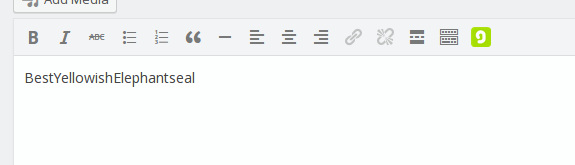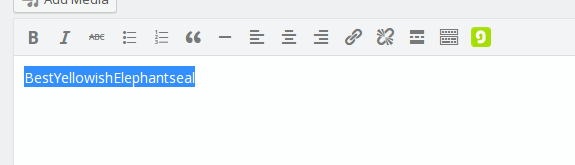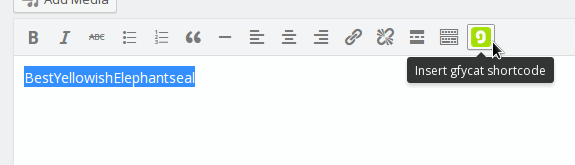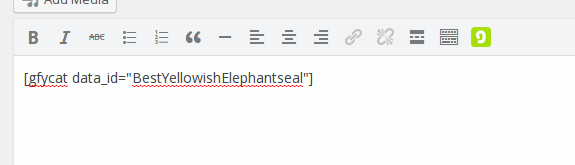WP Gfycat
| 开发者 | leogg |
|---|---|
| 更新时间 | 2018年12月5日 05:43 |
| 捐献地址: | 去捐款 |
| PHP版本: | 3.9.1 及以上 |
| WordPress版本: | 4.9.8 |
| 版权: | GPLv2 or later |
| 版权网址: | 版权信息 |
详情介绍:
A simple shortcode to add your gfycat videos into your website. This plugin will enable you to use shortcodes to insert your gfycat videos from gfycat.com. Based on gfycat.js, an embed script to generate gfycat embeds on 3rd party websites by gfycat.com.
WP Gfycat options
data_id: the gfycat id (required)
[gfycat data_id="BestYellowishElephantseal"]
安装:
Automatic Installation
- Download the current version of the WP Gfycat plugin.
- Go to your WordPress Admin Panel and click on Plugins >> Add New >> Upload
- Choose the downloaded package and Install and Activate the WP Gfycat plugin.
- Download the current version of the WP Gfycat plugin.
- Unzip the fileand upload the wp-gfycat folder into the /wp-content/plugins directory of your WordPress installation.
- Go to your Admin panel and activate the WP Gfycat plugin.
屏幕截图:
常见问题:
How do I embed gfycats in my posts/pages/templates?
- Copy and paste the ID of a gfycat video anywhere in your posts or pages. (The ID is the part after http://gfycat.com/ in the URL. E.g. MelodicShadowyChinchilla in http://gfycat.com/MelodicShadowyChinchilla)
- Select the text you just pasted and click the WP Gfycat button in the visual editor.
- That's it! Save your post or preview it.
[gfycat] shortcode anywhere in your posts, pages or widgets:
[gfycat data_id="BestYellowishElephantseal"]
You can also display the gfycats outside your posts or pages using do_shortcode:
<?php echo do_shortcode('[gfycat data_id="BestYellowishElephantseal"]'); ?>
更新日志:
0.9.3
- Switched to new API endpoint.
- Now uses iframes for displaying Gfys.
- Now you can insert the shortcode in your widgets.
- Added a wp-gfycat button to the TinyMCE editor.
- Initial release.