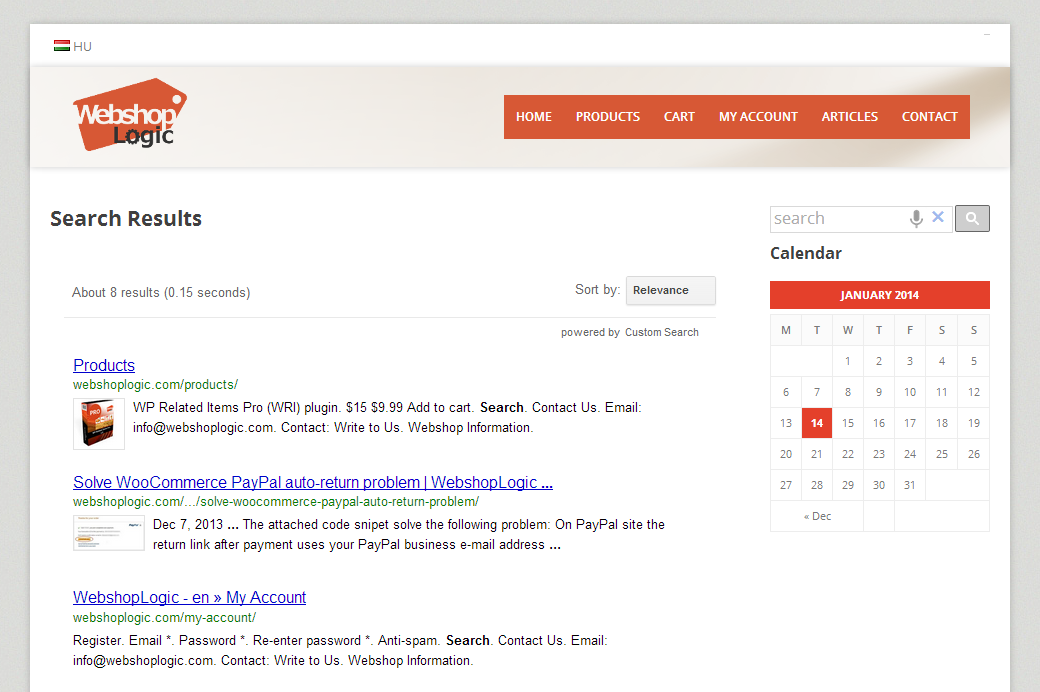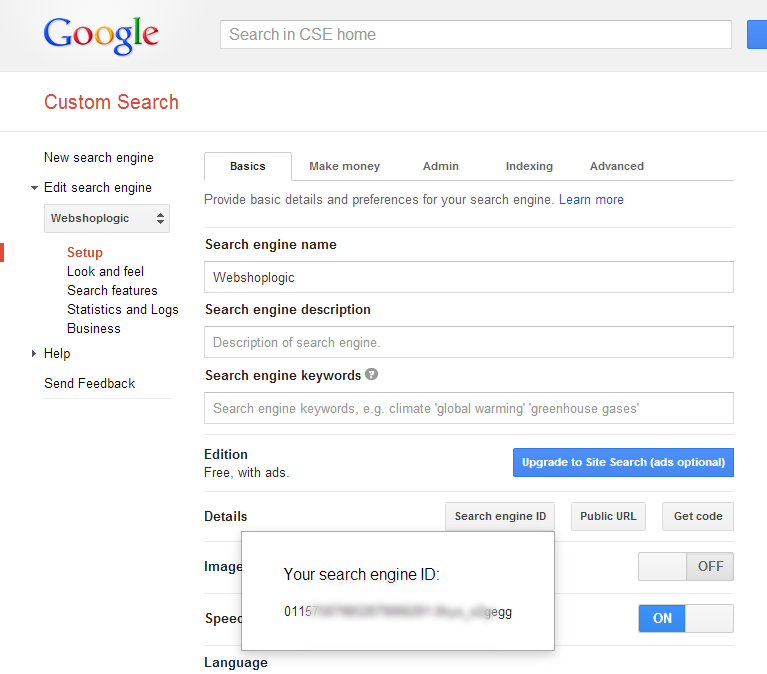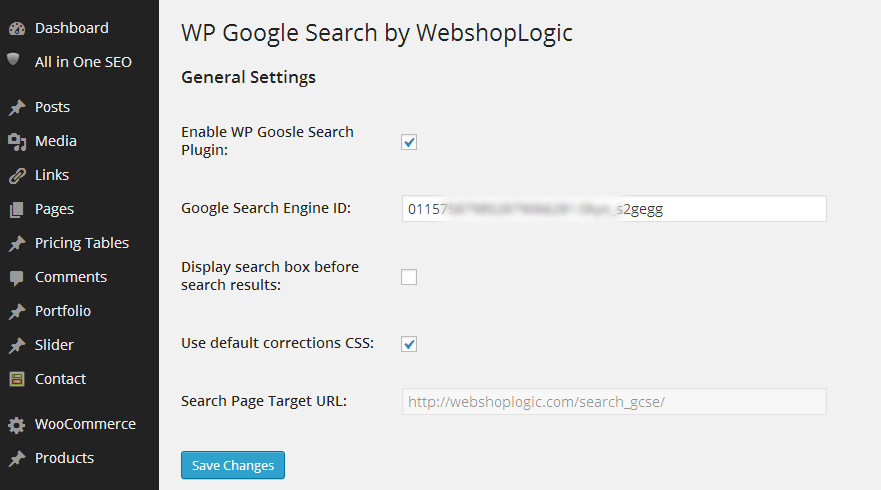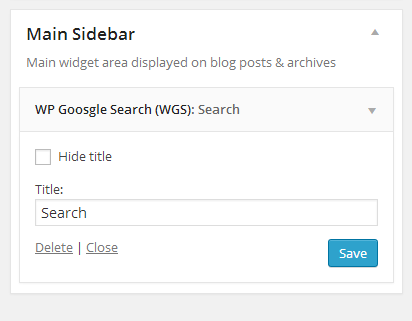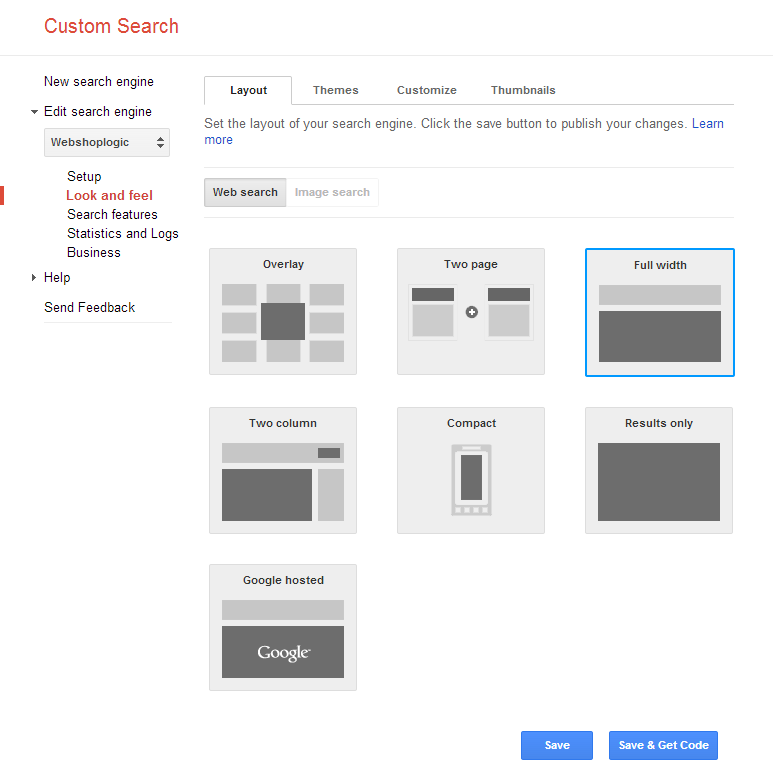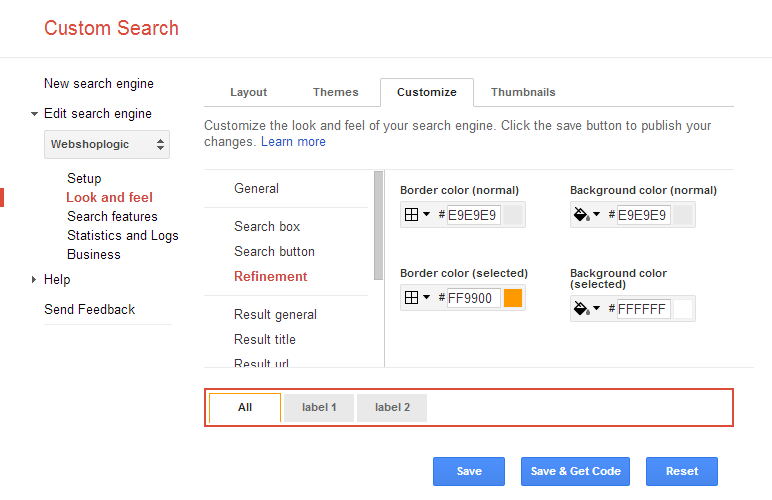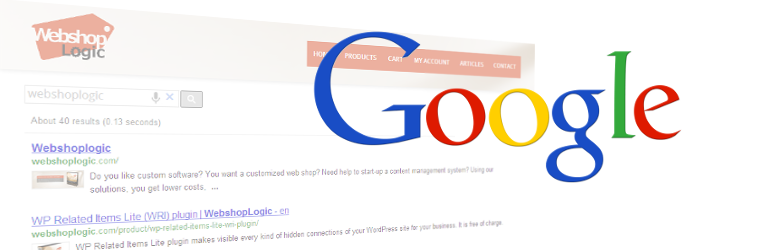
WP Google Search
| 开发者 | WebshopLogic |
|---|---|
| 更新时间 | 2022年8月3日 12:55 |
| 捐献地址: | 去捐款 |
| PHP版本: | 3.7 及以上 |
| WordPress版本: | 6.0.1 |
| 版权: | GPLv2 or later |
| 版权网址: | 版权信息 |
详情介绍:
If you would like a Google search feature on your WordPress site, you only need to register to Google Custom Search, get your Google Search Engine ID, and enter it in the plugin settings page.
Then your custom search engine is ready for use, just put the new Google search box widget on the sidebar, and enjoy it!
In this way the plugin enables you to insert Google search into your website, or a collection of websites easily. You can search both web pages and images.
You can define if you want to search only on your site (or given sites), or the entire web.
It is possible to customize your search features, the look and feel (layout, themes, custom colors and fonts, thumbnails), and much more.
All these settings can be specified on the Google Custom Search Engine admin site: https://www.google.com/cse/
Your changes will appear instantly on your site automatically.
After you registered to Google Custom Search Engine and get your Google Search Engine ID, you need to enter the ID in the plugin settings page: Settings -> WP Google Search
Use WP Google Search widget or [wp_google_searchbox] shortcode to place search box on your site.
Search results can be displayed on a normal page or in a popup window. Use Full Width layout or Overlay (popup) layout on Google Custom Search Admin site to setup it.
It does not require any coding or other complicated operation.
Please find more information in the product documentation:
WP Google Search Documentation
Available languages
- English
- Spanish - translated by Ogi Djuraskovic - http://firstsiteguide.com
- Serbian - translated by Ogi Djuraskovic - http://firstsiteguide.com
- Portuguese (BR) - translated by Gabriel Froes
- Swedish - translated by Tobias - http://ComClick.se
- Danish - translated by Alexander Leo-Hansen - http://alexanderleohansen.dk
- Russian - translated by Timofeev Ilya
安装:
- Upload the plugin to the '/wp-content/plugins/' directory.
- Activate it through the 'Plugins' menu in WordPress.
- Register to Google Custom Search Engine and get your Google Search Engine ID here: https://www.google.com/cse/
- Enable the plugin and enter Google Search Engine ID: Settings -> WP Google Search (See screenshots for more information.)
屏幕截图:
常见问题:
You can find FAQ here:
更新日志:
1.1.0
New version for the latest WP version
1.0.9
- Modify: Change Text Domain from wgs to wp-google-search
- Minor adjustments
- Fix Notice: Undefined index: use_default_correction_css2, css3 in wp-google-search.php on line 69 and 72
- Eliminate old style constructor call in WGS_Widget
- Add css correction v2 and v3 (v1 is deprecated)
- Add Russian translation
- Add target link blank option
- Add Swedish translation
- Add Danish translation
- Add "Support Overlay Display" option, for display search results in overlay window, without loading another page.
- Portuguese (BR) translation
- Re-create search page during re-activation if it does not exist
- Use new HTML5-valid div tags according to Google documentation: You can use HTML5-valid div tags as long as you observe these guidelines: The class attribute must be set to gcse-XXX, Any attributes must be prefixed with data-.
- Eliminate Enable plugin checkbox in settings page
- Eliminate donation button inside settings page
- Descriptions are added to settings page
- Spanish and Serbian translations
- First version