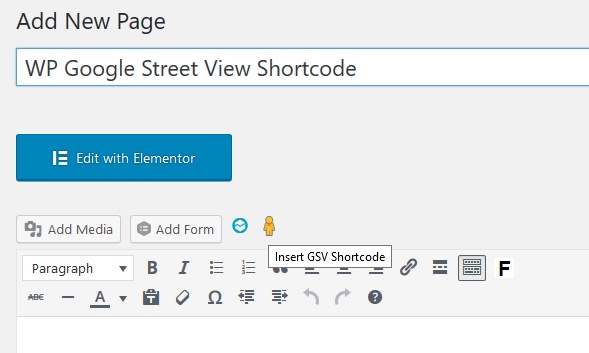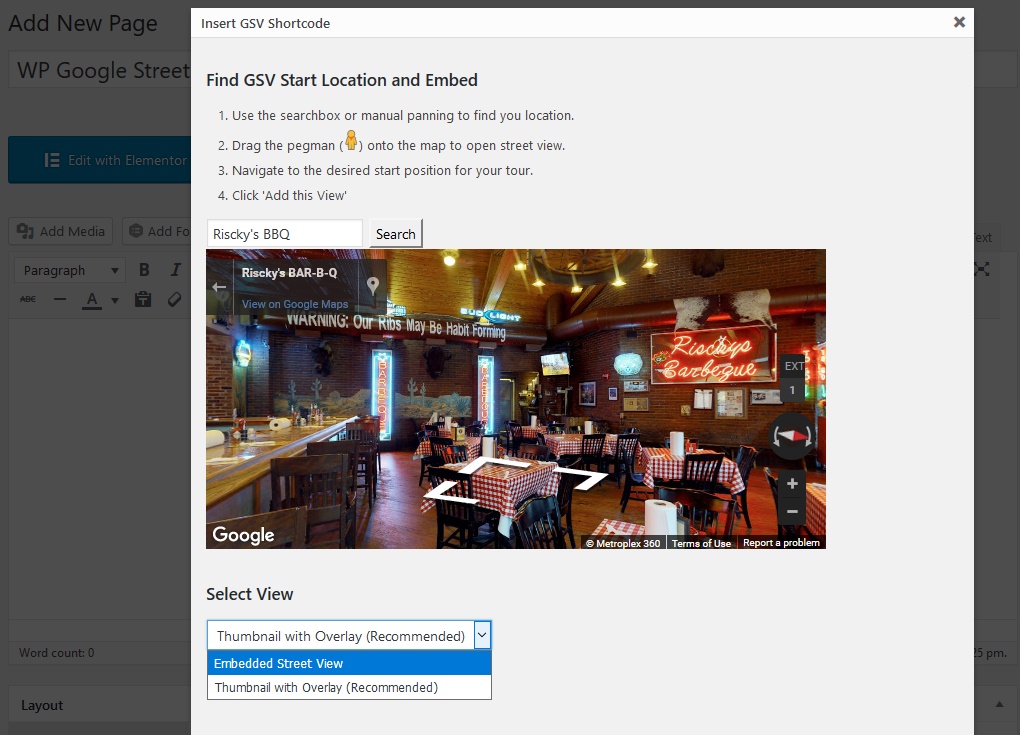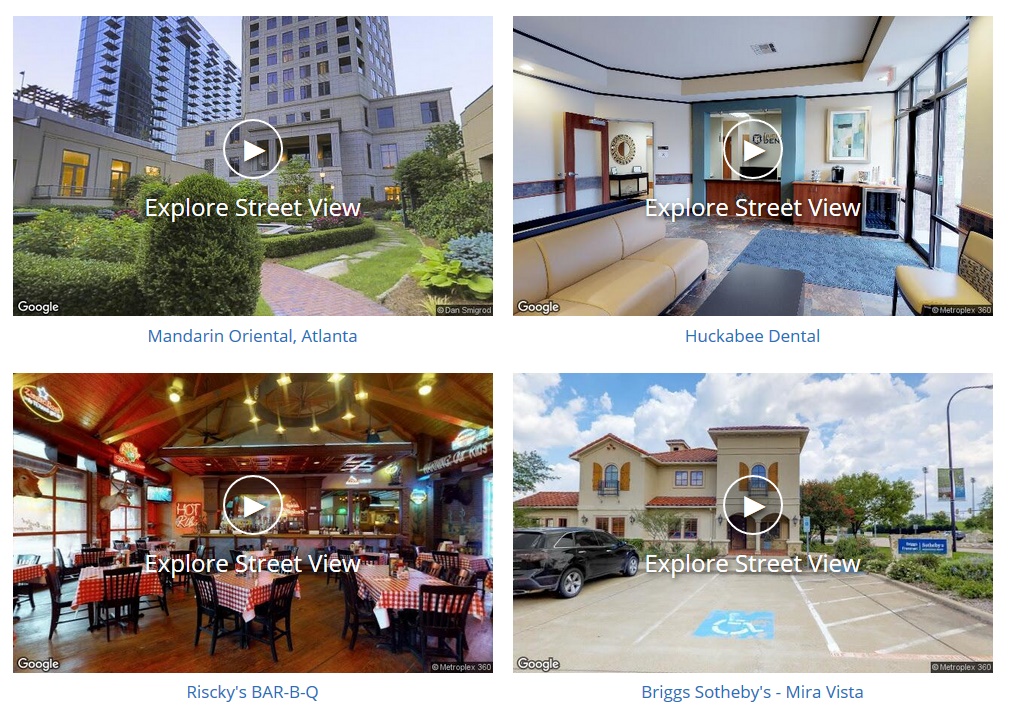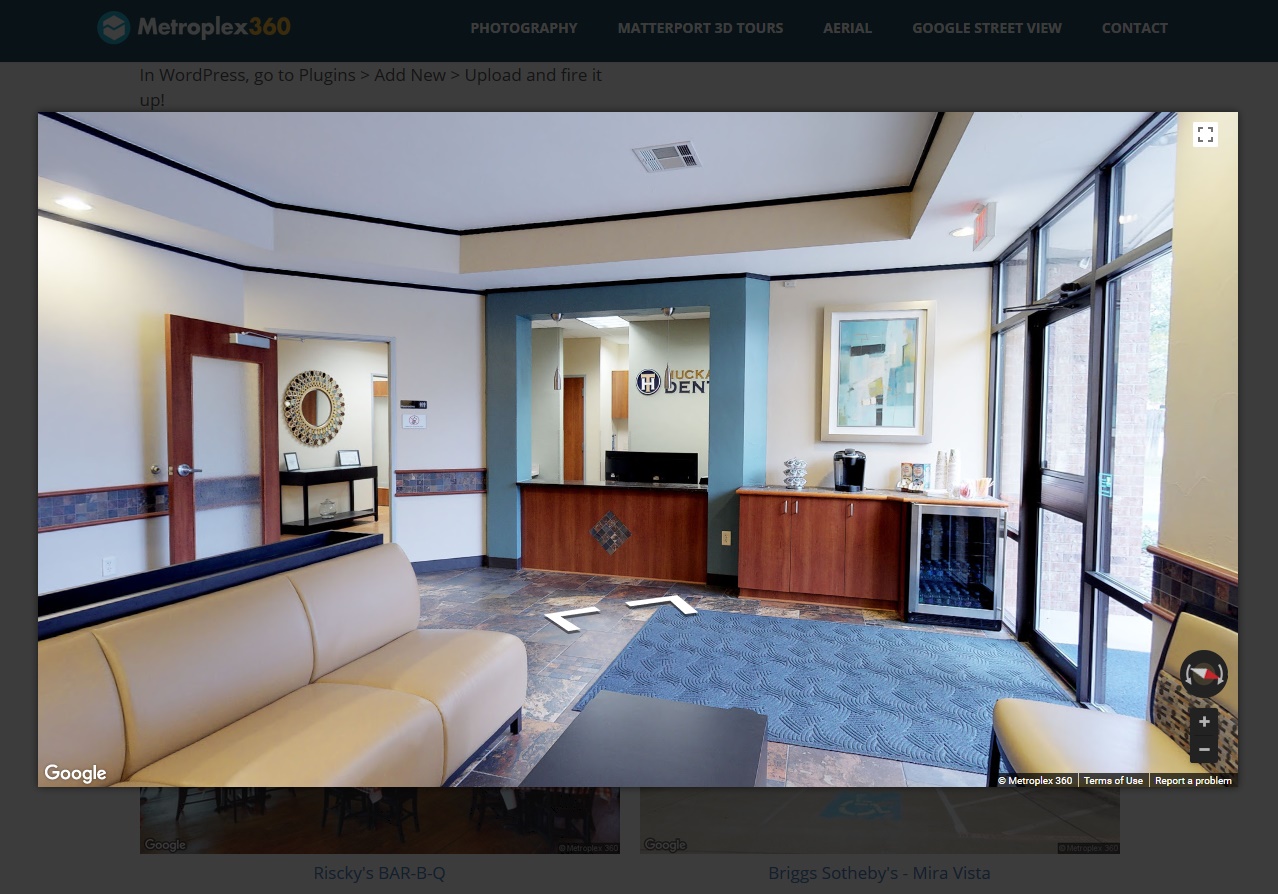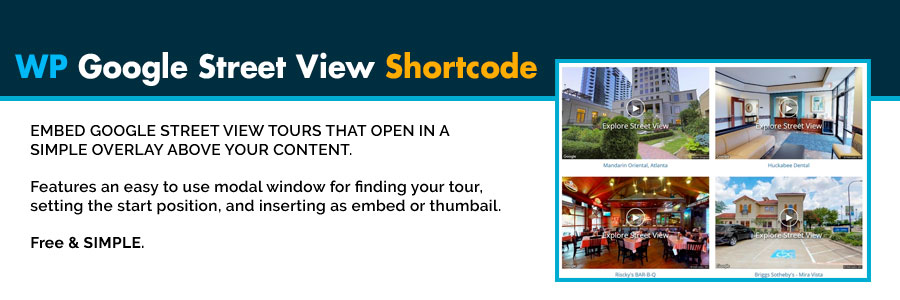
Shortcode for Google Street View
| 开发者 |
AntiochInteractive
pjvolders |
|---|---|
| 更新时间 | 2018年1月24日 13:59 |
| 捐献地址: | 去捐款 |
| PHP版本: | 4.0.0 及以上 |
| WordPress版本: | 4.9 |
| 版权: | GPLv2 or later |
| 版权网址: | 版权信息 |
详情介绍:
Adds a shortcode for embedding Google Street View content into your Wordpress Site. Embed directly, or embed a thumbnail that opens a tour as an overlay.
In any editor within WordPress, you'll see the lovely pegman next to insert image. Click this little guy to open a simple interface to find your tour, set the start position and insert your tour into your site!
Features
- Easily locate your tour and set a start position
- Adds Click to Play functionality to Google Street View
- Multi-language support.
- Admin Interface for building galleries (Pro)
屏幕截图:
更新日志:
0.5.7
- Fixed bug where interactive with modal would scroll down the page on iPad/Safari
- Added Google Maps Image API Authentication Checks
- Added id="" parameter for setting a unique id for javascript targetting
- Added viewport meta tags to pop-up view to prevent UI scaling on mobile.
- Added direct links to enable each Google Maps API from Admin
- Added admin notice to prompt for entry of Google Maps API Key
- Removed default Google Maps API Key
- Improved API Key validation script
- Added settings page for entering Google Maps API Key
- Added default Google Maps API Key
- Forked from Simple Google Street View for Wordpress by PJ Volders
- Conditional loading of Google Maps JS / Built-in Conflict Resolution
- Added - Embed as thumbnail with title that appears in overlay (MagnificPopup)
- Added - Set width / height
- Fixed - Plugin now runs on secure sites (https)
- Fixed - Replaced content filter shortcode processing with native add_shortcode()
- Changed - Replaced icon in editor with pegman.
- Searchbox to find your location faster
- Fix some bugs
- The plugin now lives with the media buttons in the upload/insert section, where it belongs!
- Fixed a small javascript error.