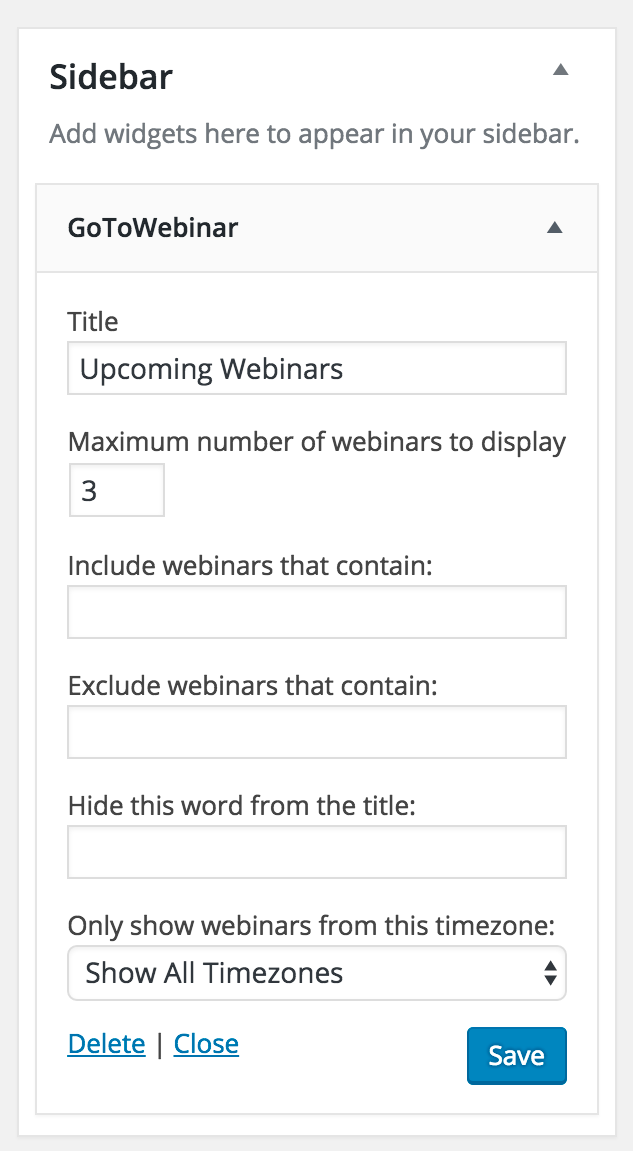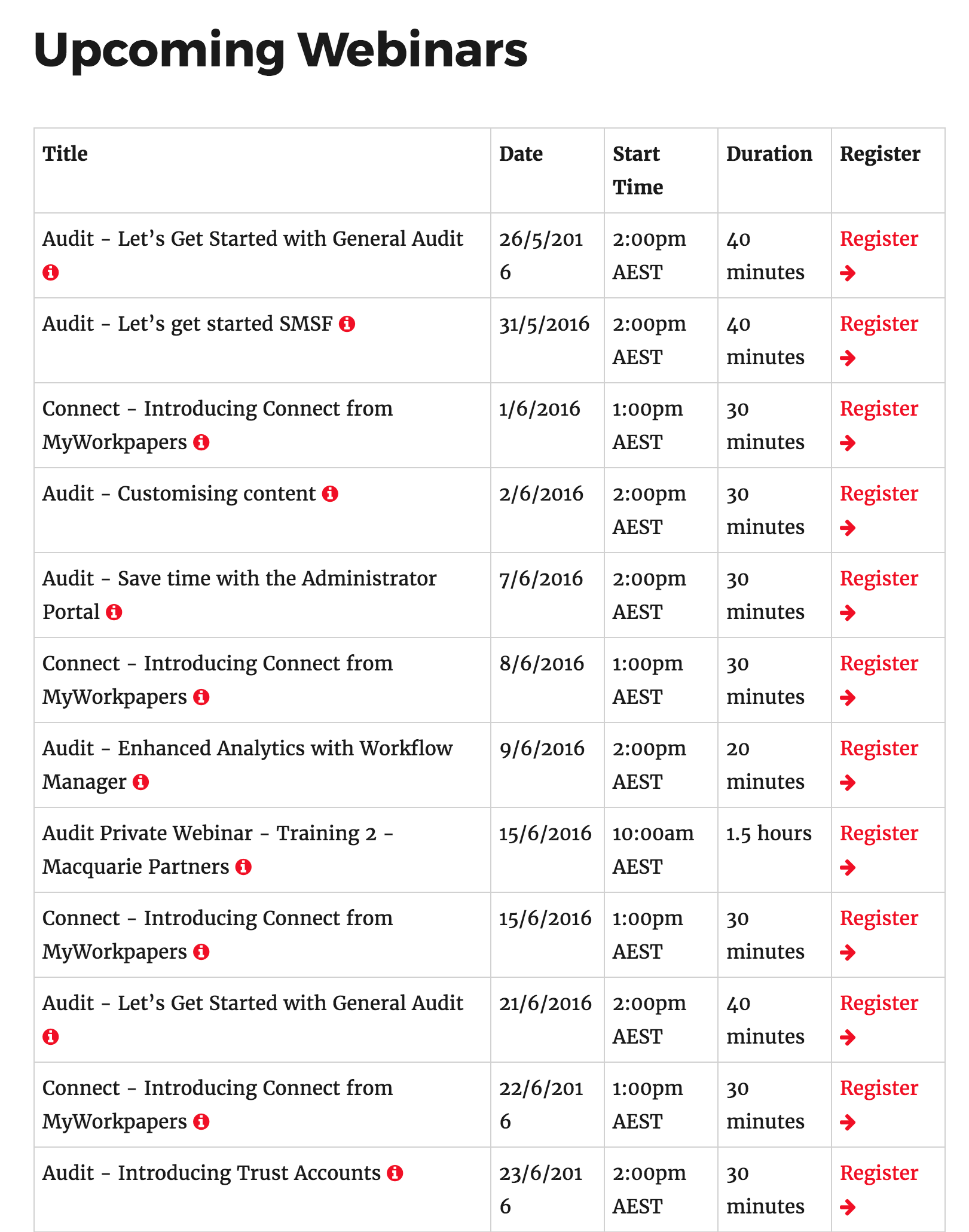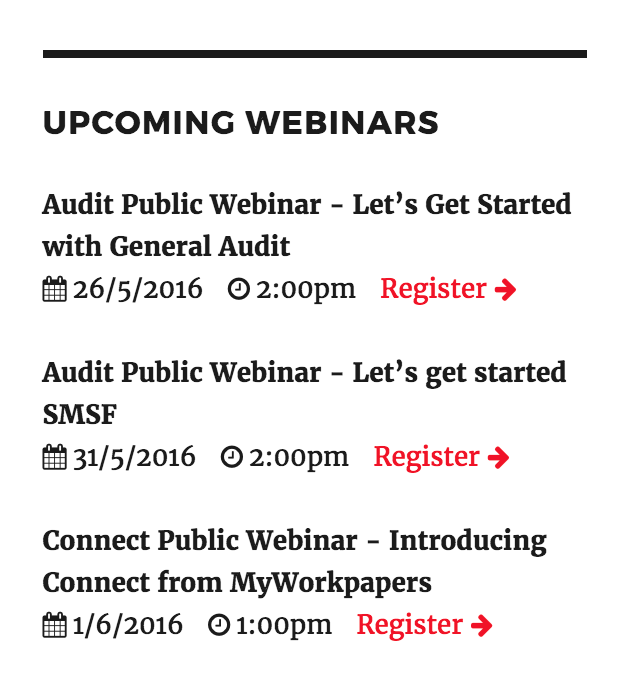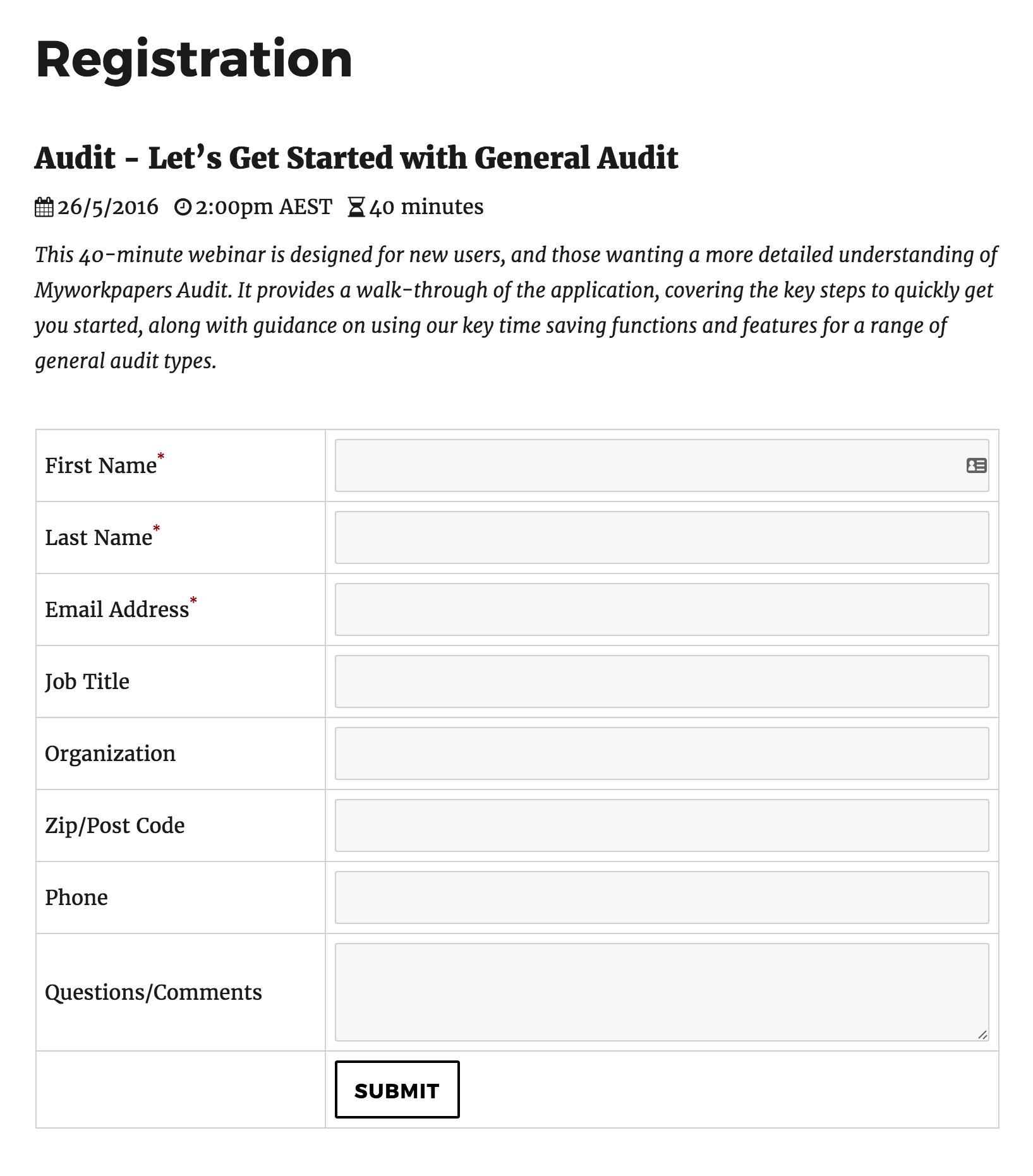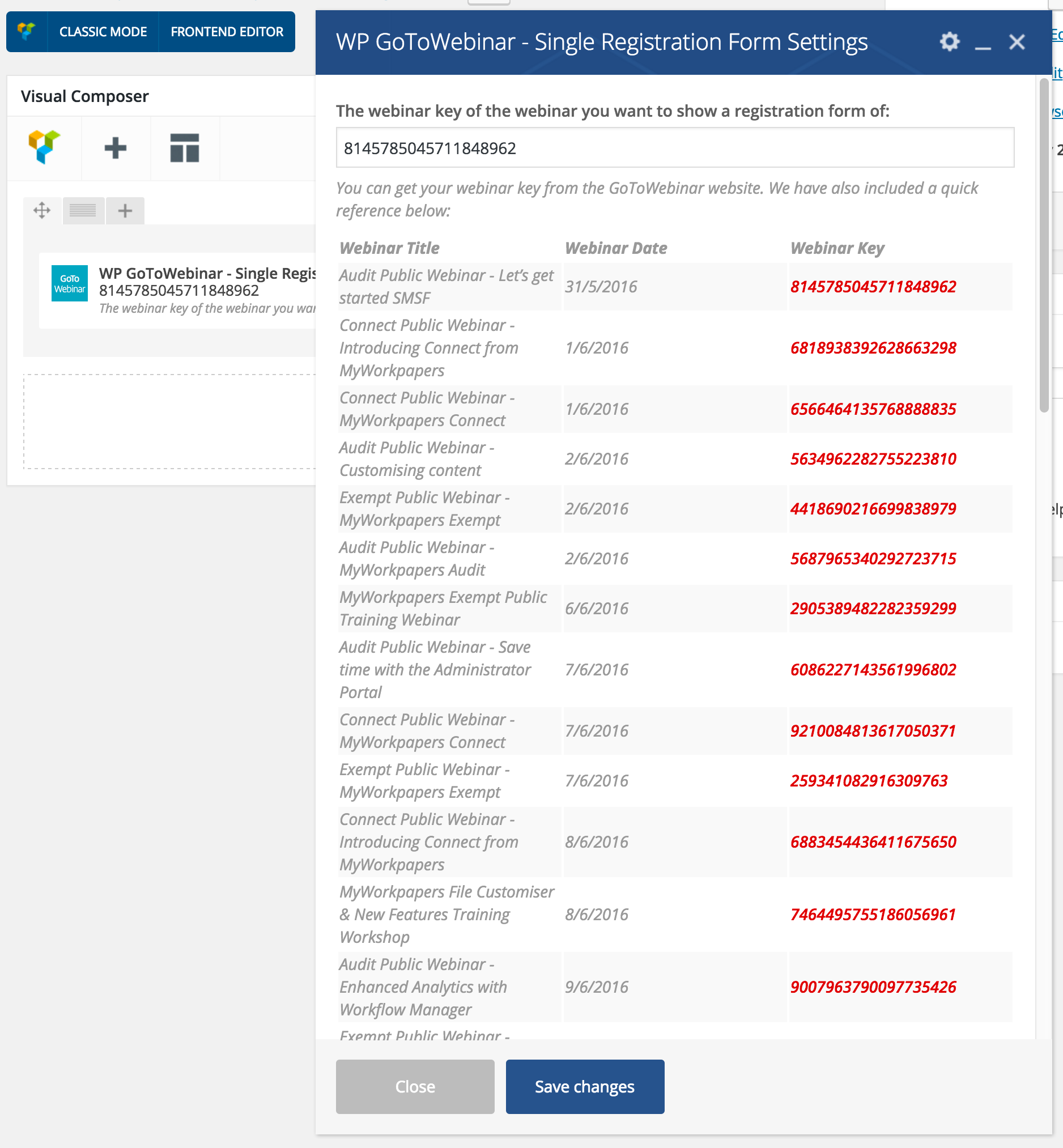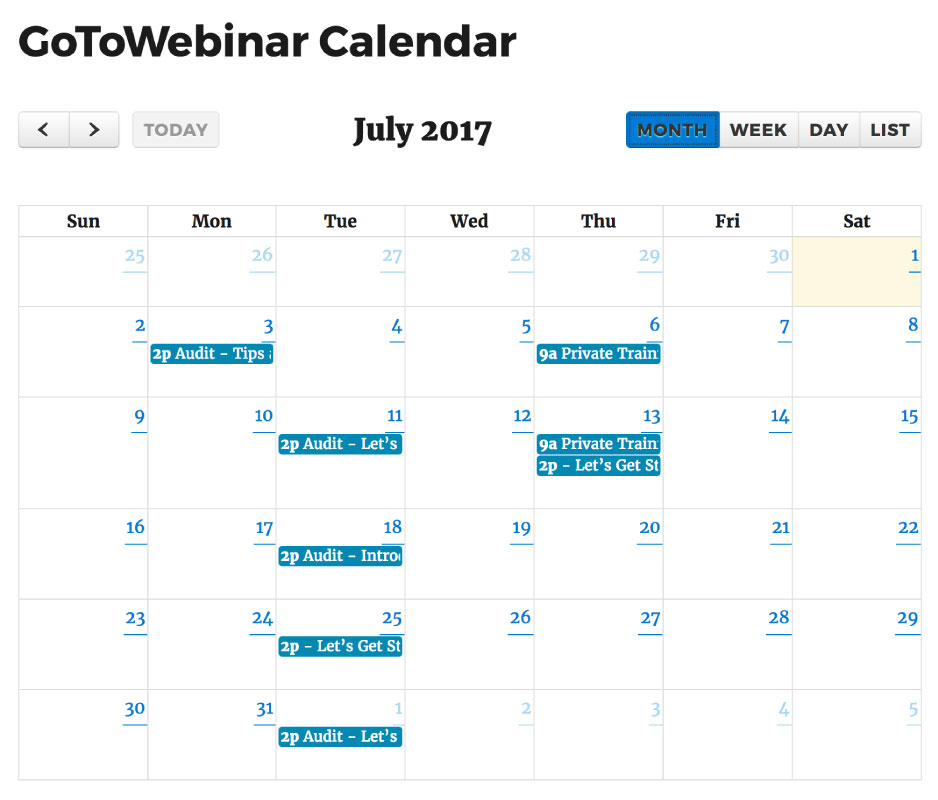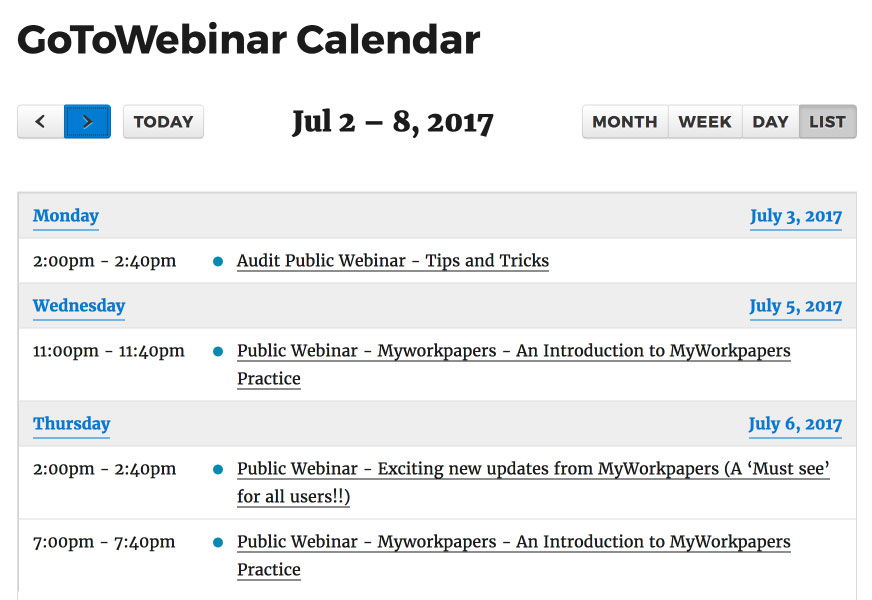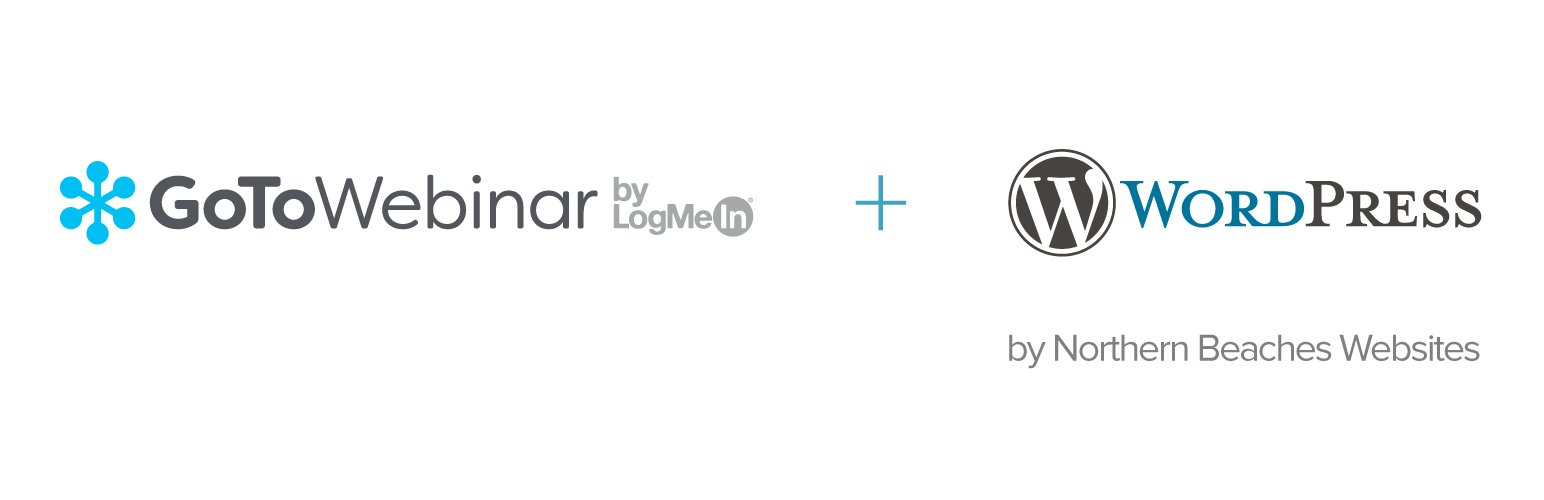
WP GoToWebinar
| 开发者 | northernbeacheswebsites |
|---|---|
| 更新时间 | 2024年9月6日 17:28 |
| 捐献地址: | 去捐款 |
| PHP版本: | 3.0.1 及以上 |
| WordPress版本: | 6.6.1 |
| 版权: | GPLv2 or later |
| 版权网址: | 版权信息 |
标签
widget
shortcode
constant contact
mailchimp
wpbakery page builder
webinars
webinar registration
citrix
gotowebinar
upcoming webinars
下载
5.4
5.6
8.1
12.17
15.11
3.0
3.1
3.2
3.3
4.6
5.2
5.3
5.5
6.7
8.0
8.3
8.5
8.6
8.7
8.9
9.0
14.36
8.8
11.1
11.2
12.0
12.1
12.11
12.12
12.13
12.15
12.16
12.18
12.20
12.22
12.3
12.4
12.5
13.4
13.6
14.0
14.1
14.10
14.12
14.14
14.19
14.21
14.7
2.0
2.1
2.2
3.4
3.5
4.0
4.1
4.2
4.3
4.4
4.5
4.7
4.8
5.0
5.1
5.10
5.11
5.7
5.8
5.9
6.0
6.1
6.2
6.3
6.4
6.5
6.6
6.8
6.9
7.0
7.1
7.2
7.3
7.4
7.5
7.6
1.1
8.12
8.2
10.1
12.7
13.1
13.8
14.30
14.39
14.45
9.1
9.2
10.0
12.9
15.3
8.10
8.4
14.46
14.8
15.2
11.0
13.5
15.1
15.7
15.8
详情介绍:
WP GoToWebinar is a totally free plugin used to display upcoming webinars in a table, calendar or widget from your GoToWebinar account which link to registration forms on your website.
By using simple shortcodes or the WPBakery Page Builder plugin you can place upcoming webinars or registration forms on any post or page with ease.
As webinars pass and new webinars are created, the upcoming webinar display updates automatically each day making WP GoToWebinar a zero-maintenance experience.
Use the shortcode [gotowebinar] to display webinars in a table format, [gotowebinar-calendar] to display webinars in a calendar format, [gotowebinar-reg key=”YOUR WEBINAR KEY”] to display a registration form for a specific webinar, or use [gotowebinar-reg key=”upcoming”] to show a registration form of your next upcoming webinar!
There’s also a range of additional shortcode parameter that can be used which can:
- Only show webinars from a particular timezone
- Only show webinars if the webinar title contains or doesn't contain particular text
- Only show webinars within the next X number of days
- Hide a certain phrase in the title from displaying
安装:
There are a few options for installing and setting up this plugin.
Upload Manually
- Download and unzip the plugin
- Upload the 'wp-gotowebinar' folder into the '/wp-content/plugins/' directory
- Go to the Plugins admin page and activate the plugin
- In the admin area go to Plugins > Add New and search for "WP GoToWebinar"
- Click install and then click activate
屏幕截图:
常见问题:
To setup the plugin
- In the WordPress admin area go to Settings > WP GoToWebinar
- Click the "Click here to get Auth and Key" button to connect the plugin to your GoToWebinar account
How to use the Upcoming Webinar shortcode
- Navigate to the post or page you would like to add the webinars to
- Enter in the shortcode [gotowebinar]
- You can also add filters to the shortcode like: [gotowebinar include="Training" exclude="Introduction" hide="Training" timezone="Australia/Sydney" days="10"]
How to use the Register Webinar shortcode to display a registration form for a single webinar
- Navigate to the post or page you would like to add the webinars to
- Enter in the shortcode [gotowebinar-reg key="YOUR WEBINAR KEY"] < this can be found on the GoToWebinar website
- You can also add a hide parameter to the shortcode to hide parts of the title showing like: [gotowebinar key="YOUR WEBINAR KEY" hide="Training"]
How do I enable users to signup on a form on my website
- Add the shortcode [gotowebinar-reg] on your newly created or existing registration page
- In the plugin setting (Settings > WP GoToWebinar) select your registration page from the Custom Registration Page dropdown setting
- That's it! Now when people click register from the Upcoming Webinars Shortcode or Widget instead of going to the GoToWebinar website they are taken to your registration page
How to Use the Widget
- Go to Appearance > Widgets and drag the 'GoToWebinar' widget to your sidebar
- Enter in a Title to appear above the webinar listing e.g. "Upcoming Webinars"
- The same filters that apply to the shortcode are also available here
更新日志:
15.11
- Better support for 2nd forms
- Security fixes
- Security fixes
- Security fixes
- Security fixes
- Minor bug fix
- New filter for shortcode
- Changes to shortcode
- Hopefully improved reliability of tokens
- Security updates
- Security improvement for clearing log
- New authentication API compatibility
- Security update
- Security update
- Filter to change attendee heading
- Minor codes changes regarding 14.42
- We now show registrant info on the my account orders view on the frontend
- Added the date to order metabox should it be accessible
- Minor bug fixes
- Made date in webinar table translated based on WordPress language
- Added a new metabox to the order page which has a table which displays registrants who have successfuly registered for the webinar.
- Documentation Update
- Compatibility Update
- Fixes and added flexibility for calendar
- Bug fixes
- Force check for plugin updates
- Added filter to change recording assets
- Ability to filter recording assets start date
- Fix for timezone conversion
- Fixing of ajax spinner
- Bug fix in version 14.27
- Added a new shortcode parameter and filter to modify the thank you page for the registration form
- Added a filter for the source
- Additional filter for registration page
- Bug fix for copy billing details button
- Help fix PHP errors
- Fix to date transation when using WordPress date
- Compatibility with WordPress 5.5
- Better code for getting upcoming webinars for registration form shortcode
- Minor bug fixes
- Makes --Select-- translateable
- Removal of PHP errors from checkout
- Added registration actions
- Changing of function names to reduce conflict
- Made GDPR text translateable
- New option to use the WordPress date and time format and functioning of the getting of the date and time to make things more streamlined
- Fixed minor bug on submit button of registration form
- New pro option to disable sending of query strings to thank you page
- Better compatibility with Contact Form 7 Recapcta
- Updates to how recording downloads are managed
- Small bug fix of shortcode.php
- Timezone fix for shortcode display
- Updated support for recording assets by getting previous webinars instead of recording assets
- Added support for source
- Fix for creating webinar products which don't have descriptions
- PHP 7.3 compatibility
- New filters if there are no webinars
- Updated to font awesome 5
- Bug fixes
- Smarter loading of styles and scripts - sorry it took so long
- Full compliance with API v2