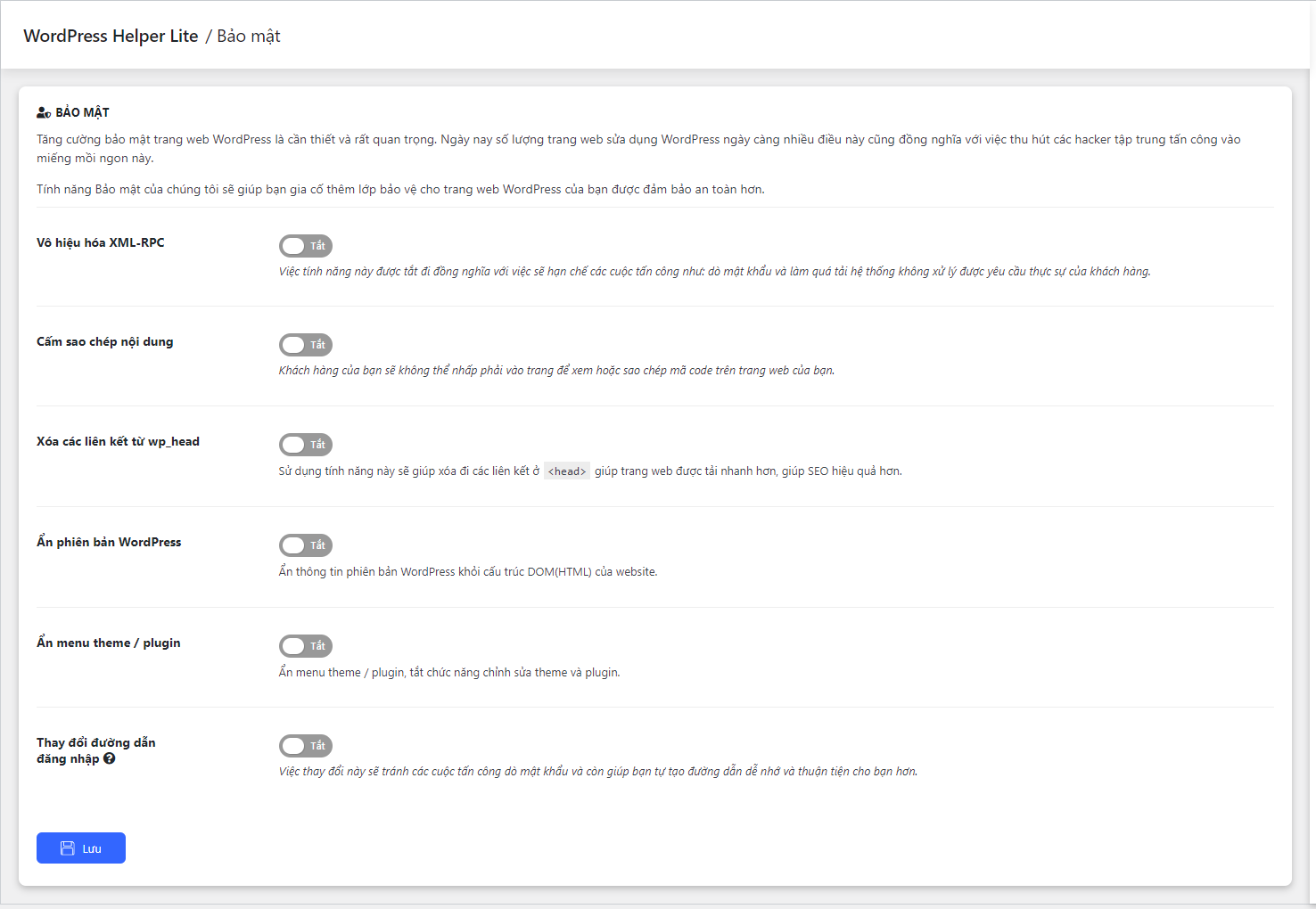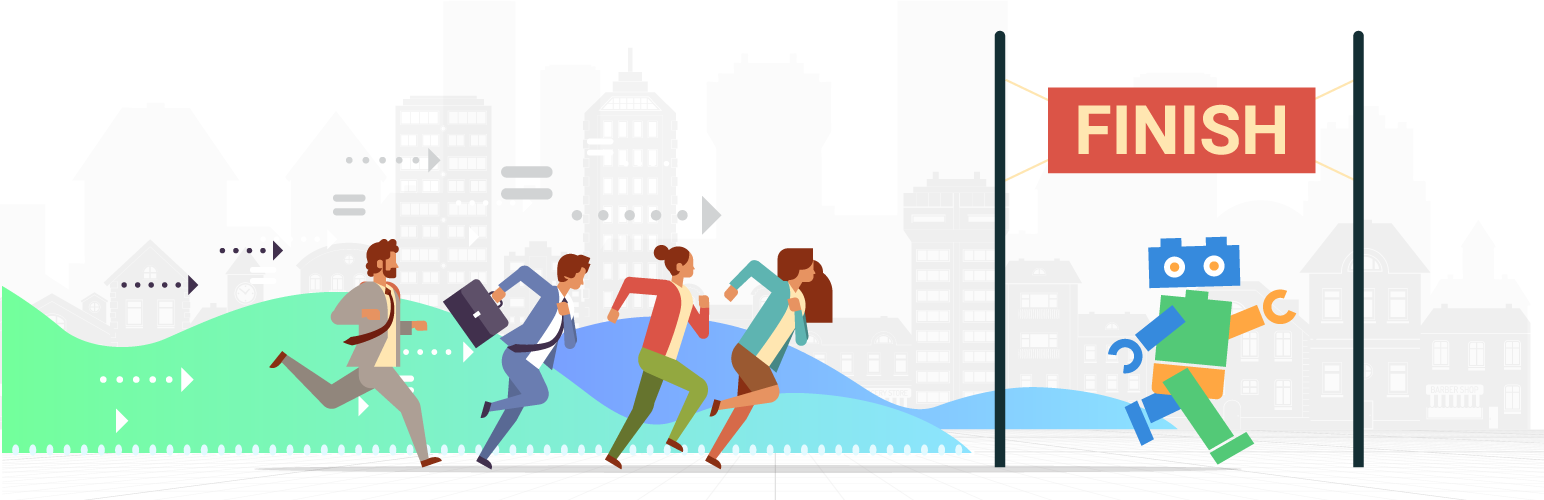
WP Helper Lite
| 开发者 | Mat Bao Corp |
|---|---|
| 更新时间 | 2021年1月6日 16:05 |
| PHP版本: | 5.6 及以上 |
| WordPress版本: | 5.6 |
| 版权: | GPLv2 or later |
| 版权网址: | 版权信息 |
详情介绍:
It is really popular for WordPress users to install different plugins for multiple features. This may require plenty of website resources and slow down your site’s loading speed. Getting worse, this may also give bad experiences to your customers, and influence on your SEO ranking.
To help you get over those struggles, We has launched out a tool kit to efficiently power up your WordPress website. You just need one plugin to function all selected and built-in features.
安装:
You can install the WP Helper Lite from your WordPress Dashboard or manually via FTP.
From WordPress Dashboard
- Navigate to 'Plugins -> Add New' from your WordPress dashboard.
- Search for
WP Helper Liteand install it. - Activate the plugin from Plugins menu.
- Configure the plugin's settings
- Download the plugin file:
wp-helper-lite.zip - Unzip the file
- Upload the
wp-helper-lite.zipfolder to your/wp-content/pluginsdirectory (do not rename the folder) - Activate the plugin from Plugins menu.
- Configure the plugin's settings
屏幕截图:
更新日志:
1.0
- Initial release
- Select the Gutenberg / Class Editor
- Fix some bugs with social settings
- Fix Bootstrap scripts conflicts
- Improve Interface
- Improve Social button
- Update login design page
- Update scripts button social
- fix scripts button social
- Update code button social
- Improve Logo Plugin
- Improve template plugin config (UX)
- Fix some bugs with security settings
- Update WooCommerce future
- Improve Social button
- Fix button Messenger.
- Fix template contol panel.
- Fix email template.
- Fix button On/Off for WordPress Safe.
- Update position button contact.
- Fix WooCommerce Optimize
- Fix position button contact.