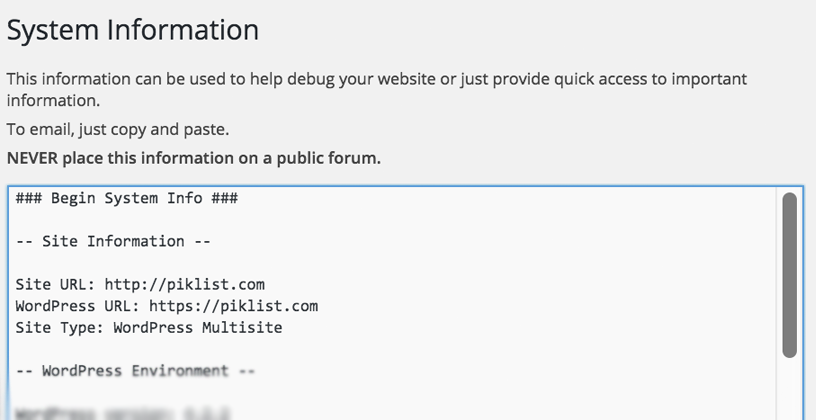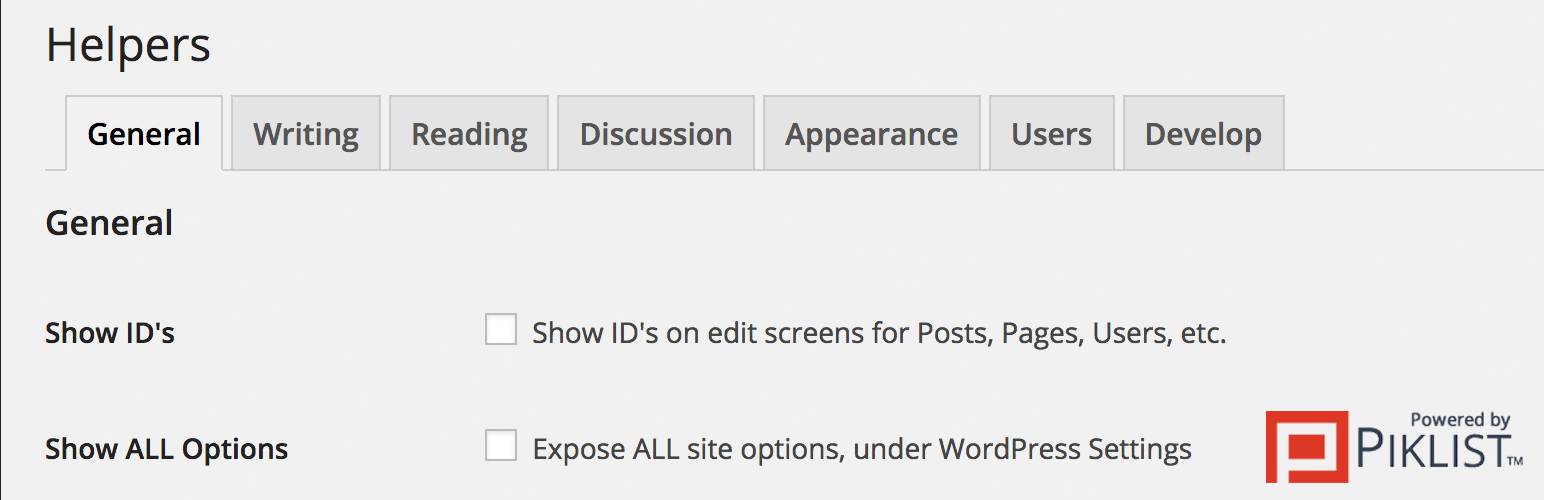
WordPress Helpers
| 开发者 |
piklist
p51labs sbruner |
|---|---|
| 更新时间 | 2017年6月28日 09:02 |
| PHP版本: | 4.0 及以上 |
| WordPress版本: | 4.8 |
| 版权: | GPLv2 or later |
| 版权网址: | 版权信息 |
标签
Image
Widgets
Excerpts
Featured Image
Admin Bar
Comments
Excerpt
Private
Media
xmlrpc
Settings
Visual Editor
Howdy
Maintenance
Feeds
RSS Feeds
HTML Editor
Under Construction
Maintenance Mode
AIM
Dashboard Widgets
Revisions
Piklist
Autosave
Close Comments
Emojis
Exif
Google Talk
Jabber
Protected
Yahoo IM
下载
1.2.0
1.2.1
1.3.0
1.4.0
1.4.1
1.4.2
1.4.3
1.4.4
1.4.5
1.4.6
1.4.7
1.4.8
1.4.9
1.5.0
1.5.1
1.5.2
1.5.3
1.5.4
1.5.5
1.5.6
1.5.7
1.5.8
1.5.9
1.6.0
1.6.1
1.6.2
1.6.3
1.7.0
1.7.1
1.7.2
1.7.2.1
1.8
1.8.1
1.8.2
1.8.3
1.8.4
1.8.5
1.8.6
1.8.7
1.8.8
1.8.9
1.9.0
1.9.1
1.9.2
1.0.0
1.0.1
1.1.0
1.10.0
1.11.0
1.12.0
1.13.0
1.14.0
1.15.0
1.16.0
1.17.0
1.9.3
1.9.4
1.9.5
1.9.6
1.9.7
1.9.8
1.9.9
untitled folder
详情介绍:
Take control of WordPress. Adds over 50 more settings to your admin.
Read The Reviews WPMU.org ManageWP.comWatch the WordPress Helpers Demo: http://www.youtube.com/watch?v=ZYSUDvodWxI&hd=1 With WordPress Helpers you can easily:
- Customize your login screen logo and background color.
- Take control of the WordPress Admin Bar... including "Howdy".
- Show ID's on edit screens for Posts, Pages, Categories, Tags, Users, Media, Custom Post Types and Custom Taxonomies.
- Expose the hidden WordPress settings page.
- Disable the theme switcher.
- Remove the "Screen Options" tab.
- Disable Upgrade Notifications for WordPress, Themes and Plugins (individually).
- Hide Dashboard widgets.
- Set Dashboard columns.
- View Screen Information in the Help Tab.
- Bring back Blogrolls.
- Fully disable Emojis
- Set the default Post editor (Visual or HTML).
- Enable WYSIWYG for excerpts box.
- Set Post Editor columns.
- Totally disable the Visual Editor.
- Increase the height of the Excerpt box when writing a Post.
- Disable Autosave.
- Set the Post Per Page on the edit screen.
- Set Excerpt length by characters or words.
- Remove the "Private" and "Protected" title prefixes.
- Disable RSS Feeds.
- Delay publishing of RSS feeds.
- Add Featured Images to your RSS Feed.
- Include/Exclude Post Types in Search.
- Disable XML-RPC (WordPress 3.5 or later)
- Redirect 404's to any page.
- Do not allow comments on Pages.
- Remove auto linking in comments.
- Disable Self Pinging.
- Enhanced Body/Post Classes: Browser detect, Taxonomies (including hierarchy levels), post date, has post thumbnail, author information, logged in users, multisite, odd/even (post archives only), post excerpt.
- Remove any/all WordPress default widgets.
- Run any shortcode in a widget.
- Remove WordPress version, Feed Links, RSD Link, wlwmanifest and relational links for the posts adjacent to the current post, from your theme header.
- Remove the Admin color scheme option from the User Profiles.
- Remove AIM, Yahoo IM, Jabber/Google Talk.
- Change WordPress "from" email address.
- Put your site into Maintenance Mode.
- Create a Private website.
- Redirect vistors to the home page after login.
- Display an notice to your users in the admin or on the front of your site.
Powered by Piklist WordPress Helpers requires the Piklist framework. You can download and install Piklist for free.
安装:
This plugin requires Piklist.
- Install and activate the Piklist plugin.
- Install and activate WordPress Helpers like any other plugin.
屏幕截图:
更新日志:
1.17.0
Release Date: June 27, 2017
- WordPress 4.8 support
- Fix format of Featured Image in RSS Feed.
- WordPress 4.7 support
- ENHANCED: Exif data in arrays display as expected.
- ENHANCED: Front notice style.
- FIXED: Notice when no exif data.
- NEW: add Categories and Tags to Media [Media > Categories / Tags]
- FIXED: Link to Maintenance Mode settings is correct.
- FIXED: Notices work as expected.
- REMOVED: "Remove profile fields" setting.
- NEW: Disable Theme and Plugin editors [General > Theme and plugin editors]
- FIXED: Redirects work as intended [Reading > Redirects]
- NEW: Control number of revisions to save [Writing > Number of Revisions to save]
- ENHANCED: Allow other plugins to override the Email From/Name settings.
- NEW: Allow redirection on login via redirect_to parameter.
- NEW: Easily Redirect 404's to any page.[Reading > Redirects]
- ENHANCED: Login logo resizes if too large.
- FIXED: errors with remove_filter function. Props @mcmaster
- FIXED: Works with Piklist v0.9.9.x.
- ENHANCED: Update XML-RPC setting to work with Jetpack and WordPress mobile.
- ENHANCED: Add Support link on plugins page.
- FIXED: wp_version is a reserved parameter and cannot be passed to piklist::render()
- FIXED: admin-notice.php replaced with notice.php for Piklist 0.9.9.x
- FIXED: Notice when removing Dashboard widgets.
- FIXED: Notice when removing widgets.
- FIXED: Redefinition of parameter $value error.
- ENHANCED: Moved array_path() from Piklist into WP Helpers.
- FIXED: Notices when enabling/disabling widgets.
- Removed notice for v1.8.0
- FIXED: Notice on Remove Widgets.
- ENHANCED: If Widgets are not supported by the theme, don't show widget options.
- ENHANCED: Easy access to database settings for debugging (DEVELOP Tab).
- FIXED: Compatible with all versions of Piklist.
- ENHANCED: Notices support new Piklist "Dismiss" parameter.
- ENHANCED: Only show link to All Options page, if selected.
- FIXED: No more error when removing widgets.
- FIXED: Notices for Image sizes.
- FIXED: Login page image works without getimagesize() @props poxtron
- FIXED: Notices on new install and Emoji not set.
- FIXED: Allow deletion of Posts without a Featured Image (only when option is set.)
- NEW: Require Featured Images before publishing.
- NEW: Set defaults when embedding your images.
- NEW: Show all available image sizes.
- NEW: Display image Exif data.
- FIX: Admin notice error.
- NEW: Fully disable Emoji support and default option.
- ENHANCED: Login logo now links to home page, and title is website name.
- FIXED: Typo in Maintenance Mode links.
- NEW: Add Featured Image to List Tables.
- ENHANCEMENT: Add more room for longer object ID's in list tables.
- FIX: Remove Dashboard Widgets works as expected.
- NEW: Enable WYSIWYG for excerpts (Writing)
- NEW: Schedule WordPress to delete orphaned meta.
- FIXED: Update script.
- FIXED: Typo.
- Removed default avatar option.
- ENHANCED: Upgraded Piklist Checker to 0.6.0
- NEW: Customize your login screen logo and background color.
- ENHANCED: Better UI for Users > Visitors settings.
- FIXED: Notice when a user cannot manage_options and the All Options setting is set.
- FIXED: Widgets and Dashboard Widgets works properly. You may need to resave them.
- Removed deprecated "dashboard_secondary".
- FIXED: Checkboxes work as expected.
- FIXED: Tabs in correct order.
- Better compatiblity with Piklist 0.9.4
- ENHANCED: updated to Piklist Checker 0.5.0
- Now requires WordPress 3.4.
- Fixed notices.
- ENHANCED: Better Frontend notice.
- ENHANCED: Visitor messages can be written in Textareas.
- ENHANCED: Allow other plugins to also add to the Terms columns.
- FIX: Maintenance Mode uses your custom message for the 503 response.
- Bug fixes.
- FIX: Hide Frontend Admin Bar.
- FIX: Maintenance Mode.
- NEW: System Information
- NEW: Change WordPress "from" email address.
- NEW: Screen Information in Help Tab.
- ENHANCED: Site ID in Multisite.
- ENHANCED: User message can now be filtered by browser.
- ENHANCED: Remove Dashboard widget: Browser Upgrade Warning
- ENHANCED: Updated to latest version of Piklist Checker.
- NEW: Delay publishing of RSS feed.
- FIX: Upgrade issue with Piklist Checker.
- NEW: Expose the hidden WordPress settings page.
- ENHANCED: Nice new update message.
- FIX: "Change Howdy" markup is now correct.
- FIX: 503 response for Maintenance mode.
- NEW: Private Site: Force site to login page.
- NEW: Redirect to Home Page after user logs in.
- ENHANCED: Moved settings sections around for better access.
- FIX: Excerpt CSS only triggers on post pages.
- FIX: Link to disable Maintenance Mode is correct.
- NEW: Enable Link Manager (WordPress 3.5+ only)
- FIX: Show ID's logic is now confined to is_admin.
- FIX: Show ID's does not interfere with other table modifications.
- NEW: Users and Links are now sortable.
- FIX: "Include in Search" option should not affect admin search.
- Temporarily removed System Info tab
- Better conditional fields.
- Fixed notices.
- New Feature: User notices.
- New Feature: Disable XML-RPC in WordPress 3.5
- Added Maintenance Mode Message to login screen.
- New Feature: Include/Exclude Post Types in Search.
- Reduce width of ID columns.
- Very basic BuddyPress support for enhanced classes (more BuddyPress support coming!).
- Bugfix: PHP errors on some enhanced classes.
- Piklist Checker v0.4.0.
- Bugfix: Piklist checker deactivates plugin on Piklist upgrade.
- New Feature: Disable upgrade notifications for WordPress Core, Plugins and Themes.
- New Feature: Maintenance Mode.
- New Feature: Enhanced class: JS detect in Body tag.
- Reduced the number of tabs.
- New Feature: Enhanced Body/Post classes.
- New Feature: Do not allow comments on Pages.
- New Feature: Disable Self Pinging.
- Removed Feature: "Close comments for old Posts", since it's already an option in WordPress.
- Bugfix: screen_layout_columns_dashboard should only trigger when default not selected.
- Added some descriptions to settings.
- Replaced remove_menu with remove_node.
- Removed some left over code.
- Added a space for Howdy!
- Initial release!