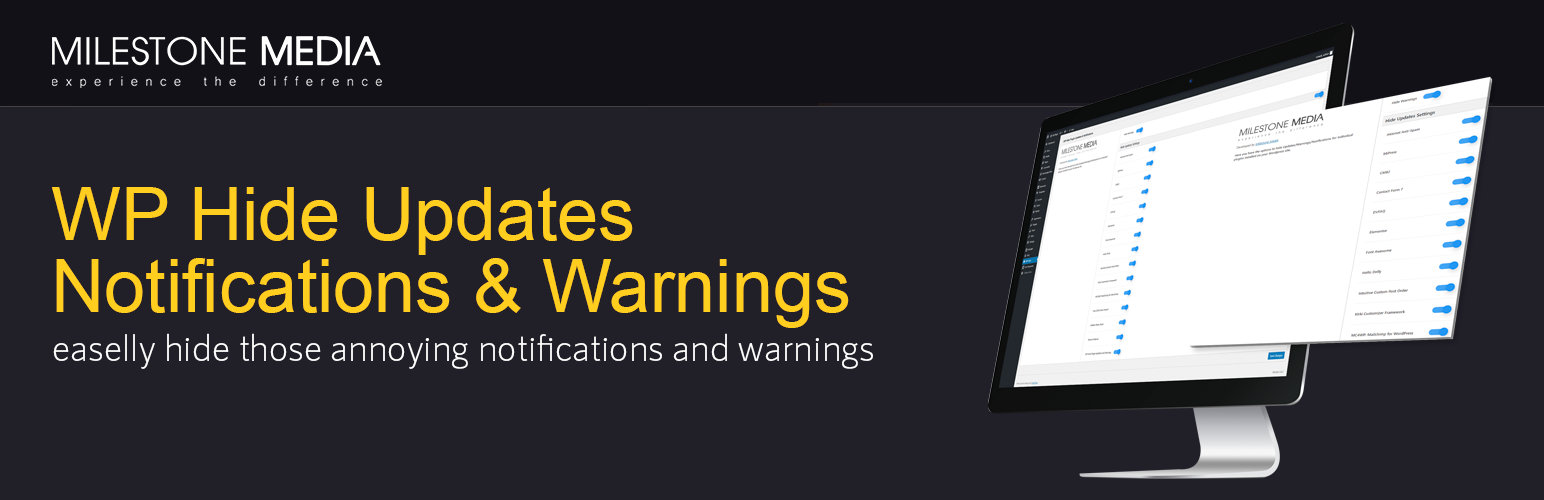
WP Hide Notifications Updates and Warnings
| 开发者 | milestonemedia |
|---|---|
| 更新时间 | 2020年5月23日 06:40 |
| PHP版本: | 5.6 及以上 |
| WordPress版本: | 5.4.1 |
| 版权: | GPLv2 or later |
| 版权网址: | 版权信息 |
详情介绍:
The long-awaited return of the original WP Hide Notifications Updates and Warnings plugin.
Hide annoying update warnings and notifications.
Features include:
- Hide updates.
- Hide notifications.
- Hide warnings.
- Navigation menu location
- WP hide notifications and warning screen.
安装:
Upload the WP Hide Notifications Updates and Warnings plugin to your Wordpress Website, activate it, and then navigate to WP Hide and chooses what to hide.
That's it You're done!
https://www.youtube.com/watch?v=ZxSTl6VACGk
更新日志:
1.0
Release Date - 22 May 2020