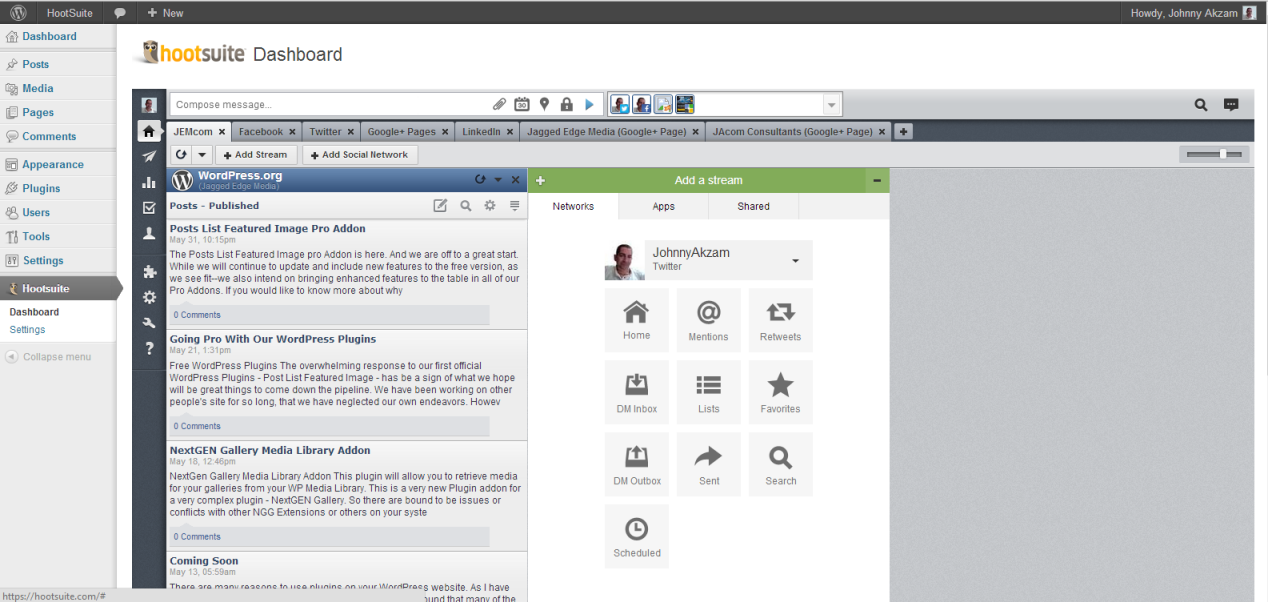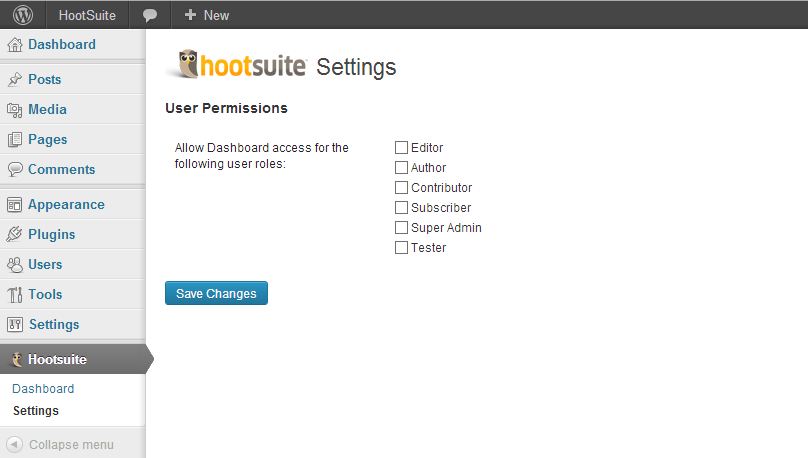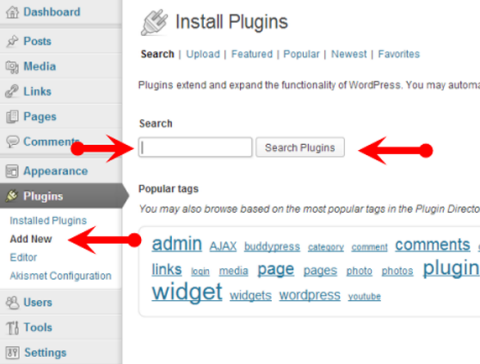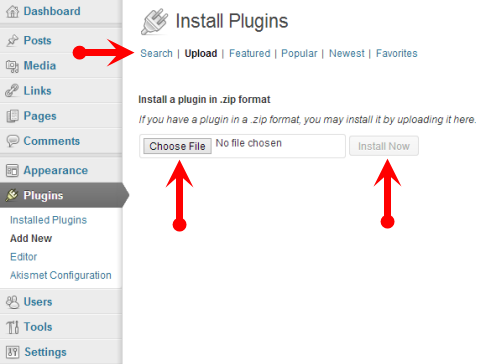WP HootSuite Dashboard
| 开发者 |
JAkzam
pcgrejaldo |
|---|---|
| 更新时间 | 2014年4月21日 22:01 |
| 捐献地址: | 去捐款 |
| PHP版本: | 3.5.1 及以上 |
| WordPress版本: | 3.9 |
| 版权: | GPLv2 or later |
| 版权网址: | 版权信息 |
详情介绍:
ATTENTION: You need to login to your account at the Hootsuite website first before you can use this plugin, otherwise, you will be redirected to their site.
Social Media is a large part of marketing your business. However, with so many networking sites to work with, it can be a full time job, just keeping up with the contant flow of posts on your Facebook Page, Twitter account, Google Places page, LinkedIn, Youtube, and the list goes on.
So many businesses or site Administrators use the wonderful tool Hootsuite to manage, schedule and collaborate their Social Media networks. This plugin now puts the power of HootSuite in the palm of your WordPress hand, by enabling an admin area gateway for your HootSuite account. You can now do all of your scheduling and posting directly from your WordPress dashboard.
You must have a HootSuite Account. There is a free level, which can be found here: https://hootsuite.com/
There is no configuration needed. WP HootSuite Dashboard does allow for you to set permissions for the various user roles. So if you have users with limited site access to the backend, like editors, then you can allow or restrict their ability to view the WP HootSuite Dashboard.
Keep your eye out for the Pro Addon, which will include some very special front end features through the HootSuite API.
WP HootSuite Dashboard plugin is developed by the team at Jagged Edge Media, an independent third party development company, and has no direct association, relation, or connection with HootSuite(TM) website services or the website.
安装:
- (Recommended) Install directly from the WP Directory through your admin panel Plugins>Add New>>Search for "WP HootSuite Dashboard". Click install under the name, and activate when prompted.
- Upload wphootsuitedashboard.zip via "wp-admin/plugin-install.php?tab=upload" or if using FTP, unzip wphootsuitedashboard.zip and upload
/wphootsuitedashboard/directory to the/wp-content/plugins/directory. - Activate the plugin through the 'Plugins' menu in WordPress (under plugin name:"WP HootSuite Dashboard").
- Find more Installation options at http://jaggededgemedia.com/plugins/wp-hootsuite-dashboard/
屏幕截图:
常见问题:
I have some questions. How do I contact you?
Send them to http://wordpress.org/support/plugin/wphootsuitedashboard/
Where are the settings for the plugin?
Settings can be reached from the Settings link on the WP HootSuite Dashboard>Settings
更新日志:
0.1.3
- changed: iframe src attribute
- added: missing POT file
- added: Spanish translation by Andrew Kurtis of WebHostingHub
- tested: with WP 3.8.1
- plugin is now translation ready