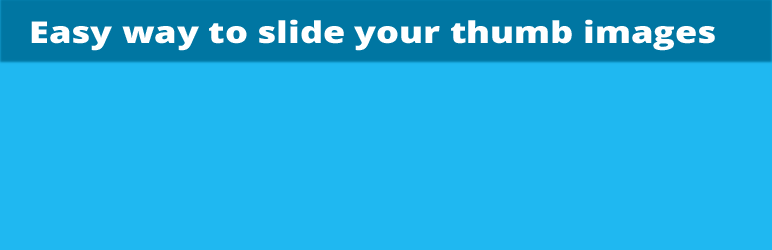
Plugin Name
| 开发者 | Subhransu Sekhar |
|---|---|
| 更新时间 | 2013年10月9日 03:14 |
| 捐献地址: | 去捐款 |
| PHP版本: | 2.0.2 及以上 |
| WordPress版本: | 3.2 |
详情介绍:
This plugin will allow the user to show the featured images attached to a post. This plugin will allow you to choose the contant type as well as the category you want to display.
Once you activate the plugin please call the show_wp_horizontal_slider() function on your template file to show the slider.
安装:
- Upload
wp-horizontal-sliderfolder to the/wp-content/plugins/directory - Activate the plugin through the 'Plugins' menu in WordPress
- Place
<?php show_wp_horizontal_slider(); ?>in your templates to show the slider
常见问题:
How can I set a Category ?
Once the plugin is installed you can see a link under Settings menu called "WP Horizontal Slider". Click on the link. It will show you another page where you can set the category for the image slider.
How can I change the arrow images?
If you want to change the arrows in the slider please go to "/wp-content/plugins/wp-horizontal-slider/images". Just replace the arrow-left.jpg and arrow-right.jpg with your desired arrow images with same name.
更新日志:
No change logs