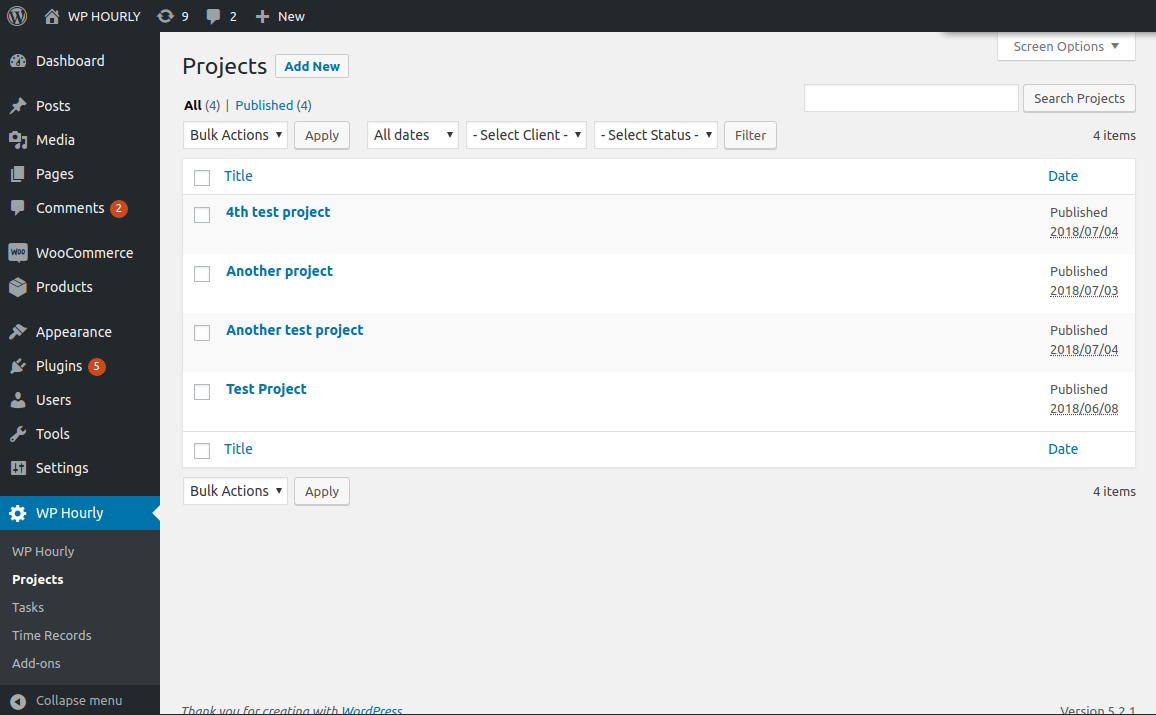WP HOURLY
| 开发者 | wordpressheroes |
|---|---|
| 更新时间 | 2021年3月31日 14:06 |
| PHP版本: | 7 及以上 |
| WordPress版本: | 5.5.3 |
| 版权: | GPLv2 or later |
| 版权网址: | 版权信息 |
标签
woocommerce
time tracking
project management
screenshots
freelancer
freelancing
billable time tracking app
time tracking app
time tracking software
time tracking plugin
employee monitoring
employee screen monitoring
employee time tracking
billable time
hourly work
track time with screenshots
upwork
woocommerce billable time
freelancing platform
freelancing website
下载
详情介绍:
WP HOURLY is the most simple yet advanced solution for managing your billable time using your WordPress website. It is ideal for Freelancers and Agencies alike, giving you the ability to create tasks and assign them to your team members (Employees). An Employee can then submit time records. These time records are grouped per customer, projects and tasks. The plugin also features extensive reports as well, which you can use for billing your customers or paying your employees.
While this plugin is best suited for Agencies and Freelancers who need to charge for their hourly work directly on their website, and not on any big freelancing platform, it works just as fine for other businesses that need to provide time reports to their Customers.
Basically, any business that needs to keep a record of their worked time can use WP Hourly!
THE CONCEPT
We are developing using WordPress ourselves and we do a lot of hourly work. We also work on freelancing platforms but we never liked the restrictiveness they come with or how uneasy it was to merge them into our country-specific bookkeeping and accounting. So we went ahead to create our own solution. We developed WP HUORLY and we have since tracked over 27.000 billable hours with it in 3+ years!!!
KEY PLUGIN FEATURES
- Set a global Hourly Rate or specify a different hourly rate per Customer, Project or Task
- Assign Projects, Tasks and Time Records to a Customer(works with the WooCommerce "customer" role)
- Assign Time Records to your Employees and thus see how much time your team spends on what Tasks
- Find Projects and Tasks easy with the built-in search and filter options
- Compatible with the Order Signature for WooCommerce plugin - turn your orders into Signed Confirmation of Service documents
- Detailed Time Reports both for Administrators and Customers which can be used to bill your customers or pay your employees
- Compatible with Bootstrap 4 PRO ADD-ONS
- WP HOURLY TRACKER - automate time tracking using the Desktop App (macOS, Windows and Linux) and provide your Customers with transparent time reports with Screenshots. Offer your Customers the same experience they would get on a big freelancing platform. Actually, with a bit of knowledge, you could use it to set up your own Freelancing website or marketplace. DOWNLOAD HERE
- WP HOURLY WOOCOMMERCE INTEGRATION - have your Customers pay your for the hourly work you provide them with using your own website and WooCommerce. They pay for your time as if they were checking out for a new pair of shoes. It's that easy! This add-on also adds a Dashboard Widget that shows you how many unpaid hours each of your Customers has, with the ability to notify them about those hours. DOWNLOAD HERE
- WP HOURLY TIME SHEETS - generate beautiful time Sheet reports both for your Customers, but especially for your Employees. This add-on is ideal for those companies thta need to evaluate the performance of their employees. These reports come with clock in and out capability, time worked per day as well as counting daily time worked targets or overtime for employees. DOWNLOAD HERE
- WP HOURLY DASHBOARD WIDGETS - if you are running an agency or simply need to have a global glance over your team's activity, this add-on is for you! It adds a kanban board to your WordPress dashboard which shows you all tasks grouped per Employee and also allows you to quickly reassign tasks to different Employees by drag and drop. It also adds 2 instant reports widgets showing you who worked on what and for how long! DOWNLOAD HERE
- WP HOURLY WOOCOMMERCE MESSAGES - this add-on is still a little bit rough around the edges; we still have to work on the notifications system for a bit, but overall, it allows you to turn WP Hourly into a fully-featured project management system. it enables your users to add comments and files to any task! DOWNLOAD HERE
- WP HOURLY MONITOR - if you manage a team and you need to keep a closer eye over their activity, this add-on will help with that. provided you have the Tracker add-on installed and working as well, this add-on will create a page where you will see a continuous flow of screenshots coming in from your employees as they work! DOWNLOAD HERE
安装:
This section describes how to install the plugin and get it working.
e.g.
- Unzip and upload the plugin folder to the
/wp-content/plugins/directory, or install the plugin through the WordPress plugins screen directly. - Activate the plugin through the 'Plugins' screen in WordPress
- Use the Wp HOURLY menu screen in your WordPress dashboard to configure the plugin
- If you wish to charge a particular customer a different rate, just specify that rate on the User Edit screen in WordPress
- You can set different rates per Project or Task as well
- Create at least one user with the role Employee and mark it as Active ( you can mark it as active AFTER the user has been generated in WordPress) if you have employees or manage a team that will be using WP Hourly. If you are a solo freelancer, then you can just use it as administrator. That's it! See our documentation for more instructions.
屏幕截图:
更新日志:
2.0.8 March 31, 2021
- fixed a bug where customers could see other people's reports
- fixed various bugs
- fixed some small bugs
- updated textdomain bugs
- fixed a bug where employee and customer's permissions weren't updating
- Complete plugin rewrite.
- Added analytics and telemetry to better understand the usage of the plugin and provide users with better experience.
- Fix a bug where Time Record hours were saved as int.