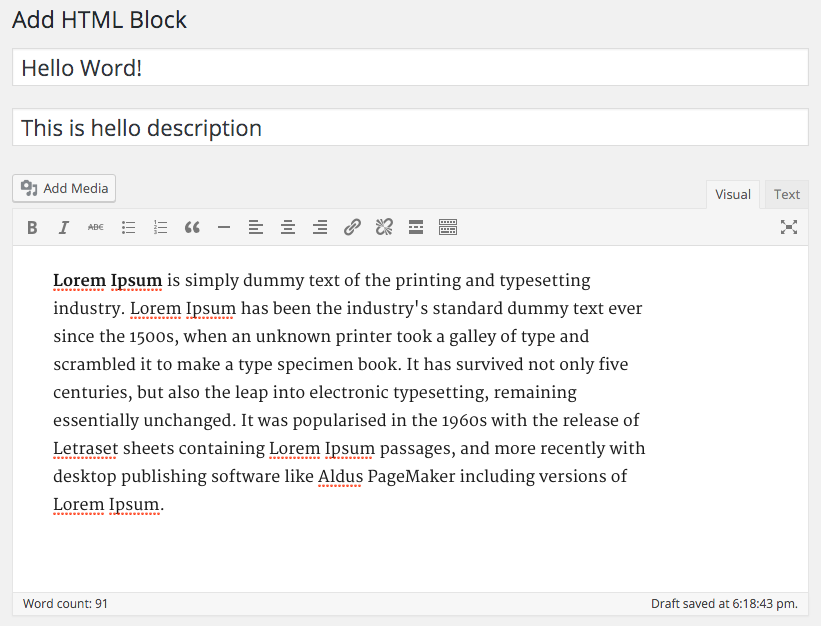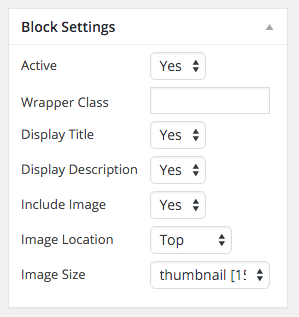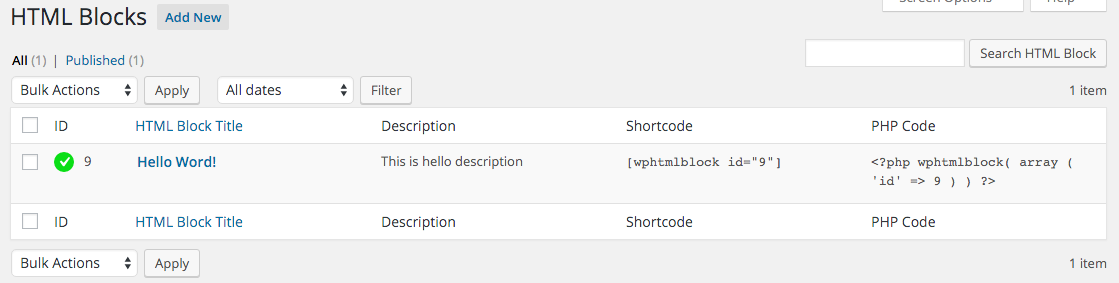WP HTML Block
| 开发者 | sapkota |
|---|---|
| 更新时间 | 2015年12月25日 02:16 |
| 捐献地址: | 去捐款 |
| PHP版本: | 4.0 及以上 |
| WordPress版本: | 4.4 |
| 版权: | GPLv2 or later |
| 版权网址: | 版权信息 |
详情介绍:
WP HTML Block help you to create HTML Block so that you can insert it to any place like page, post, custom post type, widget etc via shortcode.
As per your need, you can modify the output so that you can decide if title, description or image displays and also an alignments. WP HTML Block provides you a really simple way to add third pary code like PayPal donation buttons, iFrames etc. You will get separate shortcode for each HTML Block you create.
3 easy steps:
- Create HTML block
- Copy shortcode
- Paste where ever you want to display
安装:
- Unzip the wp-html-block.zip file.
- Upload 'wp-html-block' folder to the '/wp-content/plugins/' directory
- Activate the plugin through the 'Plugins' menu in WordPress
- Go to the HTML Block menu and add new Block.
- Copy shortcode and paste where ever you want to disply.
屏幕截图:
更新日志:
1.0.1
- Fixed: Discription field is showing on all post types.
- Modify: README.md file - description
- Added: readme.txt file
- Added: Screenshots of a plugin
- Added: Support for shortcode in widget area
- Added: Support for full size image in Block settings
- First release.