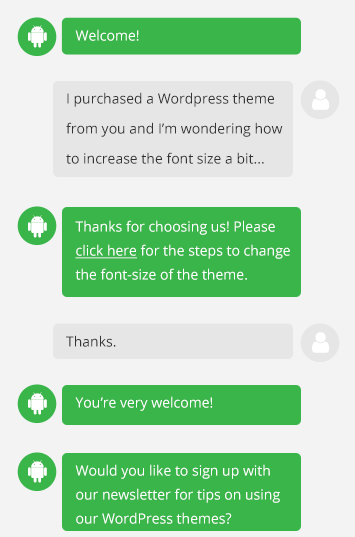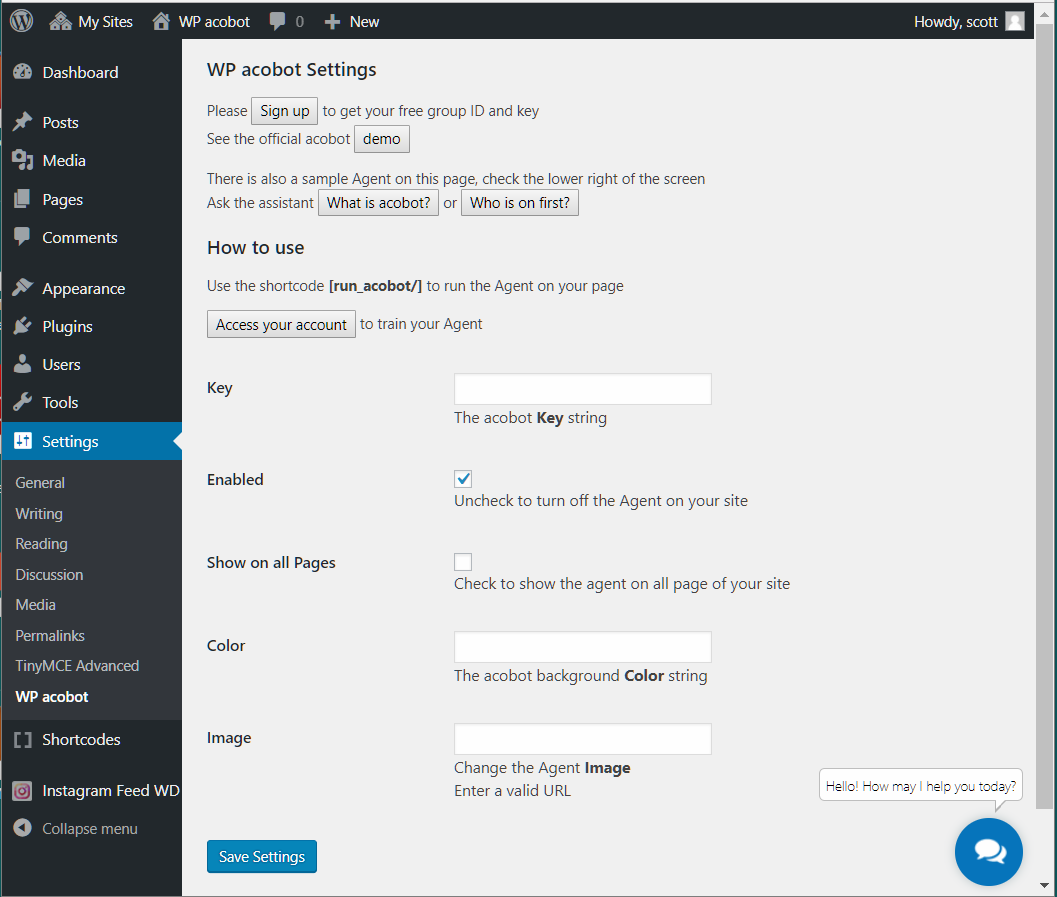AI Live Chat
| 开发者 | scottvavoom |
|---|---|
| 更新时间 | 2017年12月2日 02:00 |
| 捐献地址: | 去捐款 |
| PHP版本: | 5.4 及以上 |
| WordPress版本: | 4.9.1 |
| 版权: | GPLv2 or later |
| 版权网址: | 版权信息 |
详情介绍:
Provide AI based assistance to your website.
Engage your users to give them reasons to buy your product!
The Agent provides relevant answers for user questions.
Customize the Agent repsonses.
With the Agent you can:
Have the Agent work in coordintation with live staff.
Train the Agent by importing chat sessions.
Receive transcript of chat sessions.
安装:
How to install the plugin and get the Agent running.
- Install the plugin through the WordPress plugins screen directly, or upload the plugin files to the
/wp-content/plugins/wp-acobotdirectory. - Activate the plugin through the Settings->WP acobot screen to configure the plugin
- Copy the Key provided by acobot and save your settings.
屏幕截图:
常见问题:
How do I activate the Agent?
After you create an account with acobot.ai, enter in your unique Key.
How do I use the plugin?
Add the following shortcode to pages you wish to use the assistant with. [run_acobot/]
Does this plugin cost anything?
No, although you may choose to pay for upgraded service with acobot.ai.
更新日志:
1.0
- Initial release