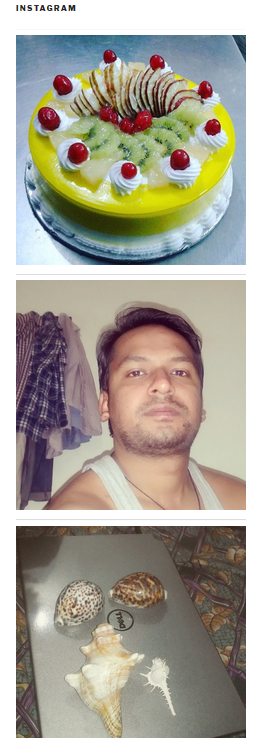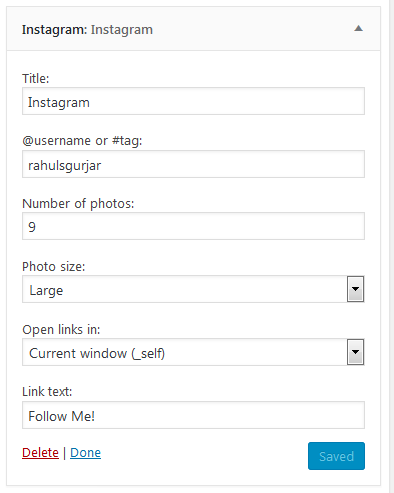Wordpress Instagram Widget
| 开发者 | upend |
|---|---|
| 更新时间 | 2018年10月24日 12:42 |
| PHP版本: | 4.4 及以上 |
| WordPress版本: | 4.9.4 |
| 版权: | GPLv2 or later |
| 版权网址: | 版权信息 |
详情介绍:
Wordpress Instagram widget is a WordPress widget to showcase your latest Instagram Photos. It does not require you to provide your login details via oAuth.
安装:
Automatic installation
Automatic installation is the easiest option as WordPress handles the file transfers itself and you don't need to leave your web browser. To do an automatic install of Wordpress Instagram Widget,
- log in to your WordPress dashboard, navigate to the Plugins menu and click Add New.
- In the search field type "Wordpress Instagram Widget" and click Search Plugins.
- Once you have found plugin, you can install it by simply clicking "Install Now".
- Then, go to plugins page of WordPress admin activate the plugin.
- Now, goto the Widgets page of the Appearance section and configure the Displays your latest Instagram photos widget.
- Download the plugin.
- Upload it to the plugins folder of your blog.
- Activate the plugin through the 'Plugins' menu in WordPress
- Now, goto the Widgets page of the Appearance section and configure the Displays your latest Instagram photos widget.
- Upload the plugin files to the '/wp-content/plugins/plugin-name' directory, or install the plugin through the WordPress plugins screen directly.
- Activate the plugin through the 'Plugins' screen in WordPress
- Use the Settings->Plugin Name screen to configure the plugin
- (Make your instructions match the desired user flow for activating and installing your plugin. Include any steps that might be needed for explanatory purposes)