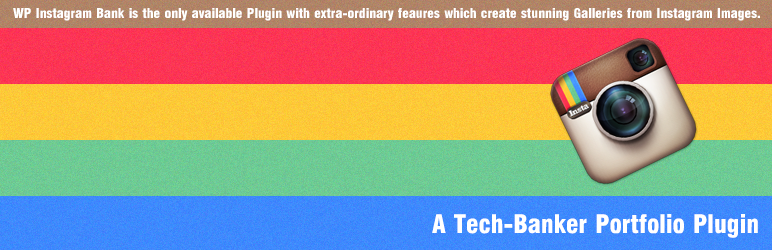
WP Instagram - Best Instagram Feeds
| 开发者 |
contact-banker
Gallery-Bank |
|---|---|
| 更新时间 | 2015年10月21日 11:53 |
| PHP版本: | 3.0 及以上 |
| WordPress版本: | 4.3 |
| 版权: | GPLv2 or later |
| 版权网址: | 版权信息 |
详情介绍:
WP Instagram - Best Instagram Plugin on WordPress
Display the Instagram photo feed of any non-private Instagram account.
WP Instagram Bank contains:
- Streamlined code for optimized plugin performance
- Simple instructions
- Importing Images & Videos directly from your instagram account
- Importing Images & Videos directly using hastags from instagram
- Super simple to set up
- Completely responsive and mobile ready - layout looks great on any screen size and in any container width
- Completely customizable - Customize the width, height, number of photos, number of columns, image size, background color, image spacing and more!
- Display multiple Instagram feeds on the same page or on different pages throughout your site
- Use the built-in shortcode options to completely customize each of your Instagram feeds
- Display thumbnail, medium or full-size photos from your Instagram feed
- Infinitely load more of your Instagram photos with the 'Load More' button The Plugin is built keeping in mind:
- Use sensible and simple markup
- Cache where possible - filters are provided to adjust cache timings
- Require little setup - avoid oAuth for example
- Albanian (sq_AL)
- Arabic (ar)
- Belarusian(be_BY)
- Brazilian Portuguese (pt_BR)
- Bulgarian (bg_BG)
- Chinese (zh_CN)
- Czech (cs_CZ)
- Danish (da_DK)
- Dutch (nl_NL)
- English (en_GB)
- Estonian (et)
- Finnish (fi_FI)
- French (fr_FR)
- German (de_DE)
- Hebrew (he_IL)
- Hungarian (hu_HU)
- Korean (ko_KR)
- Malay Malaysia (ms_MY)
- Indonesian (id_ID)
- Italian (it_IT)
- Japanese (ja)
- Korean (hu_HU)
- Polish (pl_PL)
- Portuguese (pt_PT)
- Romanian (ro_RO)
- Russian (ru_RU)
- Serbian (sr_RS)
- Slovenian (sl_SI)
- Slovak (sk_SK)
- Spanish (es_ES)
- Swedish (sv_SE)
- Turkish (tr)
- Thai (th)
- Ukrainian (uk)
- Increase your Instagram followers by displaying your Instagram content on your website
- Save time and increase efficiency by only posting your photos to Instagram and automatically displaying them on your website
安装:
Minimum requirements for WP Instagram Bank.
- Wordpress 3.3+
- PHP 5.x
- MySQL 5.x
- Log in to the administrator panel.
- Go to Plugins Add > New > Upload.
- Click “Choose file” (“Browse”) and select the downloaded zip file.
- Click “Install Now” button.
- Click “Activate Plugin” button for activating the plugin.
更新日志:
1.0.23
- Added Compatibility with 4.3 WordPress.
- Added Compatibility with 4.2.4 WordPress.
- Minor Bugs Fixed.
- Few Bugs Fixed.
- Added Compatibility with 4.2.2 WordPress.
- Added Compatibility with 4.2.1 WordPress
- Added Compatibility with 4.2 WordPress
- Added Compatibility with 4.1.2 WordPress
- Few bugs Fixed.
- Bug fixed related to Add New Album.
- Seperated Instagram Import Type by Username or Hashtag.
- Added new feature of display number of images.
- Minor Bugs Fixed related to user roles.
- Minor Bugs Fixed.
- Other Services Section Updated.
- Recommendation section updated.
- Pricing Changed.
- Added Compatibility with 4.1 WordPress
- Multisite Compatibility Added.
- Added Compatibility with 4.0.1 WordPress
- Recommended Section Added
- Other Services Section Added
- Added Update Message for New Version
- Add Images by Hastag Added
- Few Bugs Fixed
- All Languages Updated
- Few Bugs Fixed
- 33 Languages Added
- Initial Release