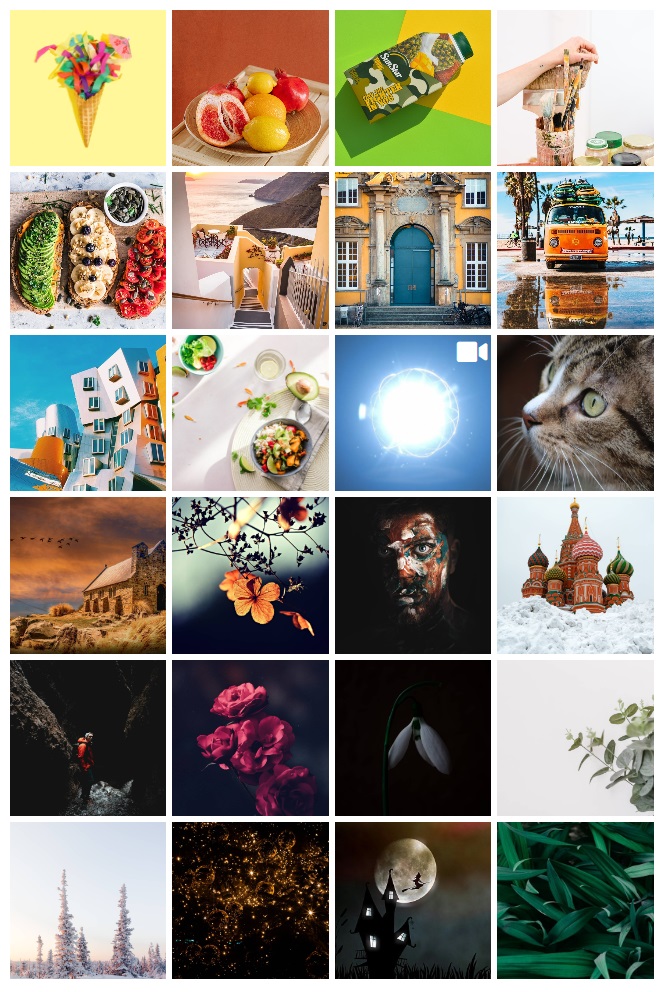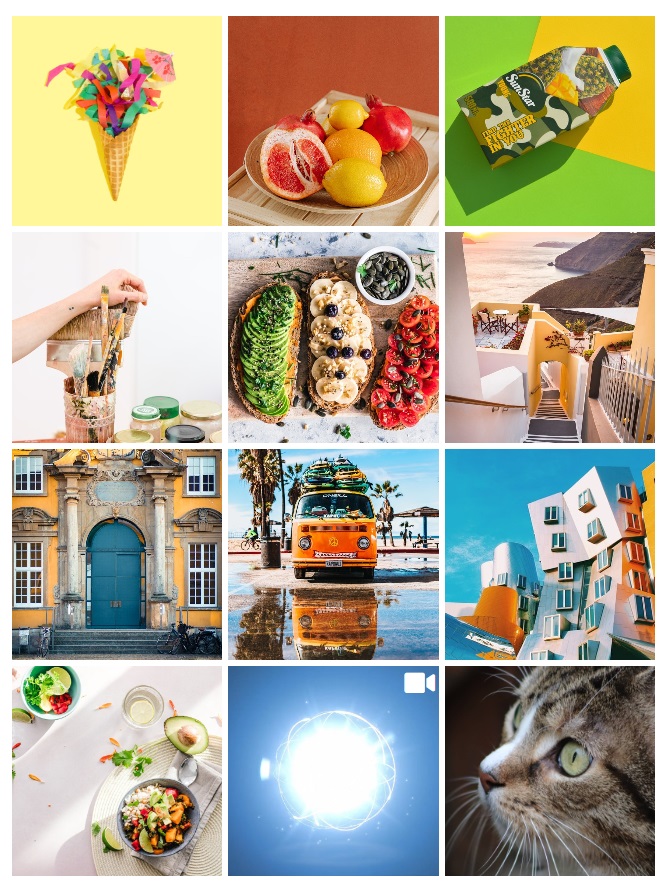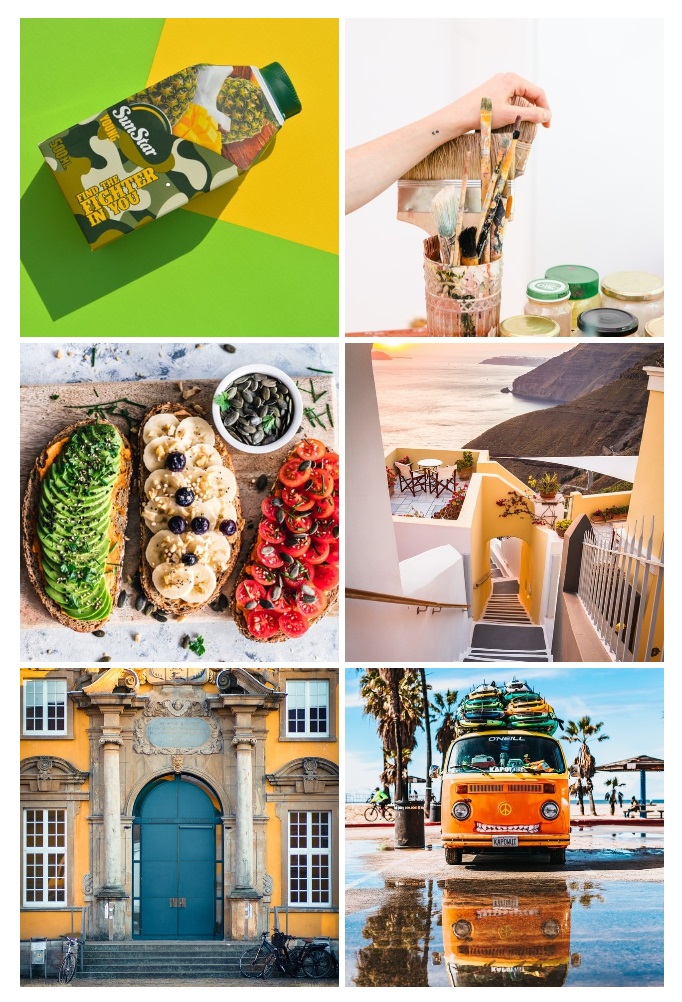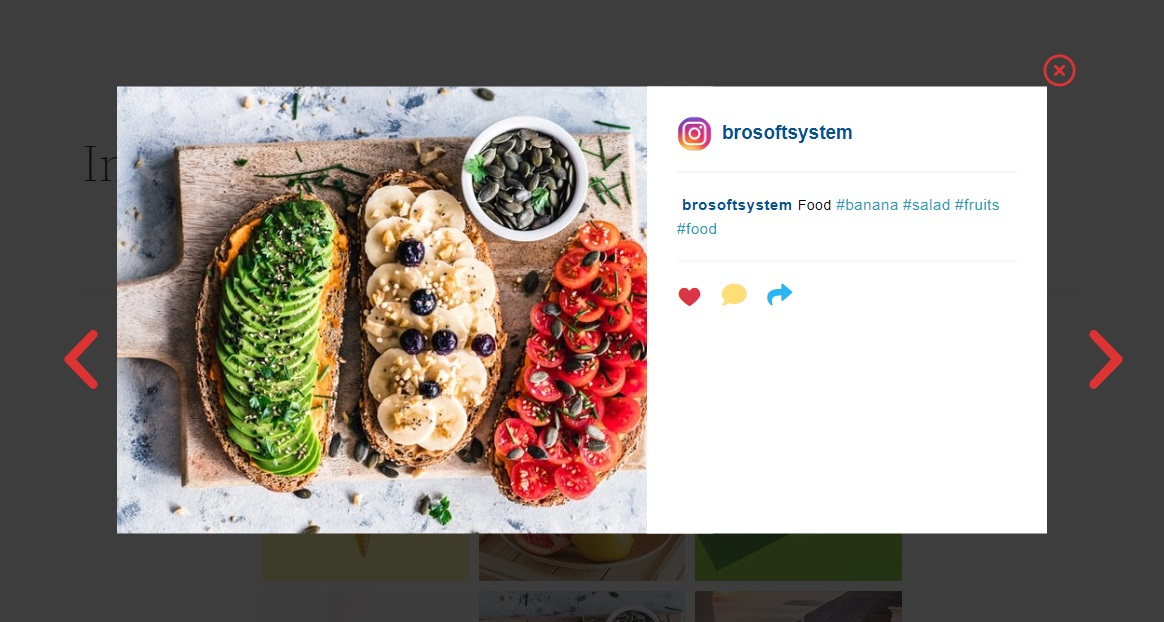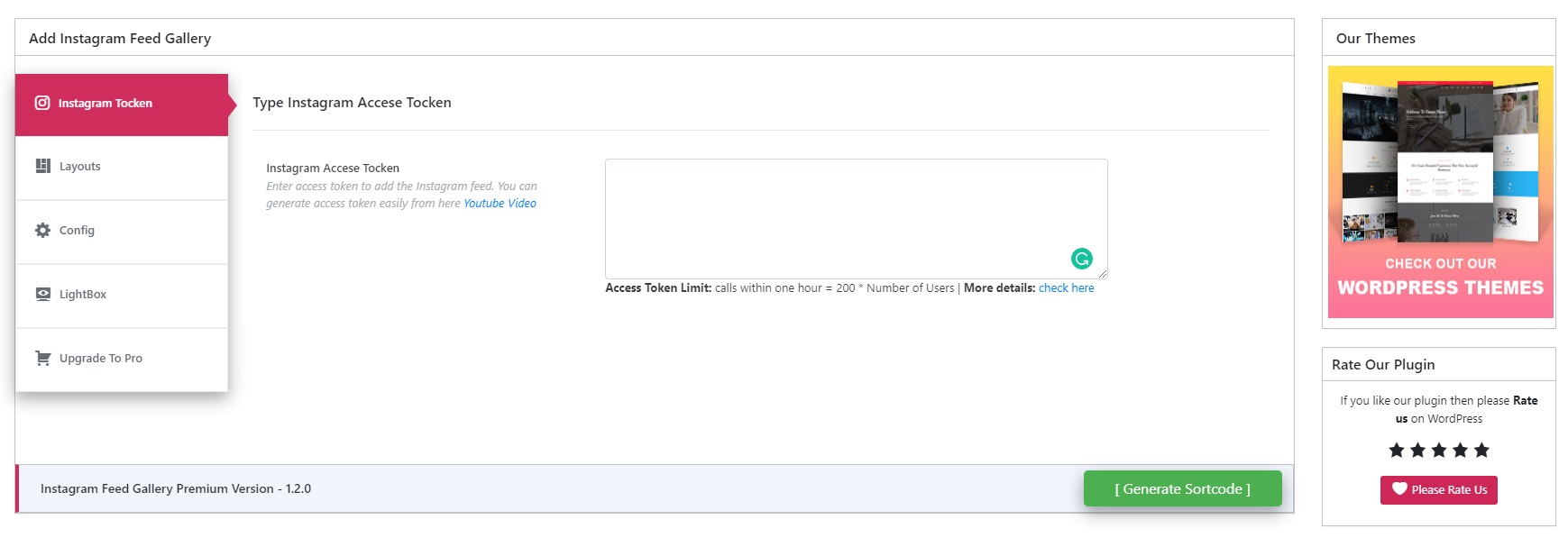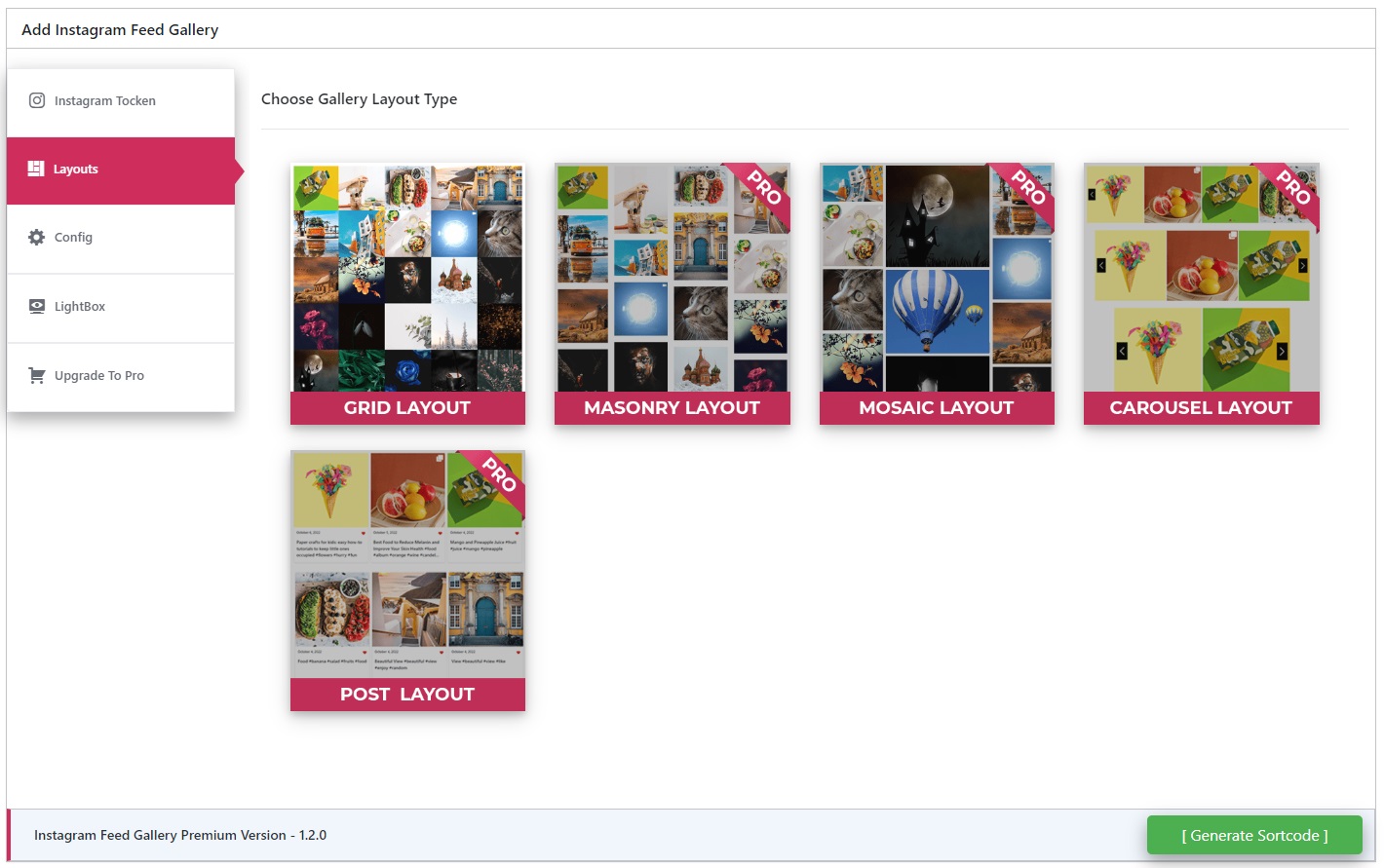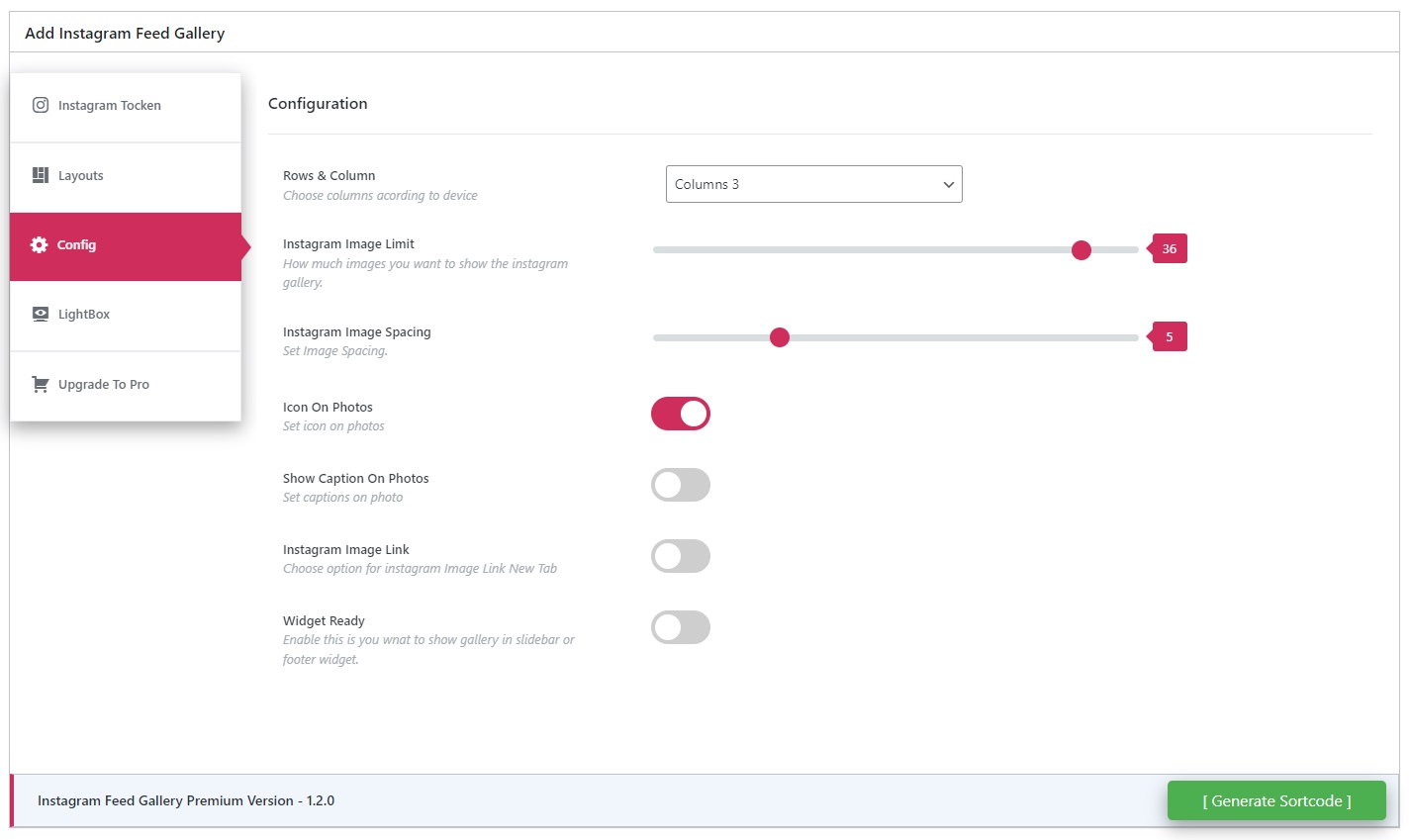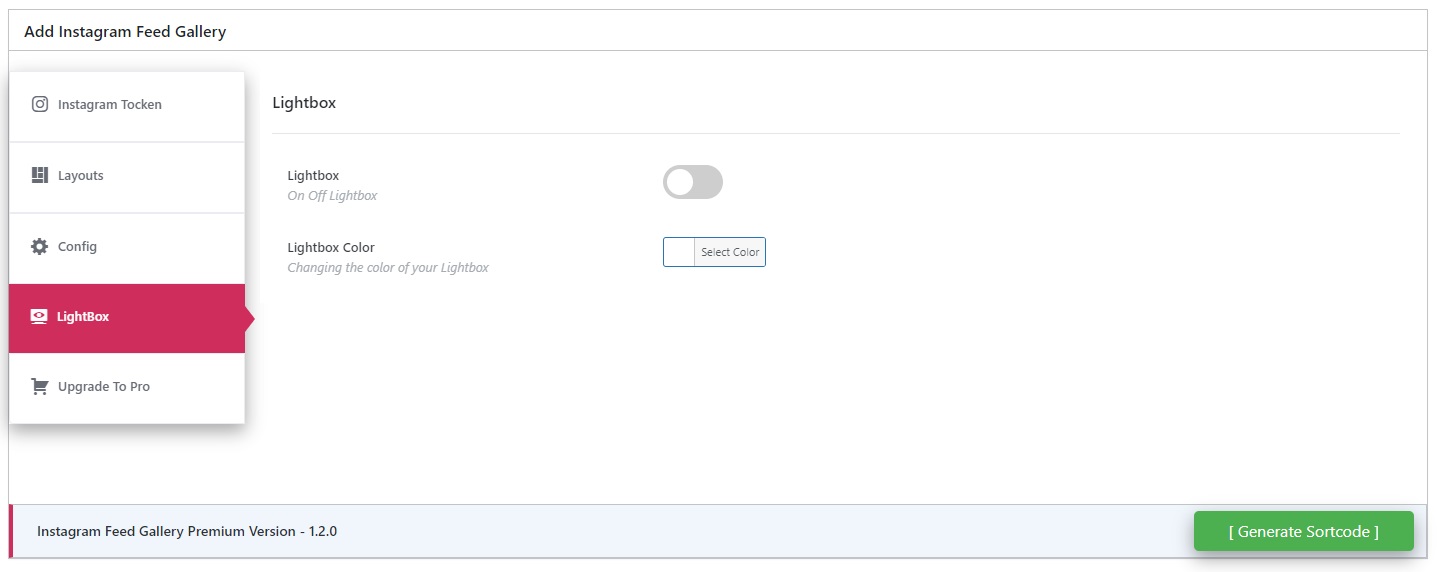Social Media Feed – Display Your Social Gallery on WordPress
| 开发者 |
awordpresslife
razipathhan hanif0991 muhammadshahid fkfaisalkhan007 sharikkhan007 zishlife FARAZFRANK |
|---|---|
| 更新时间 | 2025年10月8日 18:11 |
| 捐献地址: | 去捐款 |
| PHP版本: | 4.0 及以上 |
| WordPress版本: | 6.8.3 |
| 版权: | GPLv2 or later |
| 版权网址: | 版权信息 |
标签
下载
详情介绍:
Social Media Feed is a simple yet powerful plugin that enables you to display images from social platforms like Instagram via access tokens. It creates a fully responsive photo gallery layout using Bootstrap grid columns, with customization options for layout, image count, spacing, captions, hover effects, and more.
The plugin is beginner-friendly, easy to configure, and compatible across desktop, tablet, and mobile devices. It also supports shortcodes, making it easy to embed galleries anywhere on your site — pages, posts, widgets, or templates.
The Pro version unlocks more advanced layout templates, like masonry and carousel views, along with additional features like like counts, comment counts, profile details, "Load More" button, and much more.
💡 Key Free Features:
- Access Token support
- 1 gallery layout template
- Control gallery row and column settings
- Limit images shown (up to 50)
- Spacing between grid images
- Captions on hover
- Social platform image links
- Image lightbox with controls
- Shortcode generator
- Bootstrap 4.x styling
- 5 gallery layout templates
- Grid, Masonry, Mosaic, Carousel, and Post-style layouts
- Display up to 200+ images
- Album and profile display support
- Load More button functionality
- Like and comment count visibility
- Sidebar and no-spacing layout modes
- Custom link settings
- Social sharing icons
- Enhanced lightbox controls
- Premium support
安装:
- Upload the plugin files to the
/wp-content/plugins/social-media-feed/directory or install via the WordPress Plugins screen. - Activate the plugin through the “Plugins” menu in WordPress.
- Navigate to the “Social Feed” menu in the admin dashboard.
- Generate a gallery and insert the shortcode into your page, post, or widget area.
屏幕截图:
常见问题:
How do I display social media images on my site?
After generating your access token, create a gallery and paste the generated shortcode into any page or post.
Where can I find the access token?
A full video tutorial is available here: https://www.youtube.com/watch?v=IEXDGIeIq_8
How many images can I show?
The free version allows up to 50 images. The Pro version increases this limit to 200+ images.
Will I lose my data if I upgrade to Pro?
No, your previously created galleries will remain intact. You may regenerate shortcodes to use new layout features.
Where can I get support?
Please post questions in the WordPress support forum.
更新日志:
1.4.7
- Lightbox css update
- Tested with WordPress 6.8.3
- Renamed plugin to comply with trademark policy
- Updated readme and assets
- Tested with WordPress 6.8.1
- Bug fix: Minor fixes for compatibility
- Security patches applied
- Minor bug fixes and code cleanup
- Tested with WordPress 6.8.1
- Bug fix: Minor fixes for compatibility
- Tested with WordPress 6.7.2
- Bug fix: Fixed API error handling
- New video guide for Access Token (2024)
- Bug fix: Styling adjustments
- Tested with WordPress 6.6.2
- Compatibility with WordPress 6.6.2
- Compatibility update for WordPress 6.6.1 ...