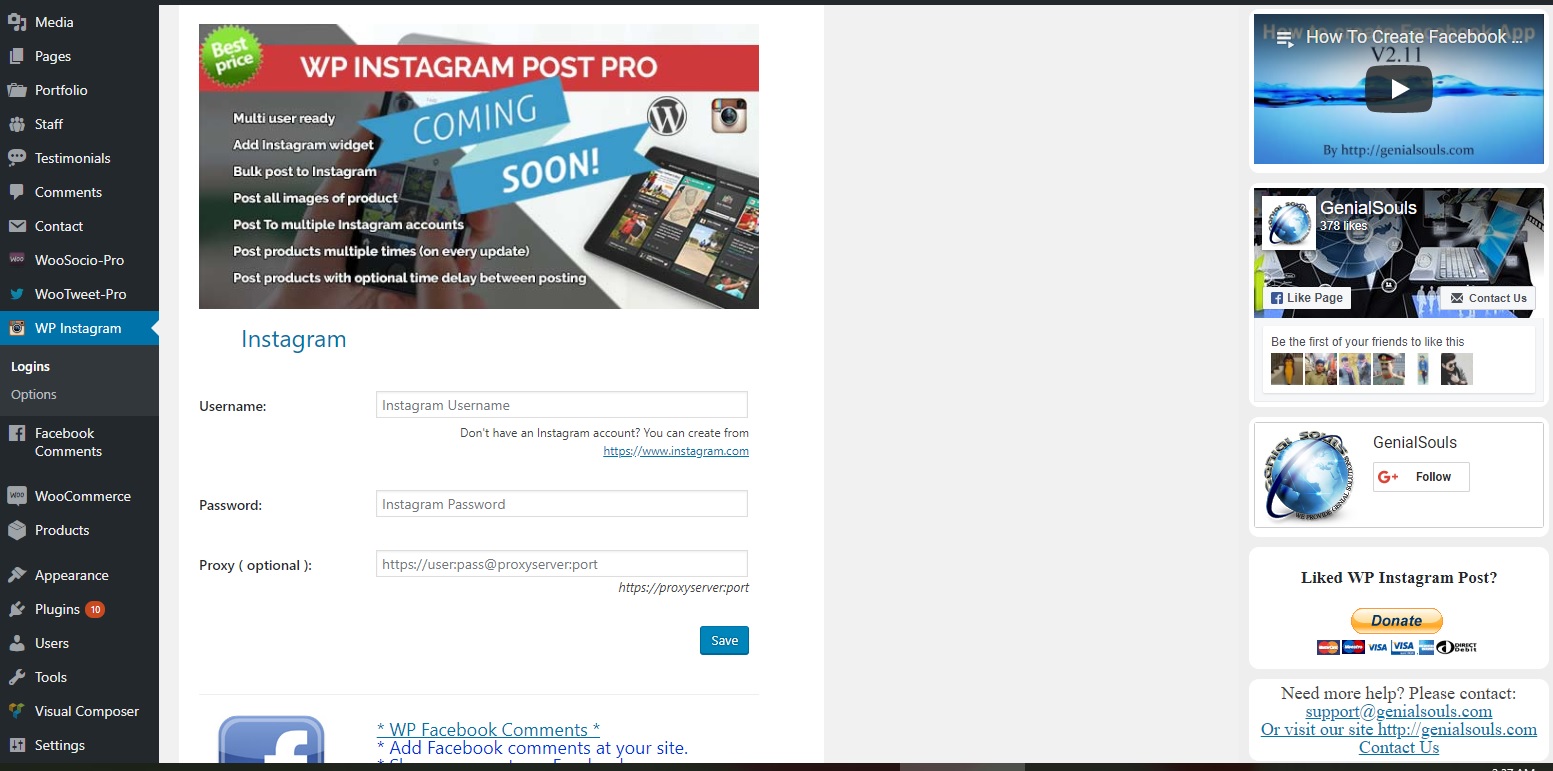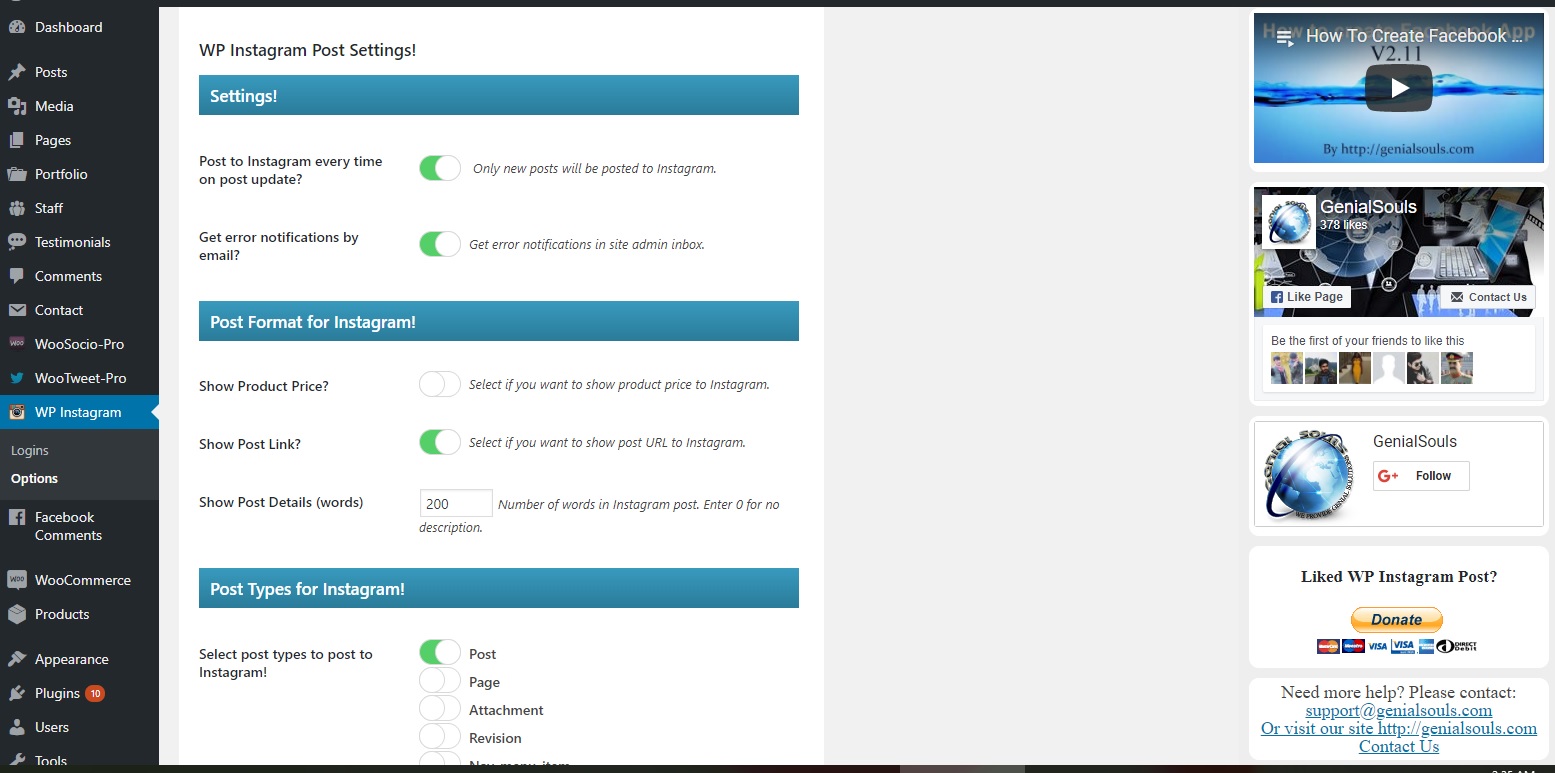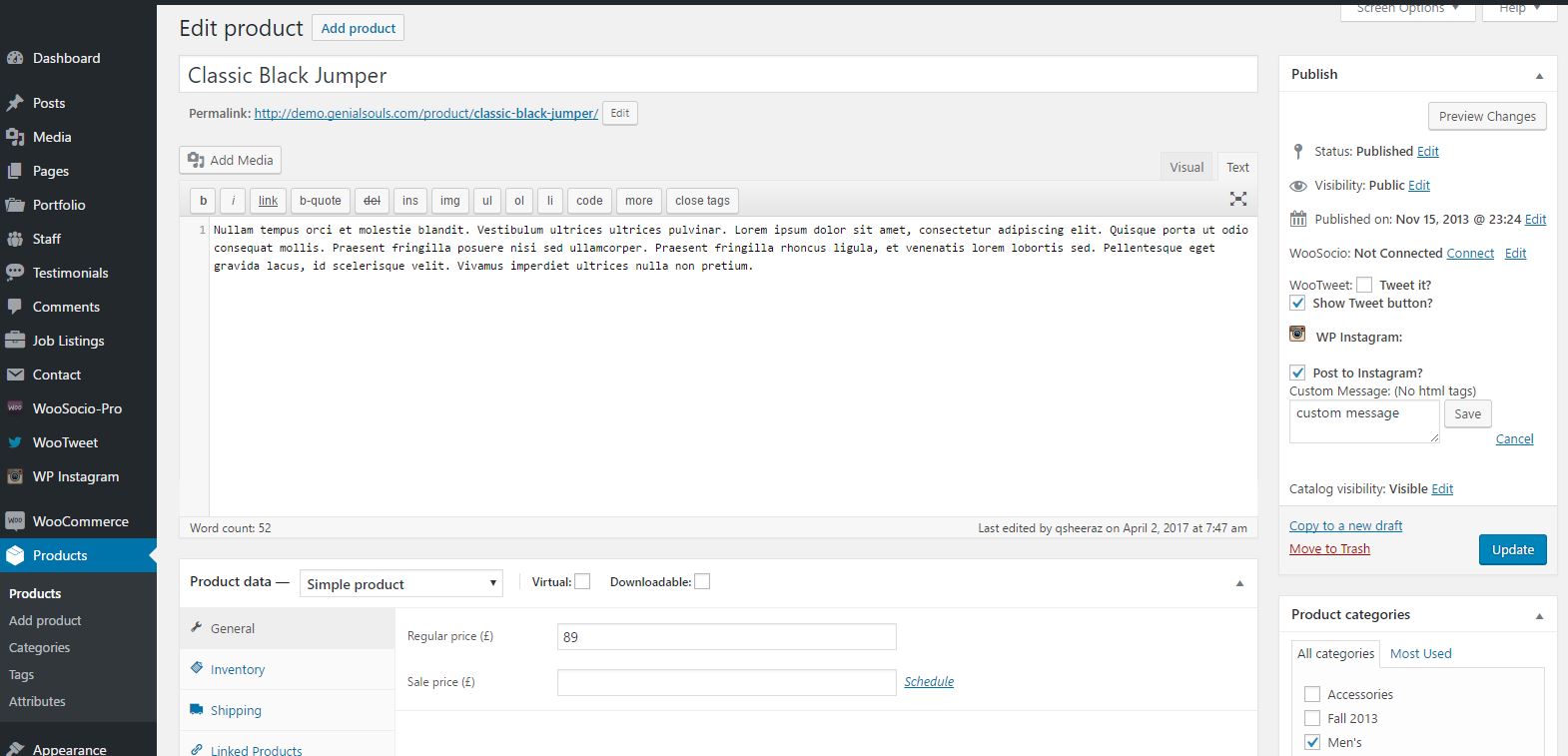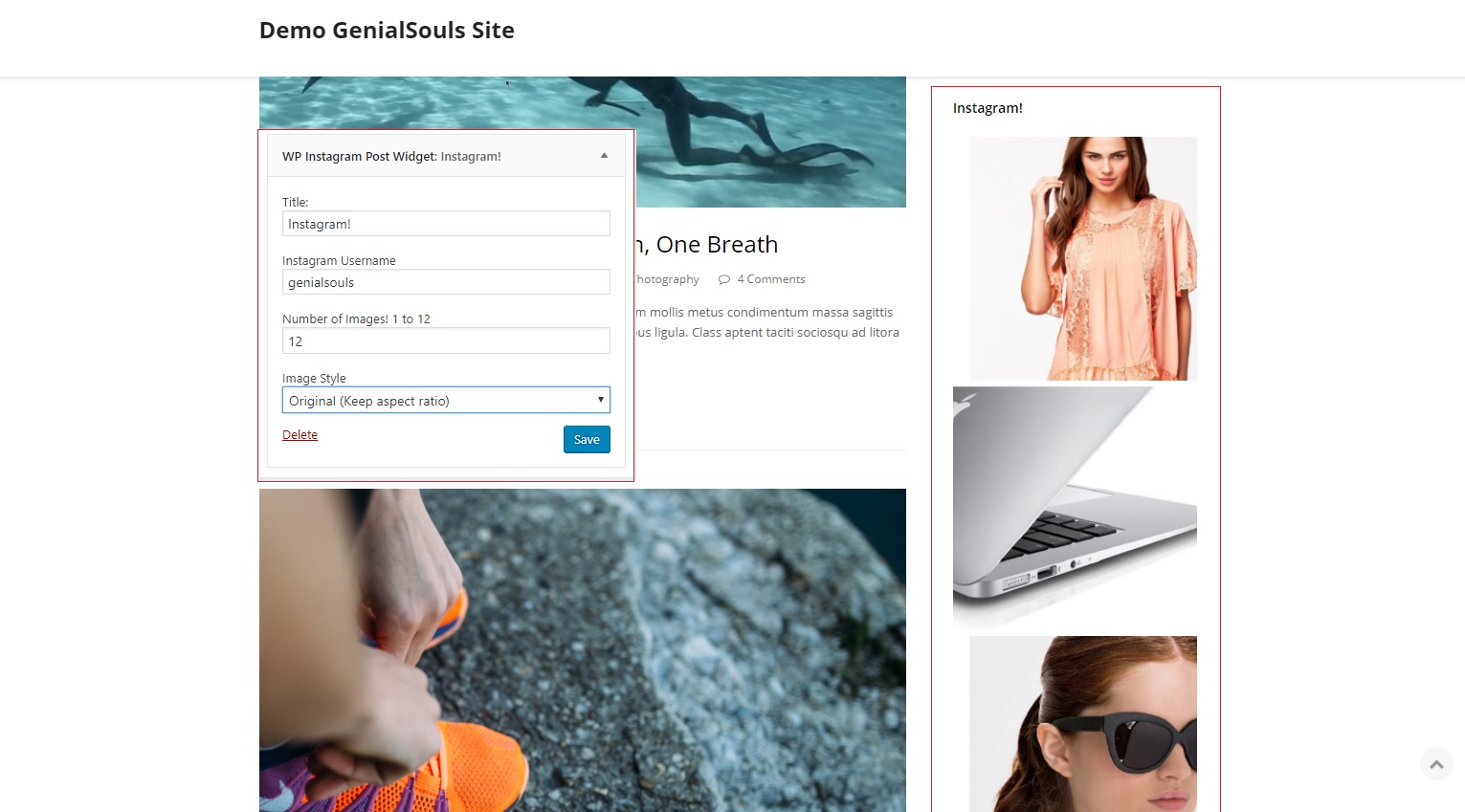WP Social Post And Widget
| 开发者 | qsheeraz |
|---|---|
| 更新时间 | 2020年4月5日 16:38 |
| 捐献地址: | 去捐款 |
| PHP版本: | 5.6 及以上 |
| WordPress版本: | 5.4 |
| 版权: | GPLv2 or later |
| 版权网址: | 版权信息 |
标签
下载
详情介绍:
Post and Widget For SocialmediaThis is a simple plugin for your site to upload/post your wordpress posts, products and all other custom post types to Instagram automatically. It will do the magic when you publish new post through wordpress. It will be shared with your Instagram friends, followers through your Instagram account. You can also add Instagram Widget.
You May Also Like
WP Social Comments | Disable WP Comments | WooSocio | WP Twitter Post (WooTweet)NEW WP Social Post And Widget Pro version
WP Social Post And Widget Pro versionJust released pro version of WP Social Post And Widget having many exciting new features. Pro features
- post to multiple Instagram accounts at once.
- Posts attached videos.
- Auto image resizing for Instagram.
- Video auto resizing for Instagram.
- posts all gallery images.
- Add #Hashtags, custom message before posting.
- Bulk post to Instagram. (Multiple posts/products at once)
- Post products/posts with optional time delay between posting.
- Posts products/post multiple times. (On every update)
- Option to connect with Proxy to login Instagram.
- Add Instagram widget
- Rich products page
- And many more to come...
安装:
- Upload
wp-instagram-postfolder to the/wp-content/plugins/directory - Activate the plugin through the 'Plugins' menu in WordPress
- Select Logins page from WP Instagram menu and login.
- That's it. You're ready to go!
屏幕截图:
常见问题:
Can I share my post to Instagram without featured image?
No. Your post/product must have a featured image to share on Instagram. Without featured image, no post/product will be shared.
Can I add a custom message to my post/product for sharing?
Yes. You can add a custom message before publishing post/product. Click on edit link in publish area of the post.
Can I add #hashtags before posting to Instagram?
Yes. You can add #hashtags in custom message before publishing post/product.
What if I don't want to share a post/product?
If you uncheck the box 'Post to Instagram?' in publish area, it will not be shared.
I am receiving the error "checkpoint_required"?
It means that Instagram wants you to prove that you are human and that you are the owner of the account. Because you are login from your webserver. To resolve this, simply login to your account via the official website or your mobile device - that should fix it. If you still get the error again, it means Instagram dislikes your server's IP and that you must login to your account via Instagram's website and your server's IP to prove to them that your server's IP is a human.
I am receiving the error "Couldn't get challenge, check your connection"?
You need to login to your account via Instagram's website to verfity your account.
更新日志:
- New: Gutunberg ready. Wordpress 5
- New: Two Factor Authentication enabled.
- New: Login test and response at login page.
- Update: Updated lib 4.1
- Update: Hashtags with space enabled.
- Update: Translation updated.
- Fix: product tags issue resolved.
- Fix: Many other minor changes.
- New: Post hashtags to Instagram.
- New: Delete and clear user sessions option.
- Update: Login page for required server extensions.
- Update: Remove all shortcodes from post description.
- Fix: Instagram widget fixed.
- New: Auto image resizing for Instagram.
- New: Updated API for Instagram. Minimum PHP v5.6 compatible.
- Modify: Allowed 0 to 2200 post description words for Instagram.
- Fix: Other minor fixes.
- New: Proxy option added to login Instagram.
- New: Enable/Disable Price, Link for Instagram.
- New: Allowed 0 to 200 post description words for Instagram.
- Modify: Rich design.
- Added: New translation added. Greek.
- Fix: Other minor fixes.
- New: Instagram Widget added.
- Fix: https and http posting fixed.
- Added: New translation added. Spanish.
- Fix: Other minor fixes.
- Modify: Slow down issue resolved.
- Fix: login_required issue fixed.
- Fix: Error on activation fixed.
- Fix: Other minor fixes.
- First release.