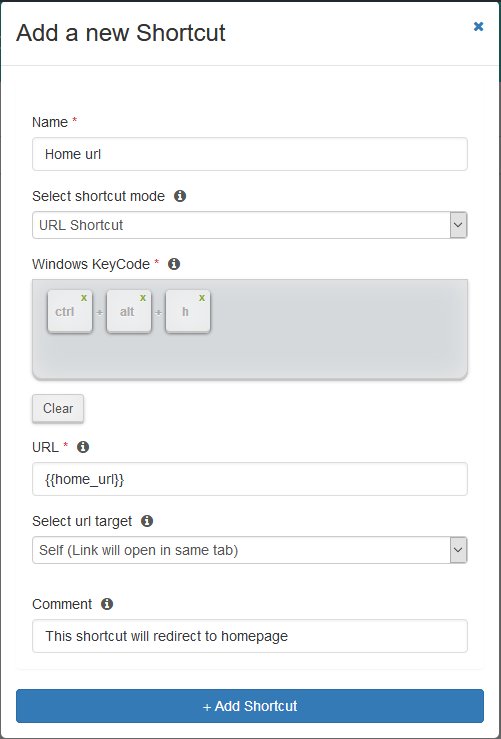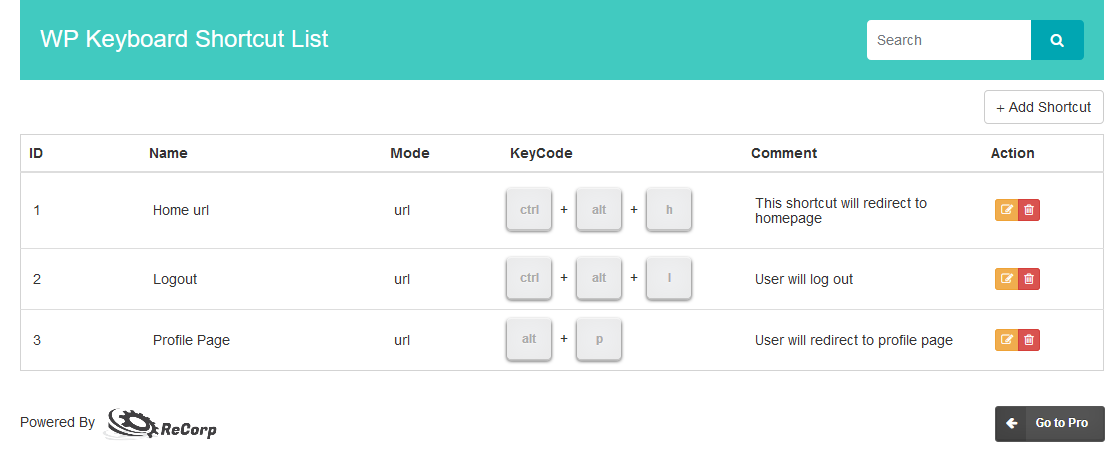WP Keyboard Shortcut
| 开发者 | Rayhan Kabir |
|---|---|
| 更新时间 | 2021年12月8日 01:12 |
| 捐献地址: | 去捐款 |
| PHP版本: | 5.2.4 及以上 |
| WordPress版本: | 4.9.4 |
| 版权: | GPLv2 or later |
| 版权网址: | 版权信息 |
详情介绍:
Best way to create keyboard shortcuts to your site. It will work like as facebook, slack, twitter and other large websites. Keyboard shortcuts makes a website more comfortable to use. WP Keyboard Shortcut not only redirect user to specific page but it also can Show or hide and remove any html DOM element.
Please rate this plugin if you like.
安装:
- Go to plugin's settings page and upload the WP-Keyboard-Shortcut.zip from your pc or wordpress repository.
- After installation please active the plugin. You will redirect to the WP Keyboard Shortcut's settings page.
- Click on "Add Shortcut". Add Shortcut popup will appear here called "Add a new Shortcut".
- After fill all fields then click on "Add Shortcut" button.. A shortcut will created. Now check on your site.
屏幕截图:
更新日志:
1.0.4
- Fixed Sanetize issue when shortcut usr edit.
- Separate php files and added settings background color white.
- fixed Internet explorer icon name
- Added WP Keyboard Shortcut Plugin