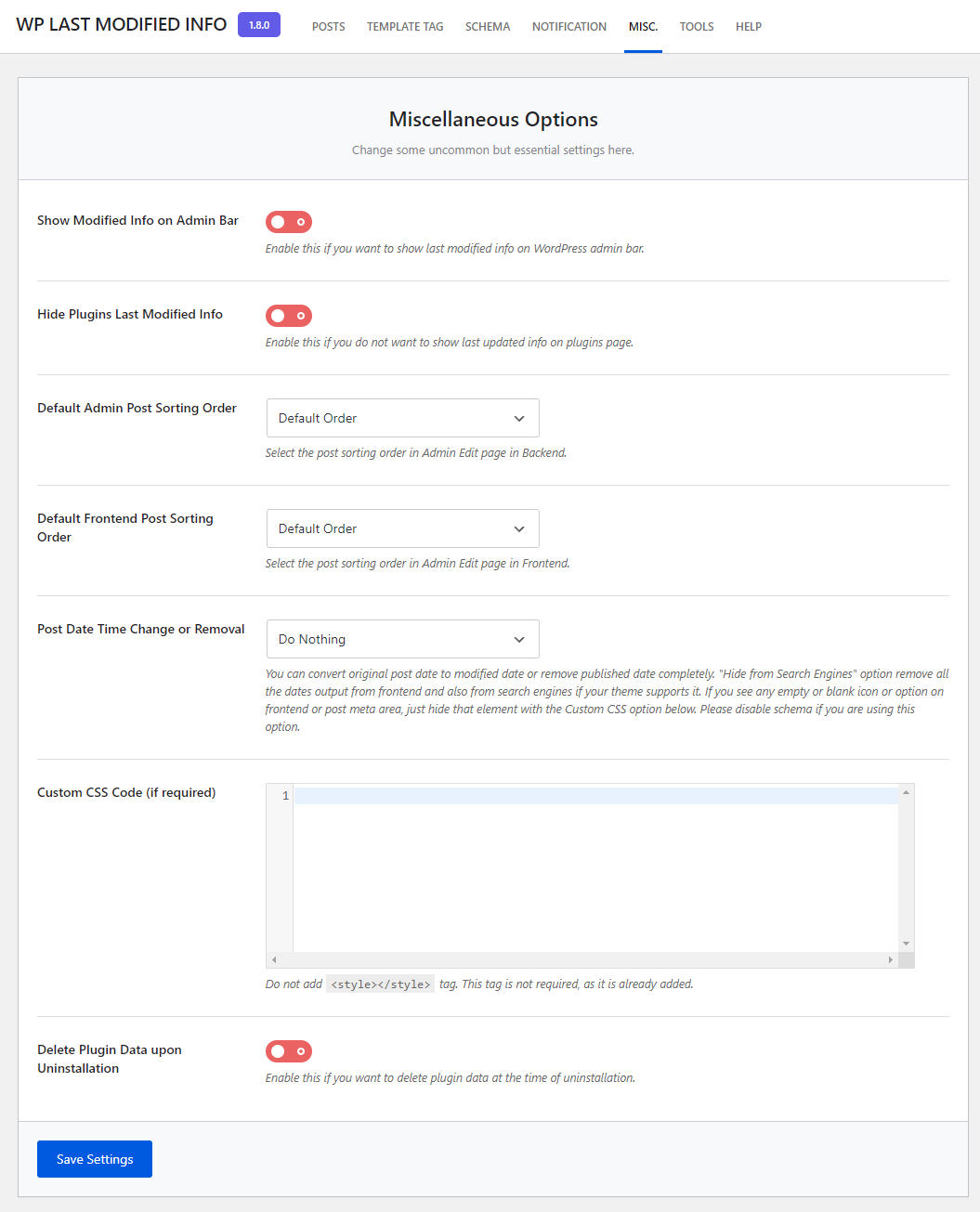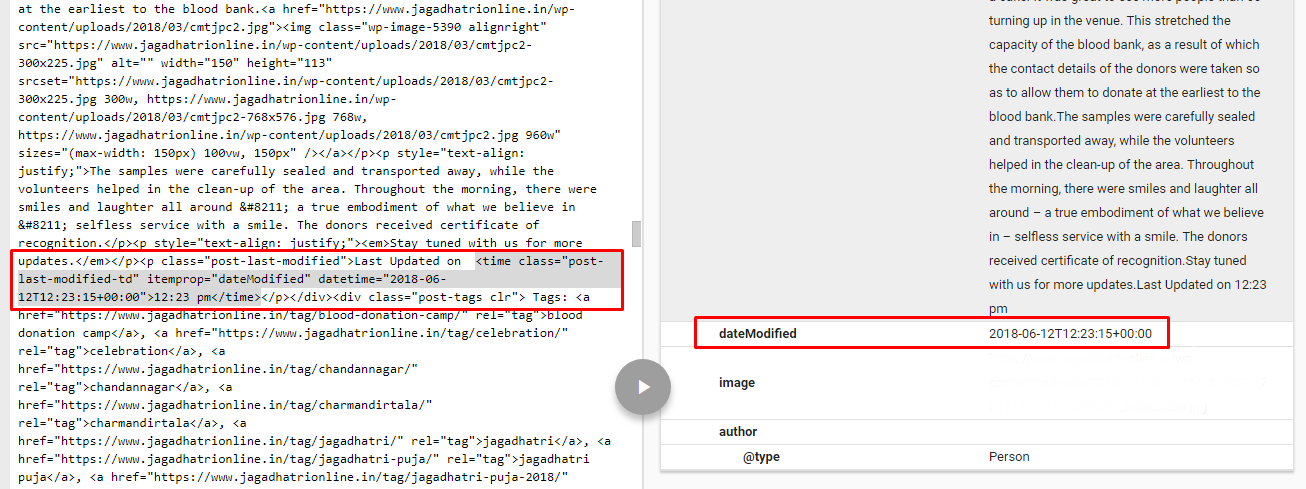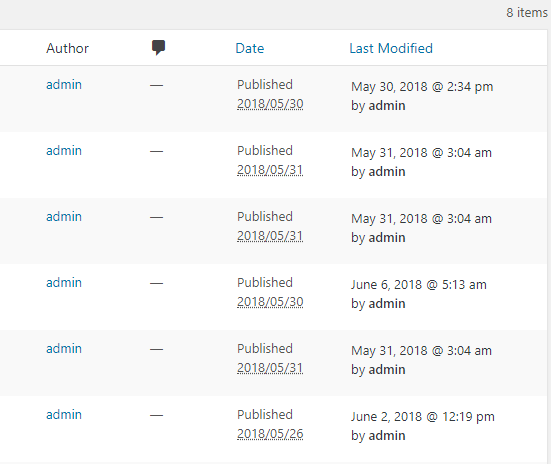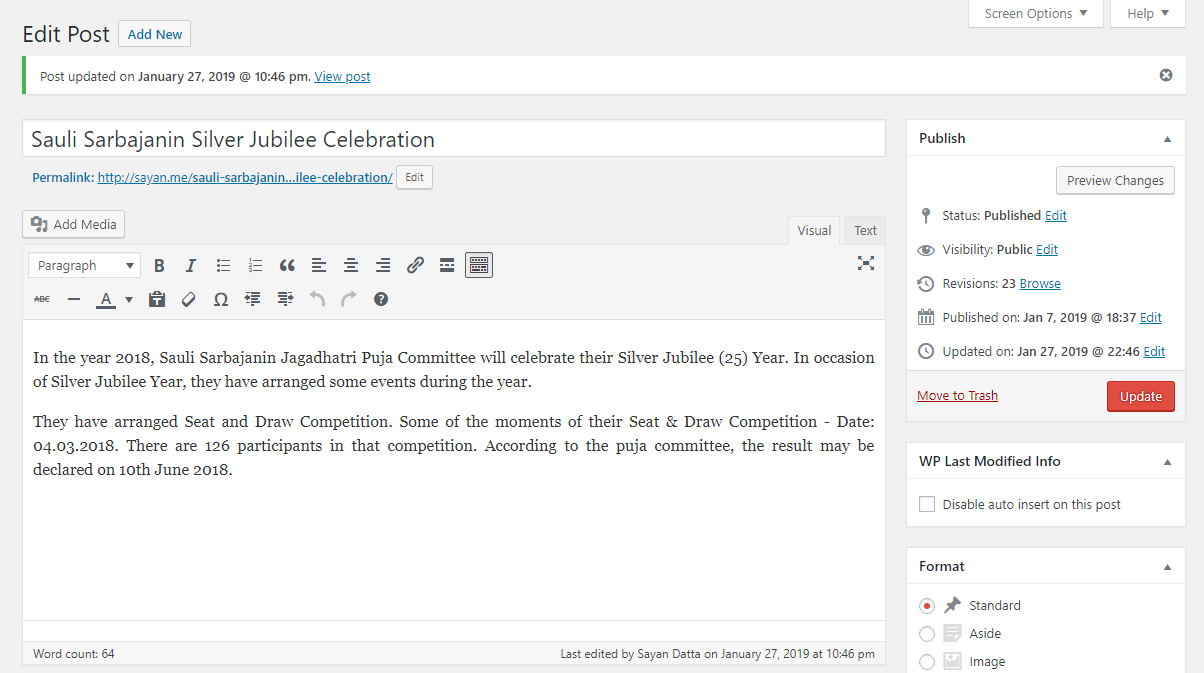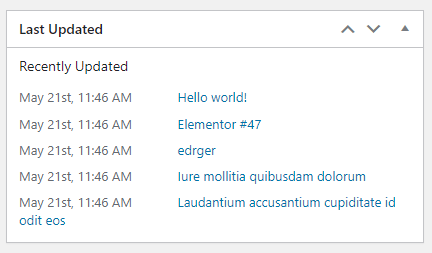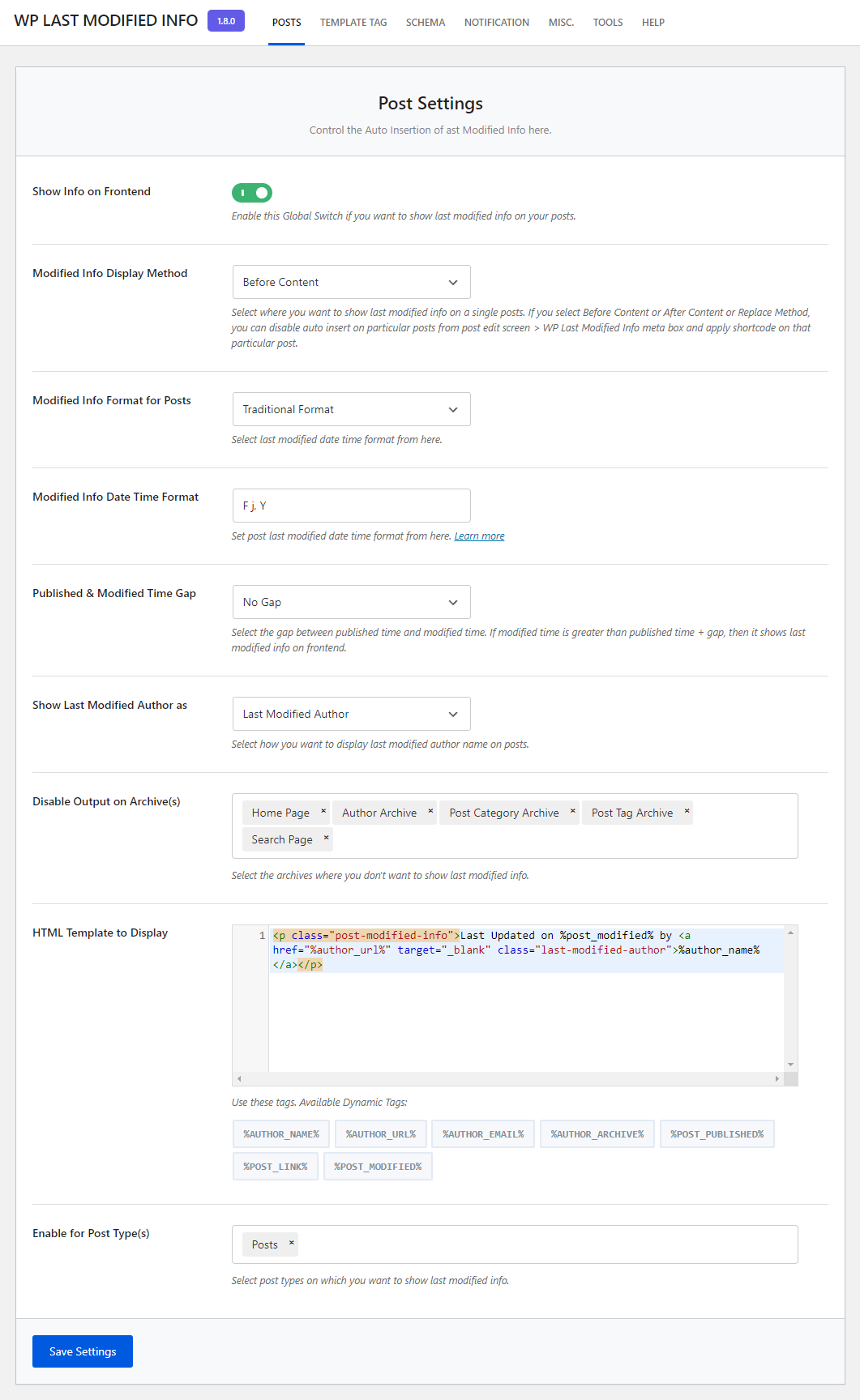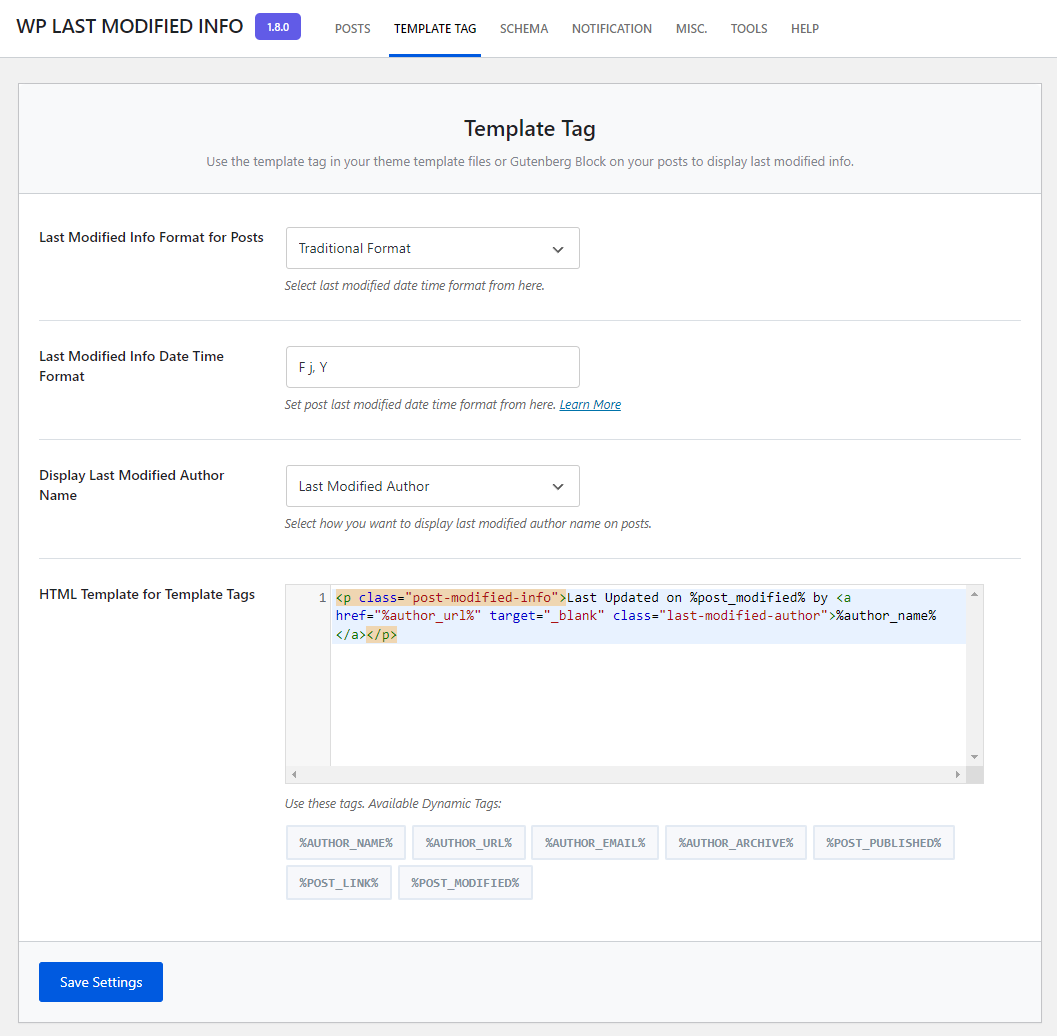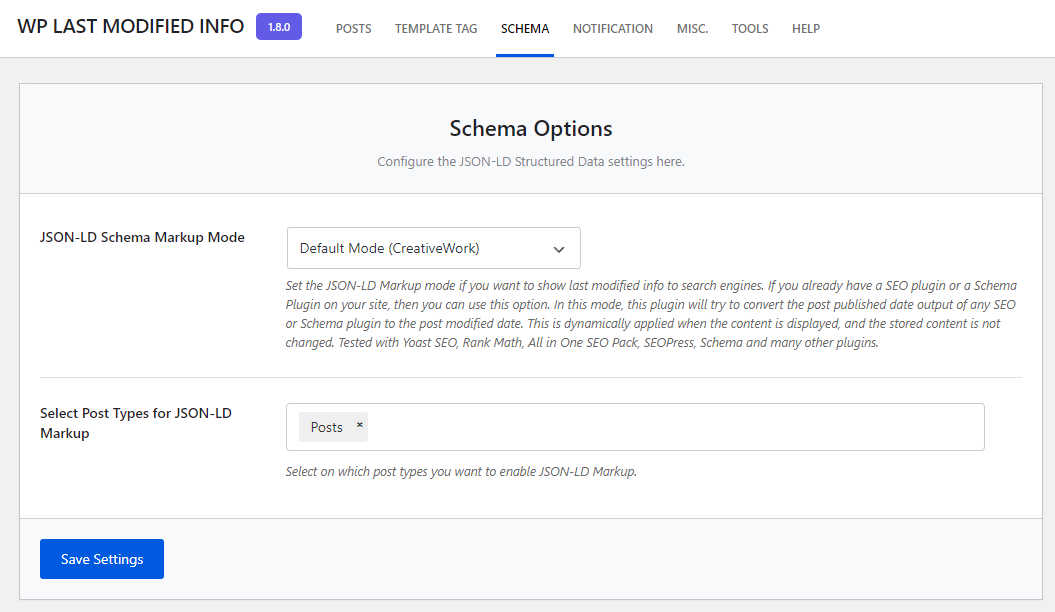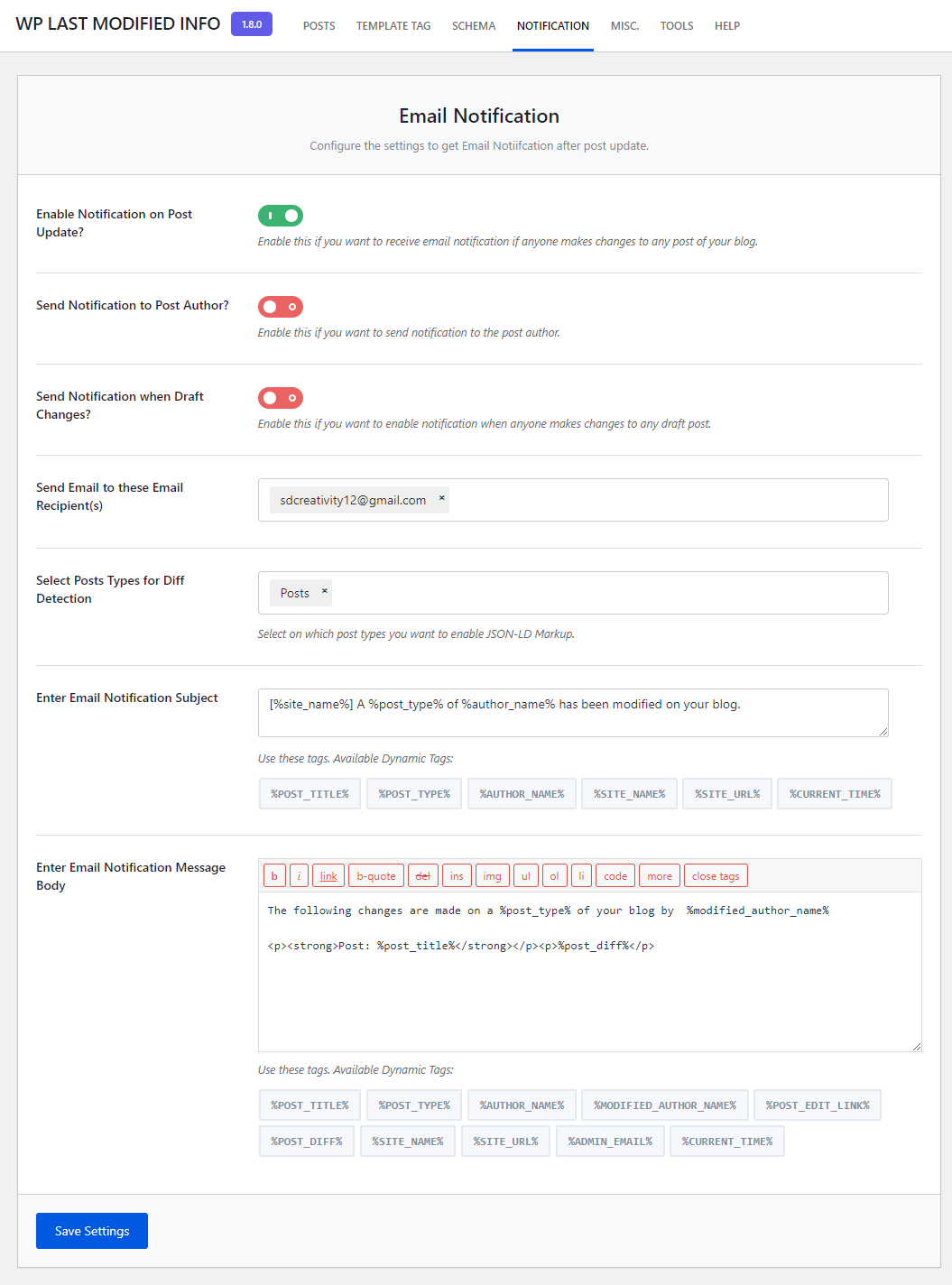WP Last Modified Info
| 开发者 | infosatech |
|---|---|
| 更新时间 | 2026年1月30日 14:26 |
| 捐献地址: | 去捐款 |
| PHP版本: | 7.0 及以上 |
| WordPress版本: | 6.9 |
| 版权: | GPLv3 |
| 版权网址: | 版权信息 |
标签
下载
详情介绍:
[lmt-post-modified-info] for a manual insert. This plugin also adds 'dateModified' schema markup in WordPress posts automatically and it is used to tell the last modified date & time of a post or a page to various search engines like Google, Bing etc.
- Allows you to display Last modified information in your posts and pages individually.
- Provides you with options to display the last modified/last updated date above or below your posts and pages.
- You can also set date/time formats and the position of the timestamp in WordPress Posts and Pages which can be either before content or after the content.
- Allows you to customize the text which is to be displayed alongside the last modified date (default: Last updated on).
- Inserts ‘dateModified’ schema markup to your WordPress posts automatically.
- Displays last modified info on all post types column and publish meta box in the dashboard with the author name.
- Allows you to sort posts/pages in last updated/modified date-time order.
- Allows you to replace post published date with post modified info.
- Allows you to display last modified info on your post as human-readable format, i.e. Days/weeks/months/years ago.
- Allows you to display last modified info of all posts in the WordPress admin bar.
- Allows you to display last modified author info in posts, pages.
- Allows you to add last modified timestamp in post/page's custom field.
- Allows you to edit last modified date and time from the post edit screen and quick edit screen as well.
- You can also add template tags to your theme files. Go to the FAQ section for more information.
- Elementor Dynamic Tags support with 'dateModified' schema markup.
- Send Email Notification when anyone makes changes to any post of your website.
- Tested with Yoast SEO, Rank Math, All in One SEO Pack, SEOPress, Schema and many other plugins.
- And you can customize all and everything.
- This plugin is fully compatible with WordPress Version 4.7 and beyond and also compatible with any WordPress theme.
- Fully compatible with Yoast SEO, Rank Math, All in One SEO Pack, SEOPress, Schema and other many plugins.
- Community support via the support forums at WordPress.org.
- Active development of this plugin is handled on GitHub.
- Feel free to fork the project on GitHub and submit your contributions via pull request.
安装:
- Visit 'Plugins > Add New'.
- Search for 'WP Last Modified Info' and install it.
- Or you can upload the
wp-last-modified-infofolder to the/wp-content/plugins/directory manually. - Activate WP Last Modified Info from your Plugins page.
- After activation go to 'Settings > WP Last Modified Info'.
- Enable options and save changes.
屏幕截图:
常见问题:
Is there any admin interface for this plugin?
Yes. You can access this from 'Settings > WP Last Modified Info'.
How to use this plugin?
Go to 'Settings > WP Last Modified Info', enable/disable options as per your need and save your changes.
How to check this plugin is working?
After enabling options in 'Settings > WP Last Modified Info', open any page or post and you can see the change.
How this plugin works?
This plugin hooks into the WordPress content area and displays the last modified information on posts and pages.
Will it requires editing code to show Last Modified date?
Not at all. You can show the revised info by just installing this plugin. Use the Plugin Settings to customize the date/time format according to your need.
Is this plugin compatible with any themes?
Yes, this plugin is compatible with any theme. Also, compatible with Genesis, Divi themes.
Does this plugin support all custom post types?
Yes, this plugin supports all types of custom posts.
How to customize last modified text style?
Go to 'Settings > WP Last Modified Info > Misc. Options > Custom CSS' and add your custom CSS.
Can I sort posts and pages by last modified info in the dashboard?
Yes, you can. You can sort posts and pages by ascending or descending order.
How this plugin helps to optimize SEO?
This plugin wraps modified info with 'dateModified' schema markup which is used to tell the last modified date & time of a web page to various web crawlers (Google, Bing etc.). Test your website with structured data tool.
The Date and Time inserted by this plugin is dependent on what?
The plugin makes use of your WordPress Date, Time and Timezone (Dashboard > Settings > General) in the WordPress dashboard. It is also customizable via plugin settings.
Is this plugin compatible with multisite?
Yes, it is fully compatible with multisite.
Can I change 'Last Updated on' text?
Yes, you can. Just set your custom text in settings and save your changes.
Can I use this as template tag?
Yes, you can. In this case, you have to edit your theme's template files i.e. single.php, page.php etc. And add/replace default published date function with this:
Returns the last modified info:
<?php if ( function_exists( 'get_the_last_modified_info' ) ) { get_the_last_modified_info(); } ?>
Displays/echos the last modified info:
<?php if ( function_exists( 'the_last_modified_info' ) ) { the_last_modified_info(); } ?>
Published date is equal to the modified date. What is the solution?
Sometimes you may want to show last modified date only. For that reason, post published date and modified date would be the same and the last modified date will still appear on post/pages even if it’s the same as the published date. In that case, you can set a time difference(ex. 1 day i.e. 24 hours) between post published date and modified date via plugin settings gap option.
The plugin isn't working or have a bug?
Post detailed information about the issue in the support forum and I will work to fix it.
更新日志:
- Fixed: Missing permission check on bulk edit.
- Tested with WordPress v6.9.
- Fixed: Arbitrary function input as callback in shortcode's hide_archive parameter. From now on, only WordPress's default functions are allowed.
- Fixed: If the modified date is changed and “Lock modified date” is checked at the same time, the modified date was not being set properly and was reverting to the current date.
- Improved: Added validation in the datetime format for shortcodes.
- Fixed: Error while publishing post.
- Improved: WooCommerce integration now fully supports High-Performance Order Storage (HPOS) without deprecation notices.
- Improved: Template tags (
get_the_last_modified_info,the_last_modified_info) optimized for better performance and readability. - Improved: Admin-column display now uses proper sanitization and escaping for all user-facing strings.
- Improved: Schema markup generation refactored for better compatibility with Google Rich-Results Test and Bing Validator.
- Improved: Shortcode
[lmt-post-modified-info]processing streamlined; output is now 25 % faster on large pages. - Improved: All PHP functions include comprehensive docblocks and parameter/return type declarations.
- Fixed: Potential undefined-array-key warnings when post-meta is accessed before initialization.
- Fixed: Edge-case where timezone offset could be miscalculated for posts modified during DST transitions.
- Fixed: Removed unused legacy JavaScript variables that caused console warnings in Site Editor.
- Improved: Last Modified control on Gutenberg editor.
- Improved: Matched Last Modified admin column date format with WordPress's date column.
- Fixed: Gutenberg Console warnings on Edit page.
- Fixed: _load_textdomain_just_in_time Error.
- Fixed: Array to String conversion Error.
- Fixed compatibility issues with latest WordPress version.
- Compatibility with Rank Math plugin on lock modified date.
- Improved plugin performance and stability.
- Updated composer dependencies to latest versions.
- Code optimization and cleanup.
- Tested with WordPress v6.8.
- Added changes according to WPCS.
- Tested with WordPress v6.6.
- Optimize WP Options Auto Loading.
- Updated Composer Libraries.
- Tested with WordPress v6.5.
- View the Changelog file.