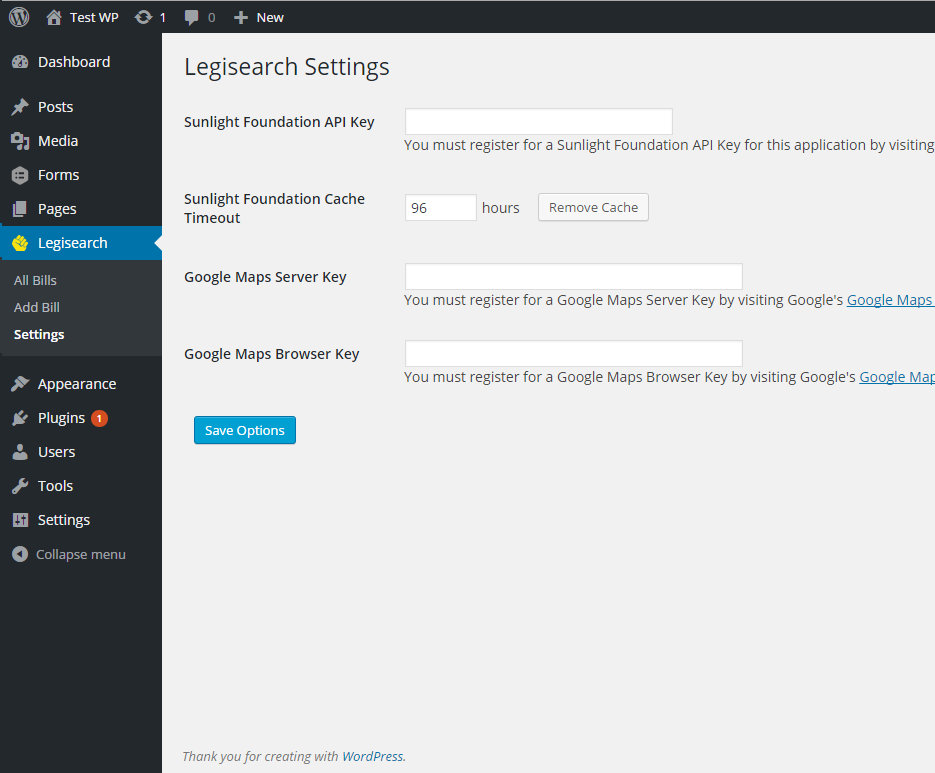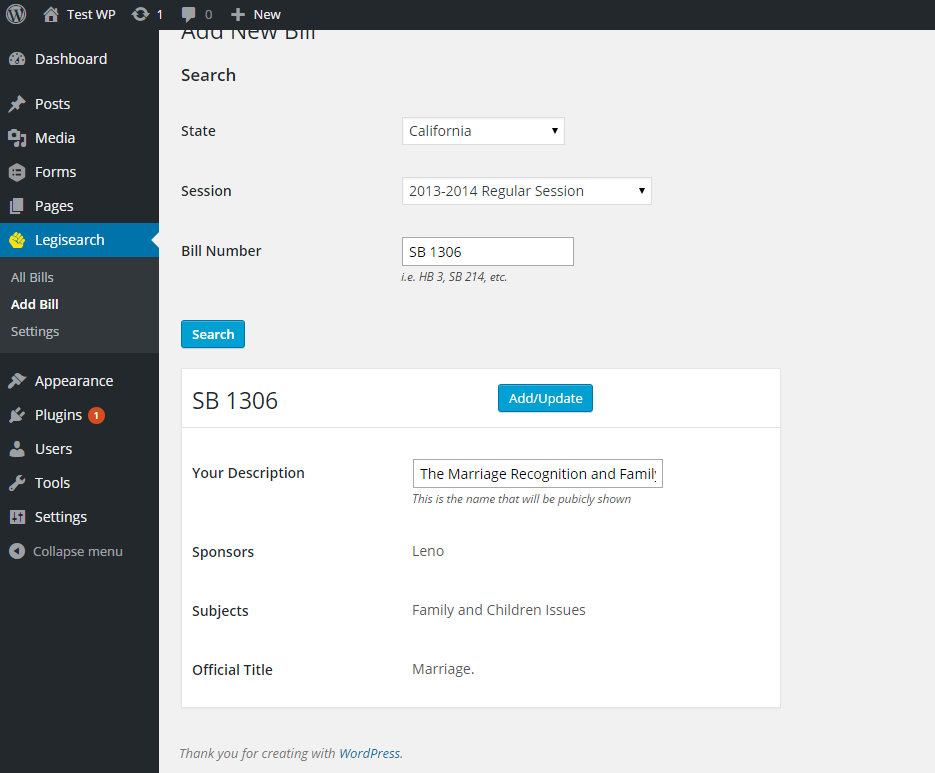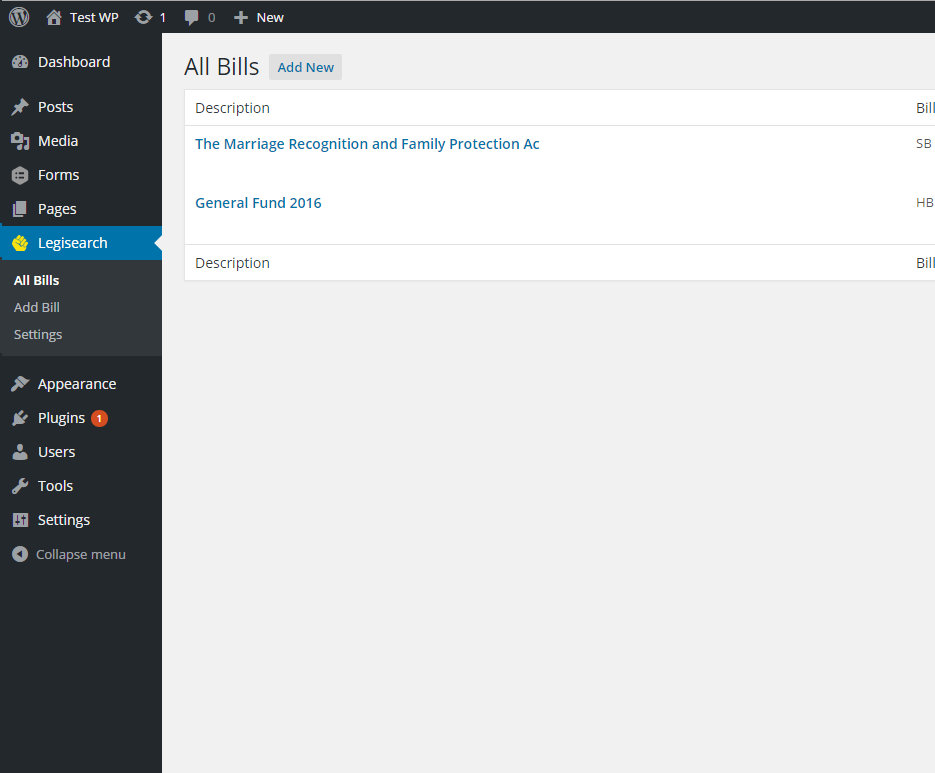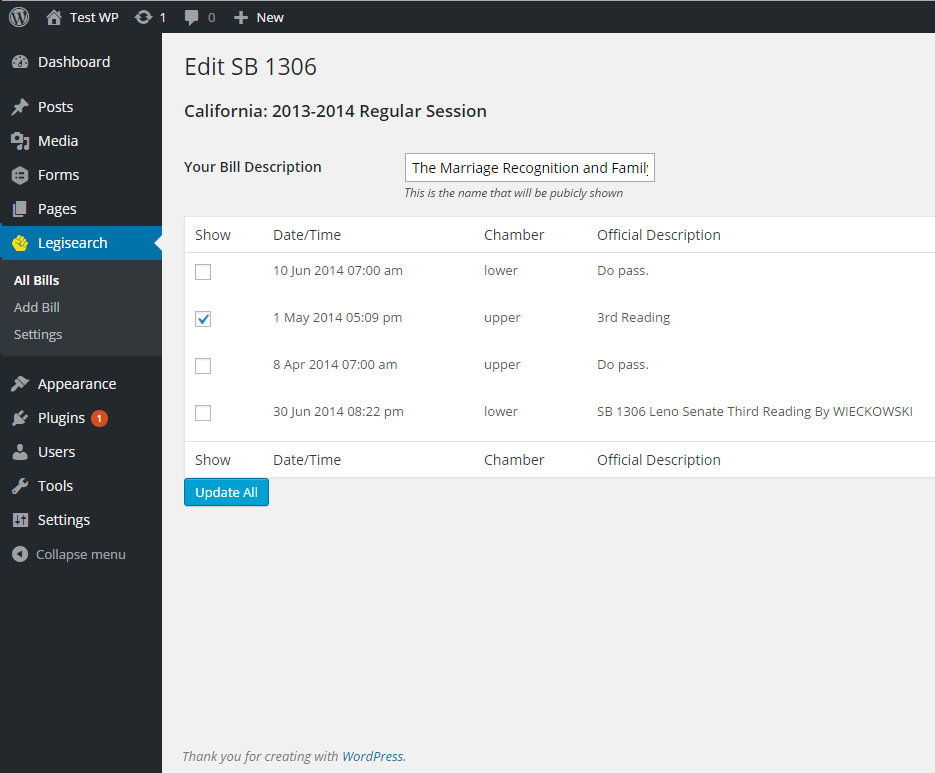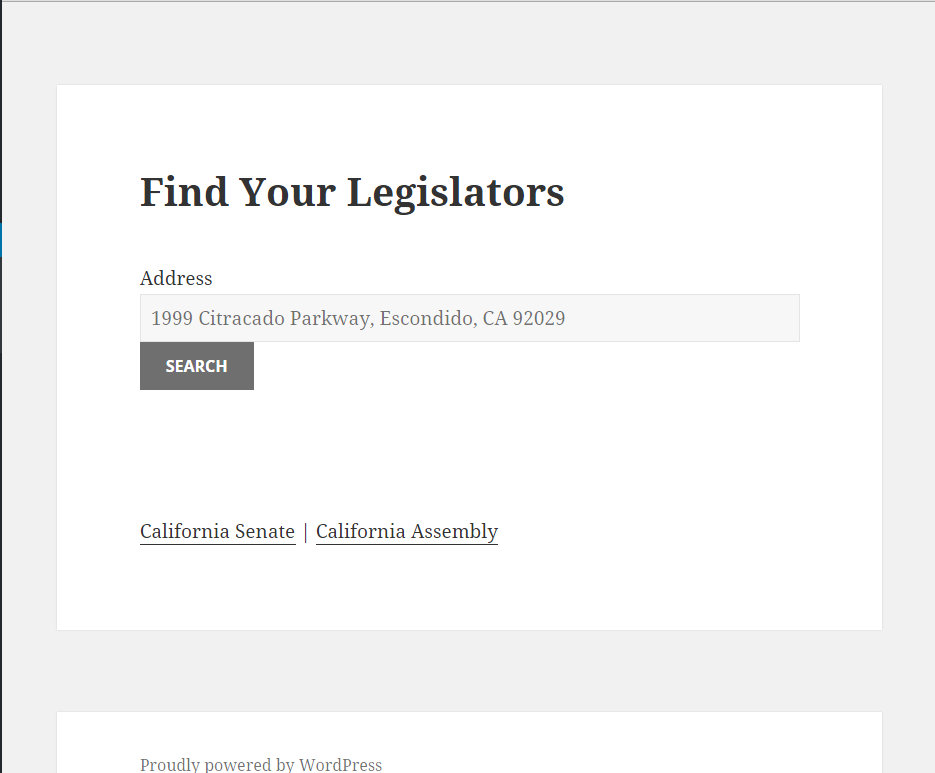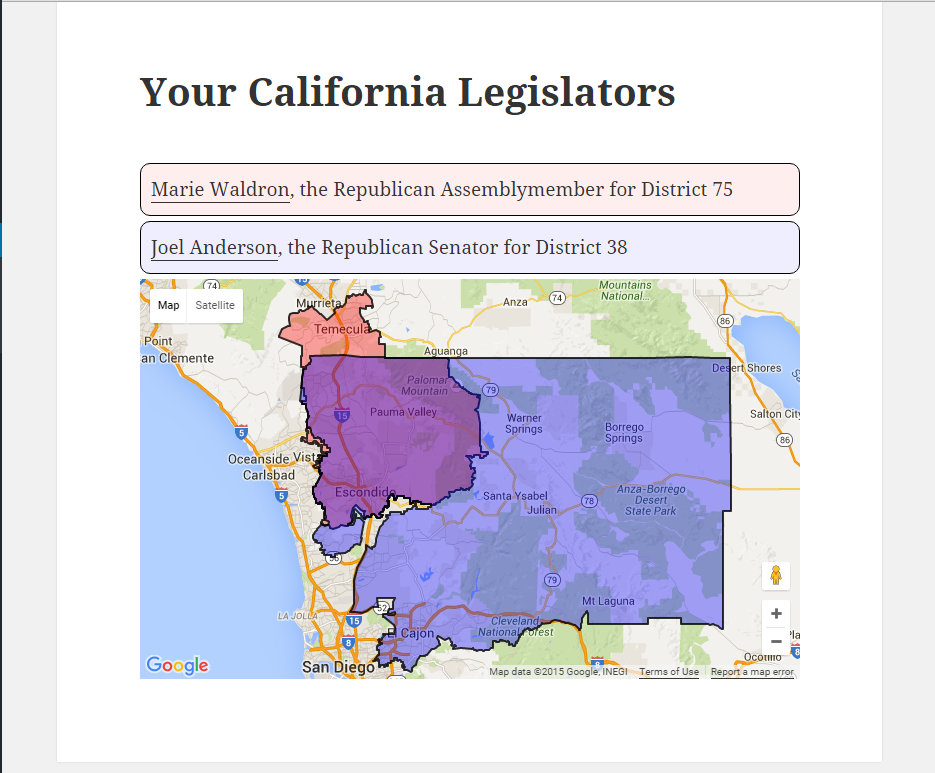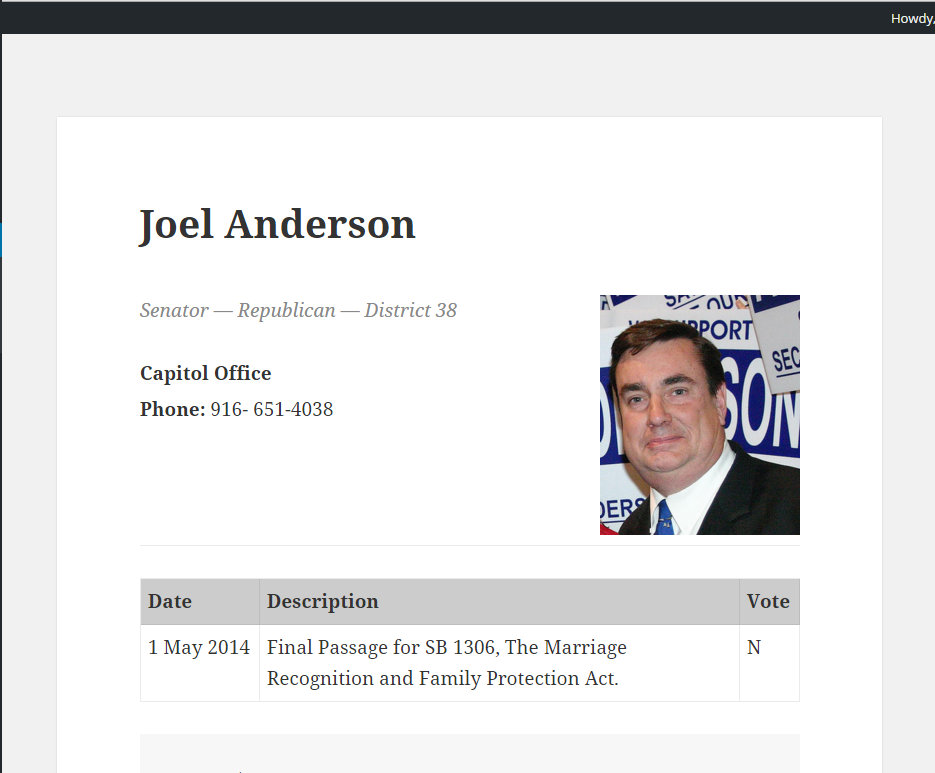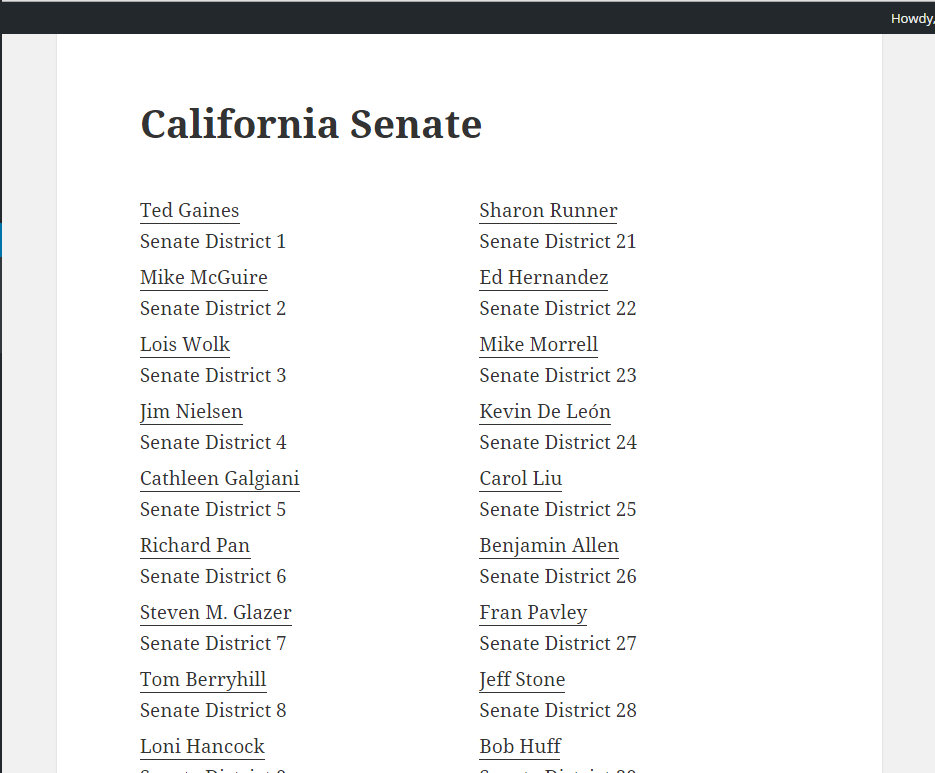Plugin Name
| 开发者 | drobersorg |
|---|---|
| 更新时间 | 2017年11月6日 23:17 |
| PHP版本: | 4.3 及以上 |
| WordPress版本: | 4.8.3 |
| 版权: | GPLv2 or later |
| 版权网址: | 版权信息 |
详情介绍:
A state legislative tracking system for activist organizations.
This Wordpress plugin uses data from the Open States API as well as the Google Maps API to create a legislative lookup and bill tracking tool for Wordpress websites.
安装:
- Go to Plugins > Add New
- Click the Upload Plugin button
- Select wp-legisearch.zip
- Activate the plugin
- Go to Legisearch > Settings to set up the API keys
- Use [legisearch_addresslookup] shortcode to create an address form for looking up legislators
- Use [legisearch_chamberlink state="" chamber="upper"] or [legisearch_chamberlink state="" chamber="lower"] to display a link to the 's upper and lower legislative chambers. Replace with the two-letter postal code for the state.
- See Plugin homepage for details on setting up API Keys and customizing
屏幕截图:
常见问题:
The information on a legislator or bill is incorrect. How do I fix it?
All legislative information is pulled from the Open States API and temporarily cached in your database. If you find that information is incorrect, you should first try clearing the cache in the Settings page. If the information is still incorrect, you may need to wait for Open States to correct the data.
I get an error on the geo result page that says my API key is invalid
You not only need a Google Maps API key, you also need to enable the Google Maps Javascript API. In the Developers Console, go to your project. In the dashboard of your project, you will see a "Use Google APIs" box. Click on the "Enable and manage APIs" link. On the new page, click "Google Maps Javascript API" and enable. Do the same for the "Google Maps Geocoding API."
更新日志:
1.3.3
- Supports new API format from Open States API
- Changed to support the now-independent Open States API
- Fixed a bug related to Open States caching that made processing super slow
- Added preference tracking for votes
- API Keys will now save when updating or reactivating plugin
- Improved caching of Open States data
- Added sponsorship support
- Updated the title and content filters because some themes weren't handling them properly.
- Improved handling of apostrophes and quotes for bill and vote descriptions.
- Initial stable release.