
WP Lightbox 2
| 开发者 |
smub
griffinjt csskevin chuck1982 |
|---|---|
| 更新时间 | 2026年2月1日 01:52 |
| 捐献地址: | 去捐款 |
| PHP版本: | 3.0 及以上 |
| WordPress版本: | 6.9 |
| 版权: | GPLv2 or later |
| 版权网址: | 版权信息 |
详情介绍:
WP Lightbox 2 is an WordPress lightbox tool for adding responsive lightbox effect for your website images and also create lightbox effect for album/gallery photos on your WordPress blog.
Just install and sit back. This plugin enable image overlay Lightbox effect for all the images in your WordPress website.
Also our WP Lightbox 2 plugin allow you to configure the lightbox settings.
There are a lot of useful setting for this lightbox, that will help you to display lightbox effect in different ways.
This plugin used to add the lightbox (overlay) effect to the current page images on your WordPress blog.
WP Lightbox 2 have a lot of useful features. WP Lightbox 2 features:
Features of WP Lightbox 2 plugin
- Fully Responsive WordPress Lightbox
- Easy install and use
- Works on all modern browsers
- WP Lightbox 2 works perfectly with all versions of WordPress
- Group related images in post and navigate through them with ease
- Ability to use lightbox in comments
- Ability to display download link for images
- Ability to change image info position
- Ability to reduce large images to fit smaller screens
- Ability to set Animation duration
- Ability to to type additional text below image info
- Ability to change Lightbox Overlay opacity
- Lightbox effect for WordPress Galleries
- User friendly back-end for WP Lightbox 2 plugin
- Tested on popular WordPress themes
安装:
First download the WP Lightbox 2 plugin ZIP file.
For installing the WP Lightbox 2, please follow these steps
1. Log in to your WordPress website admin panel.
2. Then go to Plugins page Add New > Upload Plugin .
3. Click "Choose file" then select the - WP Lightbox 2 zip file.
4. Then Install and activate the plugin.
5. Then, from the left panel of Dashboard, click on the WP Lightbox 2 icon to edit WP Lightbox 2 options.
屏幕截图:
其他记录:
WP Lightbox 2 General Settings
- Use Lightbox for all image links - Enable or disable the lightbox.
- Enable lightbox in comments - This feature will enable lightbox for your comments.
- Show download link - You can display download link.
- Show image info on top - Choose image info position.
- Reduce large images to fit smaller screens - We recommend to enable this option, it will reduce large images to fit smaller screens.
- Minimum margin from top - You can change image position from top.
- Lightbox Animation duration - Type here animation duration for lightbox.
- Additional text below image info - Type here text, and it will appear below images.
- Overlay opacity - Set overlay opacity for lightbox.
- Overlay color - Choose overlay opacity for lightbox.
- Overlay close function - This function will close the lightbox when you click on overlay.
- Lightbox image Border width - Type here Lightbox image Border width.
- Lightbox image Border color - Choose Border color for Lightbox image.
- Lightbox image Border radius - Type here Lightbox image Border radius.
- Show/Hide image numbers(ex. Image 1 of 3) - Choose to show or hide numbers for images.
- Image info and close button background opacity - Set image info and close button background.
- Image info and close button background color - Set Image info and close button background color
- Image info text color(includ download link and other text) - Set Image info text color.
- Image info text font-size (include download link and other text) - Type Image info text font-size (include download link and other text)
- Next image title tag - Type here next image title tag.
- Previous image title tag - Type here previous image title tag.
- Choose Next/Previous button image - Choose Next/Previous button for lightbox.
- Maximum Width - Type maximum width for lightbox images.
- Maximum Height - Type maximum height for lightbox images.
- Show/Hide close button - Choose to show or hide close buttons for WordPress Lightbox.
- Close button max height - Type here close button max height for Wp Lightbox 2.
- Close button image title tag - Type here close button image title tag for Wp Lightbox 2.
- Lightbox close button image - Choose one, or upload your own image for close button for Wp Lightbox 2.
- Keyboard navigation - With this feature users also can change images with keyboard.
- Fix position for lightbox - That's mean your lightbox shouldn't change position when users scroll up or down.
常见问题:
How should I enable WP Lightbox 2
Our WP Lightbox 2 is user friendly plugin, but here you can see some frequently asked questions that can help you. By default the option "Use Lightbox for all image links" is enabled, that's means all the images in your website will display in overlay lightbox.
How can I display caption in lightbox
Use the title attribute if you want to show a caption.
Why plugin doesn't work for me
Check the following reasons:
- You have changed the plugin folder name to something other than wp-lightbox-2.
- The problem is in your WordPress theme. Use another theme, that does not interfere with post/pages images.
- You have other plugins that conflict with WP Lightbox 2. Disable your other plugins and see if that helps. If it does, re-enable each plugin, one at a time to see which one is causing the conflict.
Does WP Lightbox 2 work properly in all Browser(Chrome, Firefox, Explorer, etc)
Yes, it does. The problem is in your WordPress theme, mangling image display properties. Use another theme, or change your theme Cascading Style Sheets (CSS). This plugin was created by Syed Balkhi and Thomas Griffin. Check out some of our other products, including Soliloquy - the best responsive WordPress slider plugin, Envira Gallery - the best responsive WordPress gallery plugin and OptinMonster.
更新日志:
3.0.7
- Fix: Improved sanitization of plugin settings.
- Fix: Improve escaping of JavaScript output.
- Fix: Add capability check to AJAX settings save.
- Fix: Remove variable variable usage.
- Fix: Remove unused class variables, methods, and hooks.
- Fix: Remove error control operators.
- Fix: Prefer late-escaping variable output.
- Fix: Prefer wp_rand() over rand().
- Fix: Prefer strict comparisons.
- Fix: Prefer https over http in URLs.
- Fix: Improved sanitization of plugin settings.
- Fix: Improved sanitization of plugin settings.
- Fix: Improved sanitization of plugin settings.
- Compatible Lightbox with wordpress 5.6.
- Fix: Fit to screen bug has been resolved
- Fix: Close button not shown bug has been resolved
- Fix: Library was broken, if a user had a select box on their website.
- Code Rewrite
- Added NodeJs and Babel for minifiying the script to reduce script size
- Fix: Wordpress 5.5 compatibility
- Add checks for images without rel tags and fix all the things.
- Prevent double quotes on automatic rel attributes
- Fix: WordPress 4.4 compatibility
- Fix: WordPress 4.3 compatibility
- Created some important changes for Lightbox.
- Fixed: Broken shortcodes with WordPress 4.1 for Lightbox.
- Compatible Lightbox with wordpress 4.1.
- Compatible Lightbox with wordpress 4.0.1.
- Optimize Lightbox: content grouping support and exclusion performance .
- Compatible Lightbox with wordpress 4.0.
- Compatible Lightbox with wordpress 3.9.2
- Fixed Image Galary and other HTML issue minor for Lightbox .
- Compatible Lightbox with wordpress 3.9.1
- Fixed Lightbox Responsiveness Issue .
- Compatible Lightbox with wordpress 3.9.
- Fixed full screen image close issue for Lightbox.
- Compatible Lightbox with wordpress 3.8.1
- Fixed navigation Issue for Lightbox.
- Compatible Lightbox with wordpress 3.8 .
- Compatible Lightbox with wordpress 3.7.1.
- Fixed navigation issue (minor release) for Lightbox.
- Fixed HTML5 Themes support issues fro Lightbox.
- Compatible Lightbox with wordpress HTML5 Themes.
- Compatible Lightbox with wordpress 3.5.1.
- Compatible Lightbox with wordpress 3.5.
- Compatible Lightboxwith wordpress 3.4.2 (Fixed PHP 5 bug)
- Fixed Bug Stopped Working with W3 Total Cache
- Compatible Lightbox with wordpress 3.4.2
- Updated jQuery calls for WordPress Lightbox.
- Fixed one's, that caused a fatal error.
- Image Map fro Lightbox.
- Shrink large images to fit smaller screens.
- Bug Fixed Can't install update.
- Default view changed to Colorbox due to the license regulation by the plugin directory.
- List versions.
- Works on all modern browsers.
- Group related images in post and navigate through them with ease.
- Backwards Compatibility.
- No configuration required.
- 5 Inbuilt theme.
- Lightbox display of Gallery.
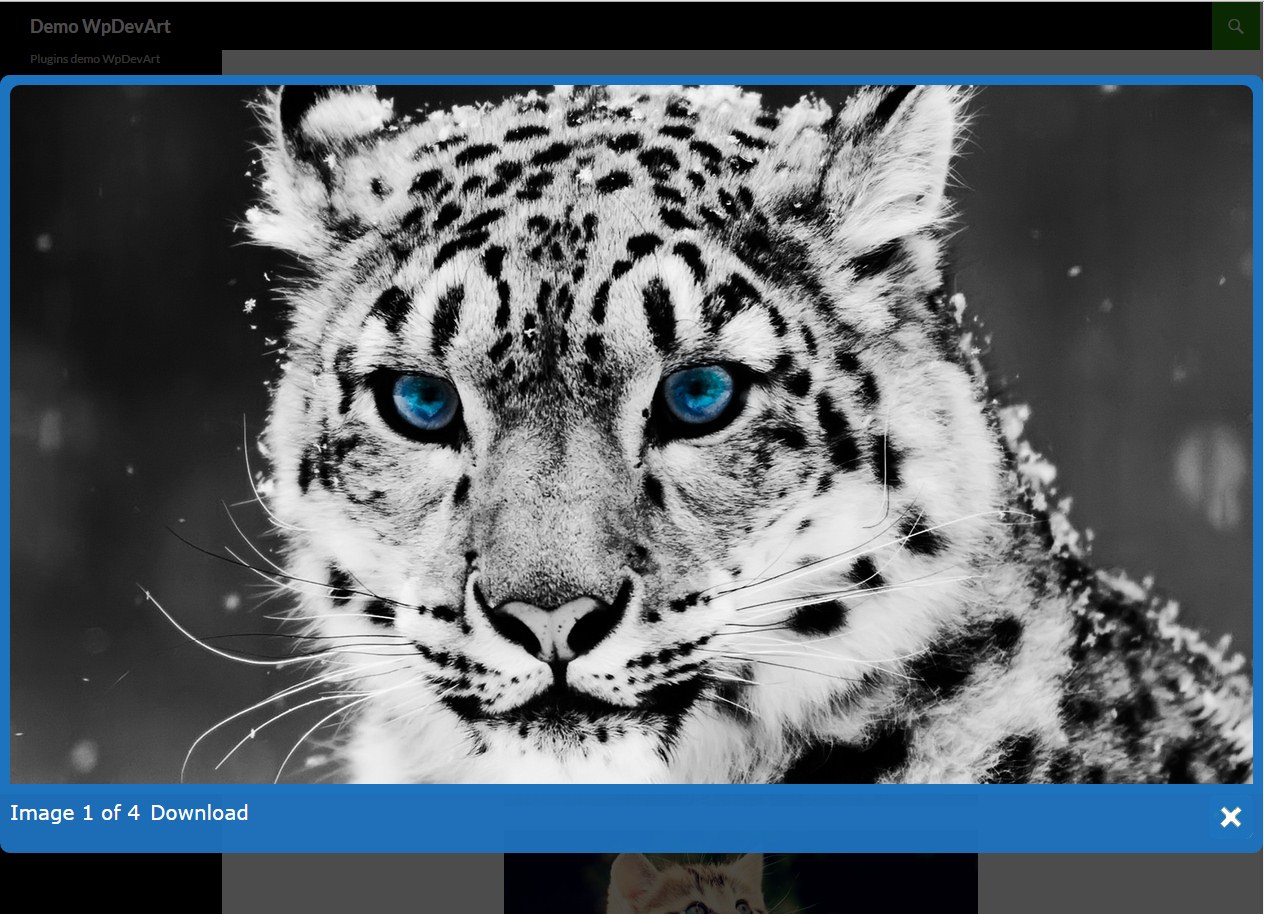
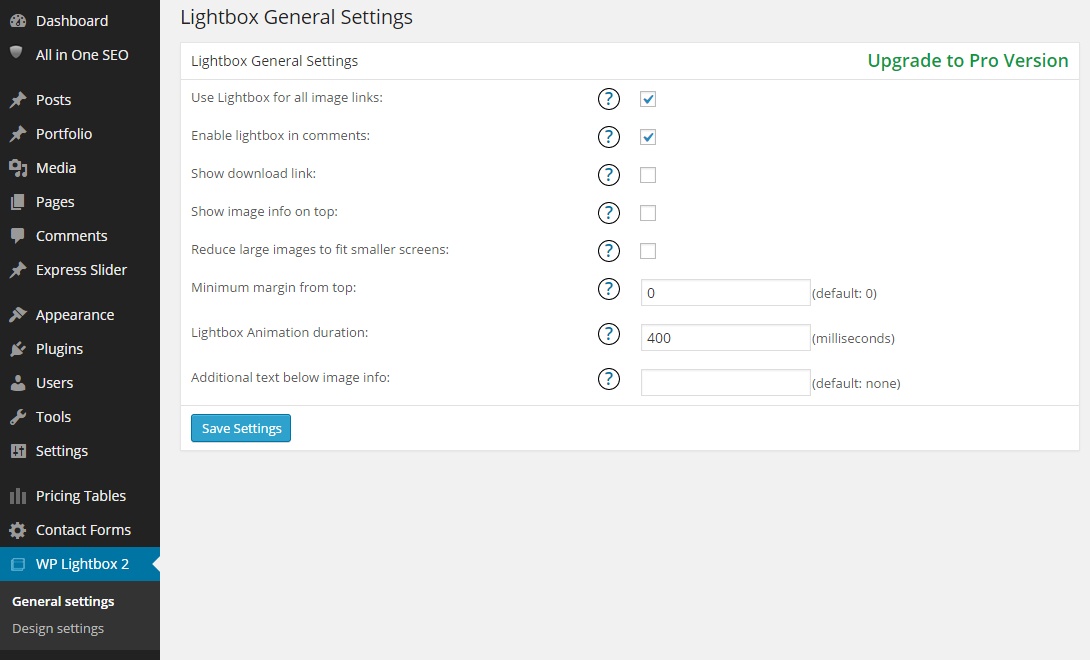
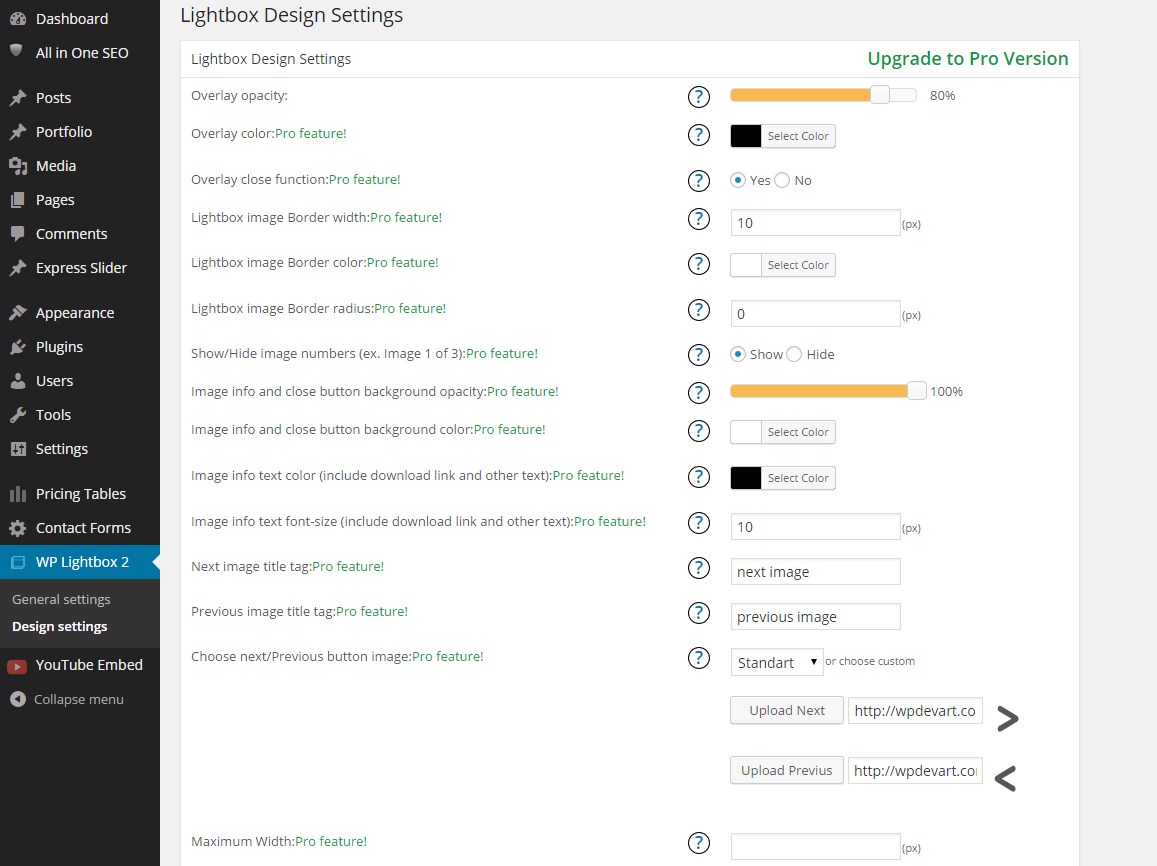
 Front-end](https://cdn.jsdelivr.net/wp/wp-lightbox-2/assets/screenshot-5.jpg)