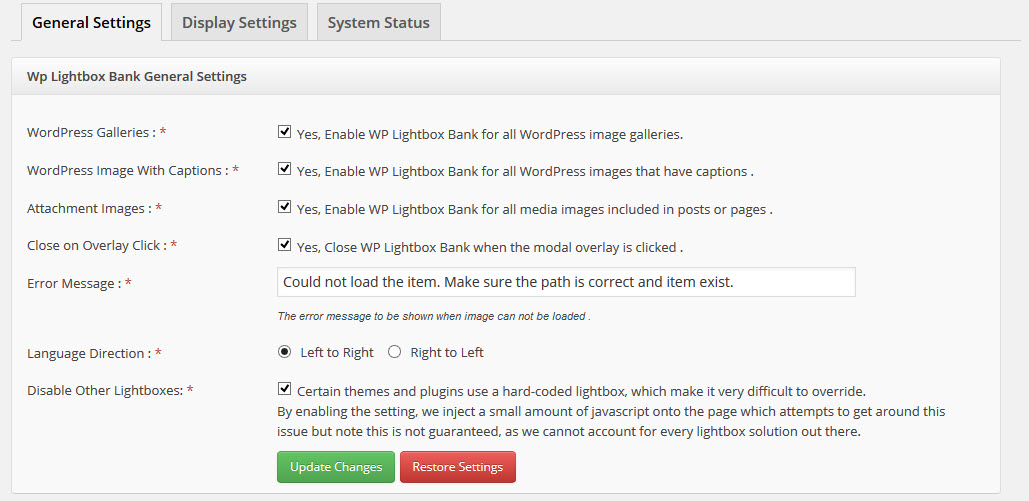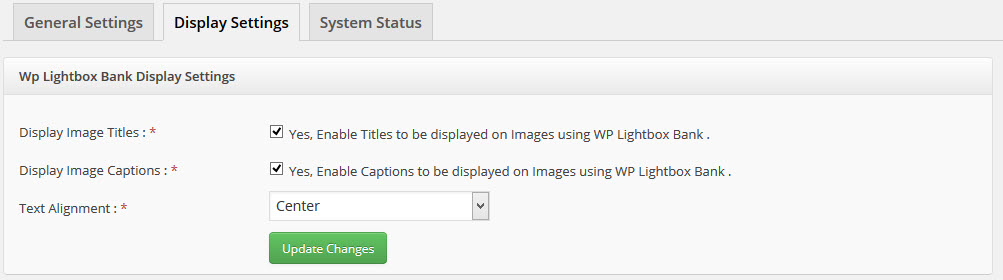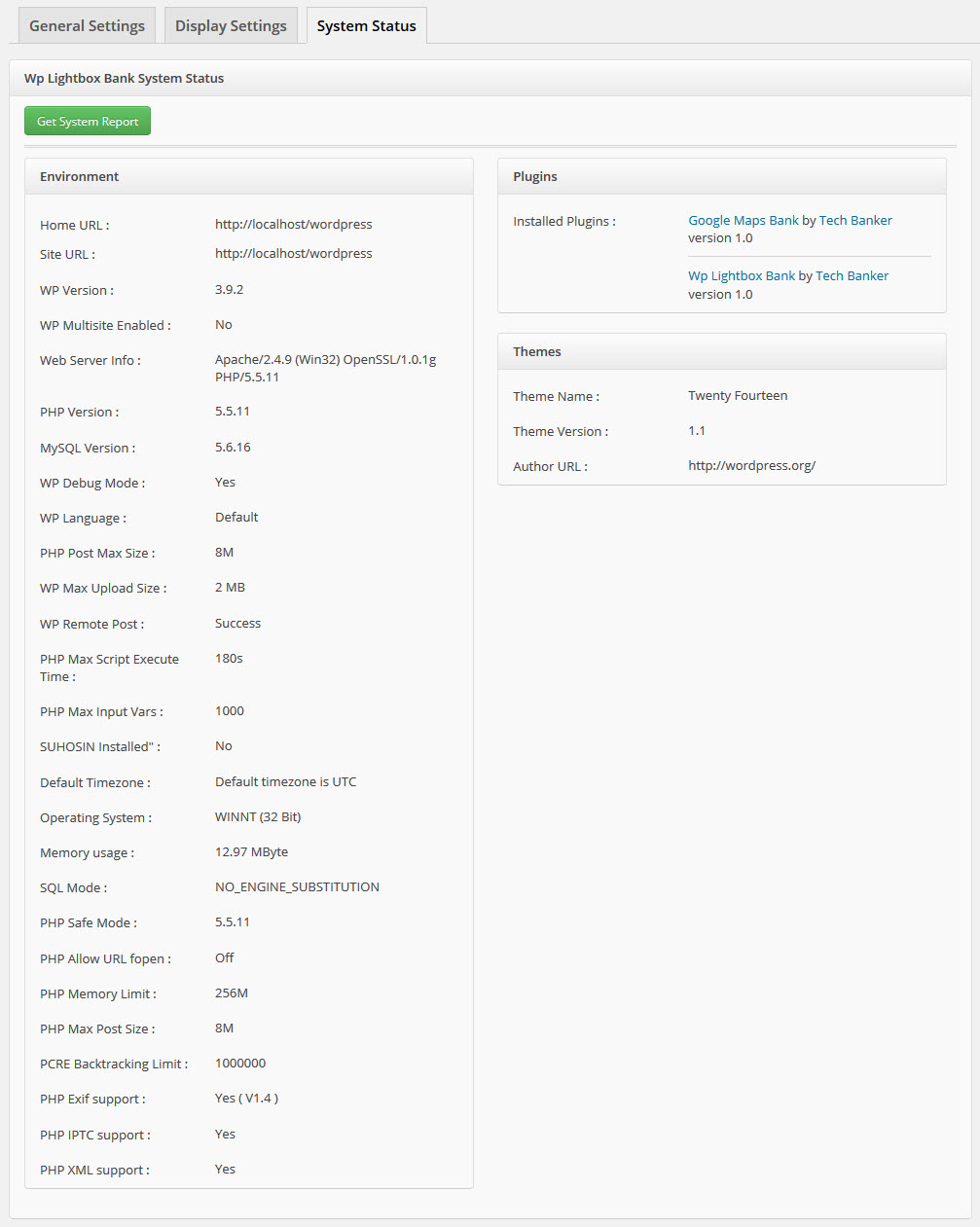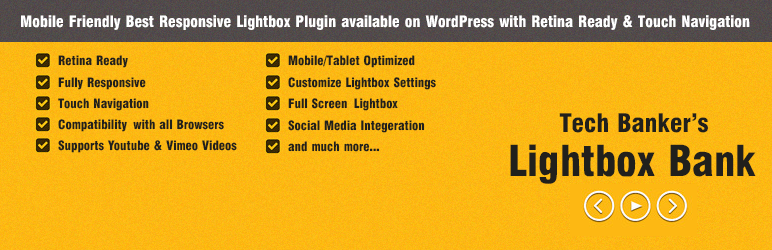
Lightbox Bank
| 开发者 |
contact-banker
Gallery-Bank |
|---|---|
| 更新时间 | 2017年6月20日 19:46 |
| PHP版本: | 3.0 及以上 |
| WordPress版本: | 4.8 |
| 版权: | GPLv2 or later |
| 版权网址: | 版权信息 |
详情介绍:
Lightbox Bank - Mobile Friendly, Responsive, Retina Ready, Touch Navigation Enabled Image Lightbox Plugin
Videos from two sources, i.e Vimeo and YouTube can be played in the lightbox bank. Lightbox Bank Features
- Lightbox Bank is an ultra modern lightbox plugin for viewing photos and videos.
- Lightbox Bank features touch navigation and is designed keeping in mind the adaptability of Mobiles/Tablets.
- Lightbox Bank is fully Responsive and Retina Ready.
- It allows you to enable it on all WordPress images and attachments as well.
- It is created especially for hassle free usage, permits you to view larger version of images and videos and giving an interesting design.
- Hassle Free
- Responsive Design
- Works with WordPress Galleries
- Works with WordPress Captioned Images
- Almost Zero Configuration
安装:
Minimum requirements for Lightbox Bank.
- Wordpress 3.3+
- PHP 5.x
- MySQL 5.x
- Log in to the administrator panel.
- Go to Plugins Add > New > Upload.
- Click “Choose file” (“Browse”) and select the downloaded zip file.
- Click “Install Now” button.
- Click “Activate Plugin” button for activating the plugin.
屏幕截图:
其他记录:
If you think, that you found a bug in our WP Lightbox Bank plugin or have any question contact us at support@tech-banker.com.
常见问题:
Step 1. Adding a Lightbox
To add a lightbox in your website you just need to install lightbox plugin and its done.
Step 2. Implementing Lightbox
You don't need to insert any shortcode in your page or post. After you install the Lightbox Bank it will work automatically when you click on any of your images on your website.
更新日志:
2.0.0
- FIX: Code Removed from Skip Action Hook on Wizard Page
- FIX: Code Removed from De-activation Hook in case of Skipped Wizard Page
- FIX: Code Removed from Uninstall Hook in case of Skipped Wizard Page
- FIX: Obsolete Code Removed
- FIX: Obsolete Code Removed
- Added Compatibility with 4.5 WordPress
- Few Bugs Fixed
- Added Compatibility with 4.5 WordPress
- Few Bugs Fixed
- Added Compatibility with 4.3.1 wordpress.
- Few Bugs Fixed
- Added Compatibility with 4.3 wordpress.
- Major Bugs Fixed
- Major Bugs Fixed
- Vulnerability Bug fixed.
- Minor Bugs Fixed
- Few Bugs Fixed
- Added Compatibility with 4.2.2 WordPress.
- Added Compatibility with 4.2.1 WordPress.
- Added Compatibility with 4.2 WordPress.
- Added Top Bar hide show option.
- New function added related to description in lightbox.
- Added Compatibility with 4.1.2 WordPress
- Few Bugs Fixed.
- Minor Bugs Fixed related to User Roles.
- Minor Bugs Fixed.
- Other Services Section Updated.
- Implemented New Feature - Automatic Wp Lightbox Bank Plugin Update Enable/Disable.
- Fixed bug related to Lightbox Video.
- Fixed bug related to Lightbox Caption.
- Recommendation section updated.
- Pricing Changed.
- Added Compatibility with 4.1 WordPress
- Multisite Compatibility Added.
- Added Compatibility with 4.0.1 WordPress
- Added Update Message for New Versions.
- Fixed Bug Related To Title and Description
- Updated Css Fixes
- Recommended Section Added
- Other Services Section Added
- Optimized Code
- Lightbox Bank Database Optimized
- Lightbox Bank Queries Optimized
- Lightbox Bank Double Images Display Bug Fixed
- Initial Release