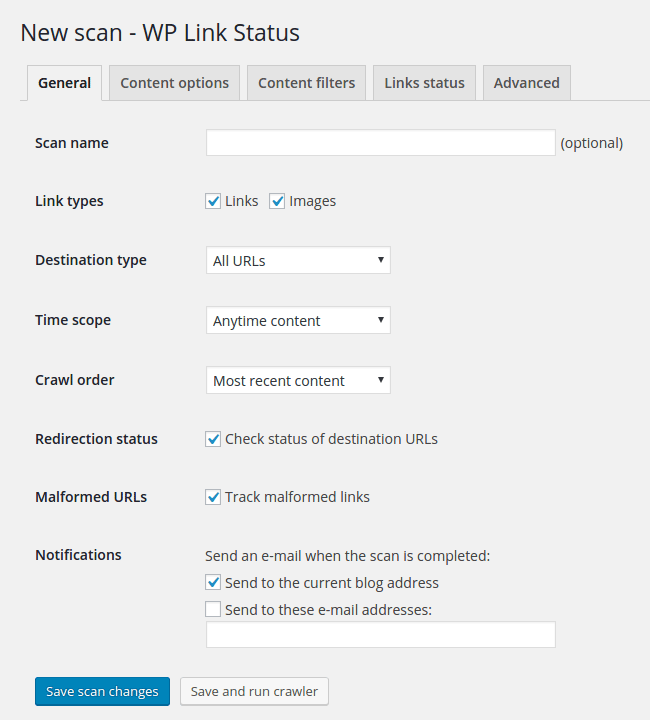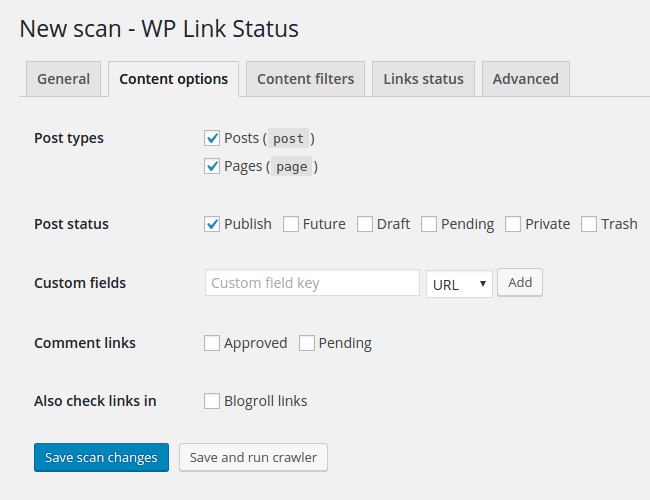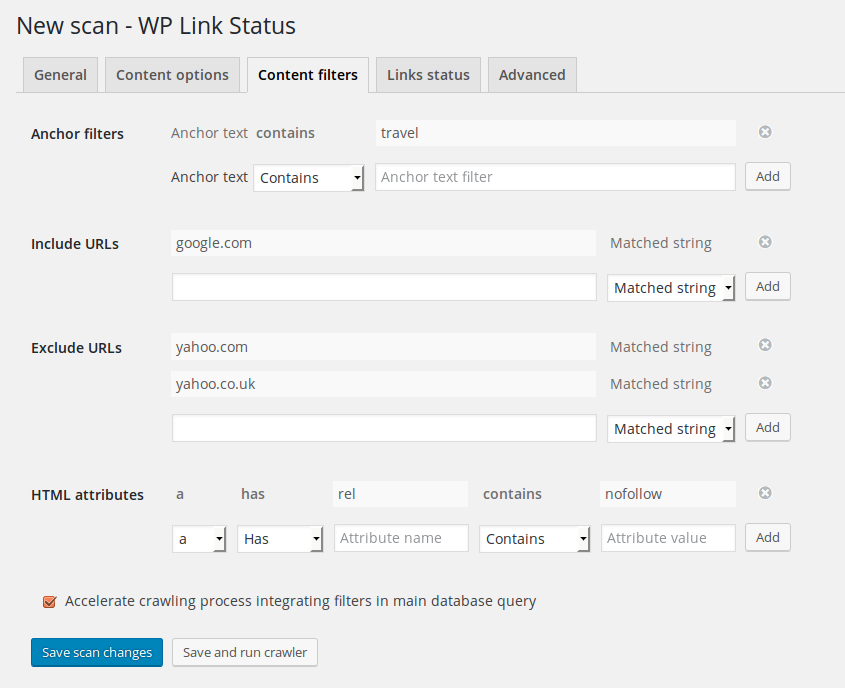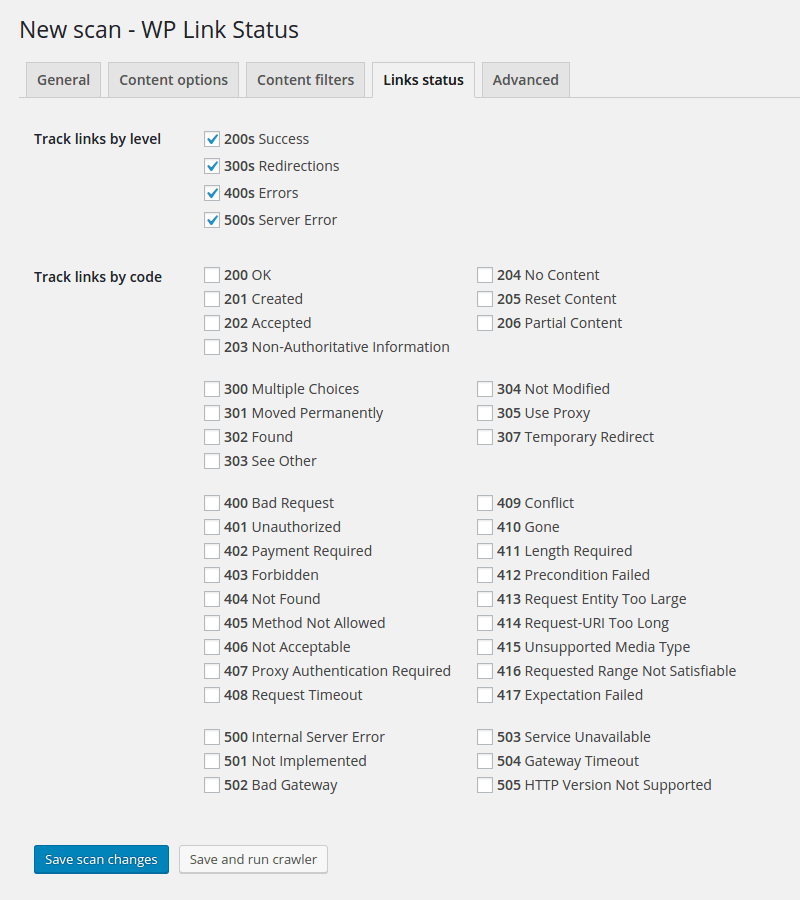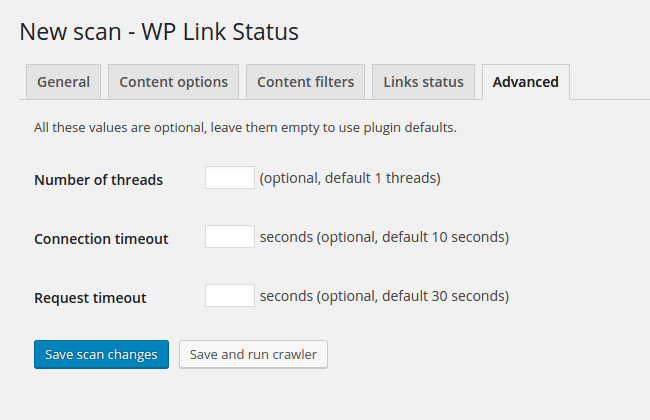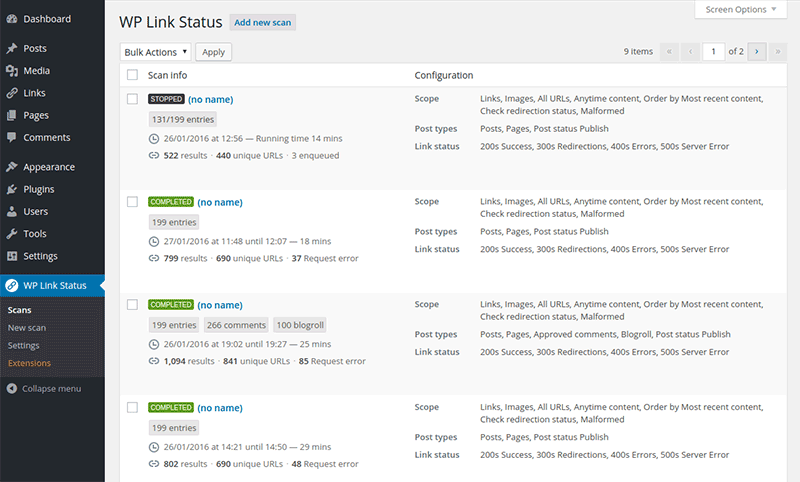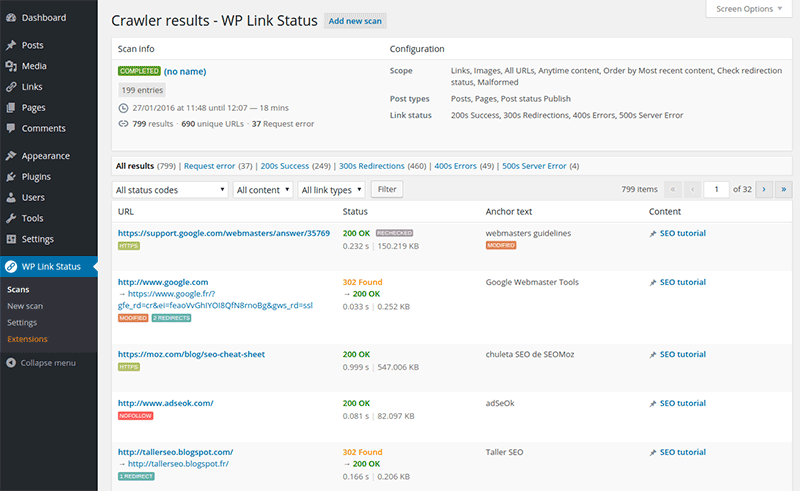WP Broken Link Status Checker
| 开发者 |
seedplugins
pauiglesias |
|---|---|
| 更新时间 | 2019年3月17日 02:42 |
| PHP版本: | 3.4 及以上 |
| WordPress版本: | 5.1 |
| 版权: | GPLv2 or later |
详情介绍:
Troubleshooting - There are links not checked Note that this plugin works only with the editable content of your posts, pages or post types, it does not scan the entire HTML page, it just extract the links and images from the entry content (the content you usually edit via the WP Editor for posts and pages). - Firewall plugins If you are using the Wordfence plugin, in order to work properly you need to deactivate their Firewall module (even temporarily). Go to the Wordfence menu Firewall, and from the Firewall Status pick Disabled and click the save button. After the scan is complete, you can activate the firewall again. In the same way, we have detected a conflict with All In One WP Security & Firewall plugin and its Brute Force module, so it is necessary to deactivate these options before play this plugin. Another issue also detected with the WP Secure plugin, you need to deactivate this plugin in order to run the scan properly. - Hosting restrictions Some users have reported issues for GoDaddy hosting due restrictions for sites with HTTPS enabled and the cURL module (an internal server module used to make HTTP requests to check the links) for some hosting configurations. It seems that GoDaddy applies limits for this module via proxy or similar. This is a hosting-level problem, so this plugin have nothing to do to solve it. - WordPress MultiSite This plugin does not support network activation for WordPress Multisite, so in case of multisite installs it needs to be activated per each blog individually. Also it is recommended to run only one scan per blog at the same time to prevent server performance issues. - File permissions This plugin just creates one file called wp-link-status-salt.php directly into the wp-content directory, so that directory must be writable by the web server (recommended 755 permissions). The CHMOD is used to ensure the right permissions 0644 to the file (not the directory) according the WordPress permissions scheme: https://wordpress.org/support/topic/salt-file/#post-8250977 - Support and documentation Pro version provides extended search filters and the possibility to edit the post content links directly from the search results without using the WP editor, including bulk actions mode for most operations: https://seedplugins.com/wp-link-status/ You can read a detailed user guide documentation from the plugin page that describes also the Pro version features: https://seedplugins.com/wp-link-status/user-guide-wpls/
安装:
- Visit the Plugins page from your WordPress main menu and select Add New link
- Click on Upload plugin, next Browse, choose wp-link-status.zip and press Install Now.
- Once uploaded and install click Activate Plugin
- Get started from the WP Link Status menu
- Unzip and upload wp-link-status folder to the
/wp-content/plugins/directory - 通过WordPress的的“Plugins”菜单激活插件
- Get started from the WP Link Status menu
屏幕截图:
常见问题:
Do I need to keep the browser opened, or a WordPress user session active during the crawling process?
No, it is not necessary. The crawler module runs in background and it is intended to work in unattended mode.
How the crawling process affects to server performance?
There are several mechanisms to avoid constant database access. When a URL is found, the crawler stops extracting URLs from content and check the detected URL. In addition, in the settings page you can manage many parameters related to performance. Let me known if you experience any issue.
Why the crawler does not work and show "Waiting..."?
The crawler module works submitting HTTP requests through internal plugin scripts. So if you are running this plugin under an environment outside the Internet (e.g. local or development server) you need to add the involved hosts names or domains into your hosts file, both the client and server where this plugin is executed. In the same way, if the site you are crawling implements browser password protection, you need to remove this password restriction in order to work properly. Another issue happens with security plugins, we have detected problems with plugins like Wordfence, All In One WP Security & Firewall, and WP Secure (there maybe others). So if you have issues you need to deactivate these plugins in order to run the crawler properly.
I have activated this plugin from a multisite but seems that it does not work.
Currently there is no support for network activation in multisite installs. The plugin needs to be activated locally for each single blog of your multisite. Otherwise, it is advisable to run only one scan at the same time per each blog or web server.
This plugin works for ACF or Advanced Custom Fields as well?
Yes, at the end ACF works the same way that normal custom fields, as long as the ACF value for a custom field does not use special data structures (like serialized array values, per example). You can add the custom field name in the "Content options" tab of the scan, selecting if it is an expected full URL or a content with links.
更新日志:
- Show a message in activation if any other WP Link Status version is active
- Changed the way a constant is checked to avoid old PHP versions issues
- Fixed bug filtering elements attributes on extracting content data
- More info about debug behavior in the constants.php file
- Tested with PHP 7.0 and PHP 7.2
- Tested with WP 5.x and Gutenberg
- Coding style corrections
- Fixed several soft bugs
- Allow activation/deactivation/uninstall without admin area restriction
- Prevent network-wide plugin activation for multisite installs
- Remove threads with off status to avoid TEXT field overflow
- More time to HTTP CURL spawn method to run
- Improvements in debug and trace mode
- Fixed cURL options to avoid problems with GoDaddy hosted sites
- Changed permissions for generated files to avoid hosting conflicts like Hostgator.
- Fixed crawling process issues when running on HTTPS sites with or without valid certificate.
- Solved bug for missing Custom Post Types when saving scan data.
- Solved bug enabling Custom Post Types under scan crawling.
- Solved config bug when saving a running scan.
- First and tested released until WordPress 4.4.2
- Tested code from WordPress 3.4 version.