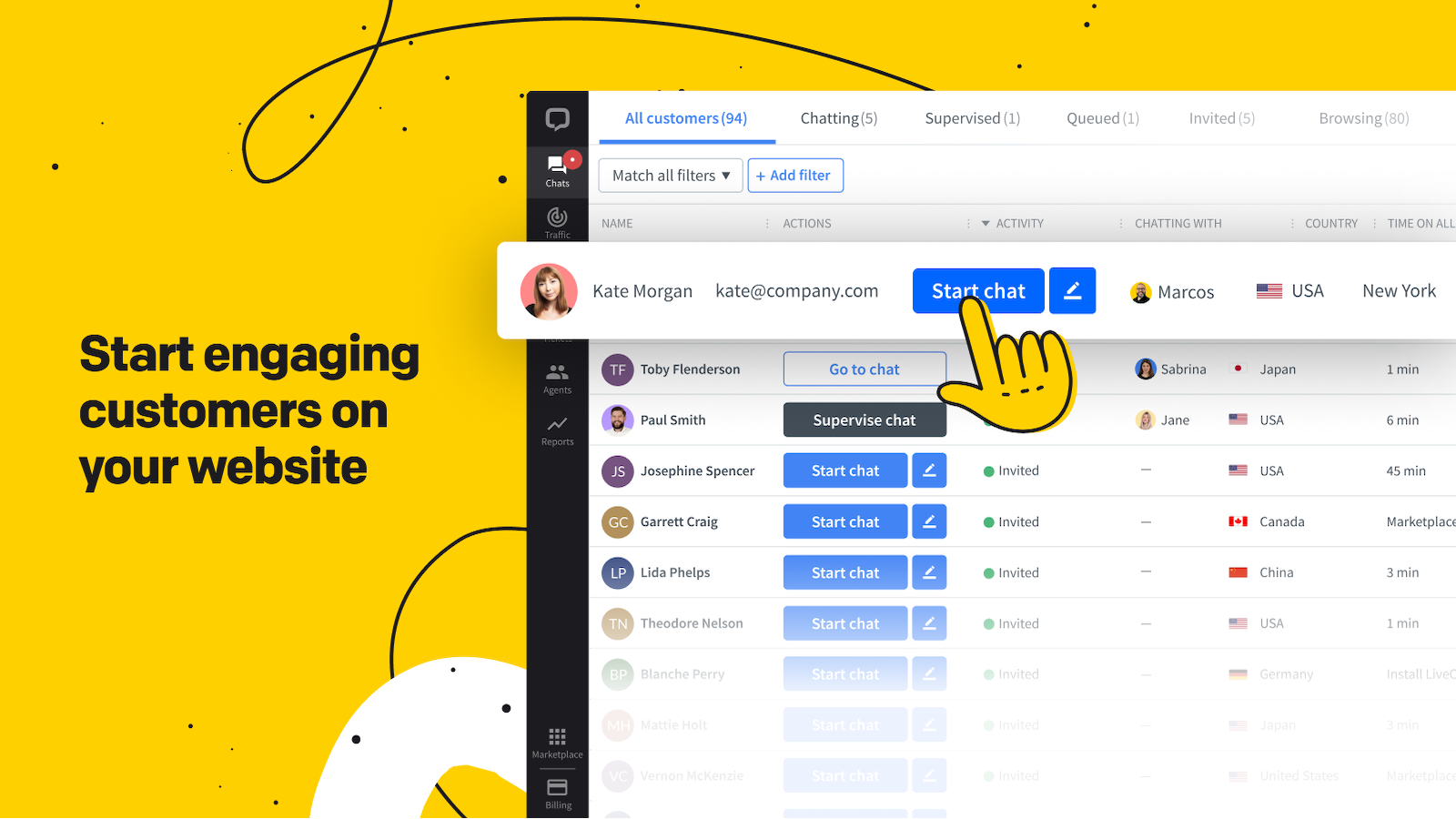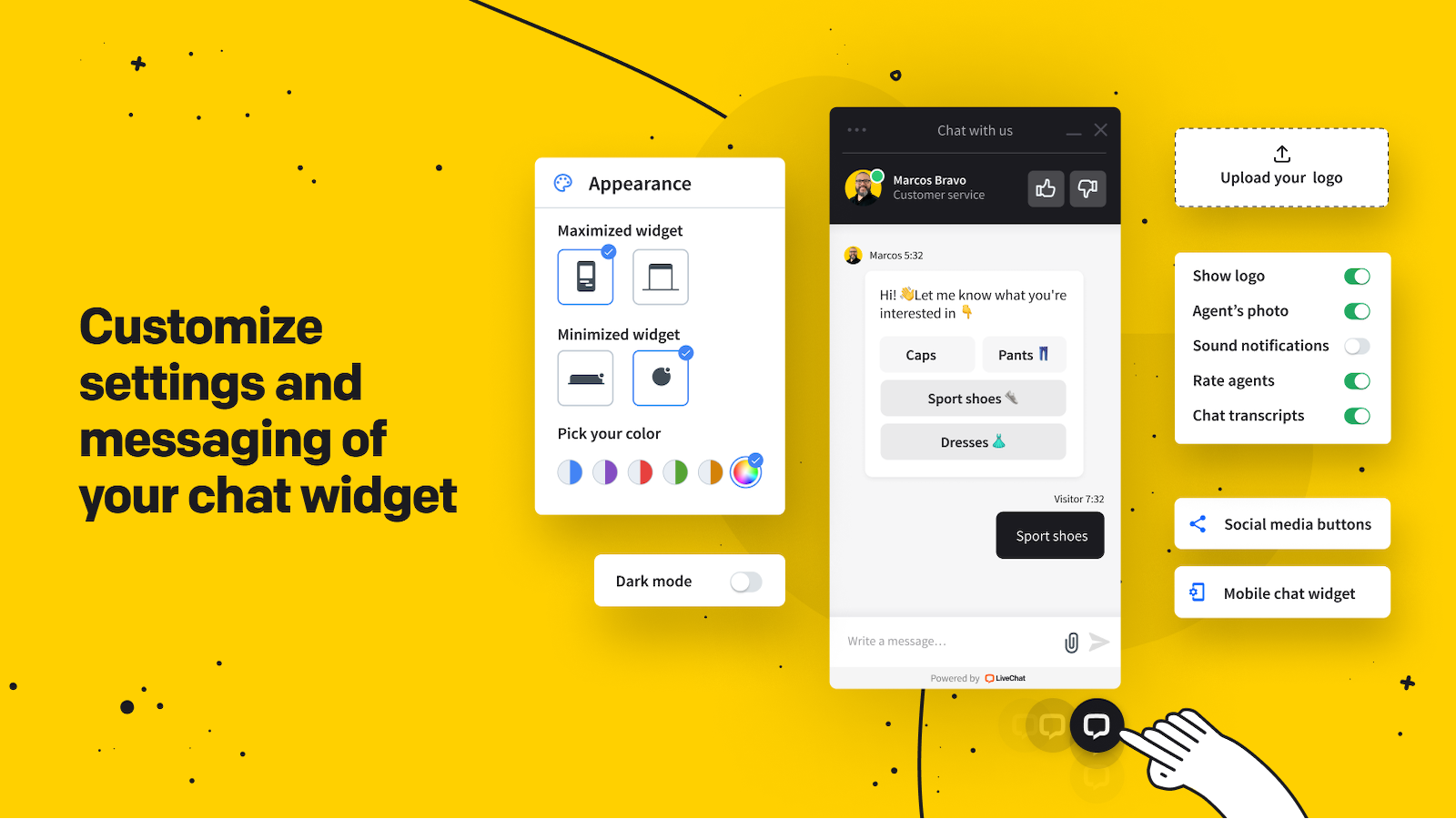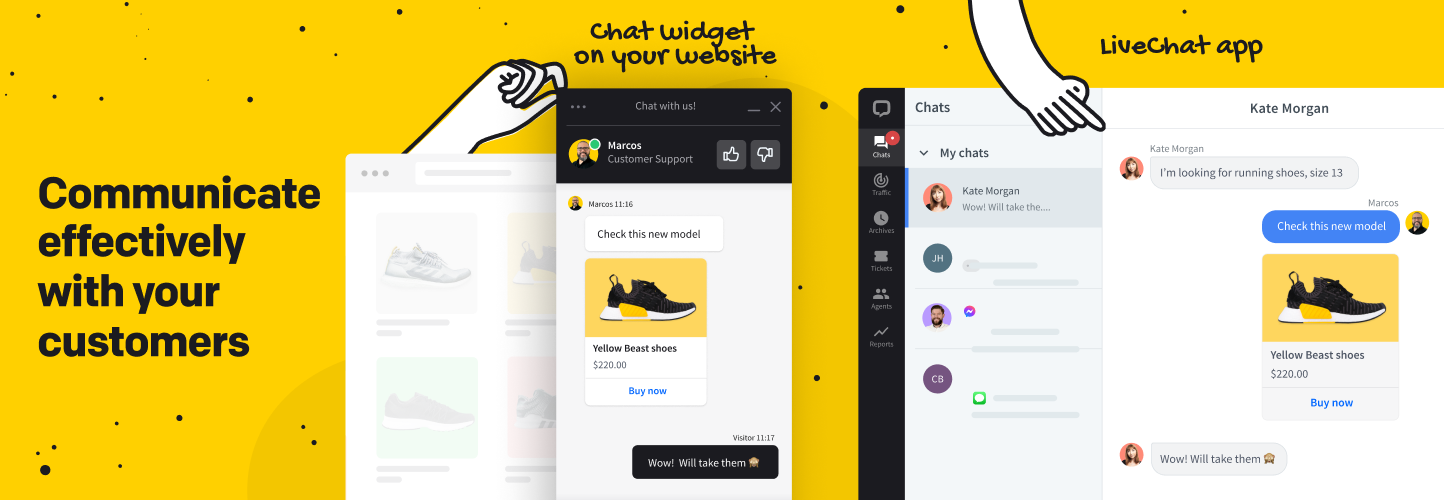
LiveChat - WP live chat plugin for WordPress
| 开发者 | LiveChat |
|---|---|
| 更新时间 | 2025年6月24日 21:09 |
| PHP版本: | 4.4 及以上 |
| WordPress版本: | 6.7 |
| 版权: | GPLv3 or later |
| 版权网址: | 版权信息 |
标签
下载
详情介绍:
安装:
- Go to your WordPress admin dashboard, then find the Plugins” menu.
- Click on “Add New” and search for “LiveChat”.
- Activate the live chat plugin through the
Pluginsmenu in WordPress. - Click the
LiveChatmenu on the left. - Create a new account or sign in if you already have a LiveChat account.
- Upload the
wp-live-chat-software-for-wordpresszip file to the WordPress plugins directory (/wp-content/plugins/). - Activate the live chat plugin through the
Pluginsmenu in WordPress. - Click the
LiveChatmenu on the left. - Create a new account or sign in if you already have a LiveChat account.
屏幕截图:
常见问题:
Do I need a LiveChat account to use this live chat plugin?
Yes. You can create your first account during the installation process.
Do you provide live chat support?
YES! You can live chat with us anytime - we are available 24/7/365!
Is there a limit to the number of chats I can take?
No. You can handle an unlimited number of chats with any number of customers.
Is it possible to track on-site visitors through this live chat plugin?
YES! With the LiveChat plugin for WordPress, you can see your visitor’s important information, such as their location, the page they are currently viewing, and more.
Is the chat window customizable?
Yes. Each part of the chat window can be customized - company logo, color, and more.
Does your live chat software support other languages?
Short answer: LiveChat supports 45 languages. Long answer: English, Spanish, French, Chinese, Portuguese, Indonesian, Thai, Vietnamese… . You can learn more about the supported languages here.
How does the live chat app work after hours?
When you go offline, your live chat widget is replaced with a ticket form. This means that visitors can still leave you questions as tickets. To manage tickets you need to log into your live chat app.
Does LiveChat support multiple websites?
Yes. Use our live chat app to monitor multiple websites using a single account and customize the look of the chat widget individually for each website.
Can I live chat with customers on my mobile?
With our mobile live chat apps for iPhone, iPad, and Android you can chat anywhere: in the car, at home, or while shopping.
Do you offer any tips on how to start?
Sure - head over to our website for best practices and tips on how your company can benefit from live chat support.
Do you have any reviews from your customers I could check?
Here are some live chat reviews our customers sent us.
I love LiveChat. How can I promote it?
Feel free to leave us a review. Your feedback is crucial because it helps others discover our live chat software.
更新日志:
- checked plugin compatibility with WordPress 6.7
- checked plugin compatibility with WordPress 6.6
- fixed deprecation warnings for PHP 8.2+
- fixed plugin attached if woocommerce is active
- checked plugin compatibility with WordPress 6.5
- update firebase/php-jwt package to 6.4.0
- pass variable instead of reference when calling JWT::decode
- fixed CSRF vulnerability
- fixed error with firebase/php-jwt package
- checked plugin compatibility with WordPress 6.4
- checked plugin compatibility with WordPress 6.3
- checked plugin compatibility with WordPress 6.2.2
- fix for 'Attempt to read property "slug" on array' for PHP v8+
- support for Elementor plugin v3.5+
- updated plugin description
- checked plugin compatibility with WordPress 6.1
- fix on hiding review notice
- checked plugin compatibility with WordPress 6.0
- checked plugin compatibility with WordPress 5.9
- updated plugin description
- fixed loading custom fonts in Elementor
- introduced prefixes to avoid naming collisions
- usage of Polyfill was removed
- compatibility with the Elementor plugin
- bug fixes
- bug fixes
- support for Elementor plugin
- hide chat widget in Elementor preview
- CDN for connect-bridge script
- connect-bridge update
- tested WordPress version bump
- bug fixes
- bug fixes
- asynchronous chat widget loading
- support for the new admin notices mechanism
- WordPress 5.7 compatibility check
- bug fixes
- plugin compatibility bumped to WP in version 5.6
- bug fixes
- auto-update feature
- plugin compatibility bumped to WP in version 5.5
- bug fixes
- bug fixes
- bug fixes
- disconnect option added