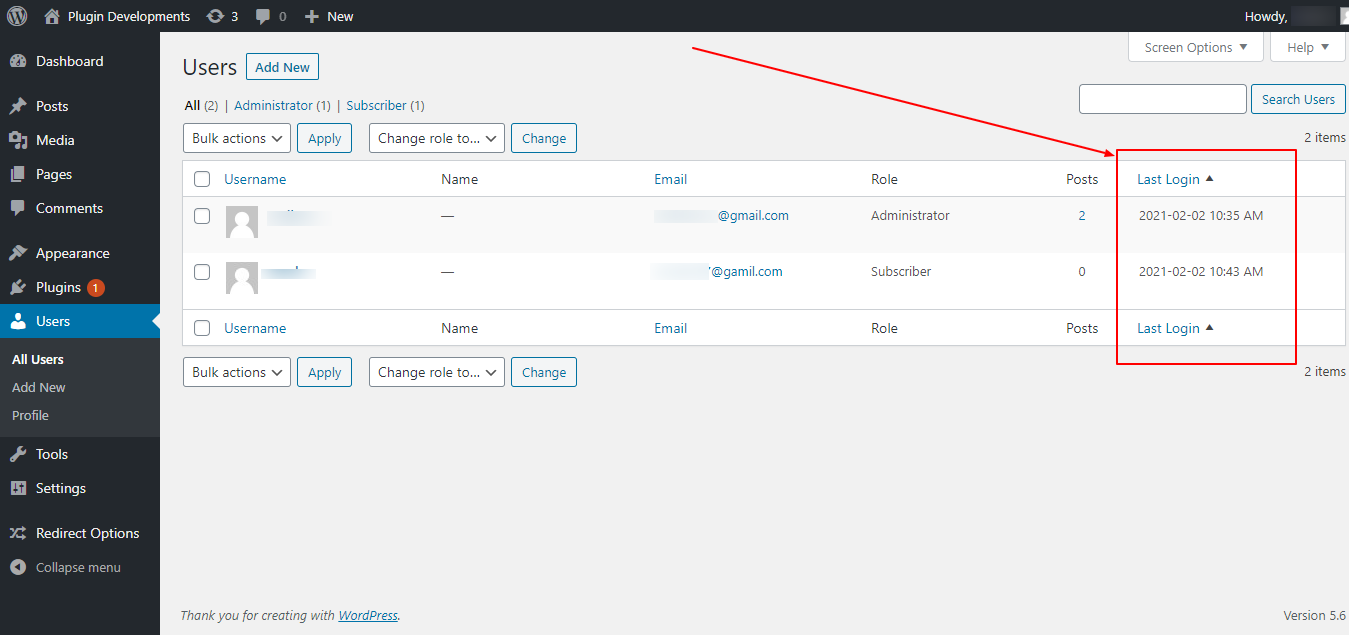WP Login and Logout Redirect
| 开发者 |
aminurislam01
pluginizelab |
|---|---|
| 更新时间 | 2025年12月24日 16:45 |
| 捐献地址: | 去捐款 |
| PHP版本: | 7.4 及以上 |
| WordPress版本: | 6.9 |
| 版权: | GPLv2 or later |
| 版权网址: | 版权信息 |
详情介绍:
This super easy plugin allow you to change WordPress Default Login and Logout Redirection Link.
This plugin adds plugin specific options page on admin left menu (Menu Name: Redirect Options), for inserting redirect login or logout URL. If you will not enter logout redirect url after this plugin installation by default this plugin which will take users to the homepage after logout and will take users to the wp-admin page after login.
This plugin also show each users last/latest login date and time on admin dashboard all users table.
Plugin Features
- Redirect users after login to custom URL.
- Redirect users after logout to custom URL.
- Every User last login date and time shown on dashbaord all users page.
安装:
FOR STANDARD INSTALLATION:
Installing this plugin is very easy just like any other WordPress plugin. Please follow these instructions:
- In your WordPress admin panel, go to Plugins > New Plugin, search for "WP Login and Logout Redirect" and click on "Install Now"
- Alternatively, download the plugin and upload the wordpress-login-and-logout-redirect.zip to your plugins directory, which usually is /wp-content/plugins/.
- Activate the plugin from plugins page.
屏幕截图:
常见问题:
Where is the options page to insert redirect links?
This plugin adds plugin options page on admin left menu (Menu Name: Redirect Options).
Can I add only login or logout redirect link individually?
Yes, you can add login or logout link individually or both.
As an admin can I see every registered users last login date and time?
Yes, go to Users->All Users from admin dashboard left sidebar menu.
更新日志:
3.1.4
- Compatibility check with latest WordPress Version.
- [Improve] Re-structure full plugin codebase.
- [Improve] Add support to login redirect even if wooCommerce is installed.
- Update plugin tags.
- Few security update.
- Just minor updates like modify tags, check with WordPress version etc.
- Added every users last login date & time on admin dashboard all users table.
- Initial release.