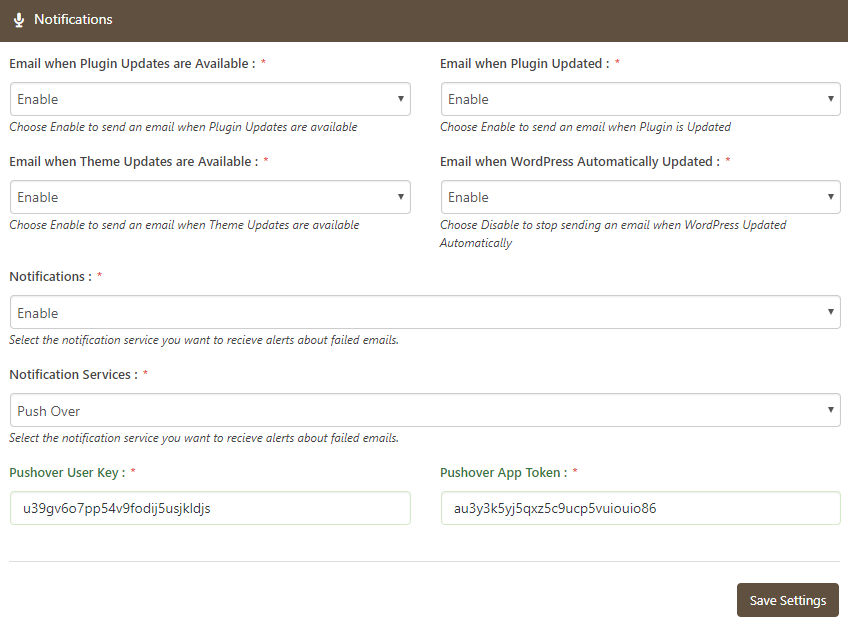WP Mail Booster: #1 WordPress SMTP Plugin
| 开发者 |
wordpress-empire
contact-banker Gallery-Bank |
|---|---|
| 更新时间 | 2019年11月18日 18:27 |
| PHP版本: | 4.0 及以上 |
| WordPress版本: | 5.3 |
| 版权: | GPLv3 or later |
| 版权网址: | 版权信息 |
详情介绍:
Mail Booster is a primary and the very first plugin which supports for an efficient email delivery.
WP Mail Booster | Documentation | Demos
Mail Booster is an Easy, lightweight, and moderately configurable plugin which is used to send and Log Emails and also troubleshoot the outgoing Emails easily.
This plugin
- allows to change the Sender Address and name in outgoing Emails
- allows to configure the settings easily to send Emails
- provides you dominant Mail Servers such as SMTP and PHP mailer
- offers you encrypted technology such as SSl/TSL which is a secure way to send emails
- reconfigures the wp_mail() function and make it more enhanced to use SMTP instead of mail() with various options available
- also has the option for No Encryption. Although, in this case, transmission among client and server can easily translate to Eavesdroppers
- specializes in compatibility with Gmail, Yahoo, Microsoft and more
- has options to choose between your custom SMTP server or the inbuilt Phpmailer
- has additional headers to send Emails to multiple Recipients
- allows you to setup Reply-To Address
- SSL (Secure Security Layer) : It directly proceed to secure connections.
- TLS (Transport Layer Security) : It proceed to the secure connections after successful communication between Client & Server.
- OAuth Authentication : This is a more secure method to send emails.
- By allowing to use less secure apps : This method is not recommended because it's less secure. You have to type in your Username and Password. It should only be used if you are unable to use the first method.
- From Email
- From Name
- Email Address
- Reply To
- Cc
- Bcc
- Mailer Type
- SMTP Host
- SMTP Port
- Encryption
- Authentication
- Username
- Password
- Client ID
- Secret Key
Live Demos - Mail Booster User Guide - Mail BoosterMail Booster Standard Edition Features
- Easily configurable general Email parameters
- Option to send Email via different types of Mailer Type such as SMTP and PHP mail() function
- Transport Layer Security for Encryption
- Supports different types of SMTP Host or Outgoing Server Name
- Send Test Email to verify settings
- View Logged Emails
- Show Debugging Output while sending Test Email
- Override Authentication
- OAuth 2.0 protocol for added security
- Drop Tables from Database when uninstalled
- Automatically verify settings and sends a Test Email just by a single click
- Automatic Plugin Updates
- 24/7 Technical Support
- Easily configurable general Email parameters
- Option to send Email via different types of Mailer Type such as SMTP and PHP mail() function
- Transport Layer Security for Encryption
- Supports different types of SMTP Host or Outgoing Server Name
- Send Test Email to verify settings
- View Logged Emails
- Filter Logged Emails
- Delete Logged Emails
- View Debugging Output
- Show Details of Email
- Override Authentication
- Set up Reply To Address
- Send Email to Multiple Recipients
- OAuth 2.0 protocol for added security
- Drop Tables from Database when uninstalled
- Automatically verify settings and sends a Test Email just by a single click
- Automatic Plugin Updates
- Roles and Capabilities
- 24/7 Technical Support
- Multisite Compatibility
List of SMTP Servers (Outgoing)Note: These SMTP Ports and Settings may be different depending upon your Host Provider. Please contact your Web Server Host for correct details. Detailed Features in Mail Booster Standard Edition Easy To Install Mail Booster is simple to use & set up, you can send Emails easily by configuring the settings. Easily configurable Email Parameters It allows the users to configure the settings easily to send or receive Emails. Override Authentication It allows the users to hide the User name and Email. Mailer Type You can choose the Mailer Type for sending Emails such as SMTP, PHP mail() function. View Email Logs You can view the Detailed records of logged Emails such as Email To, Subject, Status, Date/Time. Debug Mode You can configure the settings to view the Debugging Output. Encryption Methods It provide two types of Encryption TLS (Transport Layer Security) and SSL (Secure Security Layer). Authentication You can authenticate yourself by choosing Oauth which requires Client Id and Secret key or by choosing Username and Password. You need to enable Less Secure App to receive Emails when authenticating by Username and Password. Automatically sends Test Emails It automatically sends Test Email just by a single click. Setup Reply To Address You can set a Reply-to Address that's different from your Email Address. Emails will send with an alternate Reply-to Address. Automatic Plugin Updates You can configure the settings to receive the plugin updates automatically. Remove Tables At Uninstall You can configure the settings to drop Tables from database when uninstalled. Tested with PHP Versions Tested and supported on all current PHP Versions (5.2, 5.3, 5.4, 5.5, 5.6). Free Support The Mail Booster provides the best Technical Support in comparison to other WordPress Plugins, using Email and Skype. Detailed Features in Mail Booster Premium Editions Easy To Install Mail Booster is simple to use & set up, you can send Emails easily by configuring the settings. Easily configurable Email Parameters It allows the users to configure the settings easily to send or receive Emails. Override Authentication It allows the users to hide the User name and Email. Authentication You can authenticate yourself by choosing Oauth which requires Client Id and Secret key or by choosing Username and Password. You need to enable Less Secure App to receive Emails when authenticating by Username and Password. Mailer Type You can choose the Mailer Type for sending Emails such as SMTP, PHP mail() function. View Email Logs You can view the details of logged Emails such as Email To, Subject, Date/Time, Status, Debugging Output. Delete Logged Emails It allows the users to Delete the details of selected Email Logs. Filter Email Logs You can view the details of Email Logs between selected dates. Debug Mode You can configure the settings to view the Debugging Output. Debugging Output It allows the users to view the complete details including Status, Delivery Report, Test Email Address, Date, MIME version and cause of unsuccessful delivery when Mail was not send due to some problems. Setup Reply To Address You can set a Reply-to Address that's different from your Email Address. Emails will send with an alternate Reply-to Address. Send Emails to Multiple Recipients It provides Cc and Bcc fields to send Emails to Multiple Recipients. Automatically sends Test Emails It automatically sends Test Email just by a single click. Encryption Methods It provide two types of Encryption TLS (Transport Layer Security) and SSL (Secure Security Layer). Automatic Plugin Updates You can configure the settings to receive the plugin updates automatically. Remove Tables At Uninstall You can configure the settings to drop Tables from database when uninstalled. Roles and Capabilities You can setup the different kinds of users and provide a different Roles & Capabilities to them. Translate this Plugin If you can help us with translation to some other language please contact us at support@tech-banker.com We're really appreciate it! Technical Support Dear users, our plugins are available for free download. If you have any questions or recommendations regarding the functionality of our plugins, please feel free to contact us. If you think, that you found a bug in our plugin or have any question contact us at support@tech-banker.com Please use the support forum on WordPress.org only for this free Standard version of the plugin. For the Premium Edition there is a separate support package available. Please do not use the WordPress.org support forum for questions about the Premium Edition. Contact Us
- Gmail :- Host: smtp.gmail.com - Secure(SSL) - Port(465)
- Gmail :- Host: smtp.gmail.com - Secure(TLS) - Port(587)
- Outlook.com :- Host: smtp-mail.outlook.com - Secure(TLS) - Port(587)
- Office365.com :- Host: smtp.office365.com - Secure(TLS) - Port(587)
- Hotmail.com :- Host: smtp.live.com - Secure(TLS) - Port(587)
- Yahoo Mail :- Host: smtp.mail.yahoo.com - Secure(TLS) - Port(587)
- Yahoo Mail :- Host: smtp.mail.yahoo.com - Secure(SSL) - Port(465)
- Yahoo Mail Deutschland :- Host: smtp.mail.yahoo.com - Secure(SSL) - Port(465)
- Yahoo Mail Plus :- Host: plus.smtp.mail.yahoo.com - Secure(SSL) - Port(465)
- AOL.com :- Host: smtp.aol.com - Secure(TLS) - Port(587)
- AT&T :- Host: smtp.att.yahoo.com - Secure(SSL) - Port(465)
- NTL @ntlworld.com :- Host: smtp.ntlworld.com - Secure(SSL) - Port(465)
- BT Connect :- Host: smtp.btconnect.com - No-Encryption - Port(25)
- BT Openworld :- Host: mail.btopenworld.com - No-Encryption - Port(25)
- BT Internet :- Host: mail.btinternet.com - No-Encryption - Port(25)
- Orange :- Host: smtp.orange.net - No-Encryption - Port(25)
- Orange UK :- Host: smtp.orange.co.uk - No-Encryption - Port(25)
- Wanadoo UK :- Host: smtp.wanadoo.co.uk - No-Encryption - Port(25)
- Comcast :- Host: smtp.comcast.net - No-Encryption - Port(587)
- Yahoo Mail AU/NZ :- Host: smtp.mail.yahoo.com.au - Secure(SSL) - Port(465)
- O2 Deutschland :- Host: mail.o2online.de - No-Encryption - Port(25)
- zoho Mail :- Host: smtp.zoho.com - Secure(SSL) - Port(465)
- T-Online Deutschland :- Host: securesmtp.t-online.de - Secure(TLS) - Port(587)
- 1&1 (1and1) :- Host: smtp.1and1.com - Secure(TLS) - Port(587)
- 1&1 Deutschland :- Host: smtp.1und1.de - Secure(TLS) - Port(587)
- Verizon :- Host: outgoing.verizon.net - Secure (SSL) - Port(465)
- Verizon (Yahoo hosted) :- Host: outgoing.yahoo.verizon.net - No-Encryption - Port(587)
- Mail.com :- Host: smtp.mail.com - Secure(SSL) - Port(465)
- GMX.com :- Host: smtp.gmx.com - Secure(SSL) - Port(465)
- Yahoo Mail UK :- Host: smtp.mail.yahoo.co.uk - Secure(SSL) - Port(465)
- Airmail :- Host: smtp.airmail.net - Secure(SSL) - Port(465)
- Bluewin.ch :- Host: smtpauth.bluewin.ch - Secure(SSL) - Port(465)
- Eartlink.net :- Host: smtpauth.earthlink.net - Secure(SSL) - Port(587)
- iCloud Mail :- Host: smtp.mail.me.com - Secure(SSL) - Port(587)
- Rocketmail :- Host: smtp.mail.yahoo.com - Secure(SSL) - Port(465)
- Rogers :- Host: smtp.broadband.rogers.com - Secure(SSL) - Port(465)
- Ameritech.net :- Host: smtp.mail.att.net - Secure(SSL) - Port(465)
- Pacbell :- Host: smtp.mail.att.net - Secure(SSL) - Port(465)
- Swbell :- Host: smtp.mail.att.net - Secure(SSL) - Port(465)
- Bellsouth :- Host: smtp.mail.att.net - Secure(SSL) - Port(465)
- Flash :- Host:- smtp.mail.att.net - Secure(SSL) - Port(465)
安装:
Minimum requirements.
- Wordpress 2.7+
- PHP 5.x
- MySQL 5.x
- Log in to the administrator panel.
- Go to Plugins Add > New > Upload.
- Click "Choose file" ("Browse") and select the downloaded zip file.
- Click "Install Now" button.
- Click "Activate Plugin" button for activating the plugin.
屏幕截图:
更新日志:
4.0.4
- TWEAK: CSS Confliction Fixed
- TWEAK: Wizard Icon Removed
- TWEAK: Constant Changed
- TWEAK: GPDR Message Changed
- TWEAK: GPDR Compliance
- TWEAK: Zend Framework Completely Removed
- TWEAK: Advanced SMTP Settings Added
- TWEAK: Core Google API Added
- FIX: Major Bugs
- TWEAK: Screenshots Updated
- FEATURE: Google Oauth Api Added
- FEATURE: Email Notifications on Updates
- FIX: Zend Framework Removed
- FIX: Core PHPMailer will be used to also send SMTP Emails
- FIX: Core Working of the Plugin Changed
- FIX: Major Bug for SMTP Authentication
- FIX: Major Bug for wp_mail function
- FIX: Minor Bugs
- TRANSLATIONS: Persian (Farsi) Language
- TRANSLATIONS: Indonesian Language
- TRANSLATIONS: Portuguese Language
- FIX: Minor Bugs
- FIX: 100% PHP Compatibility
- FIX: 100% WP Tide Compliance
- TRANSLATIONS: Polish Language
- TRANSLATIONS: Vietnamese Language
- TRANSLATIONS: Japanese Language
- TRANSLATIONS: Arabic Language
- FIX: Major Bugs
- TWEAK: French Language Updated
- TWEAK: German Language Updated
- TWEAK: Italian Language Updated
- TWEAK: Dutch Language Updated
- TWEAK: Brazilian Portuguese Language Updated
- FIX: Major Bugs
- TWEAK: Complaince with WP Tide
- TWEAK: PHP Compatibility Issues Fixed
- TWEAK: WordPress Compatibility Issues Fixed
- TWEAK: Brazilian Portuguese Language Updated
- TWEAK: Russian Language Updated
- TWEAK: Spanish Language Updated
- TWEAK: Simplified Chinese Language Updated
- TWEAK: Turkish Language Updated
- TWEAK: Feedback Request at De-activation of Plugin
- FIX: Major Issues
- TWEAK: Code Optimized
- TWEAK: Install Script Optimized
- TWEAK: Obsolete Code Removed
- FIX: Major Issues
- TWEAK: Obsolete Code Removed
- TRANSLATION: Translations File updated
- TWEAK: Code Optimized
- FIX: Major Issues.
- TWEAK: Code Removed from Skip Action Hook on Wizard Page.
- TWEAK: Code Removed from De-activation Hook in case of Skipped Wizard Page.
- TWEAK: Code Removed from Uninstall Hook in case of Skipped Wizard Page.
- TWEAK: Obsolete Code Removed.
- FIX: Redirection Issue.
- FIX: WP Editor Edition Issue.
- FIX: Install Script Optimized.
- FIX: Internal Server Error on Uninstall.
- TRANSLATION: Translations File updated.
- TWEAK: Code for Including JSS, CSS Optimized.
- TWEAK: Obsolete Code Removed.
- Major Version Release.
- TRANSLATION: Translations File updated.
- TWEAK: Database Optimized.
- TWEAK: Layouts Changed.
- TWEAK: Email Logs Modified.
- TWEAK: Email Logs Filters Data for 1 Month now.
- TWEAK: Authentication type 'None' added.
- TWEAK: Install Script Modified.
- TWEAK: Code optimized.
- TWEAK: Screenshots Changed.
- TWEAK: CSS Improved.
- TWEAK: Screenshots Added.
- TWEAK: Wizard Page Added.
- FIX: Lanuage Translation Issues.
- TRANSLATION: Translation File Updated.
- FIX: Major Issues.
- TRANSLATION: Translations File Updated.
- TWEAK: Obsolete Code Removed.
- TWEAK: Code Optimized.
- TWEAK: Code Optimized.
- TWEAK: Error Logs Added.
- TWEAK: Obsolete Code removed.
- TWEAK: Unused Files removed.
- TWEAK: Code Optimized.
- TRANSLATION: Translation File Updated.
- TRANSLATION: Translations File updated.
- TRANSLATION: New Language Added - Czech.
- FIX: Gmail oAuth Refresh Token Issue.
- FIX: oAuth 2.0 Refresh Token Issue.
- TRANSLATION: Translations File updated.
- TRANSLATION: New Language Added - Danish.
- TRANSLATION: New Language Added - Norwegian.
- FIX: iThemes Security Compatibility Issue.
- TRANSLATION: New Language Added - Turkish.
- TRANSLATION: Translations File updated.
- TWEAK: Compatibility Issues with Major Plugins Fixed for Wrong Content Type.
- TRANSLATION: New Language Added - Portuguese.
- TRANSLATION: New Language Added - Russian.
- TRANSLATION: Translations File updated.
- FIX: Major Issue for Multisite Installations.
- FIX: Major Issue for Uninstall Script.
- FIX: Minor Issues Related to DB Version.
- FIX: Minor Issues Related to DB Version.
- TRANSLATION: Dutch Language Added.
- TRANSLATION: French Language Added.
- TWEAK: Js Code Optimized.
- FIX: Major Issue Related to Mime Types.
- TRANSLATION: Chinese Language Added.
- TRANSLATION: Romanian Language Added.
- TRANSLATION: English(Australian) Language Added.
- TRANSLATION: Arabic Language Added.
- TWEAK: Js Code Optimized.
- TWEAK: Database Updated.
- TWEAK: Obsolete Code Deleted.
- TWEAK: Security Patch Added.
- TWEAK: Modified JS & CSS Functions to only call on own Plugin Page.
- TWEAK: Disclaimers Changed.
- TWEAK: Screenshots Changed.
- TRANSLATION: Translations Updated.
- TRANSLATION: Spanish(Mexican) Language Added.
- TRANSLATION: Ukrainian Language Added.
- TRANSLATION: Greek Language Added.
- FIX: Code Confliction with WordFence.
- FIX: Code Confliction with WooCommerce.
- FIX: Code Confliction with Other Major Plugins.
- NEW FEATURE: Added New Authentication Types Login & Crammd5.
- NEW FEATURE: Added New Option to turn off Email Logs.
- TWEAK: Major Version Release.
- TWEAK: CSS Code Optimized.
- TWEAK: Database Updated.
- TWEAK: Obsolete Code Removed.
- TWEAK: Added Support for WordPress Multisite Installation.
- FIX: Major Issue Related to Js Functions.
- TRANSLATION: Strings Updated in Translations.php.
- TWEAK: Performance Improved.
- TWEAK: Obsolete Code Deleted.
- TWEAK: Disclaimers Changed.
- FIX: Minor Issues.
- TWEAK: Oauth 2.0 Set as Default for Yahoo, Gmail & Microsoft SMTP Servers.
- TWEAK: Obsolete Code Removed.
- FIX: Minor Issues.
- TWEAK: Major Version Release.
- TWEAK: Code Optimized.
- TWEAK: Obsolete Code Removed.
- TWEAK: New Cc, Bcc Controls Added.
- TWEAK: UI Layout Improved.
- TWEAK: Install Script Modified.
- TWEAK: Drop Tables from Database when Uninstalled.
- FIX: CSS Issues.
- FIX: Mailing Issues.
- TWEAK: Code Optimized.
- Initial Release.