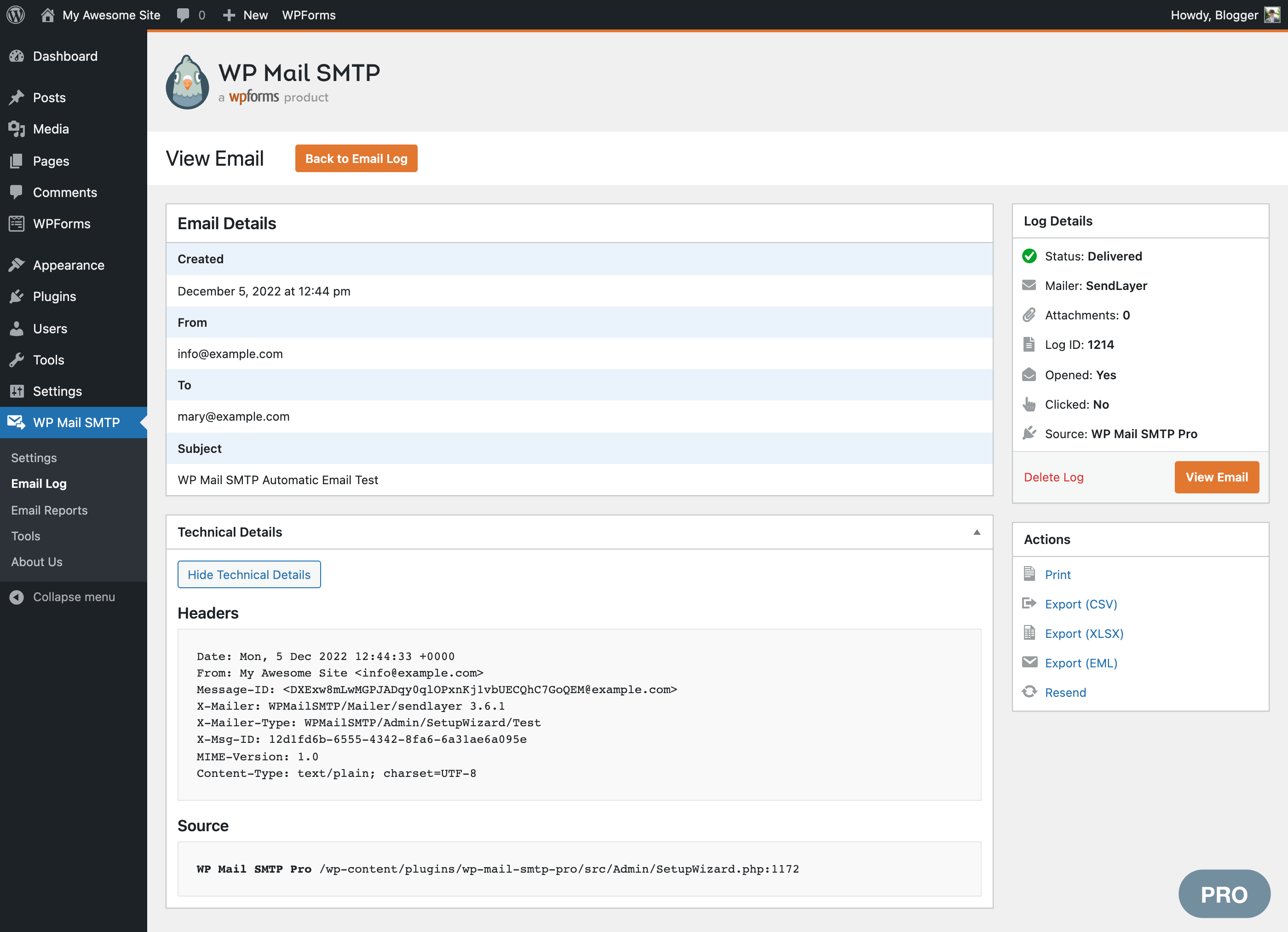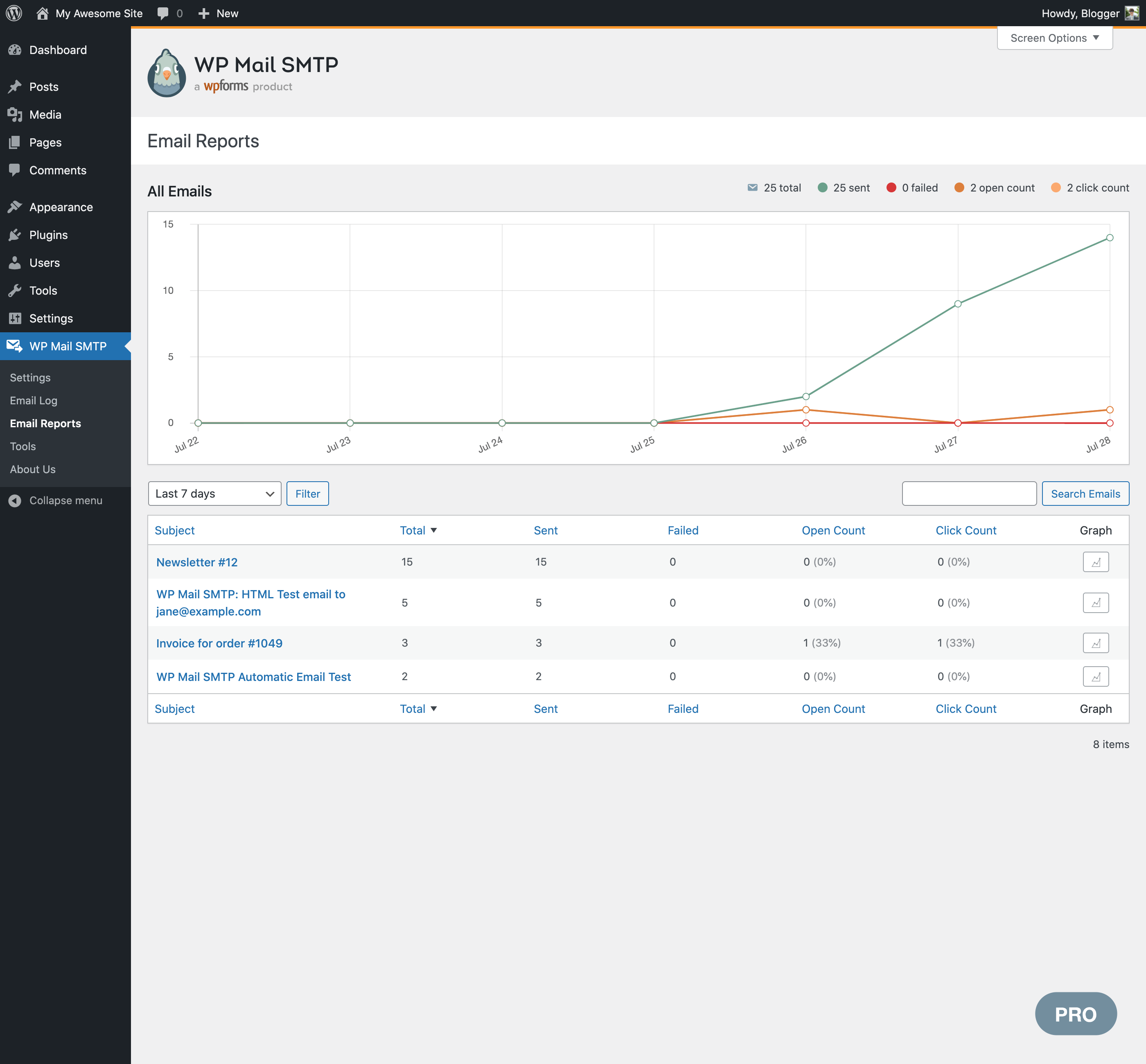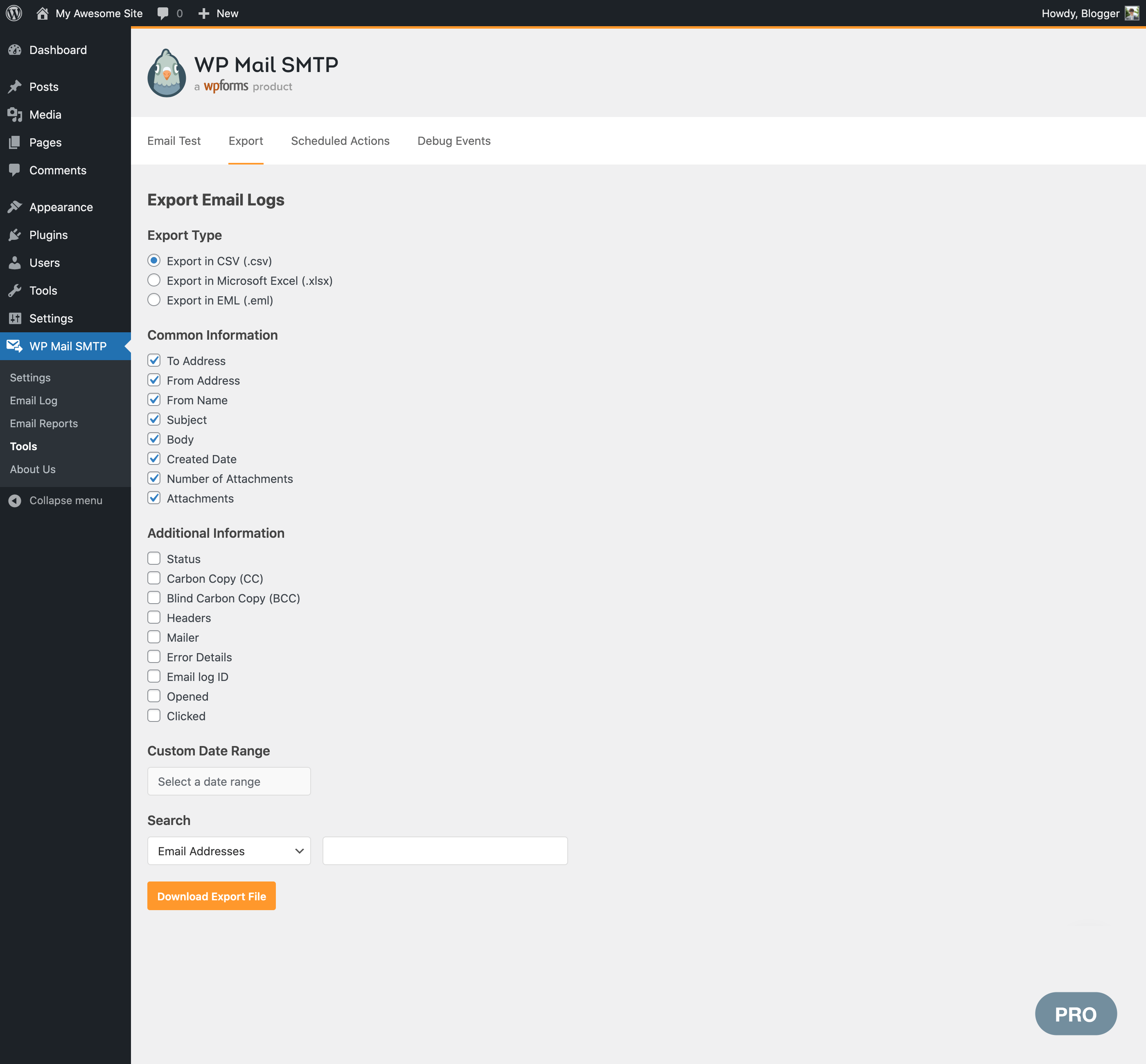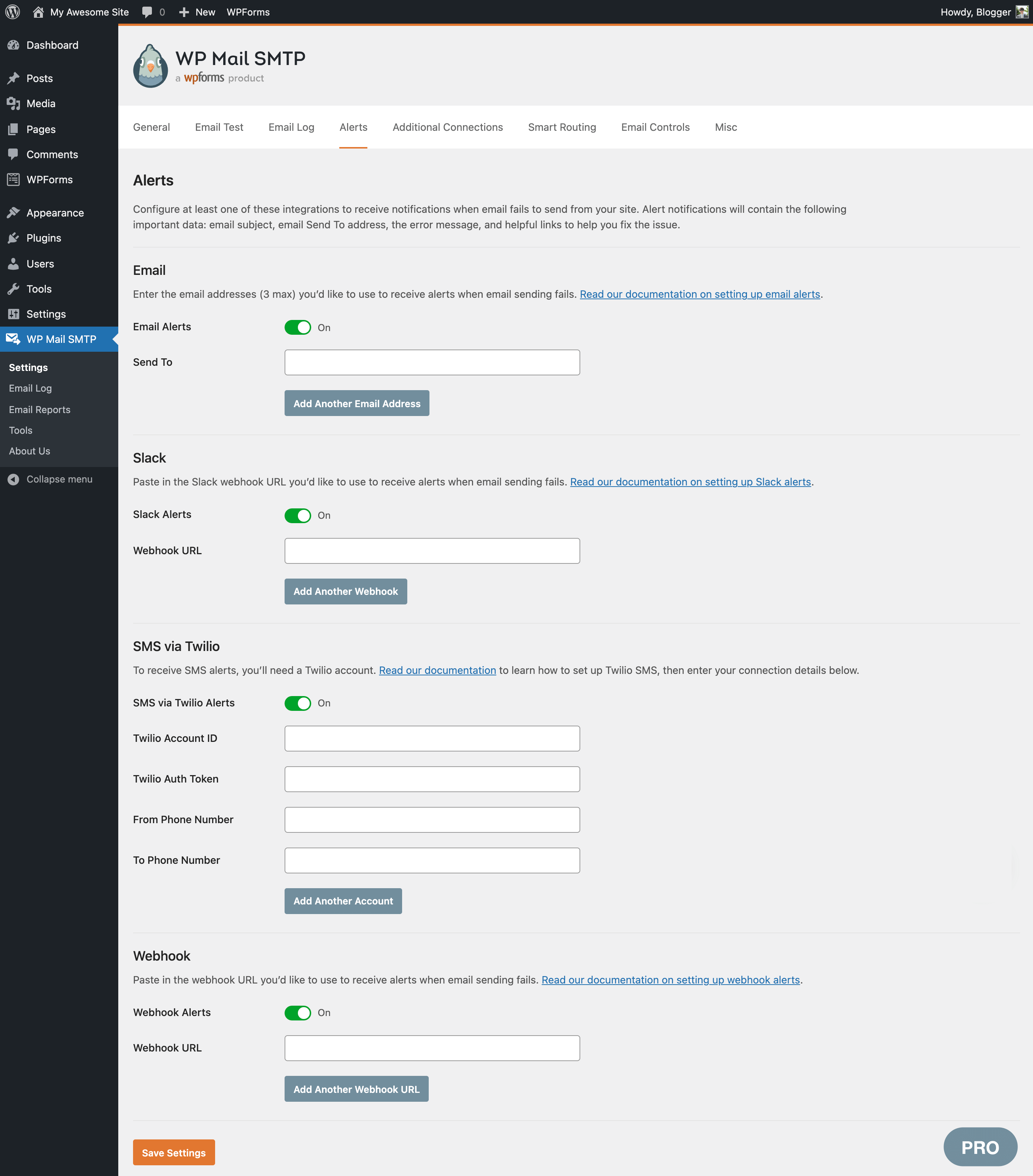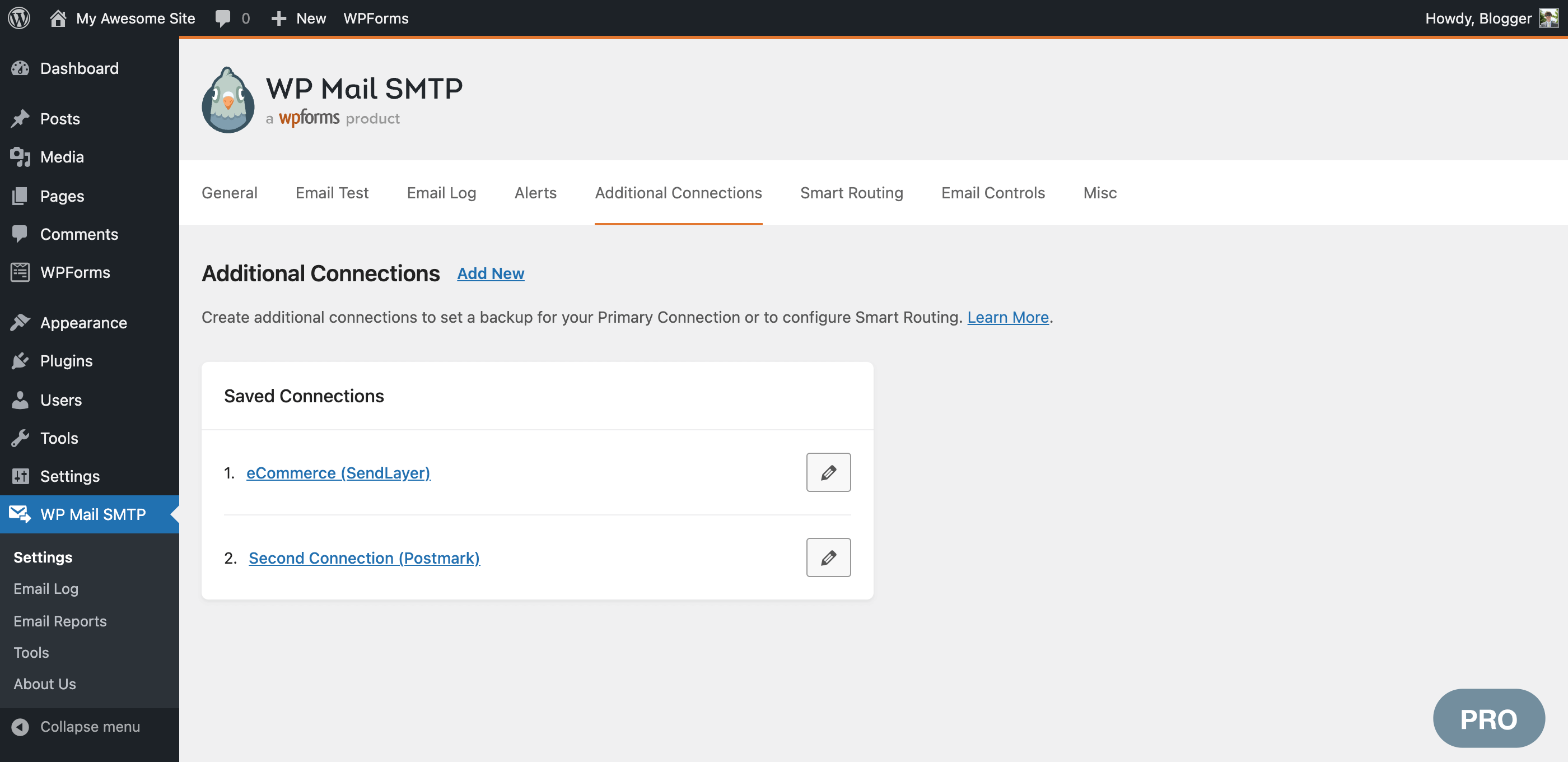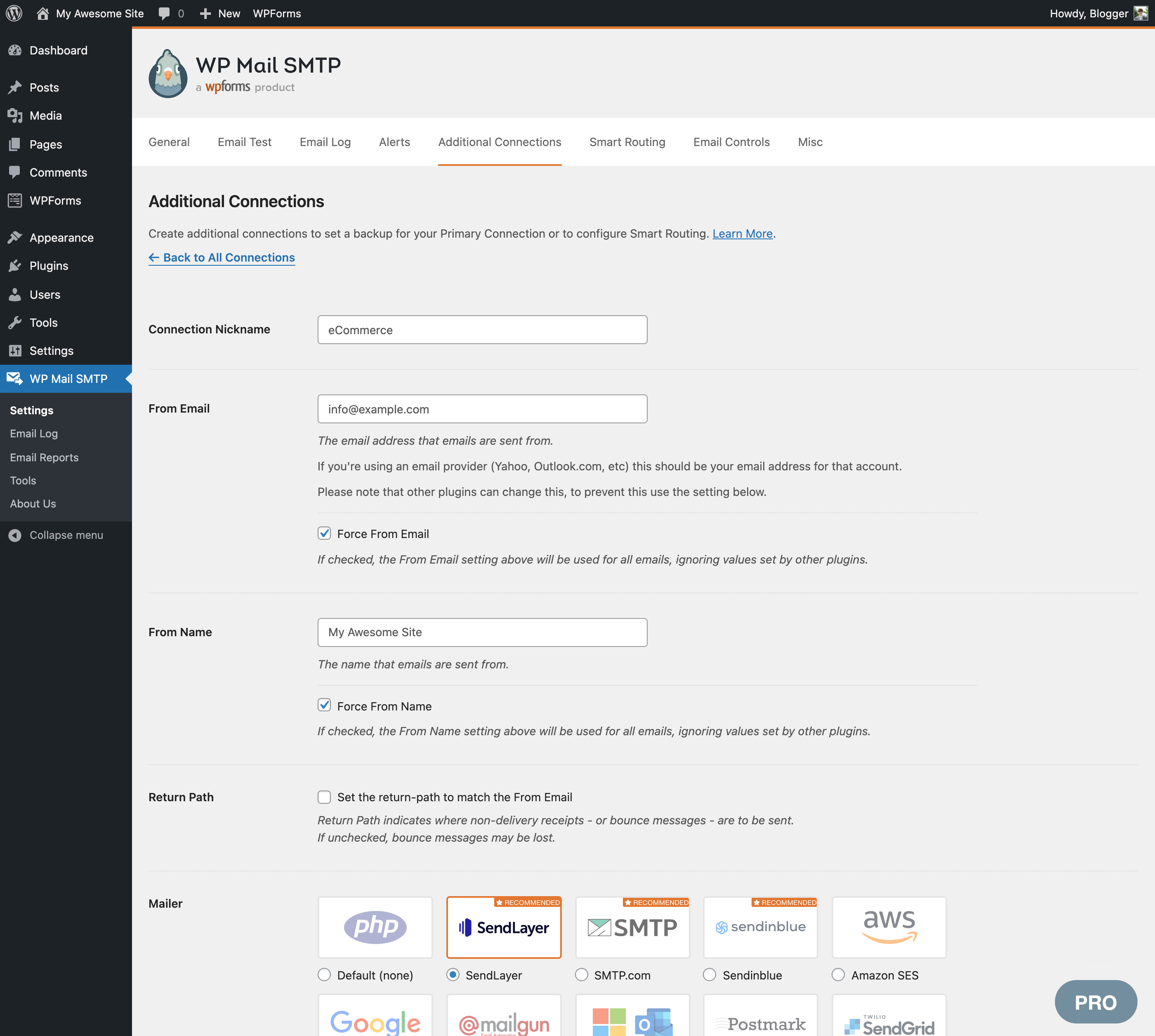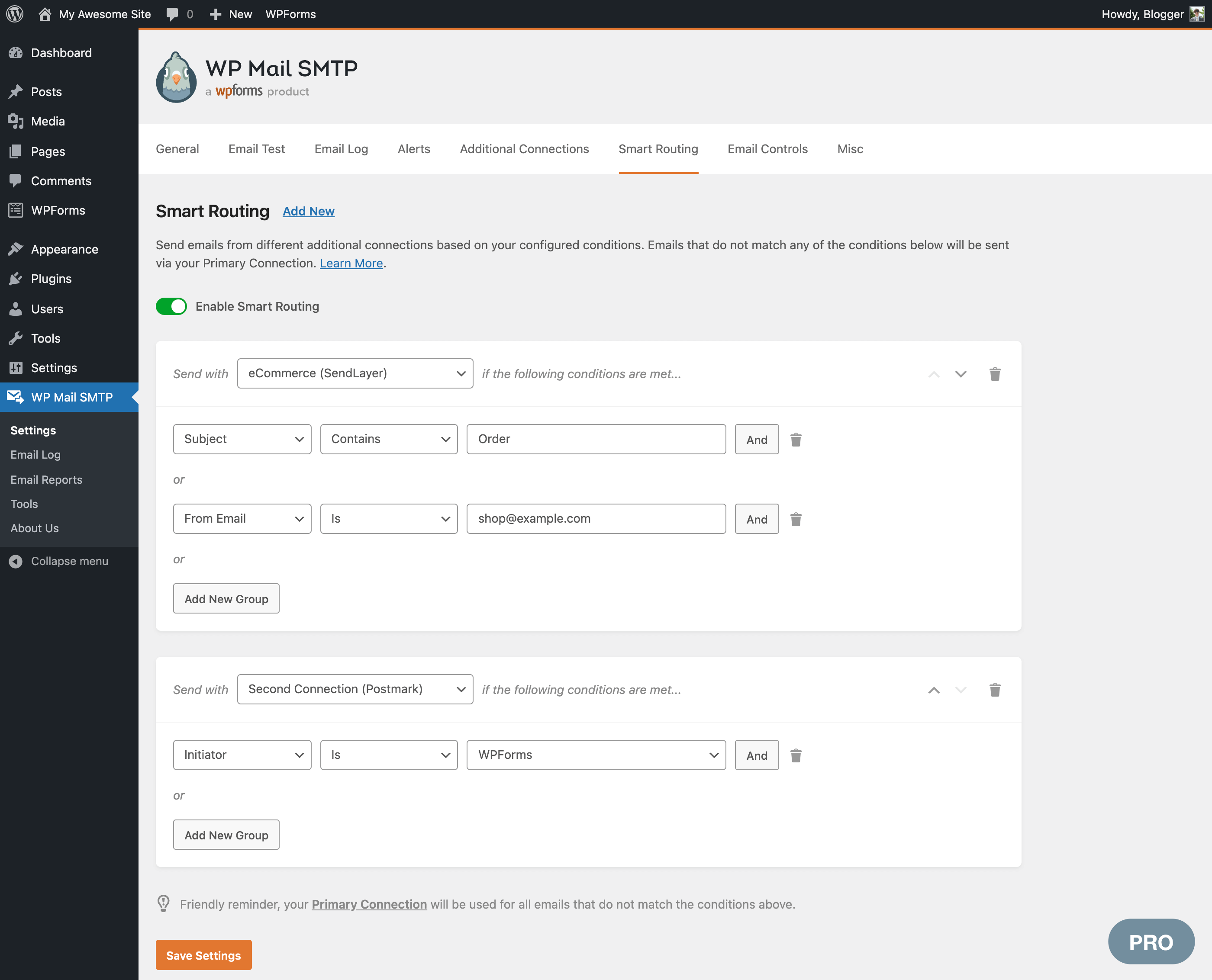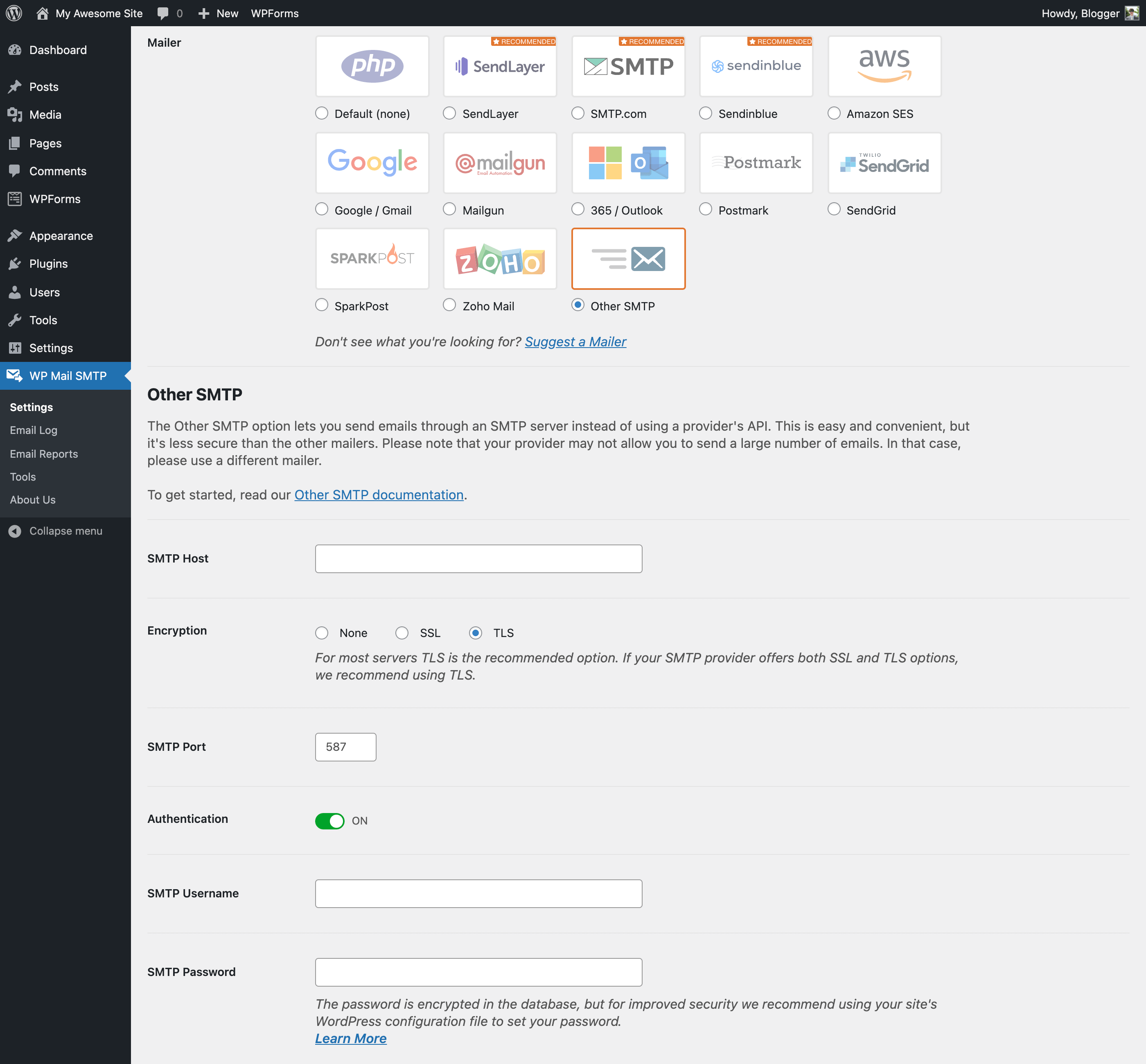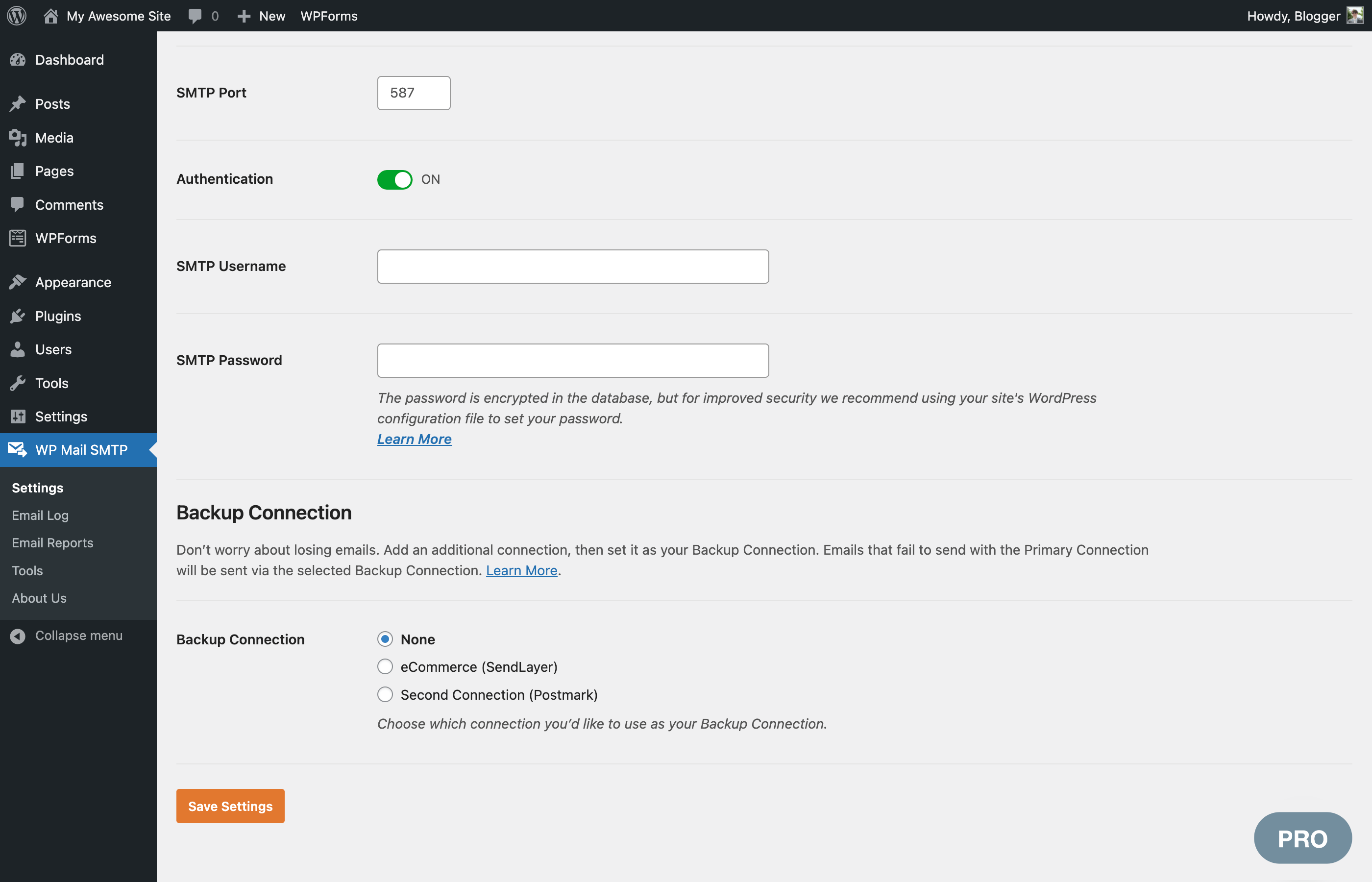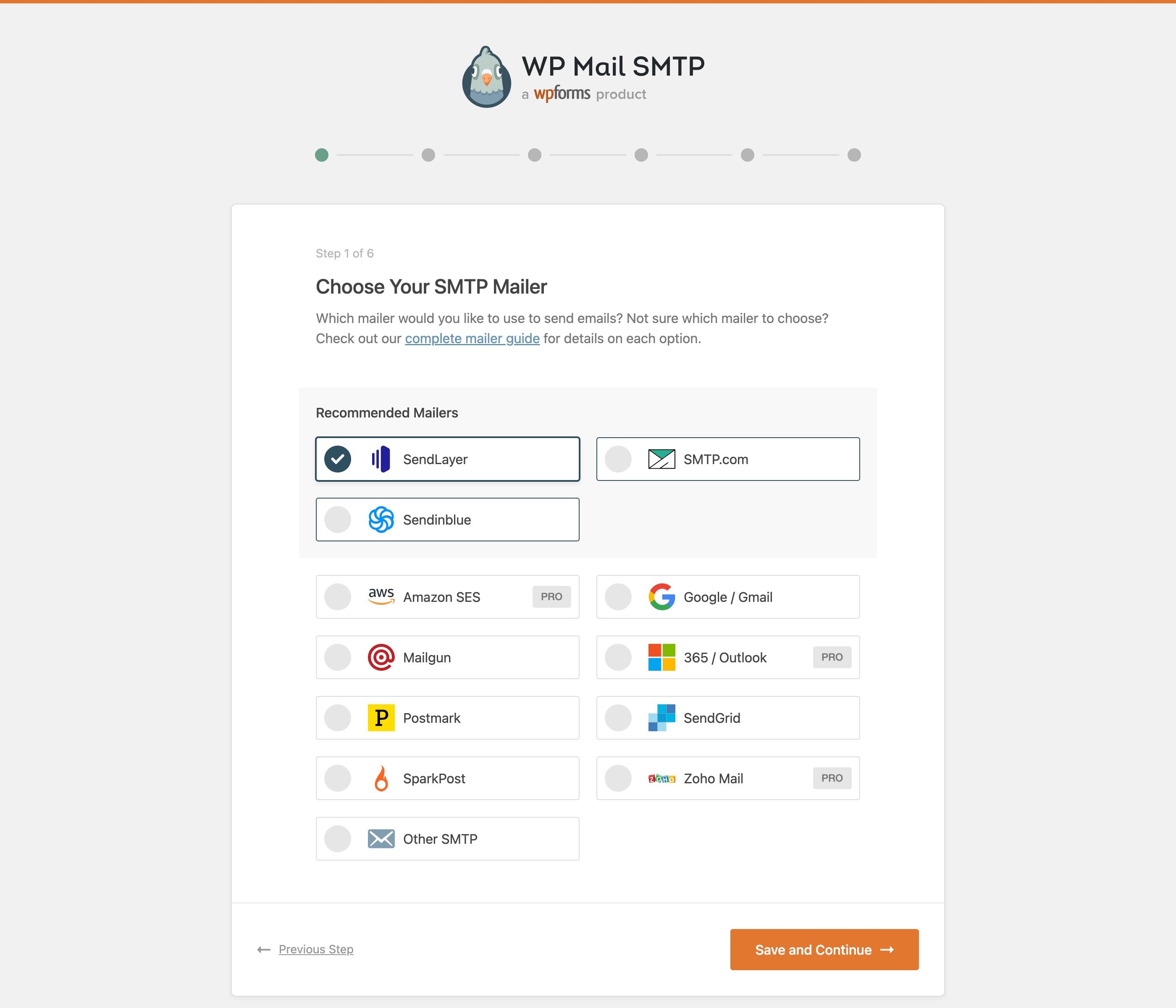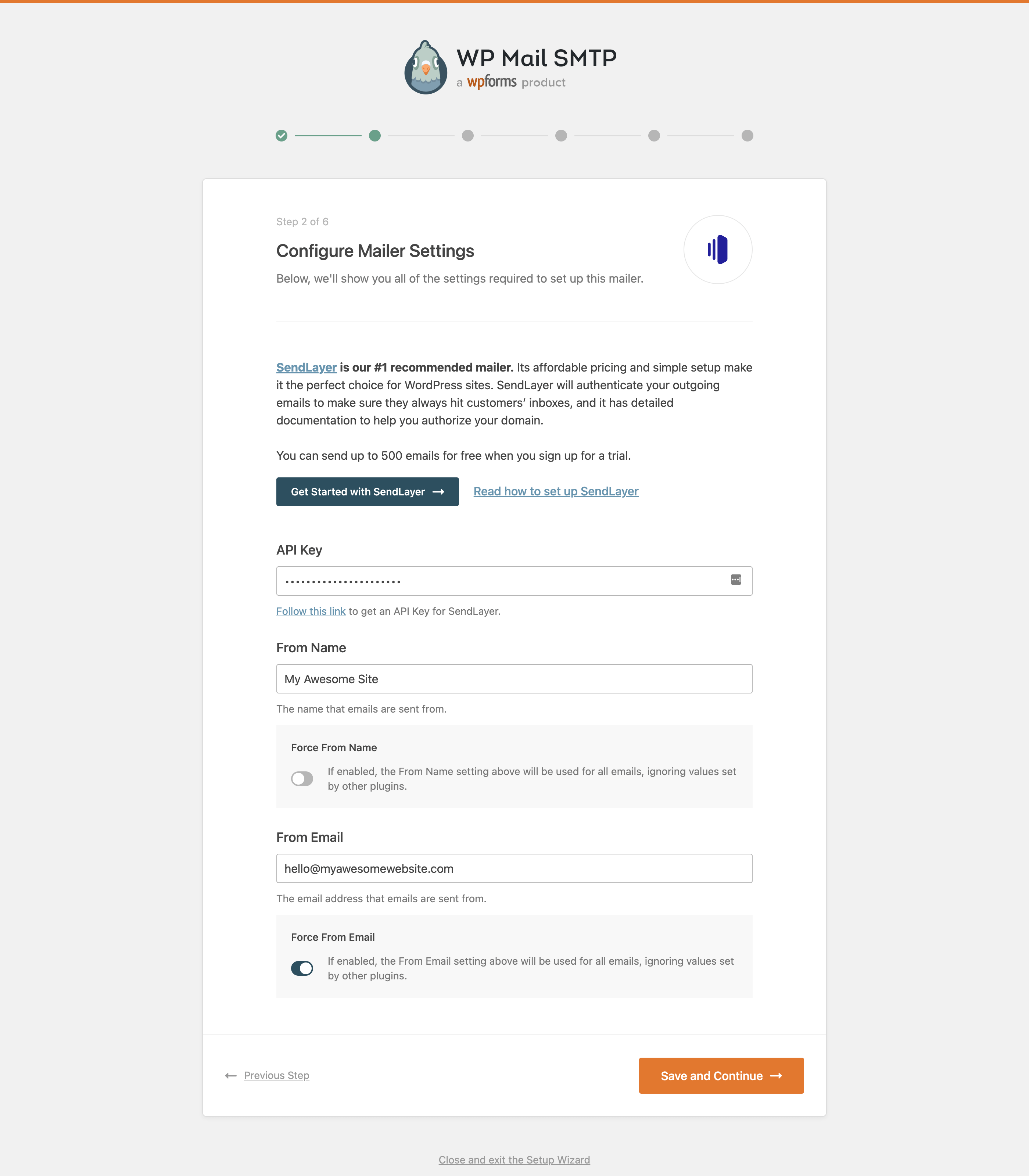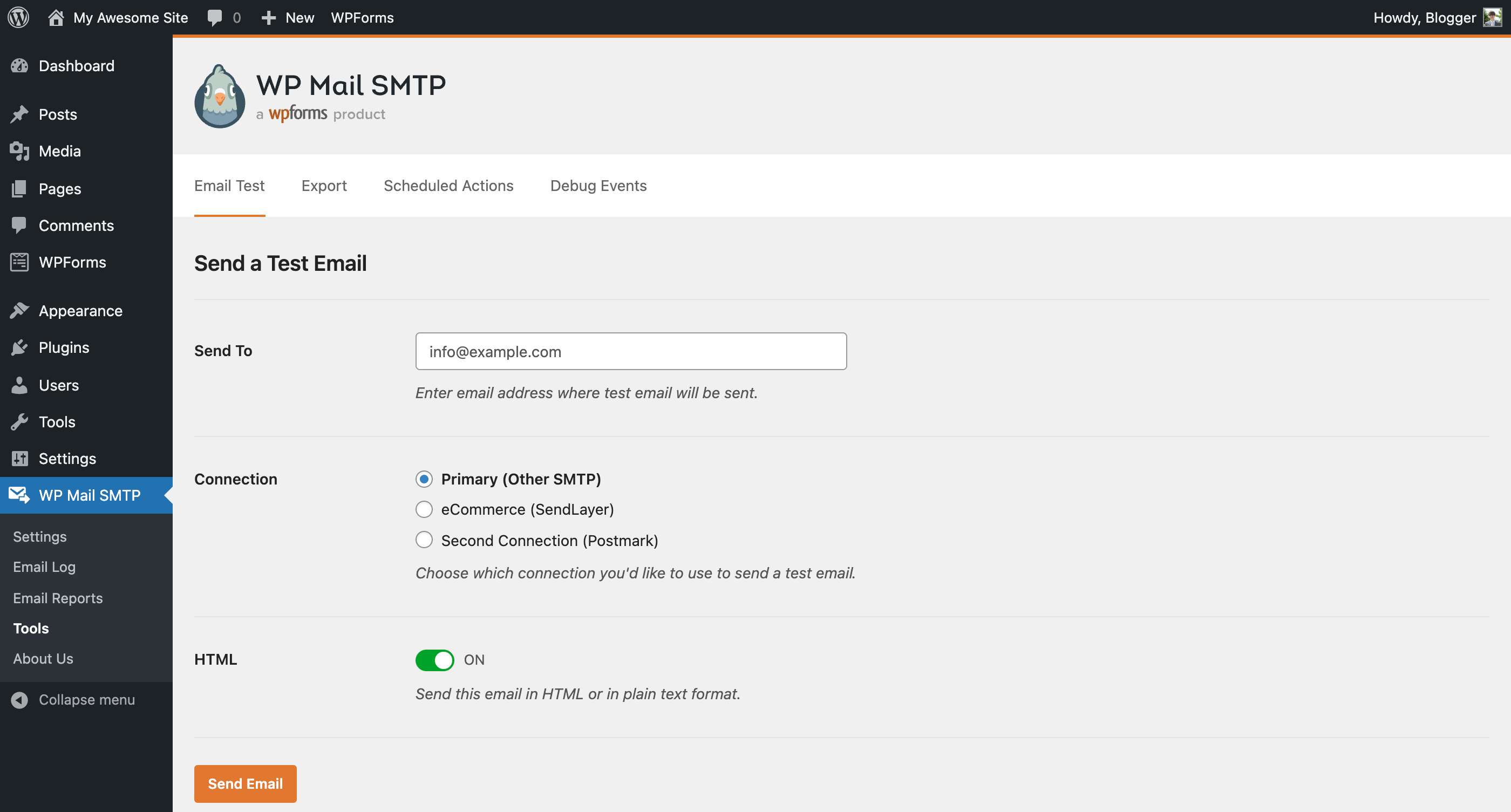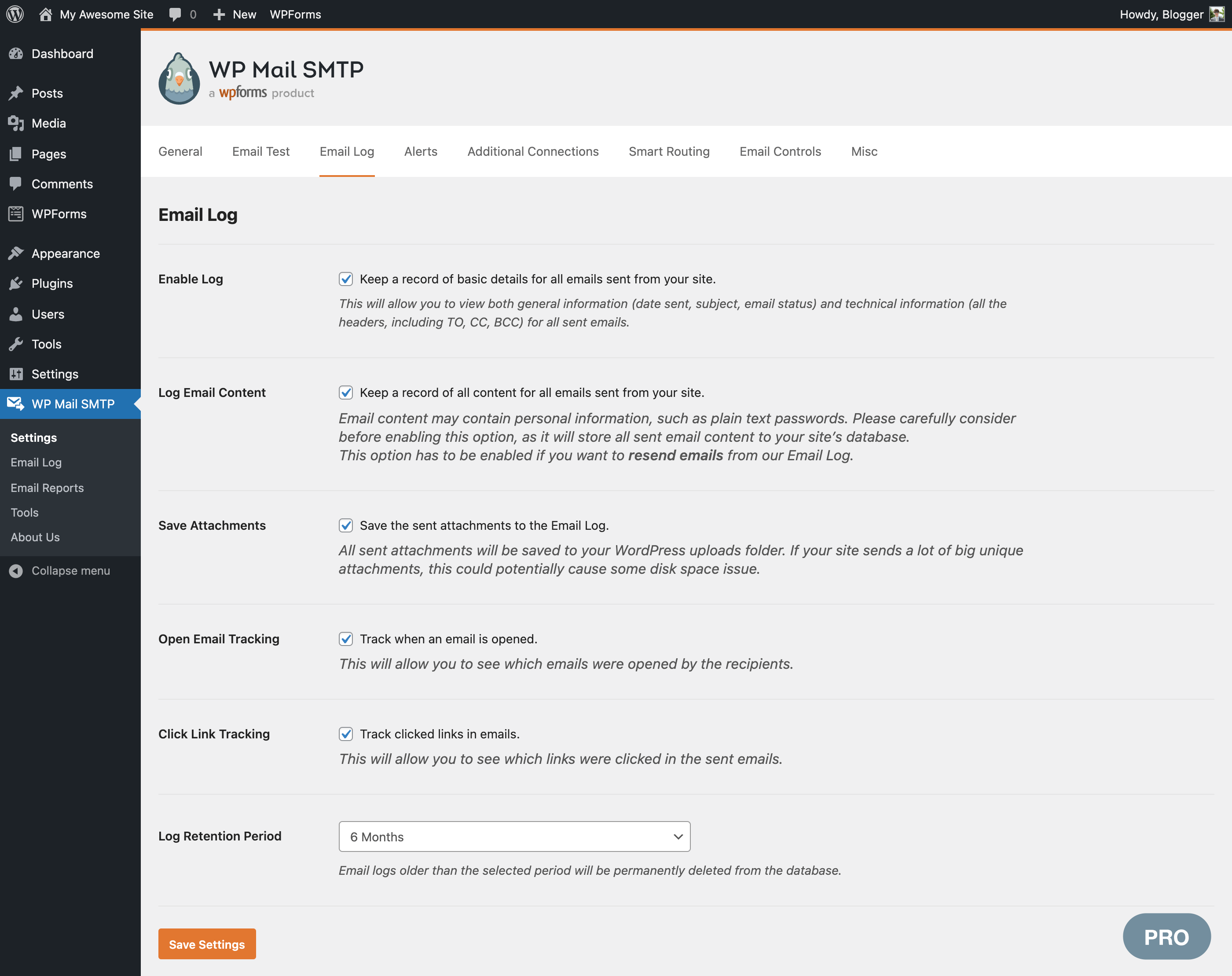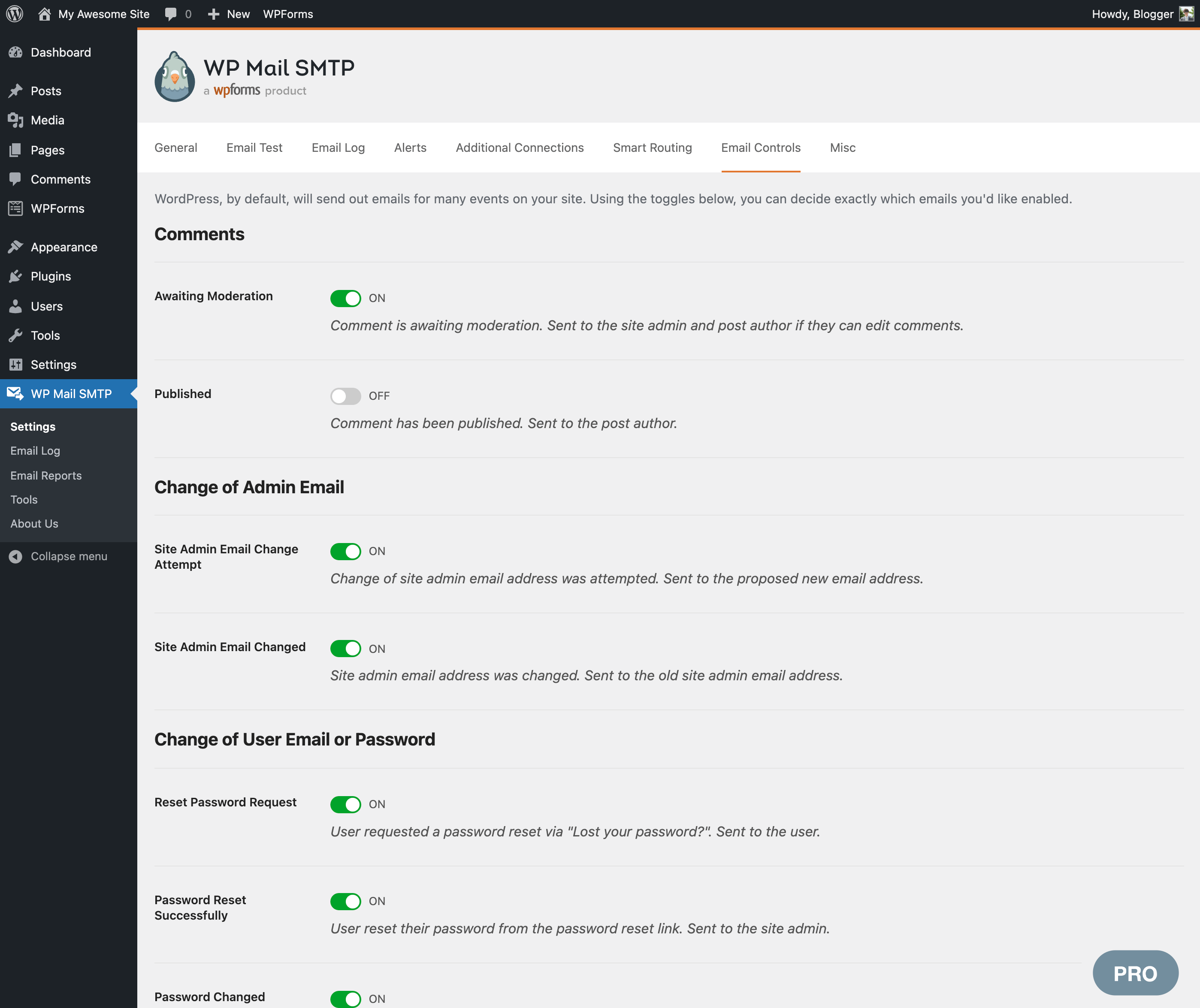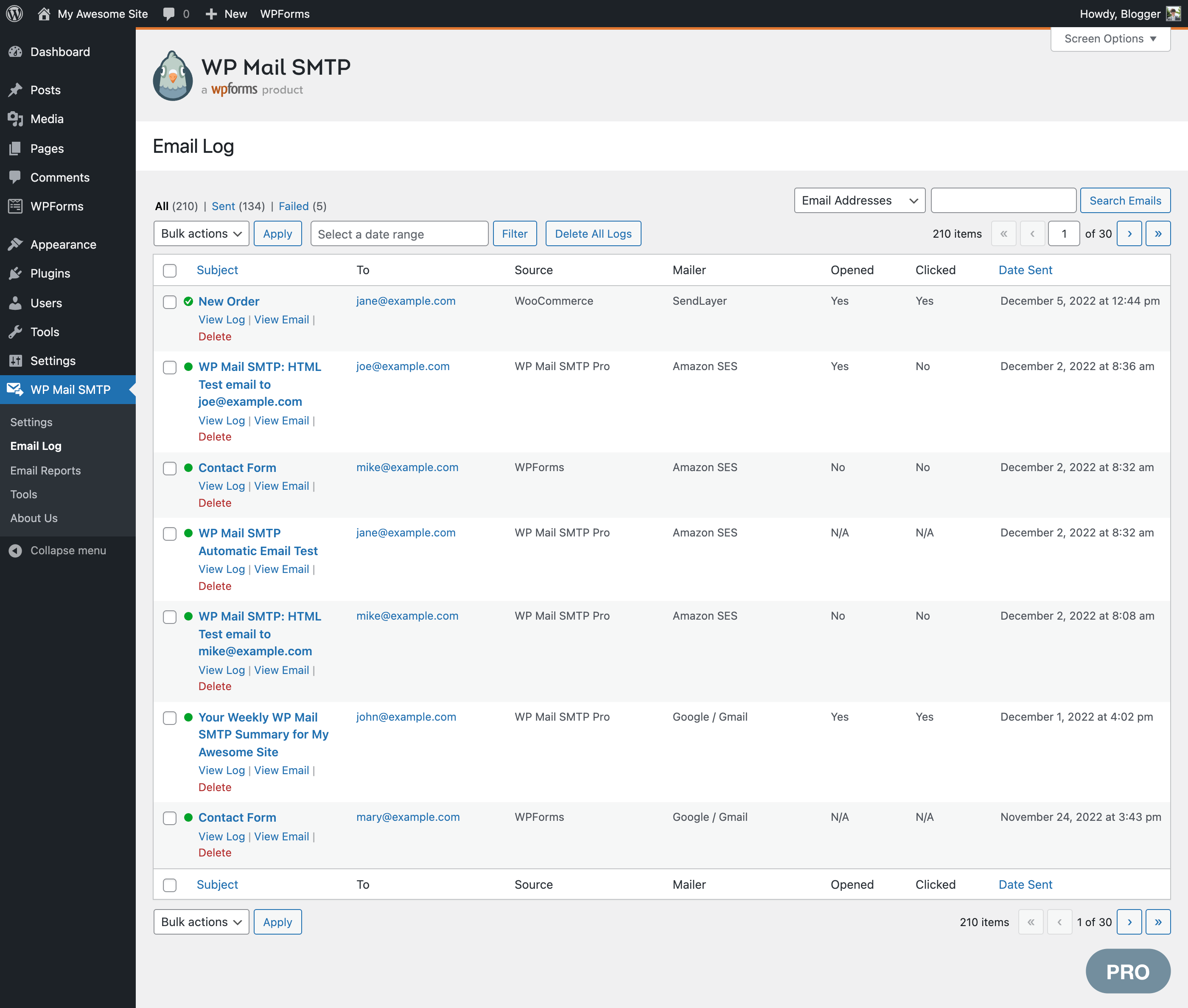WP Mail SMTP by WPForms - The Most Popular SMTP and 电邮日志 Plugin
| 开发者 |
wpforms
jaredatch smub slaFFik capuderg |
|---|---|
| 更新时间 | 2025年11月26日 23:18 |
| PHP版本: | 7.4 及以上 |
| WordPress版本: | 6.9 |
| 版权: | GNU General Public License v3.0 or later |
标签
下载
详情介绍:
wp_mail() function to use proper SMTP host credentials or an SMTP mail provider.
With our built-in SMTP mail provider integrations (recommended), emails are sent using the provider's direct API. Even if your web host is blocking SMTP ports, your emails will still be sent successfully.
This helps you fix all WordPress not sending email issues.
WP Mail SMTP plugin includes many different SMTP mailers:
- SendLayer (#1 Recommended)
- SMTP.com (推荐)
- Brevo (formerly Sendinblue) SMTP (Recommended)
- Gmail SMTP (Gmail, Google Workspace, G Suite)
- Elastic Email
- Mailgun SMTP
- Mailjet SMTP
- SendGrid SMTP
- Postmark SMTP
- SparkPost SMTP
- SMTP2GO
- Microsoft SMTP One-Click Setup (Outlook.com and Office 365) [Pro]
- Amazon SES SMTP [Pro]
- Zoho Mail SMTP [Pro]
- 其他 SMTP
安装:
- Install WP Mail SMTP by WPForms either via the WordPress.org plugin repository or by uploading the files to your server. (See instructions on how to install a WordPress plugin)
- 激活 WP Mail SMTP by WPForms。
- 在 WordPress 仪表盘中,转到 WP Mail SMTP 的设置页面。
- Choose your SMTP option (SendLayer, SMTP.com, Brevo (formerly Sendinblue), Gmail SMTP, Elastic Email, Mailgun SMTP, Mailjet, SendGrid SMTP, Postmark, SparkPost, SMTP2GO, or Other SMTP) and follow the instructions to set it up.
- Need more help? Get support with WP Mail SMTP PRO.
屏幕截图:
常见问题:
Which email providers does WP Mail SMTP support?
SendLayer SendLayer is our #1 recommended transactional email service. Its affordable pricing and simple setup make it the perfect choice for sending emails from WordPress. It also has open and click tracking, email logs, and email list management. SendLayer is the best choice if you want a mailer that's reliable, fast, and easy to set up. You can send hundreds of emails for free when you sign up for a trial. Read our SendLayer documentation for more details. SMTP.COM SMTP.com is a recommended transactional email service. SMTP.com 拥有超过 22 年的电子邮件传递可靠经验,其存在的时间几乎与电子邮件本身一样悠久。其被互联网供应商称为互联网上最可靠的邮件传递服务之一。 其简单的集成过程让您在几分钟内就可以开始发送邮件,并从它们多年的经验中受益。SMTP.com 在前 30 天为用户提供 50,000 封免费电子邮件额度。 Read our SMTP.com documentation for more details. Brevo (formerly Sendinblue) SMTP Brevo is a recommended transactional email service. 他们为全球 80,000 多家成长中的企业提供服务,每天发送超过 3000 万封电子邮件。 Their email deliverability experts are constantly at work optimizing the reliability and speed of their SMTP infrastructure. Brevo provides users 300 free emails per day. Read our Brevo documentation for more details. Gmail SMTP (Gmail, Google Workspace, G Suite) Often bloggers and small business owners don't want to use third-party SMTP services. Well you can use your Gmail or Google Workspace (also known as G Suite/Google Apps) account for SMTP emails. This allows you to use your professional email address and improve email deliverability. 与其他 Gmail SMTP 插件不同,我们的 Gmail SMTP 选项使用 OAuth 来验证您的谷歌账户,使您的登录信息 100%安全。 Our plugin also offers the "One-Click Setup" option, which allows you to start sending emails from your Gmail account with just a few clicks. It eliminates the need to manually configure your own Google App, which is a technical and time-consuming process. Read our Gmail documentation for more details. Elastic Email Elastic Email is a cloud-based email marketing platform offering tools for email campaigns, automation, transactional emails, and analytics, designed for businesses of all sizes. Elastic Email offers a limited free plan where you can send emails to your verified addresses. Read our Elastic Email documentation for more details. Mailgun SMTP Mailgun SMTP 是一个流行的 SMTP 服务提供商,允许您发送大量的电子邮件。他们每月提供 5,000 封免费邮件的发送额度,为期 3 个月。 WP MAIL SMTP 插件提供了与 MailGun 的原生集成。您所要做的就是连接您的 MailGun 账户,这将会提高您的电子邮件可达性。 Read our Mailgun documentation for more details. Mailjet SMTP Mailjet is a global email sending service that allows you to design, send, and track marketing and transactional emails. They provide 6,000 free emails per month (up to 200 emails per day). WP Mail SMTP plugin offers seamless integration with Mailjet. By connecting your Mailjet account, you can enhance your email deliverability and ensure your WordPress emails reach your recipients' inboxes. Read our Mailjet documentation for more details. SendGrid SMTP SendGrid 提供有免费的 SMTP 计划,您可以使用它每天发送 100 封邮件。通过我们的原生 SendGrid SMTP 集成,您可在 WordPress 站点上轻松安全地设置 SendGrid SMTP。 Read our SendGrid documentation for more details. Postmark SMTP Send emails securely using your Postmark account with our API integration. You can sign up for a free trial without a credit card, which allows you to send up to 100 emails per month. Read our Postmark documentation for more details. SparkPost SMTP SparkPost is a transactional email provider that's trusted by big brands and small businesses. It sends more than 4 trillion emails each year and reports 99.9% uptime. You can get started with the free test account that lets you send up to 500 emails per month. Read our SparkPost documentation for more details. SMTP2GO SMTP2GO is a transactional email provider that offers a robust and reliable email delivery service with global infrastructure, real-time analytics, and advanced security features. If you're just starting out, you can use SMTP2GO's free plan to send up to 1000 emails per month. Read our SMTP2GO documentation for more details. Microsoft SMTP (Outlook.com and Office 365) The Microsoft 365 / Outlook mailer is a great choice if you already use Microsoft's email services (Outlook, Office 365, Microsoft 365, or Hotmail). Due to the fairly complex manual Microsoft App configuration, we recommend the One-Click Setup, which will get you up and running in just a few seconds. Read our Outlook and Microsoft 365 documentation for more details. Amazon SES SMTP 高级或技术用户可以通过 Amazon SES 邮件程序利用 Amazon AWS(Amazon Web Services)的功能。通过此集成,您可以以合理的速率发送大量的邮件。 Read our Amazon SES documentation for more details. Zoho Mail SMTP 使用您的个人或企业 Zoho Mail 账户发送电子邮件,同时保证您的登录信息安全。 Read our Zoho Mail documentation for more details. Other SMTP WP Mail SMTP 插件可以用于常见的电子邮件服务如 Gmail、Yahoo、Outlook、Microsoft Live,也可用于其他提供 SMTP 的电子邮件服务。 您可以设置以下选项。
- 指定一个 SMTP 主机。
- 指定一个 SMTP 端口。
- 选择 SSL / TLS 加密。
- 是否选择使用 SMTP 身份验证。
- 指定 SMTP 用户名和密码。
我可以使用此插件去发送 Gmail,G Suite,Outlook.com,Office 365,Hotmail,Yahoo 或 AOL SMTP 的电子邮件吗?
是的! 我们有大量涵盖了设置 SMTP 最流行的电子邮件服务的文档。 Read our docs to see the correct SMTP settings for each service.
帮助! 我需要支持/我有一个问题。
Please read our support policy for more information. 通过 WordPress.org 支持论坛为 WP Mail SMTP 用户提供有限的支持。 WP Mail SMTP Pro 用户可获得电子邮件支持和设置的协助。
How can I migrate from a different SMTP plugin to WP Mail SMTP?
Want to switch from your old SMTP plugin to WP Mail SMTP? We made it easy for you to migrate your SMTP settings in one click! WP Mail SMTP will automatically detect your existing SMTP plugin (Easy WP SMTP, FluentSMTP, etc) when you run our easy Setup Wizard. Just click Import to copy your settings over. Our one-click migration tool supports all of these plugins:
- Easy WP SMTP
- FluentSMTP
- Post SMTP Mailer
- SMTP Mailer
- WP SMTP
Is WP Mail SMTP available in other languages?
We know that majority of people do not speak English, so we professionally translated WP Mail SMTP and WP Mail SMTP Pro into the following languages:
- Spanish (Spain),
- German,
- Portuguese (Brazil),
- Italian,
- French,
- Japanese,
- Polish,
- Dutch,
- Russian,
- Turkish
How can I increase plugin security?
WP Mail SMTP 团队非常重视安全性。该插件不仅遵循所有安全性最佳做法,而且我们提供了多种选择来确保您的网站安全。
- Direct SMTP mailer integrations (recommended), such as SendLayer, SMTP.com, Brevo (formerly Sendinblue), Mailgun, SendGrid, Postmark, SparkPost and SMTP2GO, use the official provider APIs. This means you never enter your username or password in the plugin settings and these credentials are not stored in the database. Instead, we use tokens or API keys which are much more secure.
- When using Other SMTP mailer, we provide the option to insert your password in your
wp-config.phpfile, so it's not visible in your WordPress settings or saved in the database.
我发现了一个漏洞(bug),现在做啥?
If you've stumbled upon a bug, the best place to report it is in the WP Mail SMTP GitHub repository. GitHub is where the plugin is actively developed, and posting there will get your issue quickly seen by our developers (myself and Slava). Once posted, we'll review your bug report and triage the bug. When creating an issue, the more details you can add to your report, the faster the bug can be solved.
您可以在插件中添加 x、y 或 z 功能吗?
简答:也许会。 By all means please contact us to discuss features or options you'd like to see added to the plugin. We can't guarantee to add all of them, but we will consider all sensible requests. We can be contacted here: https://wpmailsmtp.com/contact/.
更新日志:
- Added: New transactional mailer: Resend integration.
- Fixed: Recurring task filling up task meta table.
- Added: New transactional mailer: Mandrill integration.
- Fixed: References and In-Reply-To email headers are now correctly preserved for API-based mailers.
- IMPORTANT: Support for PHP 7.2 has been discontinued. If you are running this version, you MUST upgrade PHP before installing or upgrading to WP Mail SMTP v4.5. Failure to do that will disable WP Mail SMTP functionality.
- Added: New transactional mailer: MailerSend integration.
- Fixed: Microsoft Outlook basic auth deprecation notice dismissal.
- Changed: Updated the list of conflicting plugins (added Site Mailer, SureMail, Gravity SMTP).
- Fixed: Emails queue runner Action Scheduler task deadlock issue.
- Fixed: Undefined array key "wp_mail_smtp_reports_widget_lite" warning in the dashboard widget.
- Added: New transactional mailer: Elastic Email integration.
- Changed: The "Tools -> Scheduled Actions" menu is now always visible when WooCommerce or the Action Scheduler plugin is active.
- Fixed: SMTP password and username fields ignored
WPMS_SMTP_AUTHconstant.
- Added: New transactional mailer: Mailjet integration.
- Changed: Improved security for sensitive data (API keys).
- Fixed: SMTP2GO mailer special characters handling in from name.
- Changed: Delete
wp-mail-smtpuploads folder on plugin uninstall, if the "Misc > Uninstall" option is enabled. - Changed: Decreased
PHPMailertimeout value to 30 seconds from 5 minutes. - Changed: Improved Weekly Summary Email sending.
- Fixed: Missing Reply-To support in SMTP2GO mailer.
- Fixed: Setup Wizard translations not working correctly.
- Added: New transactional mailer: SMTP2GO.
- Changed: Recurring email queue tasks are now removed after completion.
- Fixed: Wrong namespace in PHP 8.0x Symfony polyfills.
- Fixed: All pending background tasks are now canceled on plugin deactivation.
- Added: Optimized Email Sending - move email sending requests in the background process and speed up your site.
- Added: Automatic database table structure migrations after plugin update.
- Changed: Improved error handling when sending emails.
- Fixed: Database error while adding debug events if the
wpmailsmtp_debug_eventstable does not exist.
- Fixed: Setup Wizard texts.
- Fixed: Compatibility for List-Unsubscribe header.
- Added: Filter to customize the capability required for managing the plugin.
- Changed: Hide test tab movement notice for new users.
- Changed: Improved keyboard navigation styles for the Setup Wizard.
- Changed: Removed
WPMailSMTP\Admin\PluginsInstallUpgraderclass and switched to the WordPress CorePlugin_Upgraderclass. - Changed: The "From email" dropdown to the input field in the Gmail mailer.
- Fixed: PHP deprecation notices in the Setup Wizard on WordPress 6.4 and above.
- Fixed: Compatibility issue with Action Scheduler lower than 3.3.0.
- Added: Filter that allows to use your website's URL for Google OAuth redirect URL.
- Changed: Improve plugin settings UI, by changing checkboxes to toggles and some dividers cleanup.
- Changed: Replaced moment.js library to the WP Core's bundled one.
- Fixed: Translation strings on the Dashboard widget.
- Changed: Moved the Email Test tab from the settings page to the tools page.
- Changed: Removed Sendinblue SDK library because it was deprecated.
- Changed: Mailgun API instructions.
- Fixed: Debug Event details popup scrolling.
- Fixed: Conflict with other plugins (Alt Manager) that made the WP Plugins install page unusable.
- Changed: Improved notifications formatting and styles.
- Changed: Sendinblue rebranded to Brevo.
- Fixed: Explicitly set "Content-Type" header for the HTML test email.
- IMPORTANT: Support for PHP 5.6, 7.0, and 7.1 has been discontinued. If you are running one of those versions, you MUST upgrade PHP before installing or upgrading to WP Mail SMTP v3.8. Failure to do that will disable WP Mail SMTP functionality.
- Changed: Updated Moment.js library to 2.29.4.
- Changed: Removed unneeded sodium_compat library.
- Fixed: Email address with apostrophes in the Email Test page.
- Fixed: Review request notice display on subsites admin area in WP Multisite installation.
- Fixed: Setup Wizard playing UA anthem for certain WP sites.
- Changed: Improved Action Scheduler data cleanup on plugin uninstall.
- Changed: Improved performance for database table validation checks.
- Fixed: Tasks meta database table error.
- Fixed: Gmail mailer authorization error if the oAuth app already had other non mail scopes attached.
- Fixed: Email address validation in Setup wizard.
- Fixed: Removed unneeded composer libraries autoload code.
- Fixed: Conflict detection for plugin Sendinblue - WooCommerce Email Marketing (v3.0+)
- Added: The
wp_mailfunction call backtrace to the Debug Events if the "Debug Email Sending" option is enabled. - Added: Plugin's DB tables re-creation process in WP Site Health.
- Added: Debug Events retention period setting.
- Changed: Updated the list of conflicting plugins (added Zoho Mail).
- Changed: Improved conflicting plugins' admin notices (display multiple at once)
- Changed: Switched to the WP Core function
is_emailfor verifying email addresses. - Changed: Improved the detection if
wp_mailfunction is overwritten. - Fixed: Gmail mailer not using the correct From Email Address in Domain Checker.
- Fixed: Setup Wizard steps navigation, when going backwards.
- Fixed: The check if
wp_mailfunction is overwritten on Windows servers.
- Changed: Removed MailPoet from the list of conflicting plugins.
- Fixed: PHP warning for undefined variable when using the Default (none) mailer.
- Added: Check if
wp_mailfunction is overwritten. - Added: DB table (
wpmailsmtp_tasks_meta) cleanup after scheduled actions execution. Keeps DB size small. - Changed: Updated the list of conflicting plugins (added Branda and MailPoet).
- Changed: Updated Action Scheduler library to 3.4.2.
- Fixed: SMTP.com mailer email content-encoding.
- Fixed: Dashboard widget graph when there is no email logs data.
- Fixed: Missing Sendinblue email body WP filter.
- Fixed: Chart.js library conflicts with other plugins.
- Added: New transactional mailer: SendLayer integration.
- Changed: Improved Mailgun API error message extraction.
- Changed: Standardized error messages format and improved WP remote request errors extraction.
- Fixed: Lite plugin uninstall actions clearing plugin options while Pro version is active.
- Fixed: Hiding unrelated network admin notices on WP Mail SMTP pages.
- IMPORTANT: Support for WordPress versions 5.1.x or lower has been discontinued. If you are using one of those versions, you MUST upgrade WordPress before installing or upgrading to WP Mail SMTP v3.3. Failure to do that will disable WP Mail SMTP functionality.
- Added: PHP 8.1 compatibility.
- Changed: Updated the list of conflicting plugins (added FluentSMTP and WP HTML Mail).
- Changed: Improved debug error message for the Other SMTP mailer in Debug Events.
- Changed: Updated Action Scheduler library to 3.4.0.
- Changed: Improved Action Scheduler performance.
- Fixed: PHP deprecated notices in Sendinblue library (PHP 7.4+).
- Fixed: DB tables row in Site Health Info section is now private.
- Fixed: Debug Events' screen options visible on general Tools page.
- Fixed: Screen Options right alignment.
- Fixed: PHP 8 compatibility when existing Gmail mailer connection is revoked.
- Added: New transactional mailer - SparkPost integration.
- Added: One-click migration from FluentSMTP plugin.
- Added: Plugin constants integration in Setup Wizard.
- Fixed: Early plugin deactivation issue with activity log plugins.
- Added: New transactional mailer - Postmark integration.
- Added: Support for string attachments (added via PHPMailer object).
- Changed: Improved Email Source detection in Debug Events for WP Core sent emails.
- Changed: Improved uninstall process. It now removes all plugin DB data and tables.
- Fixed: Email Source detection in Debug Events for file paths with backslashes.
- Fixed: Blurry image assets in Weekly Email Summary.
- Fixed: PHP extension mb_strings not polyfilled correctly.
- Fixed: Added missing is_email_sent filters for Sendinblue, Mailgun, and Gmail mailers.
- Fixed: Debug Events double-entry DB save, because of a bug in is_email_sent method for certain mailers.
- Fixed: Weekly Summary Email sending when migration code didn't trigger yet.
- Fixed: Fatal PHP error on WP version 5.2 and lower (missing wp_timezone function).
- Added: Weekly Email Summary - email sending statistics sent to your inbox.
- Added: Debug Events - logging all email sending errors and debug events.
- Added: Quick admin area links.
- Changed: Updated the successful Email Test screen.
- Changed: Updated Action Scheduler library to 3.2.1.
- Fixed: WP core admin spinner for the dashboard widget.
- Fixed: PHP error when objects implementing
__invoke()method were used as hook callbacks for admin notices.