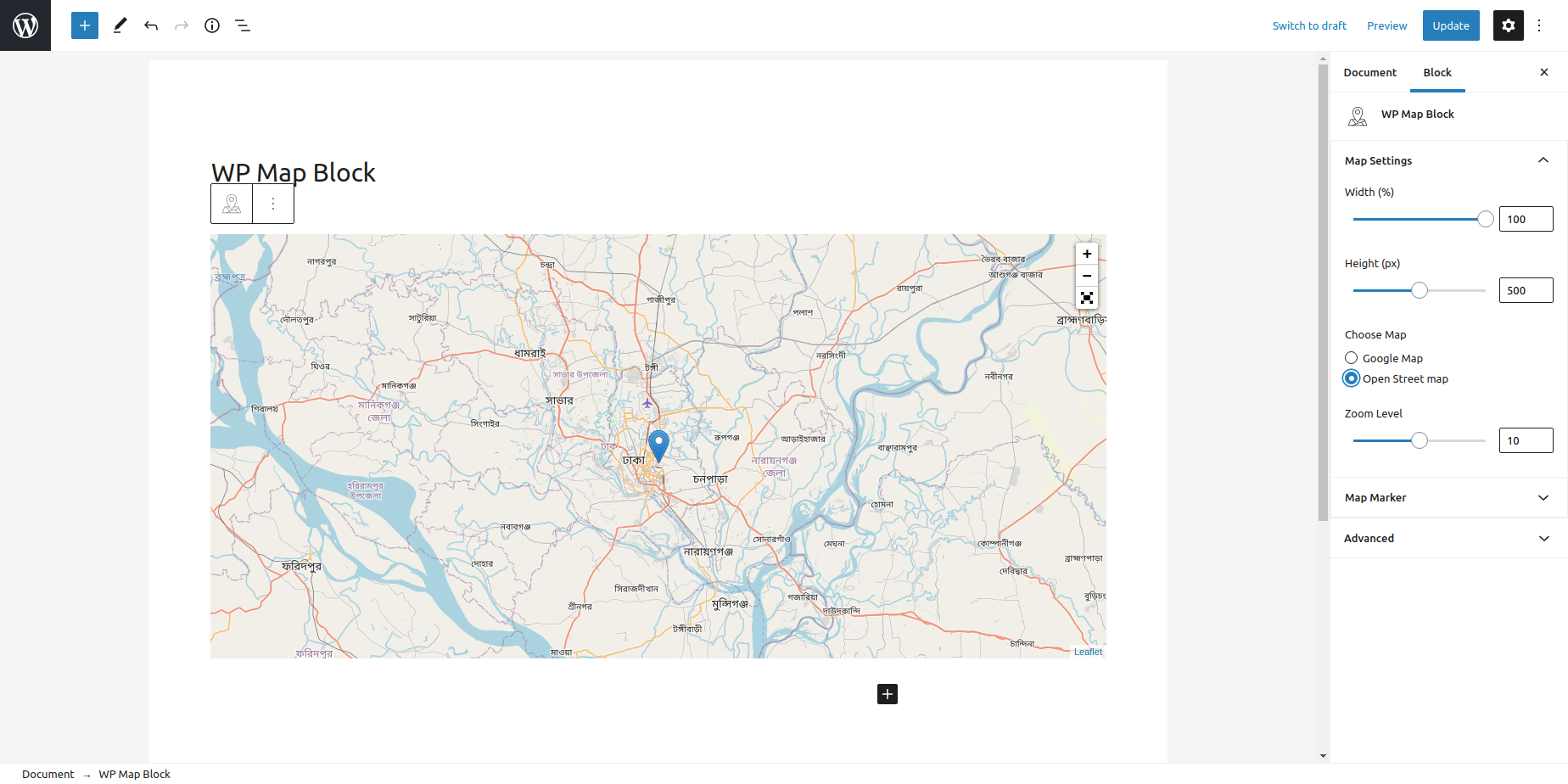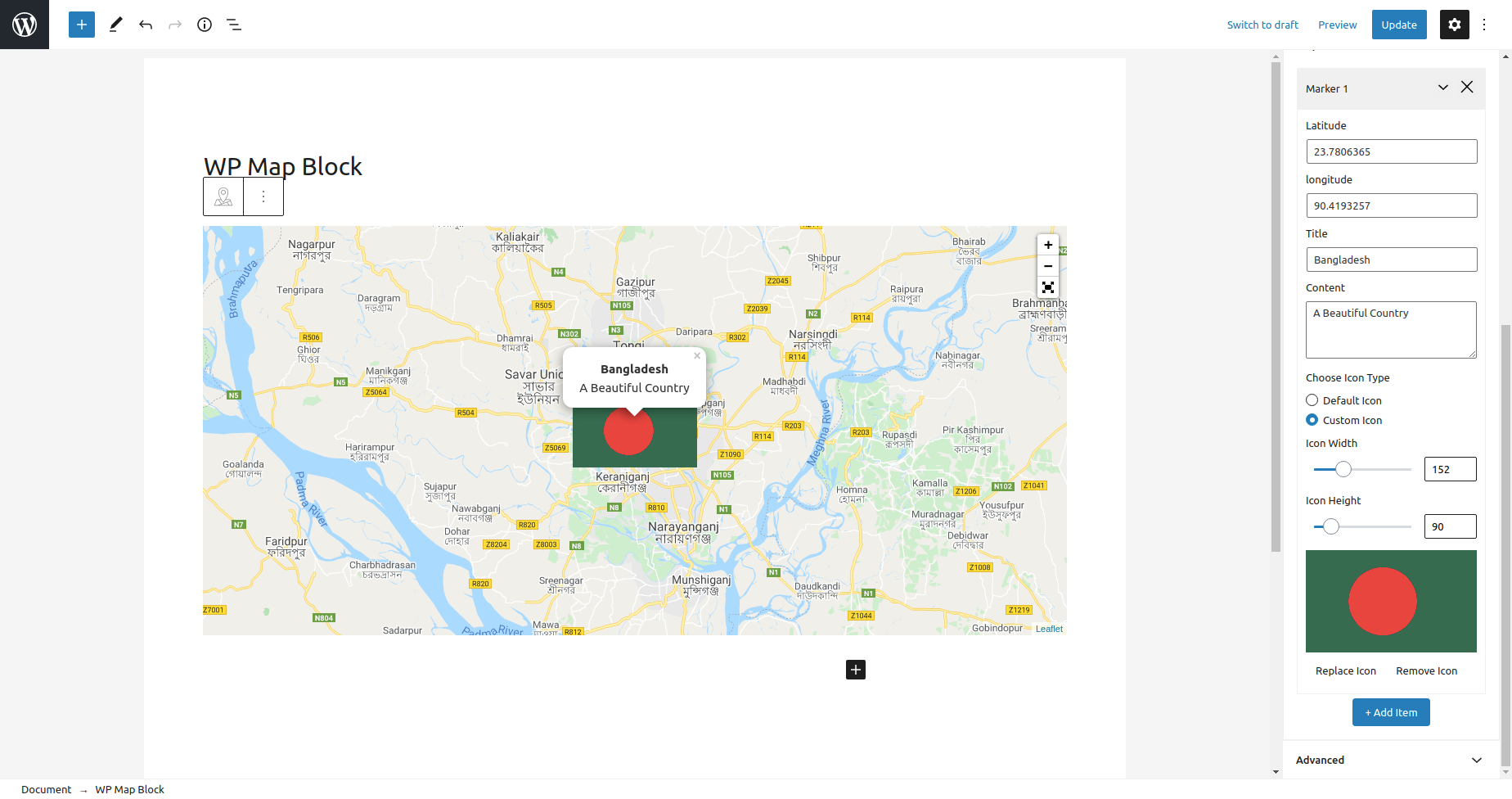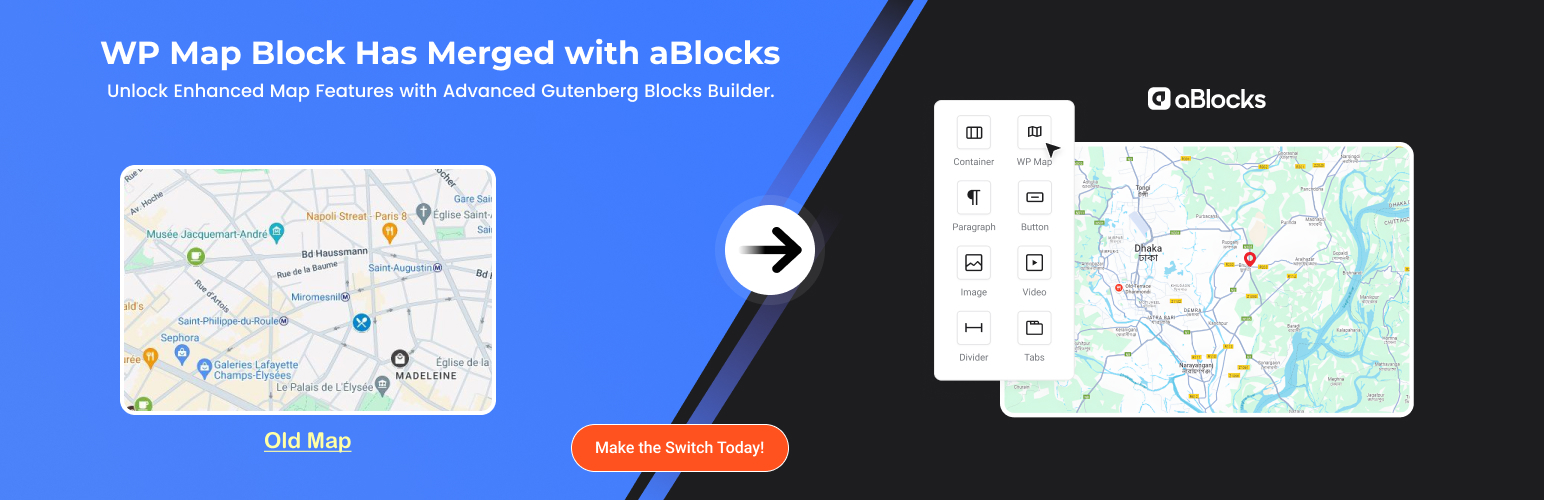
WP Map Block - Gutenberg Map Block for Google Map and OpenStreet Map by aBlocks
| 开发者 |
tusharimran
academylms |
|---|---|
| 更新时间 | 2025年11月4日 21:18 |
| 捐献地址: | 去捐款 |
| PHP版本: | 7.4 及以上 |
| WordPress版本: | 6.8 |
| 版权: | GPLv3 |
| 版权网址: | 版权信息 |
详情介绍:
安装:
屏幕截图:
常见问题:
Is there an API key required for WP Map Block to work?
No, you don’t need an API key to launch Google Maps & OpenStreet Maps.
Can I add a WP Map block on multiple pages or posts?
Yes, you can add WP Map block on multiple pages or posts. You simply need to select the plugin from the left sidebar, and the map will appear instantly. Then you can customize the map according to your preference.
How will I get the map in my Gutenberg Block editor?
After installing and activating the plugin, simply get into your editor, and from the block section on the left side, you can search out the WP Map block and select it. The map will appear right after you click it on the left panel.
Can I place the marker anywhere on the map?
Of course. You can place the marker anywhere on the map and also customize it. The fun part is that you can place multiple markers on your map. Additionally, you can select your chosen map and place it in the center of the frame.
Are there any specific criteria for using WP Map block?
No, there is no prerequisite for using this plugin. You can simply use this plugin after installing it on any WordPress site.
What if the map shows the wrong location?
Change the way you are writing the address or make it more specific. Make sure that you input the street name, as well as the town name and the nation. For a more precise location, provide the latitude and longitude coordinates in the place of address.
更新日志:
- Fixed: Security Issue
- Fixed: Security Issue
- Removed: Market content HTML support removed for security issue
- Fixed: Security Issue
- Added: WP 6.8 Compatibility
- Added: aBlocks Compatibility
- Added: WP 6.5 Compatibility
- Fixed: Default Marker data not saved issue
- Fixed: Plugin Conflict
- Updated: Readme and Plugin Links updated
- Some minor Improvement
- Added: WP 6.2 Compatibility
- Removed: JQuery
- Some minor Improvement
- Some minor Improvement
- Fixed: Mobile scrolling issue
- Fixed: Marker center position not keep saved if delete any marker
- Fixed: Block Assets Loading Issue
- Added: 6.1 Compatibility
- Added: Conditonality load assets
- Fixed: Editor Settings UI Improved
- Fixed: if delete all marker then break editor
- Added: 6.0 Compatibility
- Fixed: Translation Issue
- Added: Draggable Marker Editor
- Updated: React Leaflet NPM Package Update
- Fixed: Real Time Map Center Position Not Working Issue
- Added: 5.9 Compatibility
- Added: Set any marker as center position
- Fixed: Popup content HTML Support issue
- Update: Update map height maximum value
- Added: Latitude and Longitude Generator from address
- Some minor Improvement
- Fixed: Data escaping issue fixing
- Fixed: frontend scripts jquery dependancy related issue fixing
- Fixed: Hotfix for unexpected semicolon from block.php
- Added: Mouse Wheel Scroll Zoom ON/OFF Option
- Some minor Improvement
- Update: WP 5.8 Compatibility
- Update: WP 5.7 Compatibility
- Some minor Improvement
- Fixed: Editor settings page arrow down icon issue
- Update: Editor settings map marker label click
- Some minor Improvement
- Fixed: Map Server Side Render low resolution
- Fixed: Translation Issue
- Some minor Improvement
- Some minor fix
- Fixed: Translation Issue
- Some minor fix
- Added: Custom marker icon
- Added: Full Screen Map Control
- Fixed: Remove some unncecessary code
- Some minor fix
- Fixed: Popup content undefined issue
- Update: Map Default Settings Update
- initial release