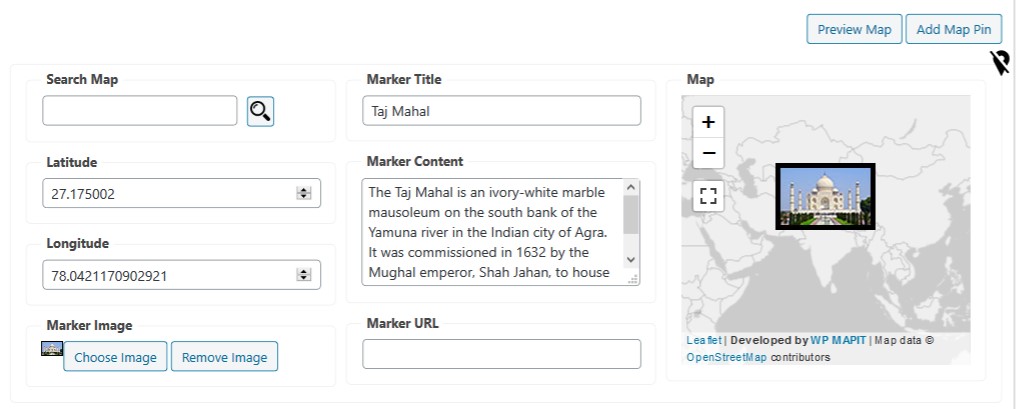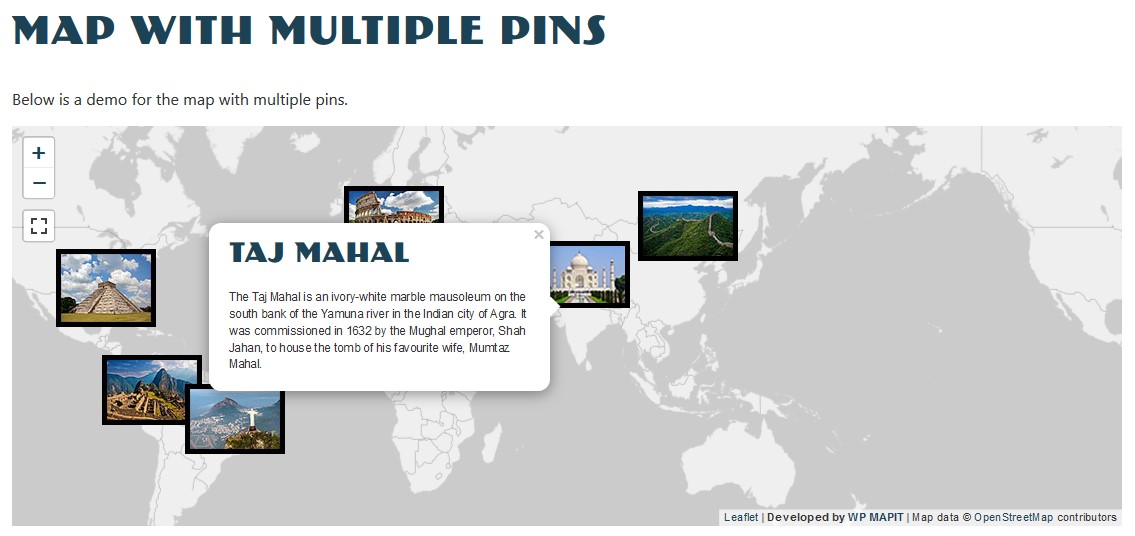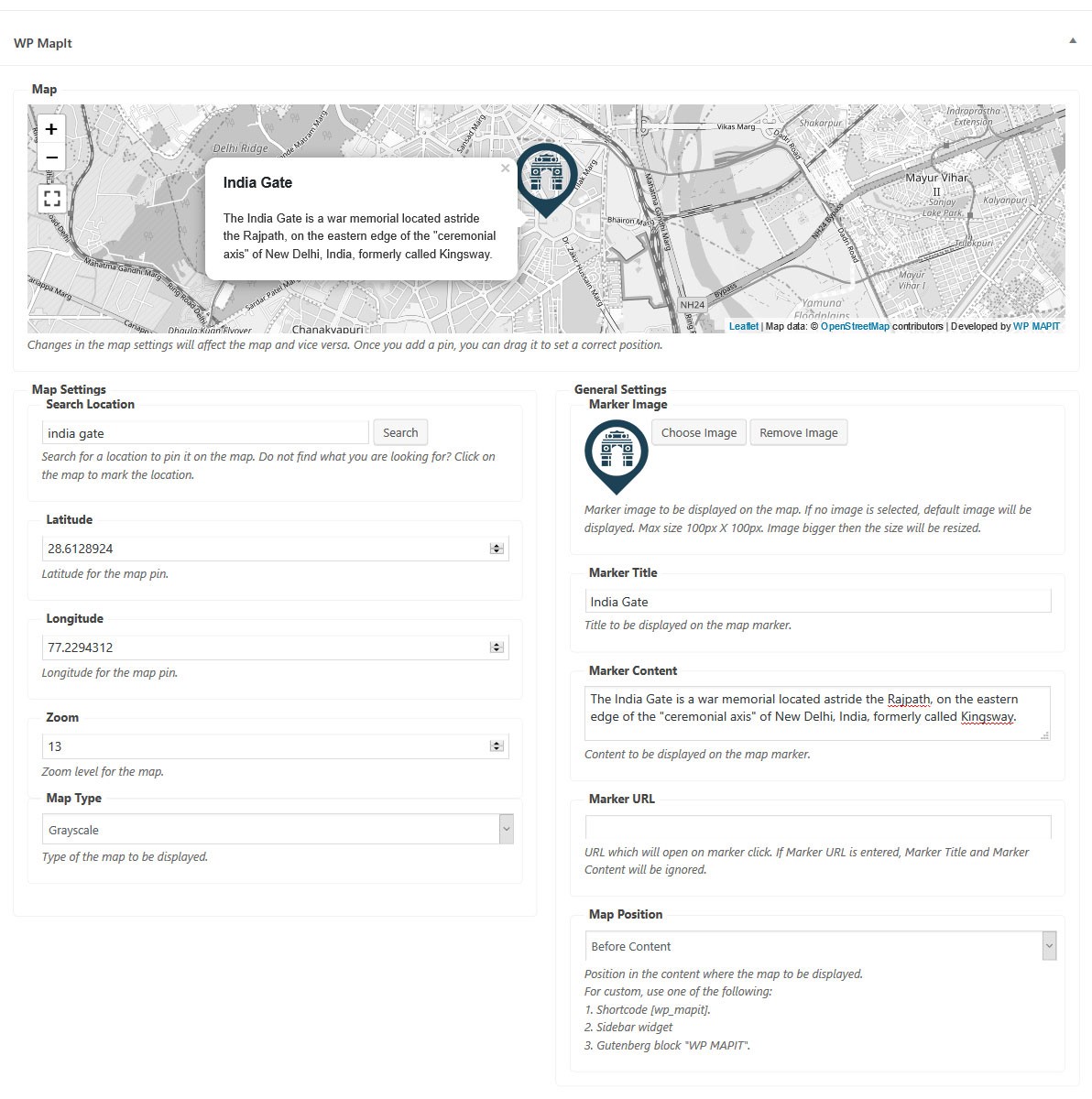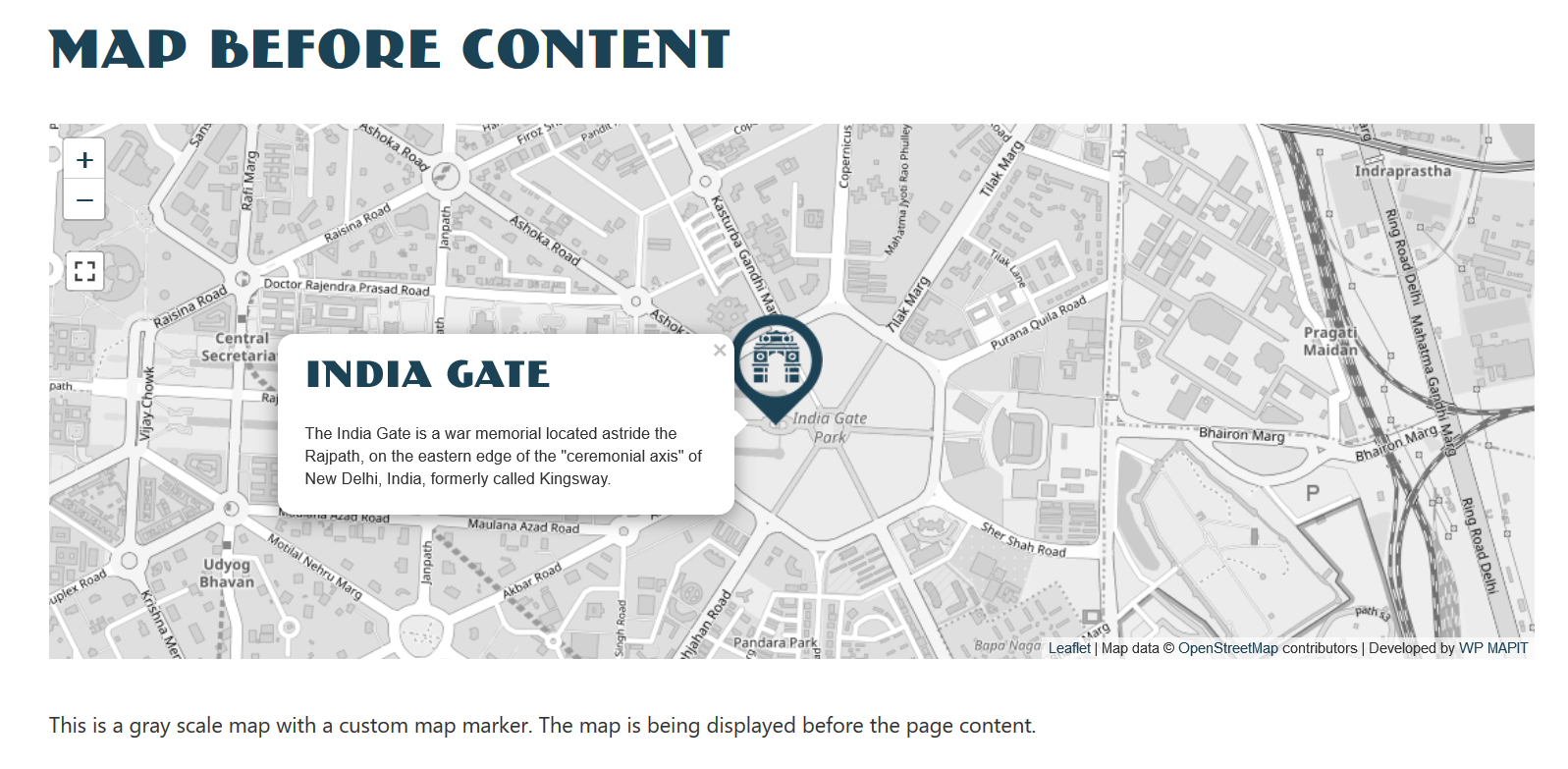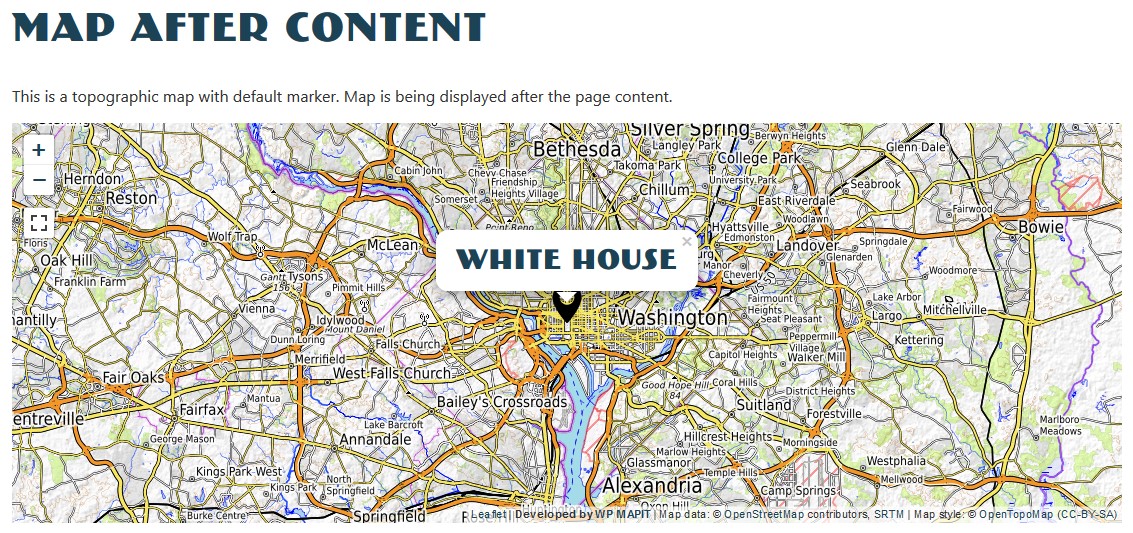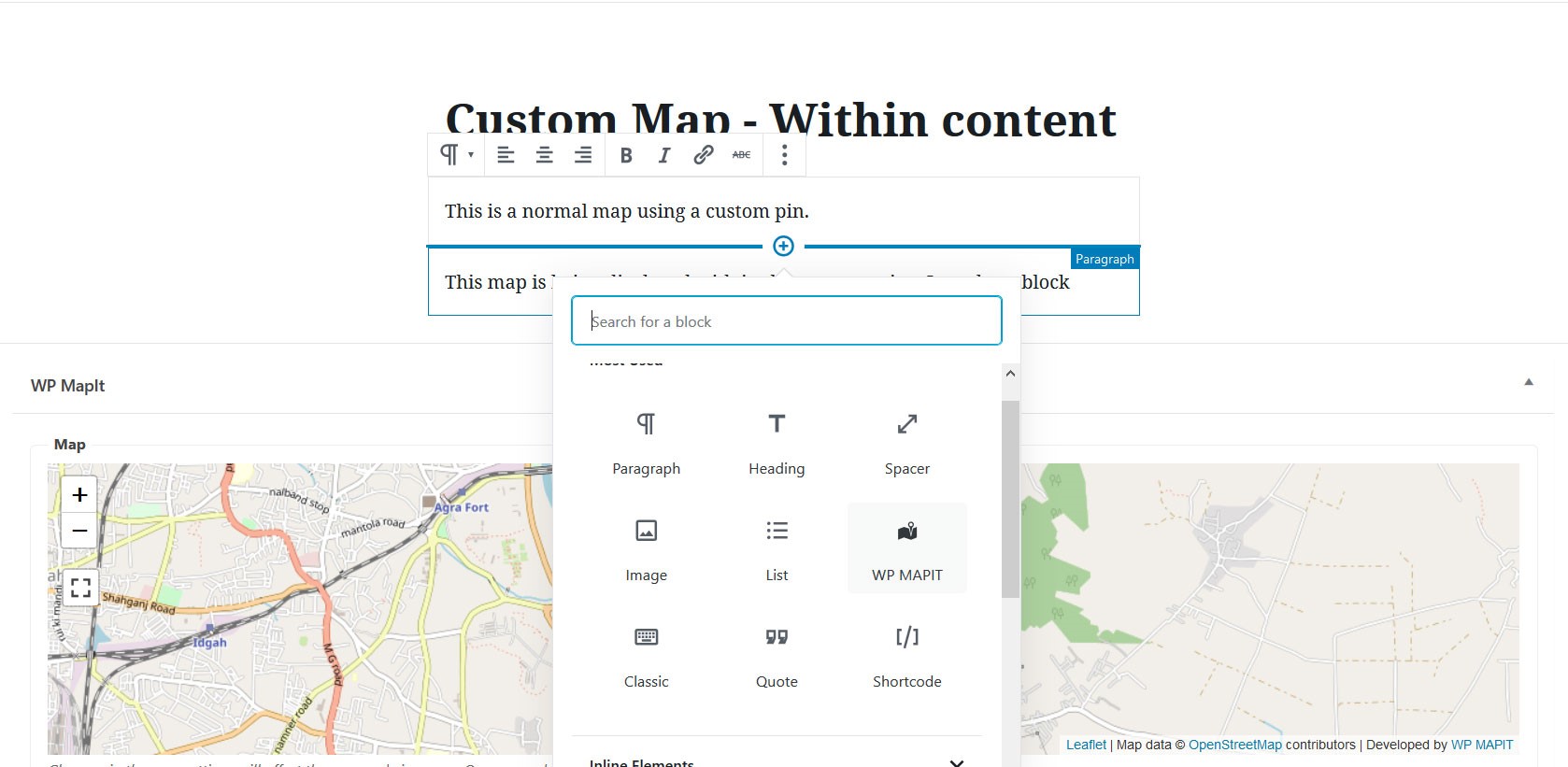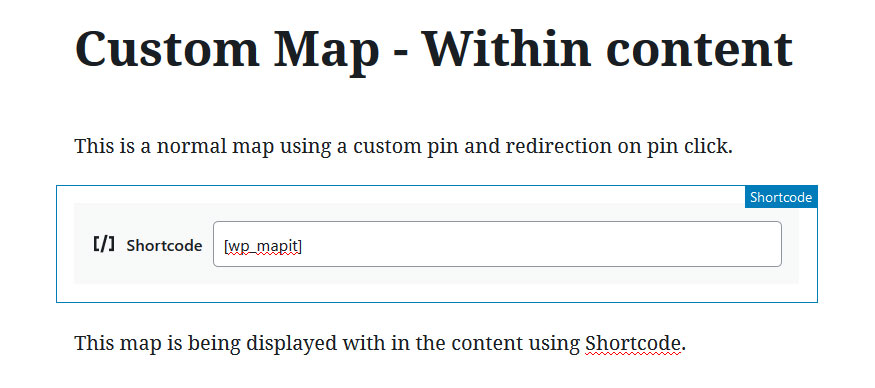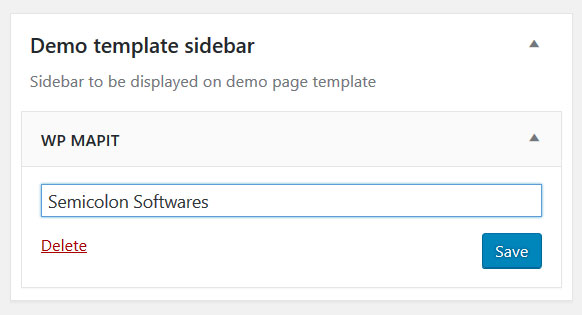WP MapIt
| 开发者 |
phpwebdev
nirikshapatel05 chandnipatel |
|---|---|
| 更新时间 | 2025年11月3日 19:18 |
| 捐献地址: | 去捐款 |
| PHP版本: | 5.4 及以上 |
| WordPress版本: | 5.9 |
| 版权: | GPL3 |
详情介绍:
Easy to use, WordPress Map plugin based on Open Street Map and Leaflet with custom markers images, descriptions and links. Add maps to your WordPress pages, posts and custom post types quickly and easily.
Display map automatically before or after content, or place the map within the page content using gutenberg block, shortcode or widget.
Choose your own images to display as markers. Decide what happens on marker click, display a popup or open a link.
安装:
To install this plugin:
Uploading the plugin from WordPress dashboard
- Download the plugin from the WordPress repository
- Go to WordPress Dashboard
- Click on Plugins menu
- Click on Add New
- Click on Upload Plugin
- Select the plugin zip file and click Install Now button
- Once the plugin is installed, click on Activate link to activate the plugin. Uploading the plugin using FTP
- Download the plugin from the WordPress repository
- Go to wp-content/plugin in your WordPress root directory
- Unzip and upload the plugin
- Go to Plugins in WordPress dashboard
- Locate “WP MapIt” plugin in the list
- Click on Activate link to activate the plugin
屏幕截图:
常见问题:
Is the map free?
Yes, open source Open street maps are used to display the Map instead of google maps which is free.
Do I need an API?
No. API is not required to display the map on the site.
I have installed the plugin, now what?
Does grayscale map work on IE?
It works in IE Edge, it is not supported in the versions below it.
更新日志:
1.1 :- 2019-04-09 :- Medium priority
- Added Gesture handling
- Bugs resolution
- Added map with multiple pins.
- Added hooks and filters for plugin extension.
- Bug resolution for grayscale issue in IE Edge.
- Added Fullscreen map view
- Added Translation option and CSV upload for multipin map
- Bug fixes
- Bug fixes
- Bug fixes
- Security bug fixes