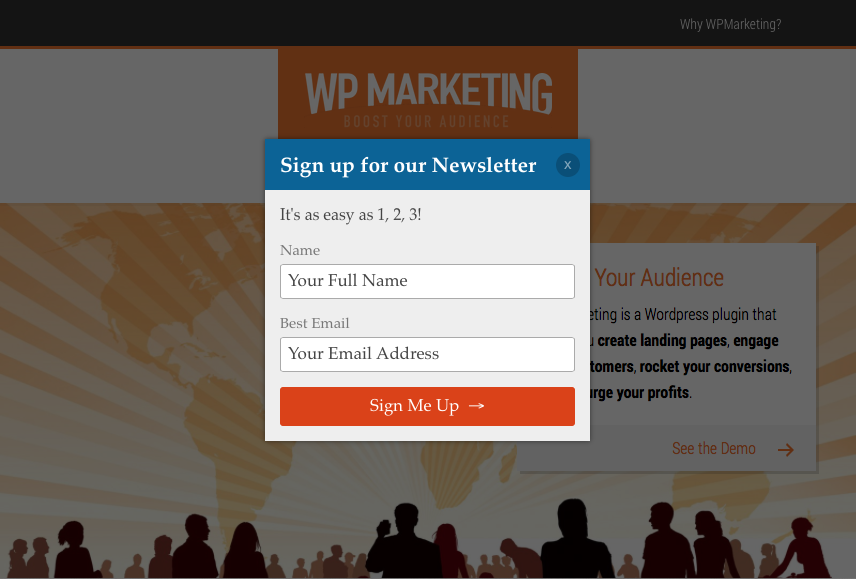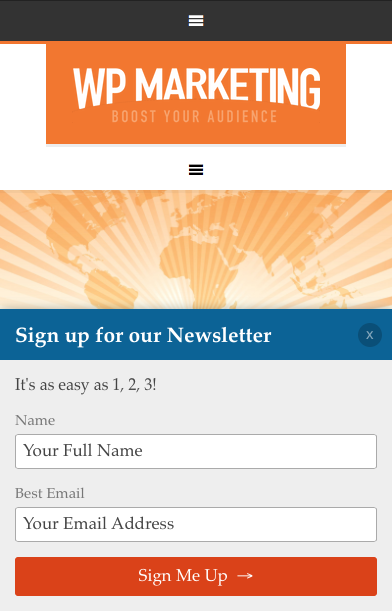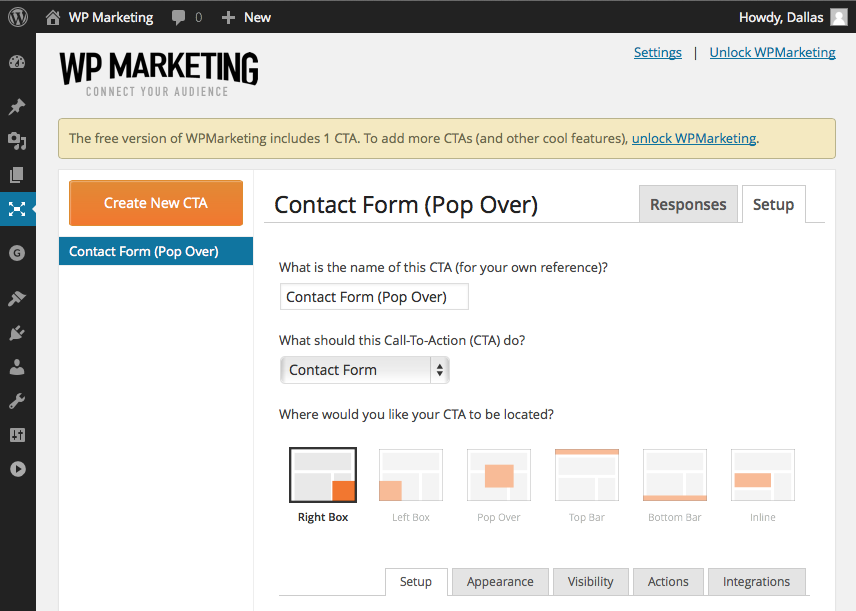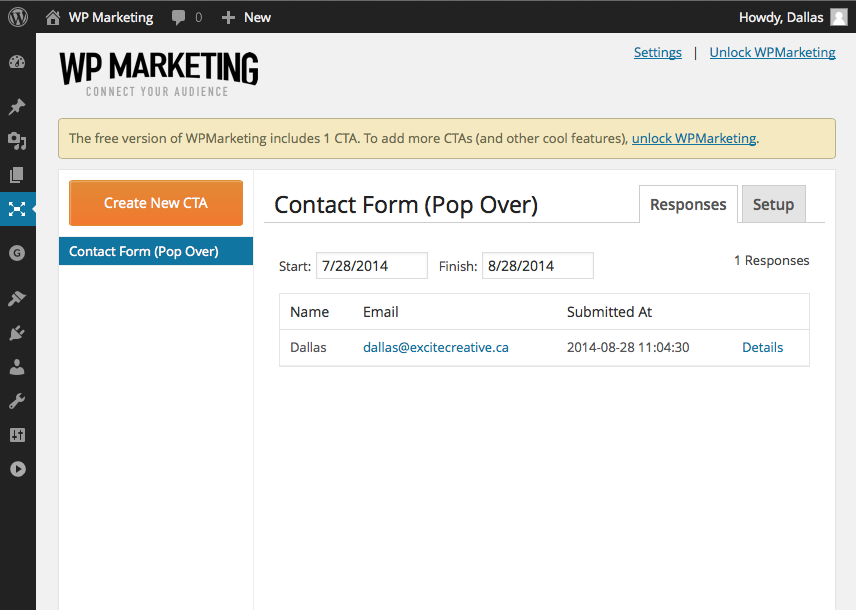WP Marketing
| 开发者 | dallas22ca |
|---|---|
| 更新时间 | 2017年4月21日 08:43 |
| 捐献地址: | 去捐款 |
| PHP版本: | 3.6 及以上 |
| WordPress版本: | 4.1 |
| 版权: | MIT |
详情介绍:
What can you do with WP Marketing?
WP Marketing CTAs are useful to: collect contact information, offer a free download, opt-in to your newsletter, collect call-back phone numbers, boost social sharing, and more.
Is there a marketer in the world who wouldn't want beautiful, high-converting lead-generators at their fingertips?
A GREAT marketing tool can have 100x more ROI than a GOOD marketing tool. If you're like us, you're always on the lookout for small investments that grow your business and your bottom line - quickly.
Here's a quick what-can-it-do-and-how-to-do-it video:
[youtube http://www.youtube.com/watch?v=DF7mmEtl2mQ]
Live DemosIf you only have 1 Call-To-Action, WP Marketing is FREE to use - forever! Of course, the real power of Call-To-Actions happens when you put MULTIPLE CTAs to work for you. Right now, we're offering UNLIMITED CTAs for only $99 USD (1 site). For more details and to purchase an Unlock Code, visit http://wpmarketing.guru/pricing.
- Wordpress Marketing
- Let us know where you're using WP Marketing and we'll add it here!
安装:
- Visit the Plugins page. Click "Add New", search for "WP Marketing", and click install. "Activate" WP Marketing.
- On the left sidebar, click on "Marketing" (below Pages).
- Enter your name and email.
- Start adding WP Marketing Call-To-Actions!
屏幕截图:
常见问题:
What is WP Marketing?
- You know those boxes on website that tempt you with a free download, contact info, or to subscribe to your newsletter? That's WP Marketing. We offer many different styles (with custom colouring), many different placements, and many different actions (eg. free download, contact form, newsletter subscription, call back, etc.).
Do you integrate with Mailchimp, Aweber, and other third parties?
- Currently, we can sync submitted information with Aweber and Mailchimp, and we're working on more integrations. Let us know if you're looking for a particular service (dallas@wpmarketing.guru)!
What am I missing out on by not unlocking WP Marketing?
- WPMarketing, as a basic plugin, will always be free. The Free version of WPMarketing has a 1-CTA Limit; the Unlocked version allows unlimited Call-To-Actions. Free WPMarketing has limited access to our Call-To-Actions. The Unlocked version includes Social Shares, Call Me Back, Poll, and Comment Stream - to name a few.
How often do you add new CTAs, features, or updated the plugin?
- Our feature releases aren't on a rigid schedule - we want to make sure they're incredibly useful, easy-to-use, and bug-free. Typically, they'll range from once a week to once a month.
How can I create a sidebar widget to collect email addresses?
- Create a new CTA, that has a style of "Inline". Then, visit the Appearance > Widgets page and drag the WP Marketing widget to your sidebar. Select the CTA from the drop down menu and click save! If its not showing up, make sure that your CTA is set to show on page load.
更新日志:
1.0.9
- Fixed billing link
- Fixed a small issue where the settings tabs weren't displaying correctly.
- Bug fix: Mailchimp lists was not saving correctly.
- Dialog CTA always appears on top of the others (if present).
- Dialog CTA has a customizable width that remains responsive.
- Right/Left Boxes only minimize themselves when the close button is clicked.
- Right/Left Boxes based on scrolled height work more smoothly.
- Top/Bottom Bars use the Headline Background instead of the main background (makes for better defaults).
- Shortcode added [cta id=1].
- Quick option in the settings to disable a CTA instead of deleting it.
- Fix an issue with "Show until visitor interacts."
- Add labels to checkboxes.
- Checkboxes and Dropdown lists added.
- "Every time til they interact" now includes logged in Users.
- Added required to fields.
- Added countUp responses counter shortcode.
- Delete responses button.
- Added Duplicate button for CTAs.
- New Widget added.
- Monthly plan added.
- FAQ for Readme.
- Updated icon & compatibility with WordPress 4.0.
- Updated Readme with Demo video.
- Initial public release!