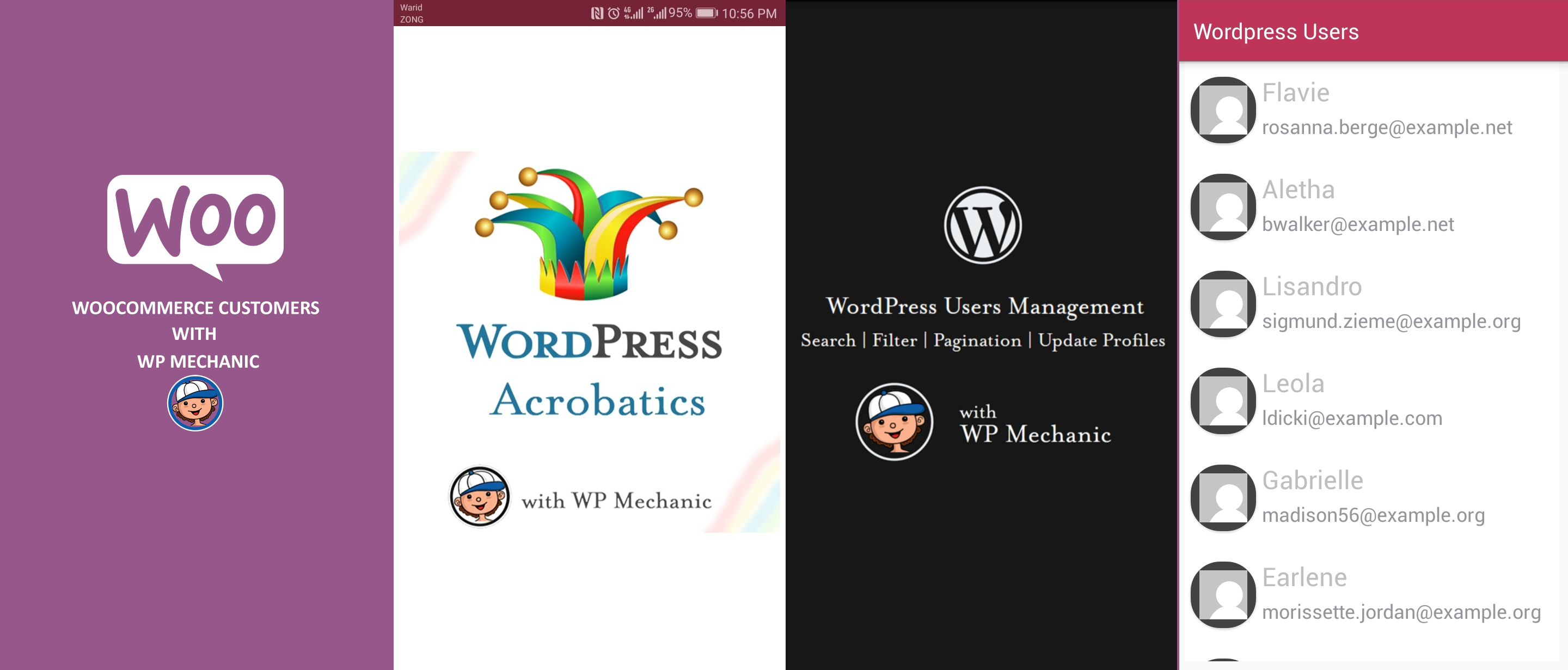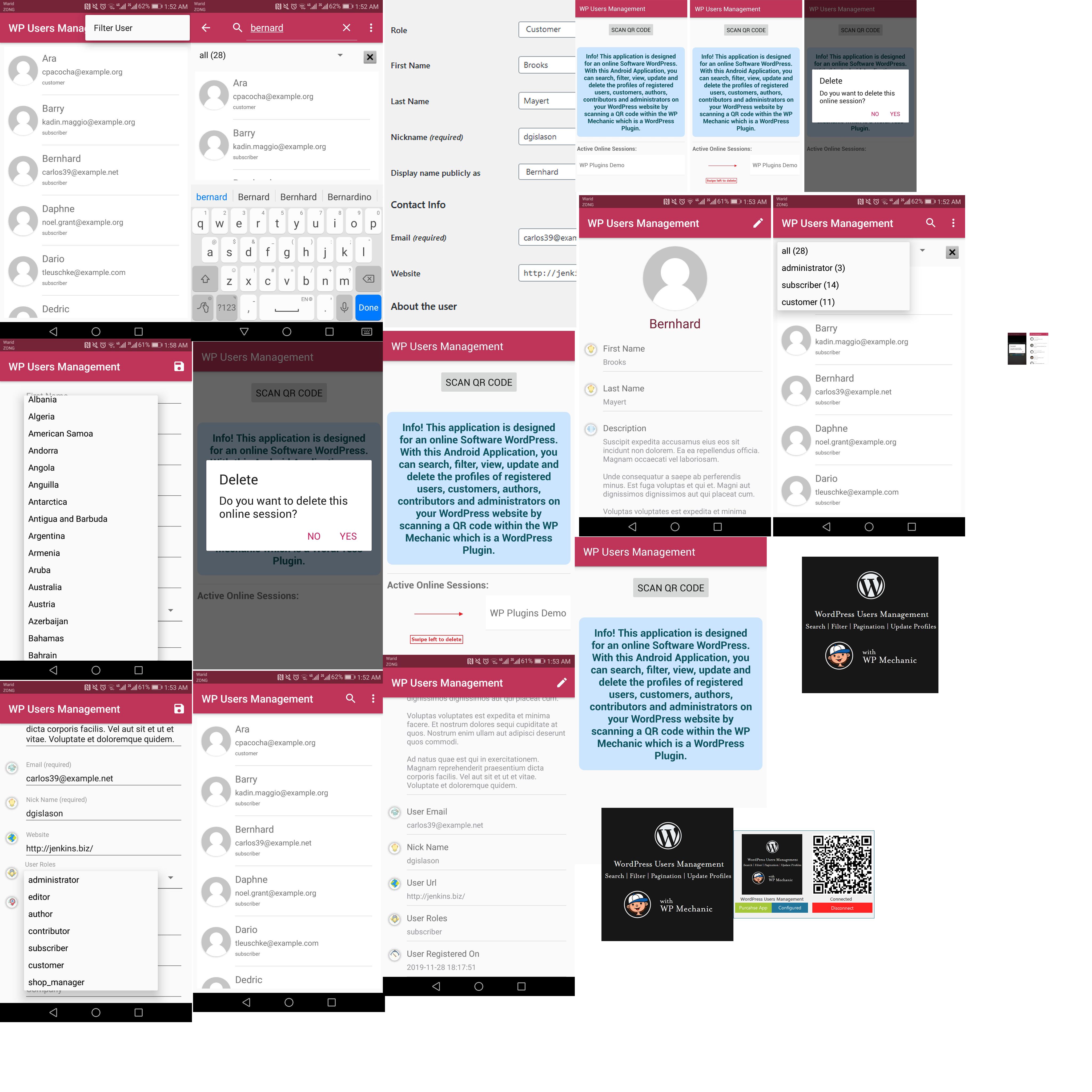WP Mechanic
| 开发者 |
fahadmahmood
sahmed1035 invoicepress |
|---|---|
| 更新时间 | 2024年12月24日 03:09 |
| PHP版本: | 3.0 及以上 |
| WordPress版本: | 6.6 |
| 版权网址: | 版权信息 |
详情介绍:
- Author: Fahad Mahmood
- Project URI: https://androidbubble.com/blog/wordpress/plugins/wordpress-mechanic
- w3 Existence: https://wpmechanic.wordpress.com/2014/09/25/wordpress-mechanic-around-the-world
- License: GPL 3. See License below for copyright jots and tittles. WordPress Mechanic is a combination of FAQ feeds, malware scanner, deprecated functions scanner and many other useful utilities. You don't need to google every small issue, just browse with your WordPress mechanic or ask a new question if you are tired of searching and still not getting the desired answer. You are welcome to query anything, WordPress mechanic will provide you the ultimate support. This plugin will bridge the gap for developer who don't have time to go to community sites and search for questions to answer. They will see the questions on their dashboard and will reply to you. You can appreciate them through the same way, every answer will have a donate link of relevant user. That can be anyone, either a developer or any WordPress geek. By this both users and developers will save their time. The idea behind this plugin is to speedup the learning process. People will ask anything without hesitation either a newbie thing. But we will moderate questions and answers because we are here to deliver the value so quality matters.
安装:
To use WordPress Mechanic, you will need:
- an installed and configured copy of [WordPress][]
- Go to your wordpress admin "yoursite.com/wp-admin"
- Login and then access "yoursite.com/wp-admin/plugin-install.php?tab=upload
- Upload and activate this plugin
- Download the WordPress Mechanic installation package and extract the files on
WordPress Mechanic in the wp-content/plugins
directory of your WordPress installation. Use an FTP or SFTP client to
upload the contents of your WordPress Mechanic archive to the new directory
that you just created on your web host.
3. Log in to the WordPress Dashboard and activate the WordPress Mechanic plugin.
4. Once the plugin is activated, WordPress Mechanic will be displayed on your dashboard.屏幕截图:
更新日志:
1.6.7
- Updated for WP 5.8.
- WP Docs Android App added.
- Two new apps added.
- PHP Warning: array_key_exists() expects parameter 2 to be array, boolean given - fixed.
- Releasing with four Android Applications including "WordPress Acrobatics".
- Releasing with first Android Application "WordPress Users".
- Sanitized input and fixed direct file access issues.
- Database cleanup option refined.
- Database cleanup option added.
- Deprecated Functions search added.
- A few new features are added.
- Updated with respect to WordPress Jimmy Smith and beyond.
- Developers toolkit and settings page added.
- PHP Version related error fixed.
- Weekly updates the mechanic info instead of on every onload.