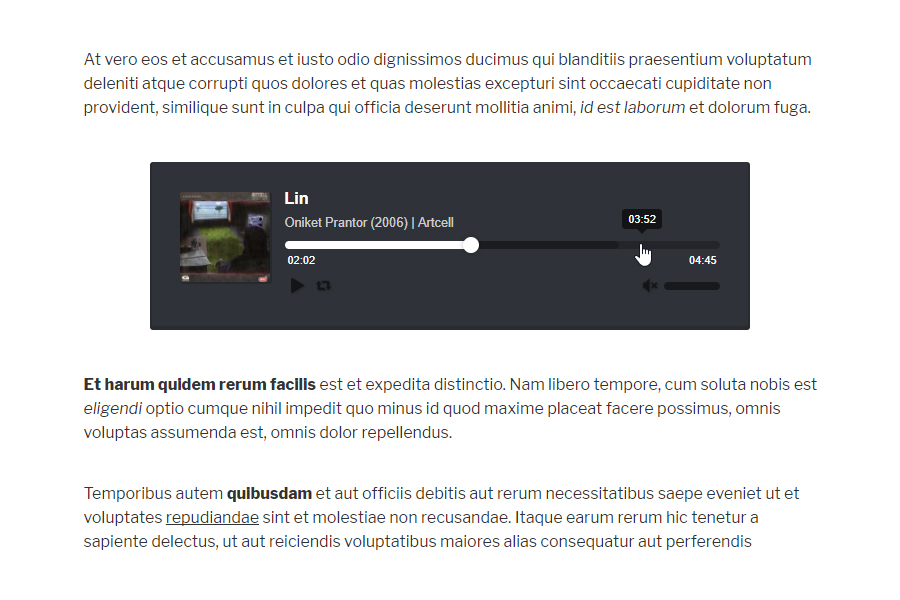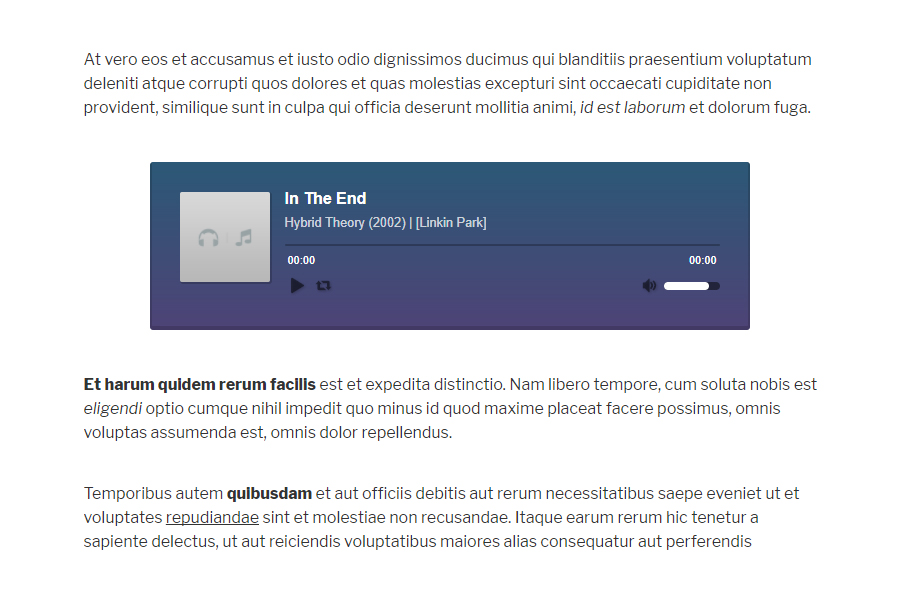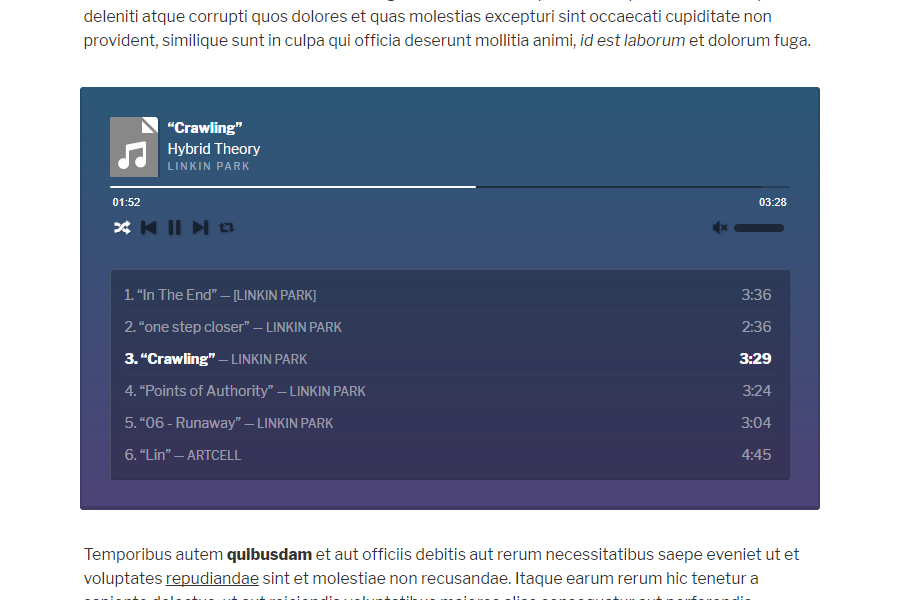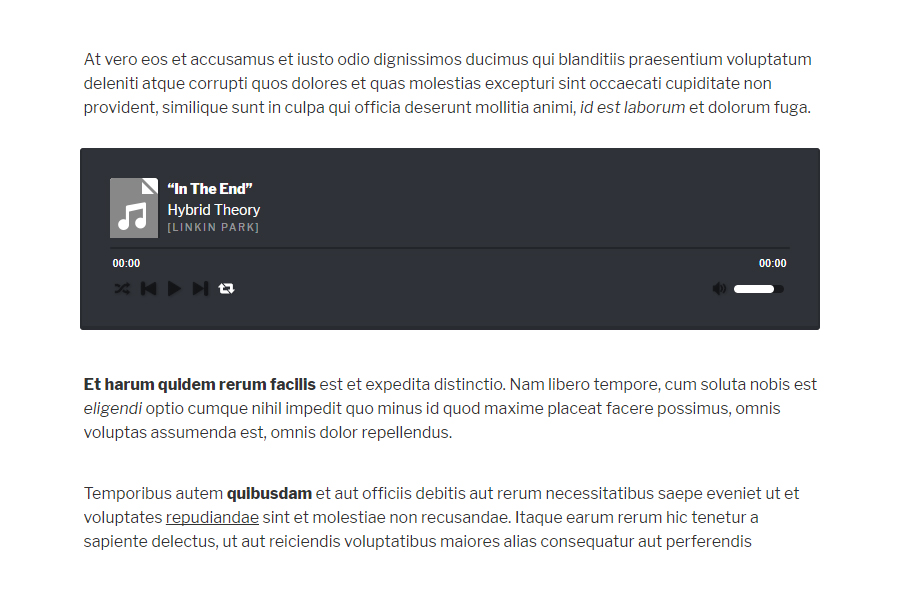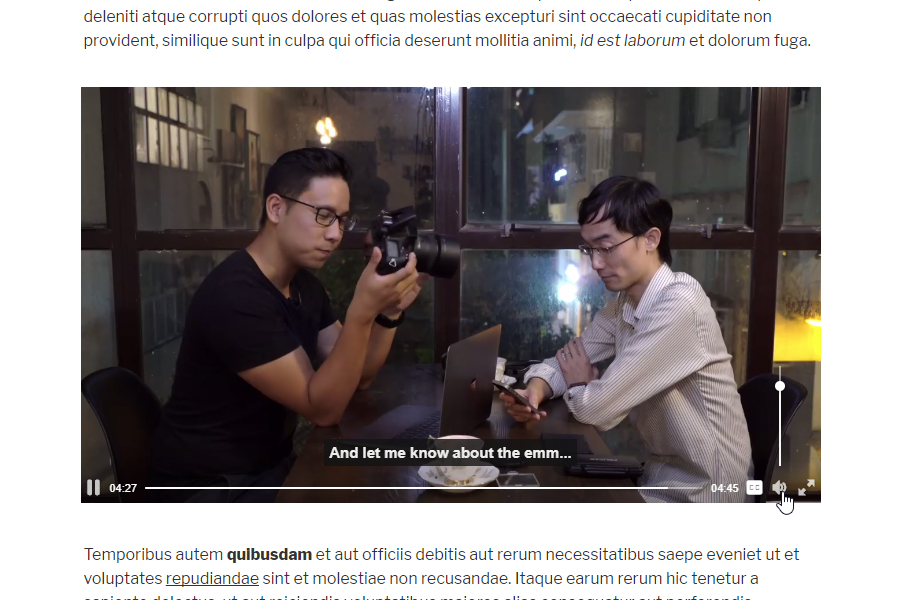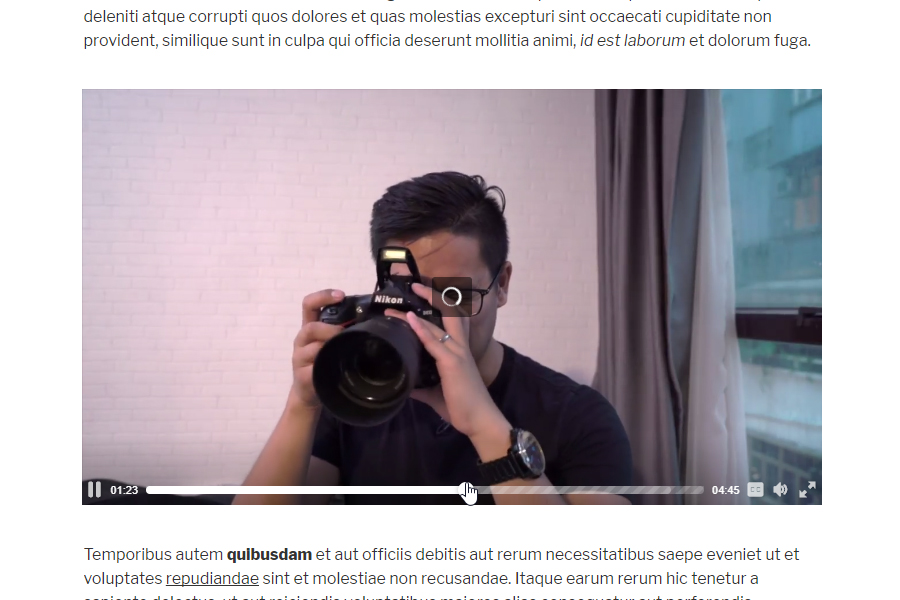WP Media Player Addons
| 开发者 |
themestones
sohan5005 |
|---|---|
| 更新时间 | 2019年1月30日 01:28 |
| 捐献地址: | 去捐款 |
| PHP版本: | 3.6.0 及以上 |
| WordPress版本: | 5.0 |
| 版权: | GPLv2 or later |
| 版权网址: | 版权信息 |
详情介绍:
This is a lightweight plugin, basically an addon for the existing media player of WordPress. The default media player is not so responsive in every theme. Also looks a little bit dull and old fashioned.
We are introducing this addon for default media player to make it look beautiful and add some smart functionality. Below is a full list of features you get from this plugin.
- Works with any theme you use.
- Fully responsive.
- Styles the video & audio players / playlists in a better way
- Loop button for audio player
- Album art added to audio player
- Track title, album & artist name added to audio player
- Shuffle & repeat button for audio playlist
- Fallback album art
- 2 colors available for each player or playlist (select skin directly from post editor)
- Enhanced video subtitle visiblity
安装:
Installation is same as any other plugins :)
- Upload the plugin files to the
/wp-content/plugins/plugin-namedirectory, or install the plugin through the WordPress Plugins screen directly. - Activate the plugin through the Plugins screen in WordPress
- Click the add media button when editing a post to insert audio / video or create a playlist
屏幕截图:
常见问题:
Do I need to configure the player?
No, it doesn't need any configuration. Just install & activate and the plugin will start working.
What are the shortcodes that I need to create a player or playlist?
The default WordPress shortcodes ([audio], [video] & [playlist]) are what you need to use. You don't even have to write them. Just use the add media button when editing a post.
How do I change color of the player?
After inserting a player or playlist, while still editing the post, click on the player or playlist in visual editing mode and you'll see the edit button. You can select color from there.
If you prefer text editing mode, in your [audio], [video] & [playlist] shortcode, just add attribute color with a value of dark or sunset.
E.g.
[audio mp3="http://example.com/my/cool.mp3" color="sunset"].
Default color is dark.
更新日志:
1.0
- Initial release
- Fixed a PHP error